Installing the Top Module (Notched) Bezel
To install the Top Module (Notched) Bezel, follow these steps:
This procedure provides steps about how to install a Notched Bezel on the GSR50 Note Recycler (Fujitsu) Top Module.
- Attach the connector to the Note Entry/Exit Slots LED (Bezel) PCB, as shown in the image below.
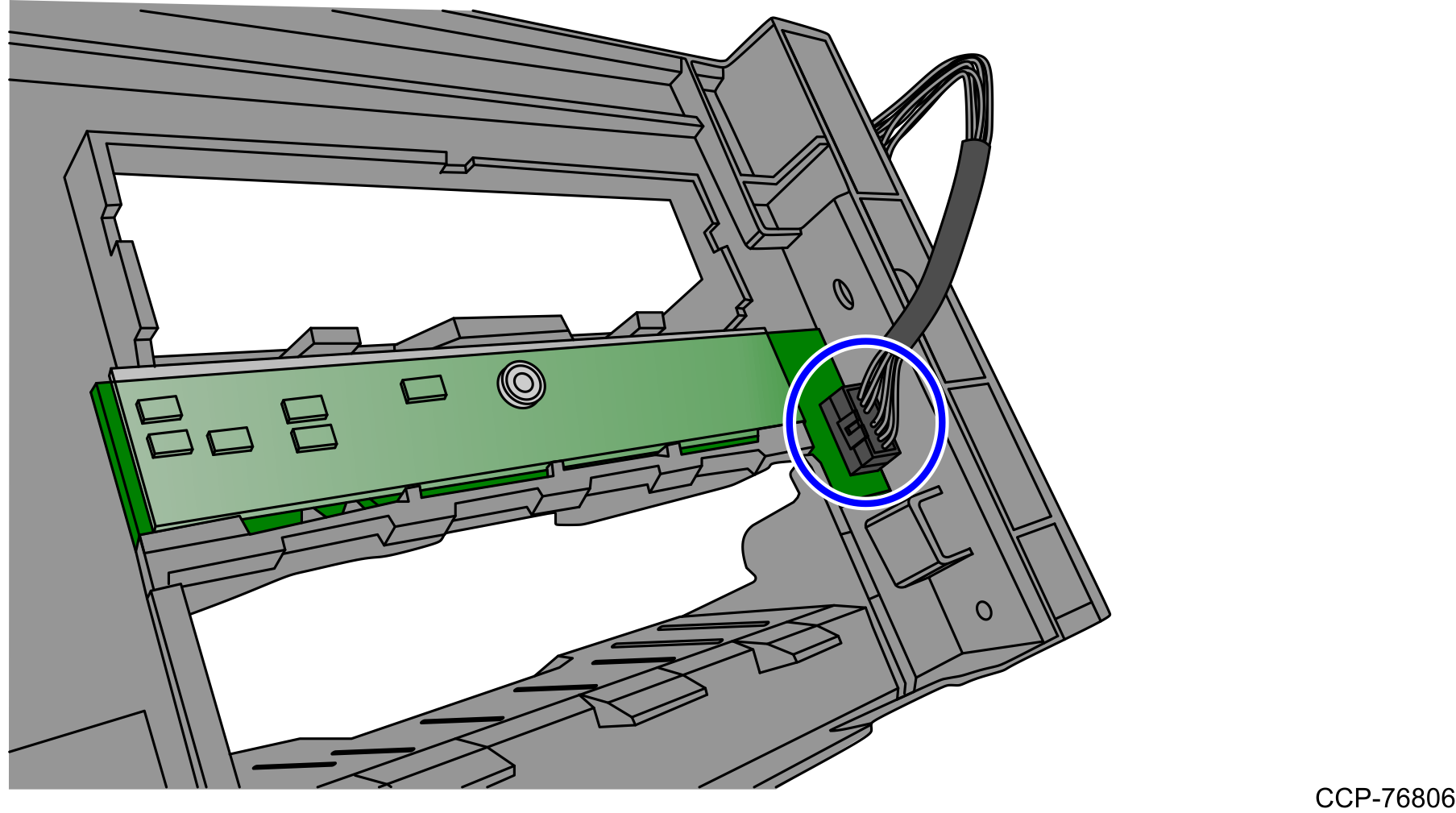
- Place the Bezel over the front of the GSR50 Note Recycler (Fujitsu) Top Module and secure using two (2) screws on each side of the Bezel, as shown in the image below.
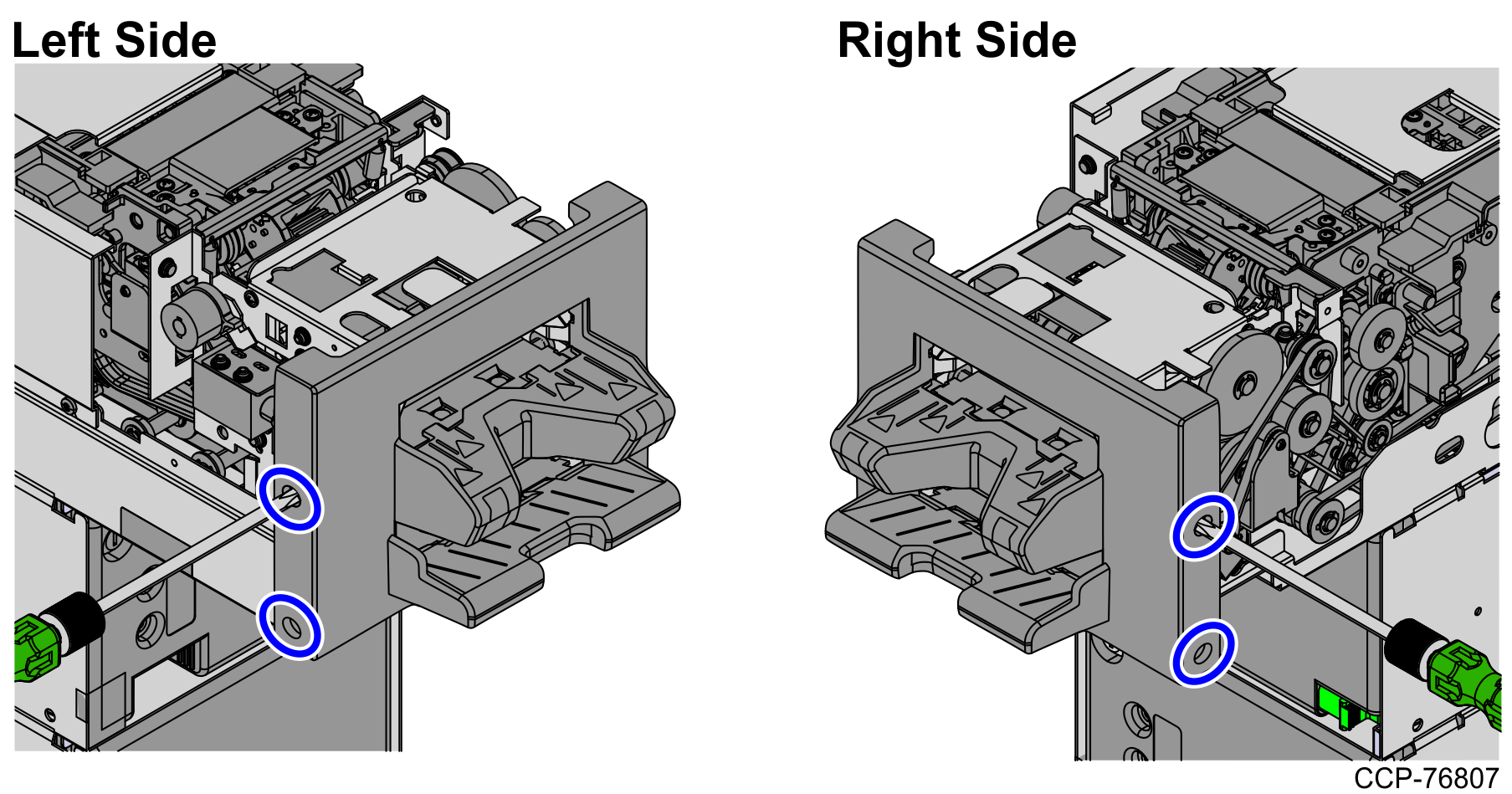
- Check that the Bezel LEDs are operating properly by confirming the following:
- When accepting notes, arrows illuminate in a green “runway” pattern.
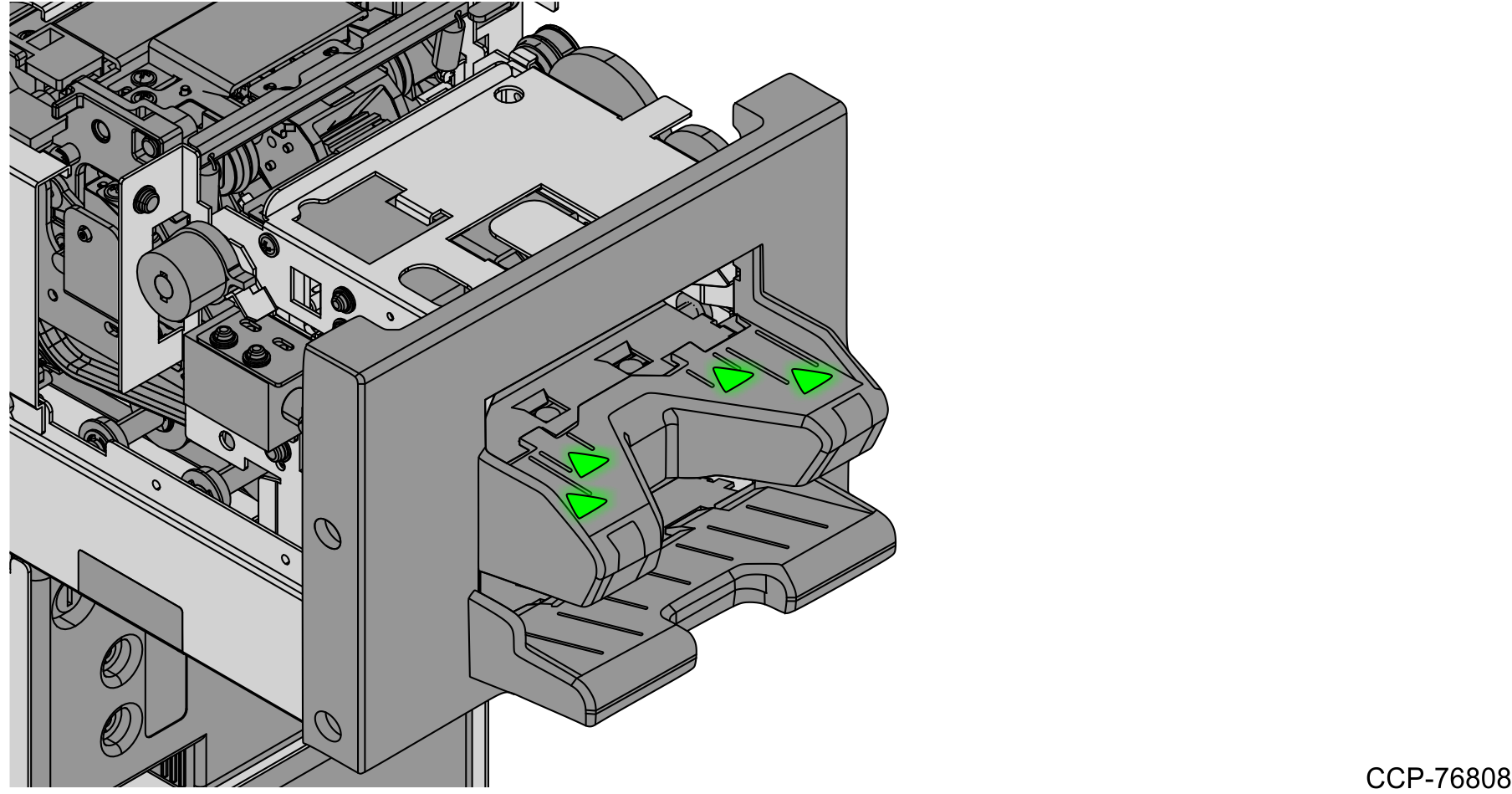
- When dispensing notes, down-facing LEDs and front-facing LEDs illuminate with green light.
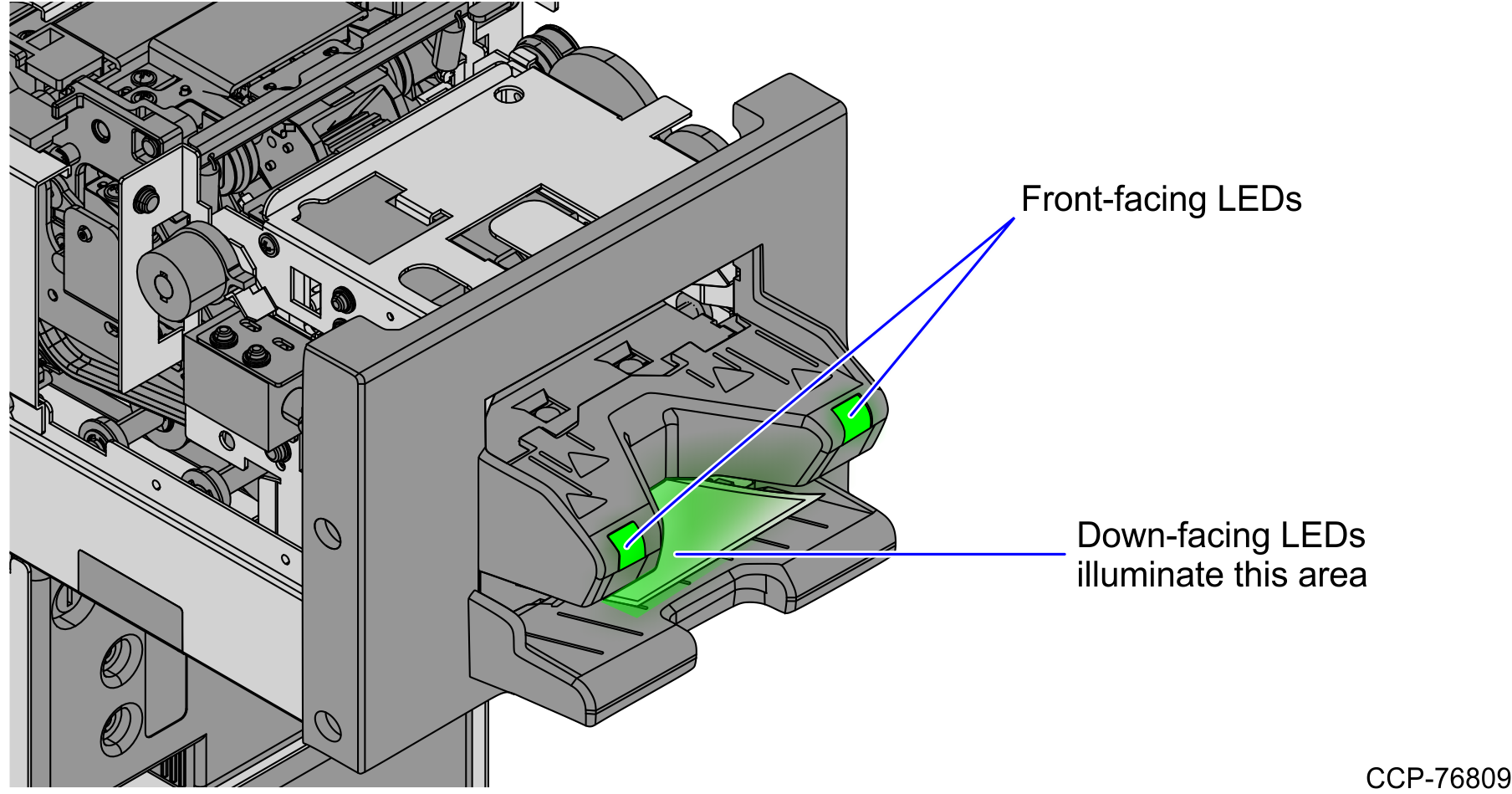
- When accepting notes, arrows illuminate in a green “runway” pattern.
For more information about the Note Entry/Exit Slots LEDs, refer to Entry/Exit Slots LED Indicators section in the 7360 Hardware User Documentation.