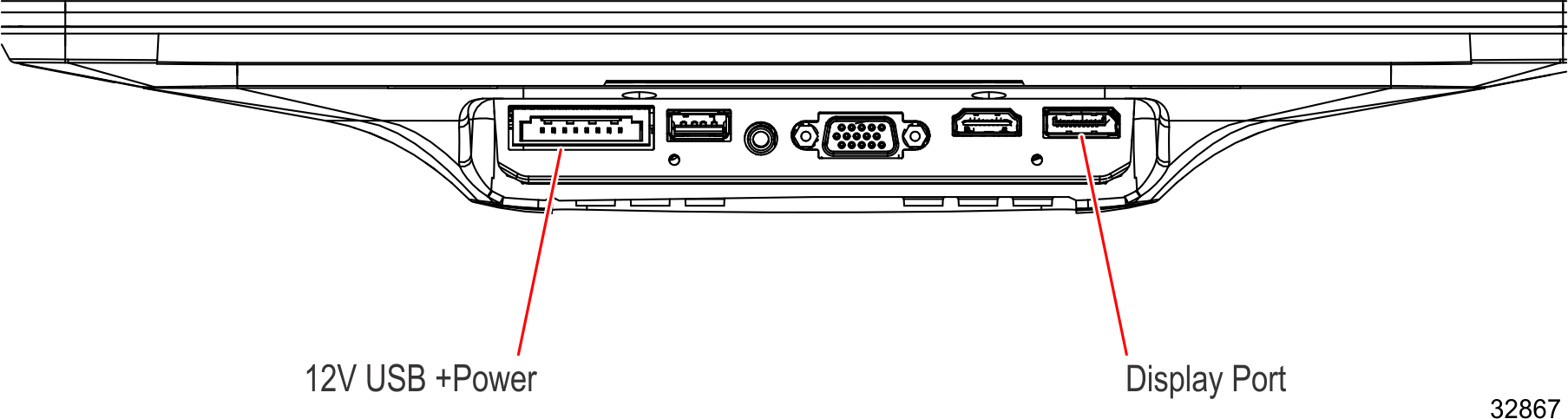Installation Procedure
To install the Secondary Display Mount, follow these steps:
- Install the VESA Mount Plate and Left–hand Brace Assembly to the Secondary Display.
- Hook the VESA Mount Plate into the corresponding slots on the back of the Secondary Display.
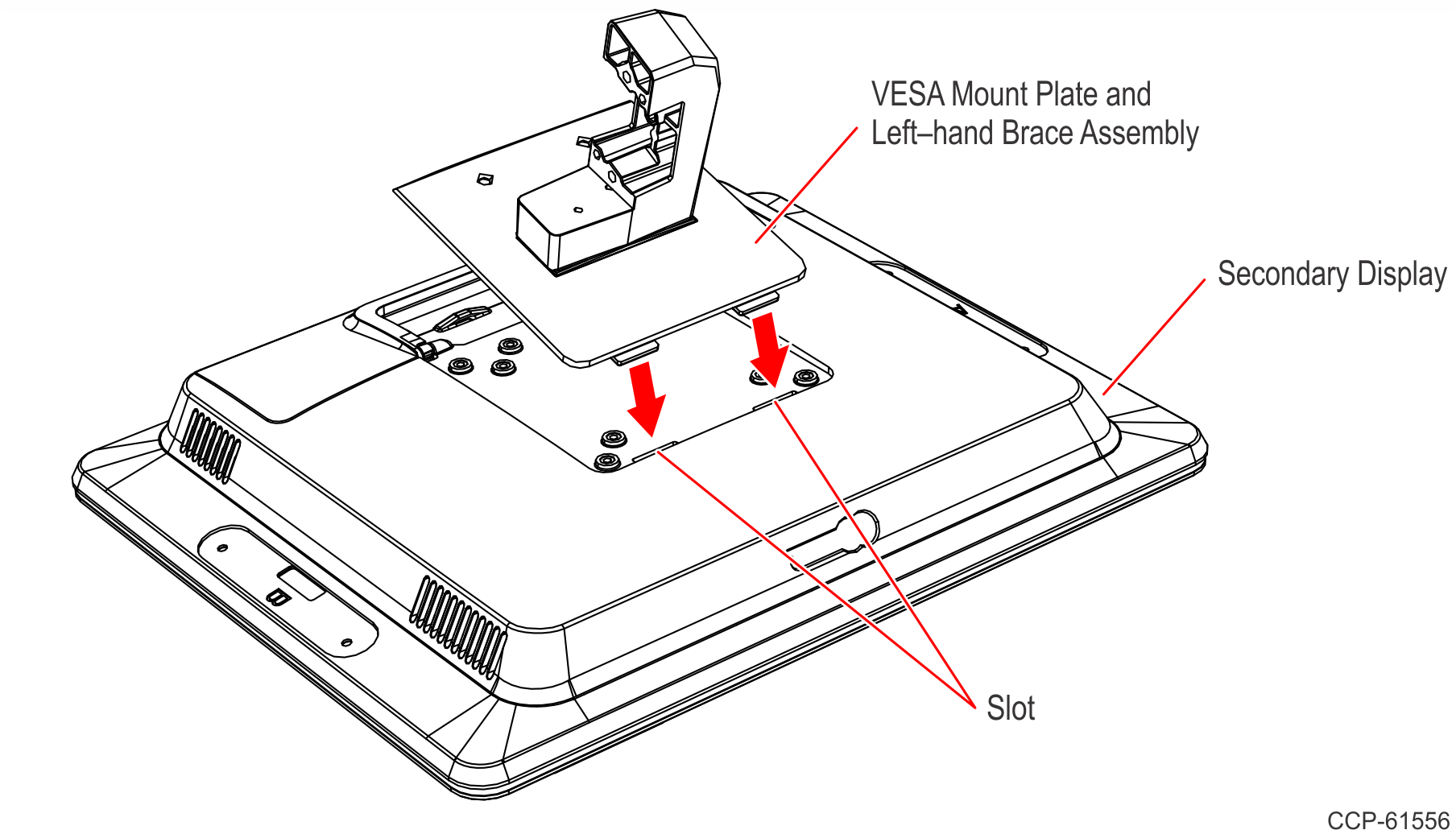
- Slide the VESA Mount Plate and Left–hand Brace Assembly into place.
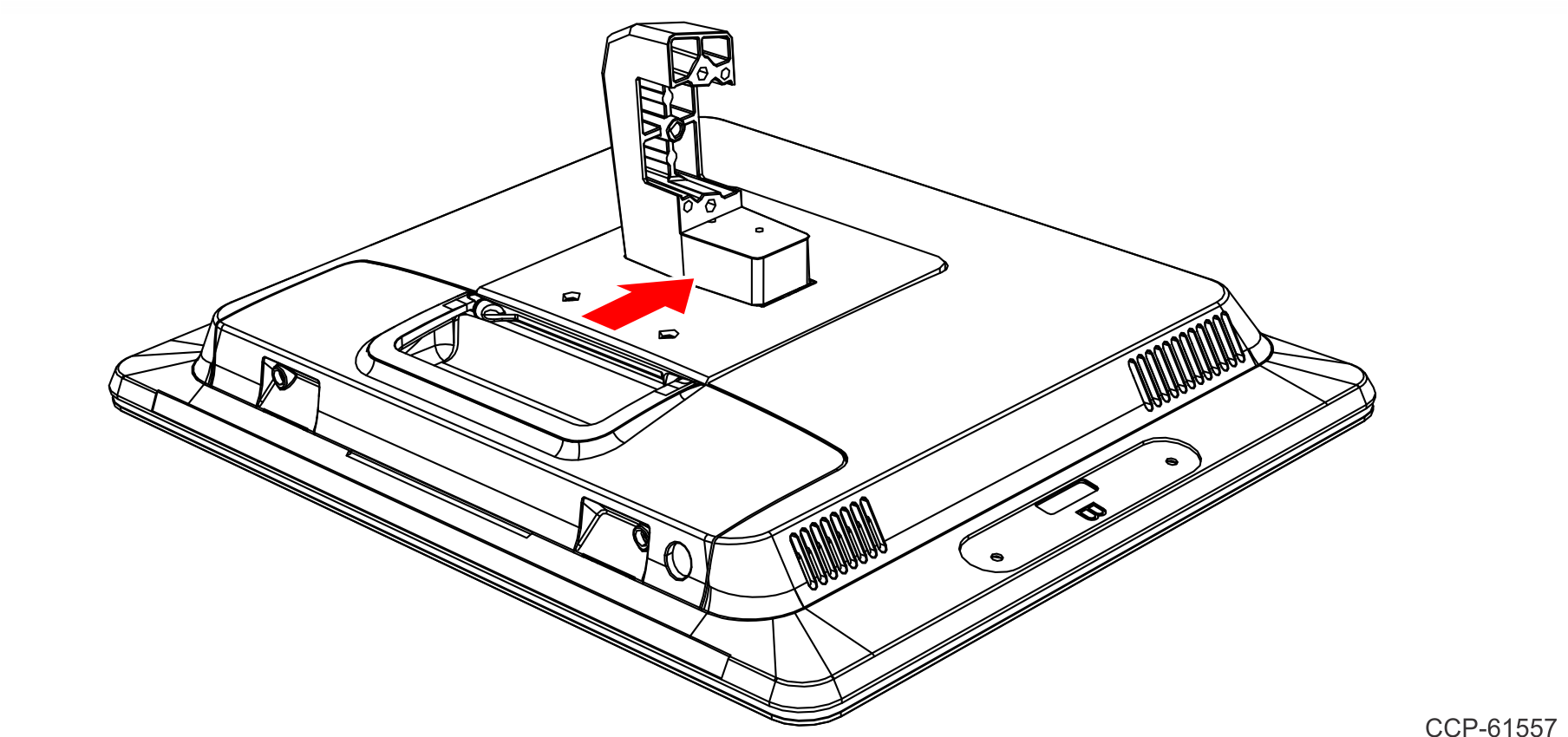
- Secure the Plate and Brace Assembly to the Secondary Display using two (2) screws.
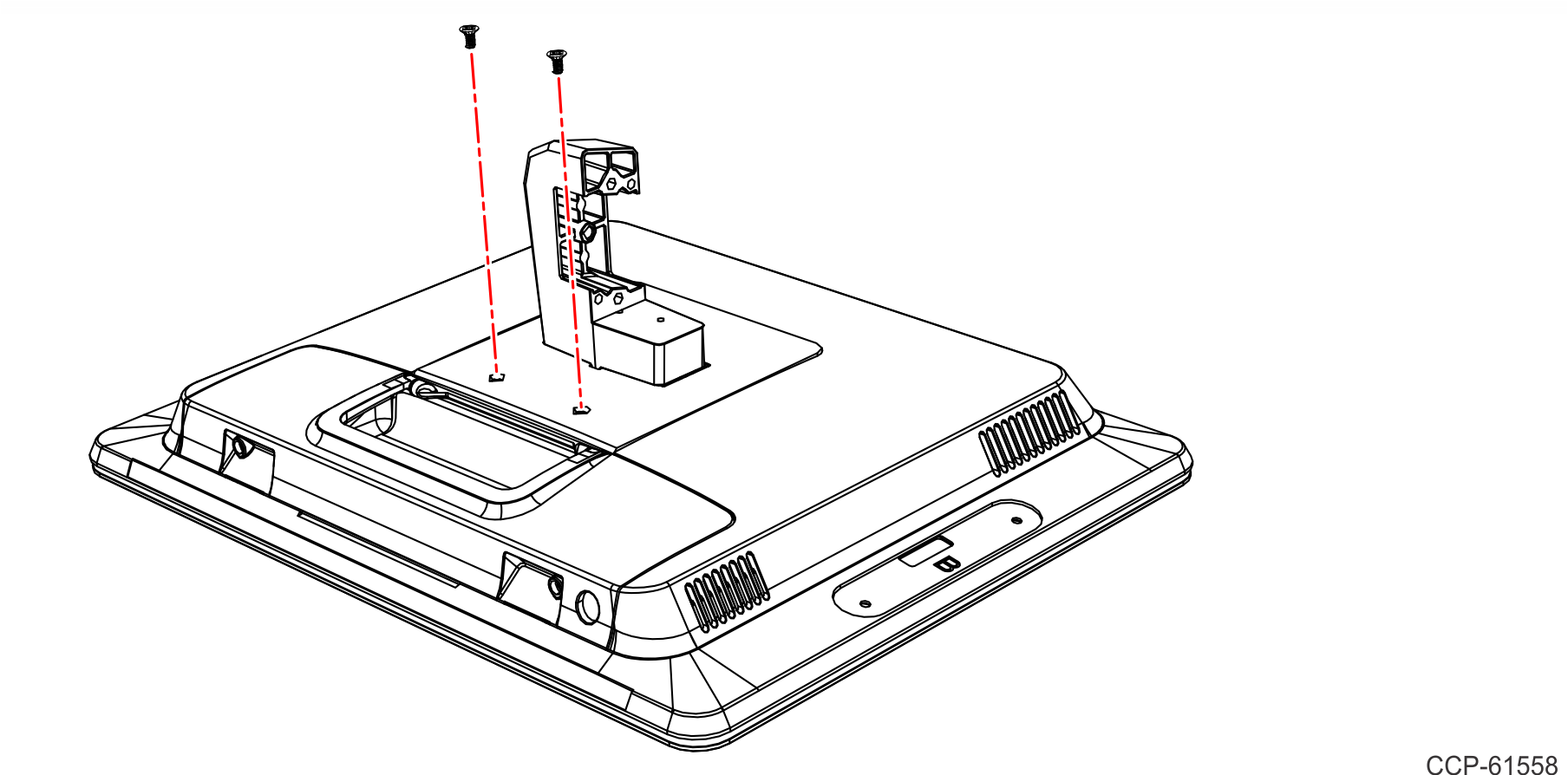
- Hook the VESA Mount Plate into the corresponding slots on the back of the Secondary Display.
- Position the Secondary Display with Plate and Brace Assembly above the cable opening on the back of the Tri–Light Pole.
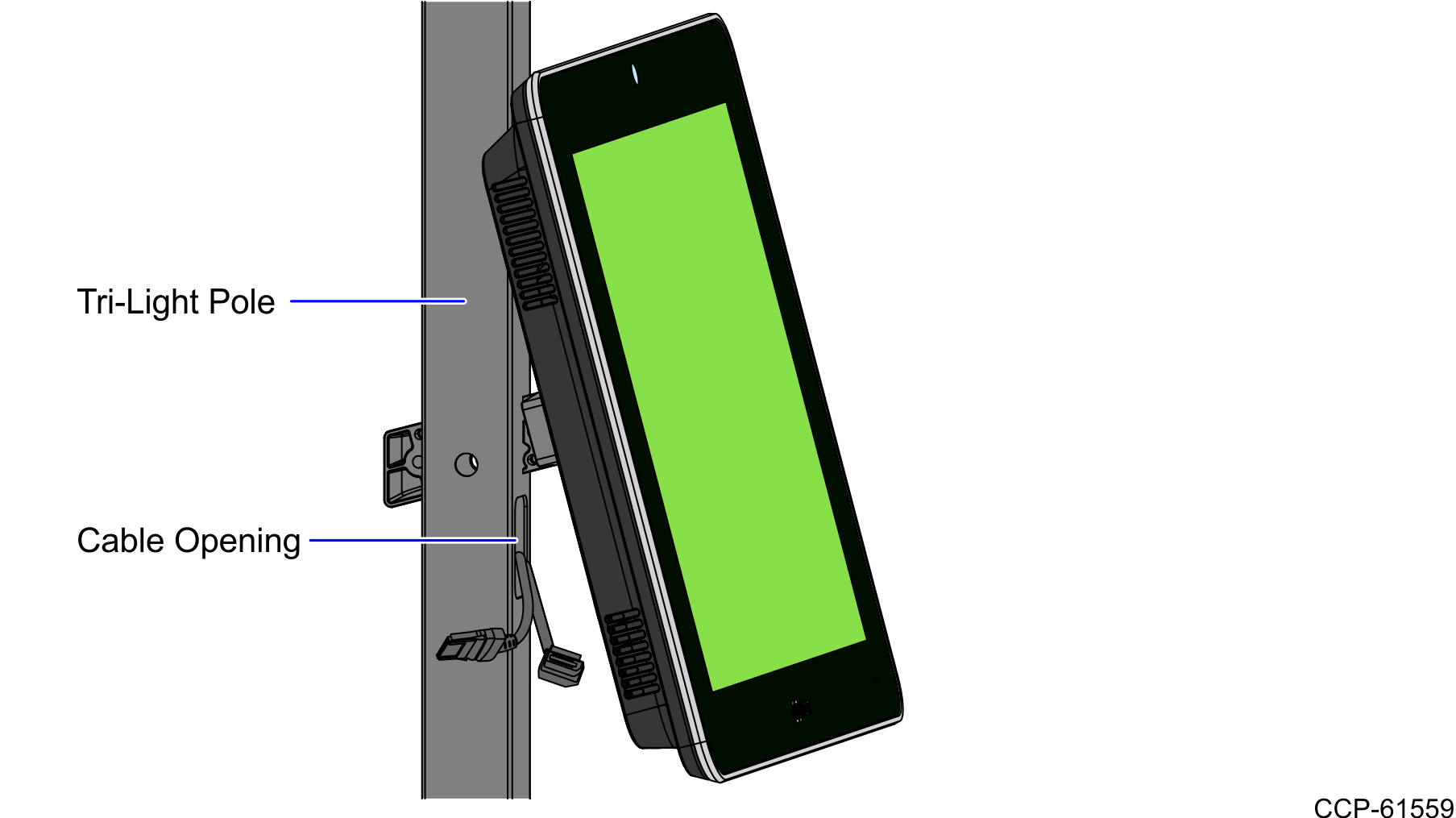
- Mount the Secondary Display on the pole.
- Align the embossed feature of the Left–hand Brace to the hole in the pole.
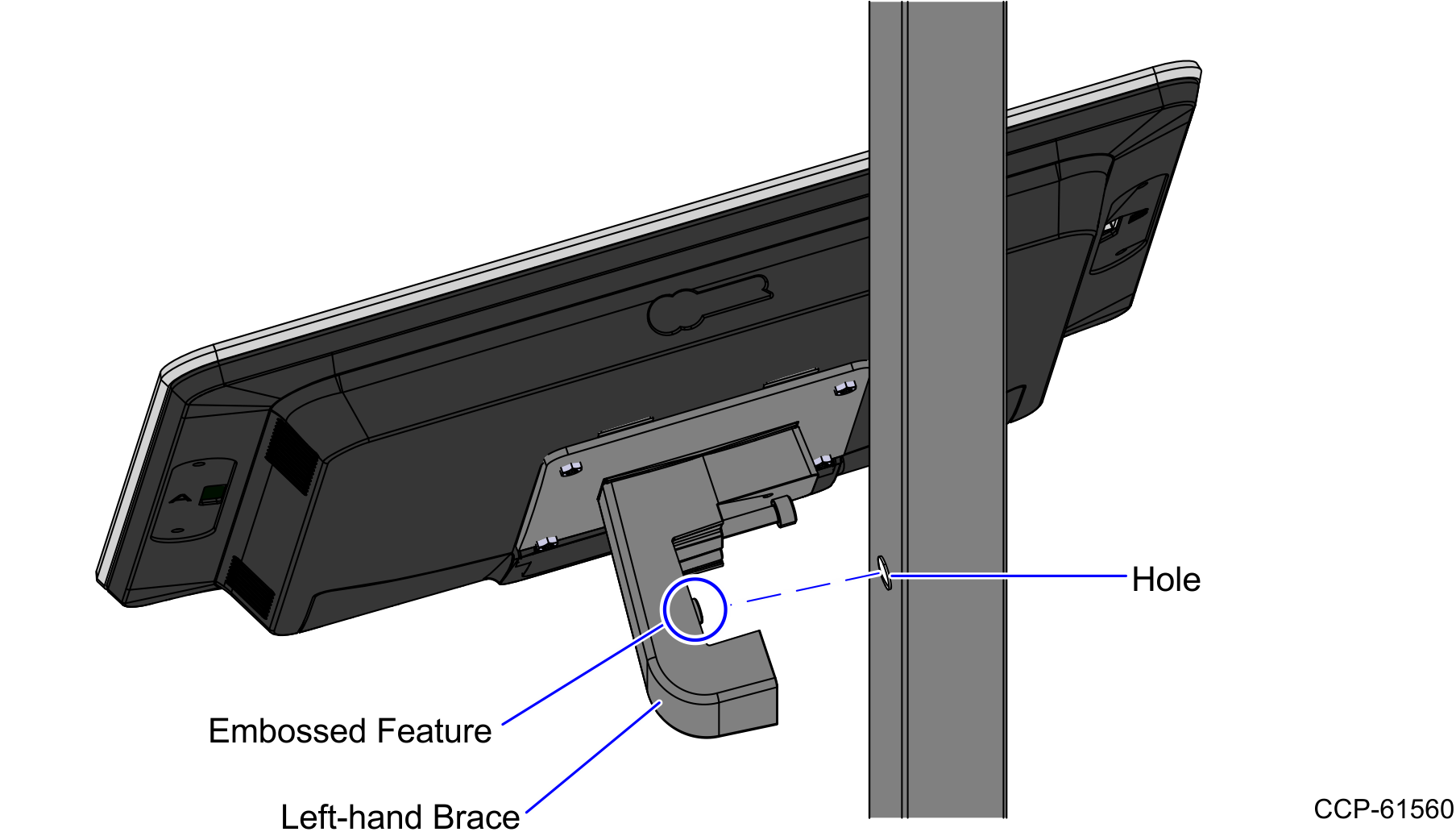
- Align the pins of the Right–hand Brace with the holes on the Left–hand Brace.
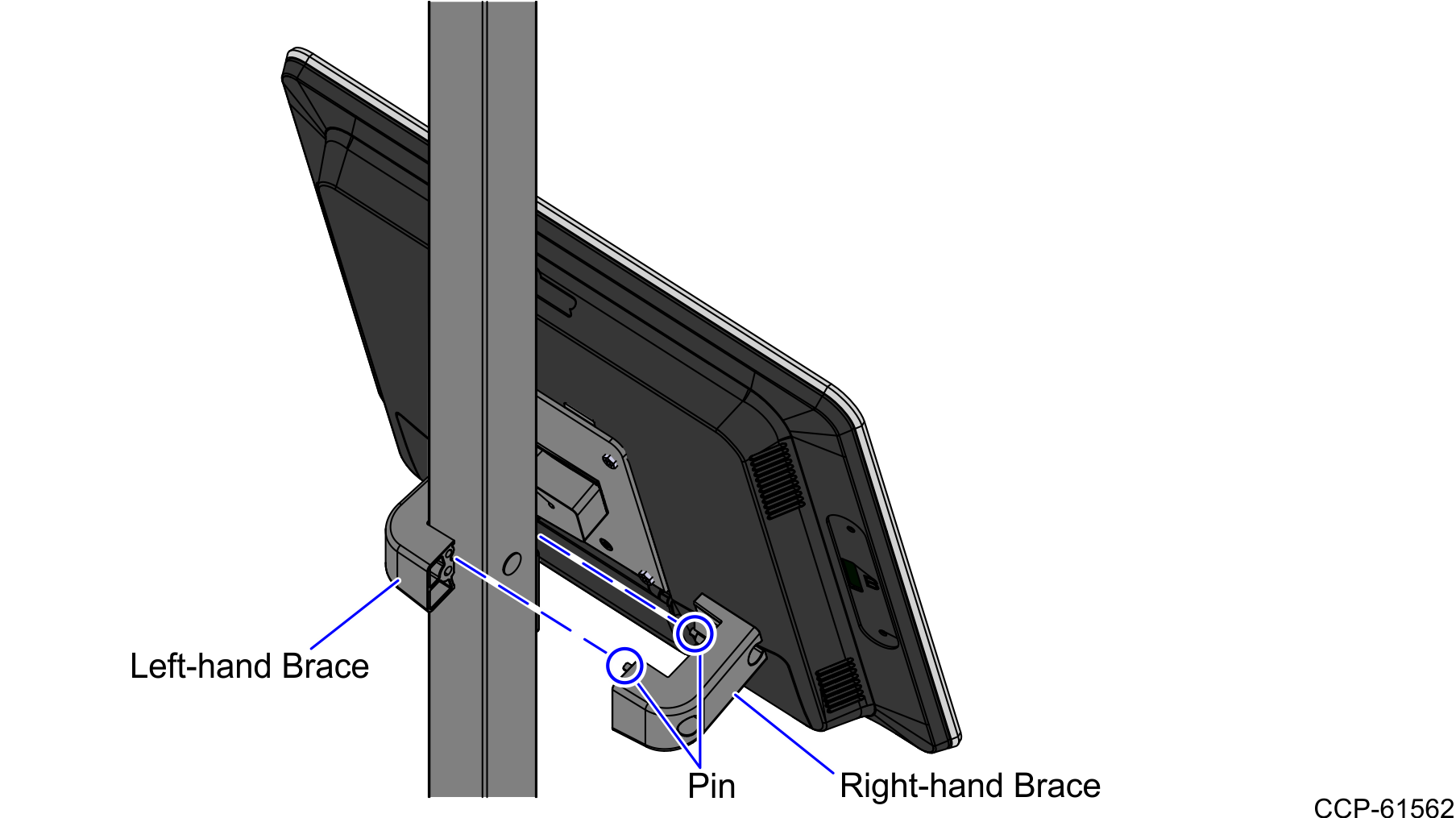
- Secure the braces using two (2) screws.
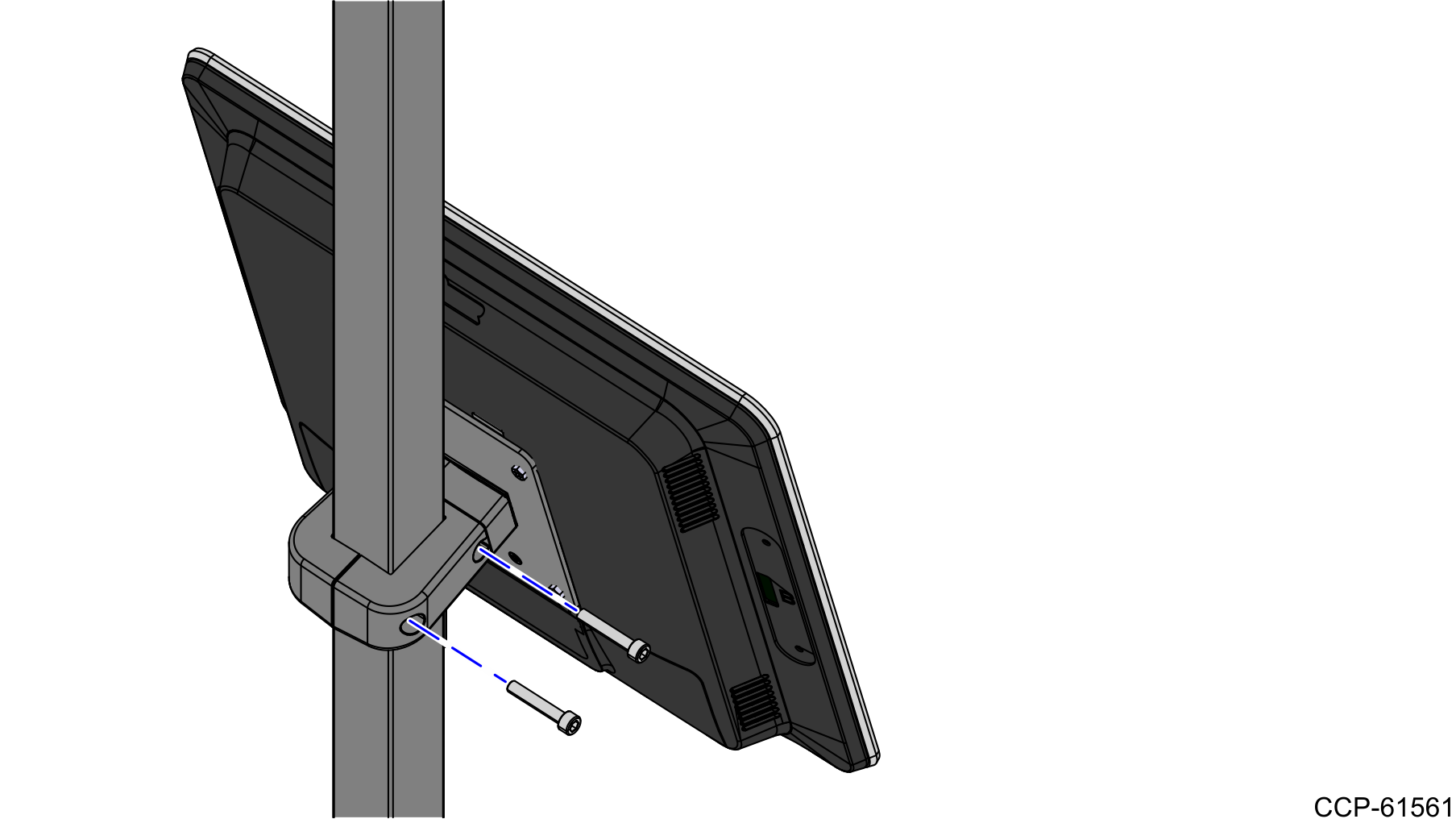
- Align the embossed feature of the Left–hand Brace to the hole in the pole.
Connect the cables to the back of the Secondary Display.