Installation Procedure
To install the uNav Device, follow these steps:
- Install the uNav Device to the uNav Mounting Plate.
- Connect the Right Angled Mini–B end of the uNav Cable to the uNav Device.
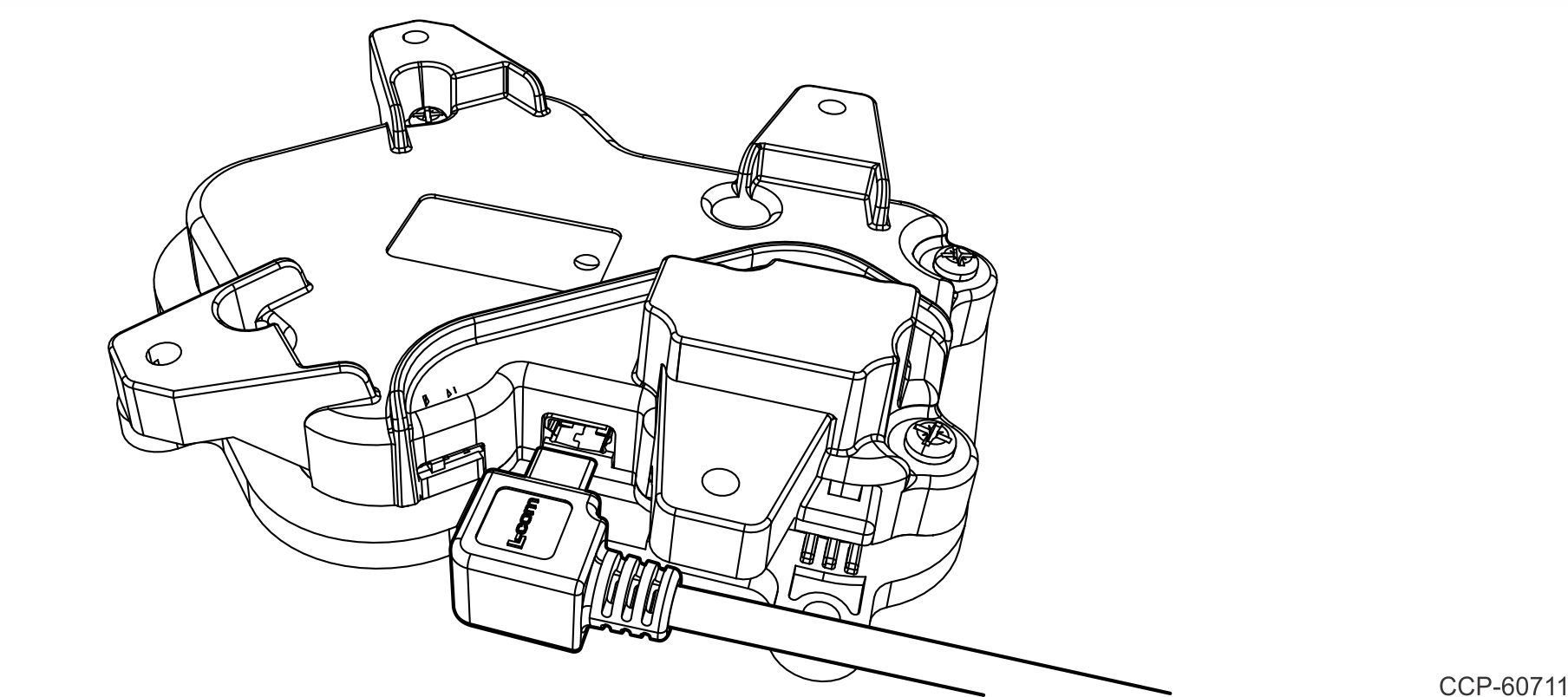
- Install the uNav Device to the uNav Mounting Plate using four (4) screws.
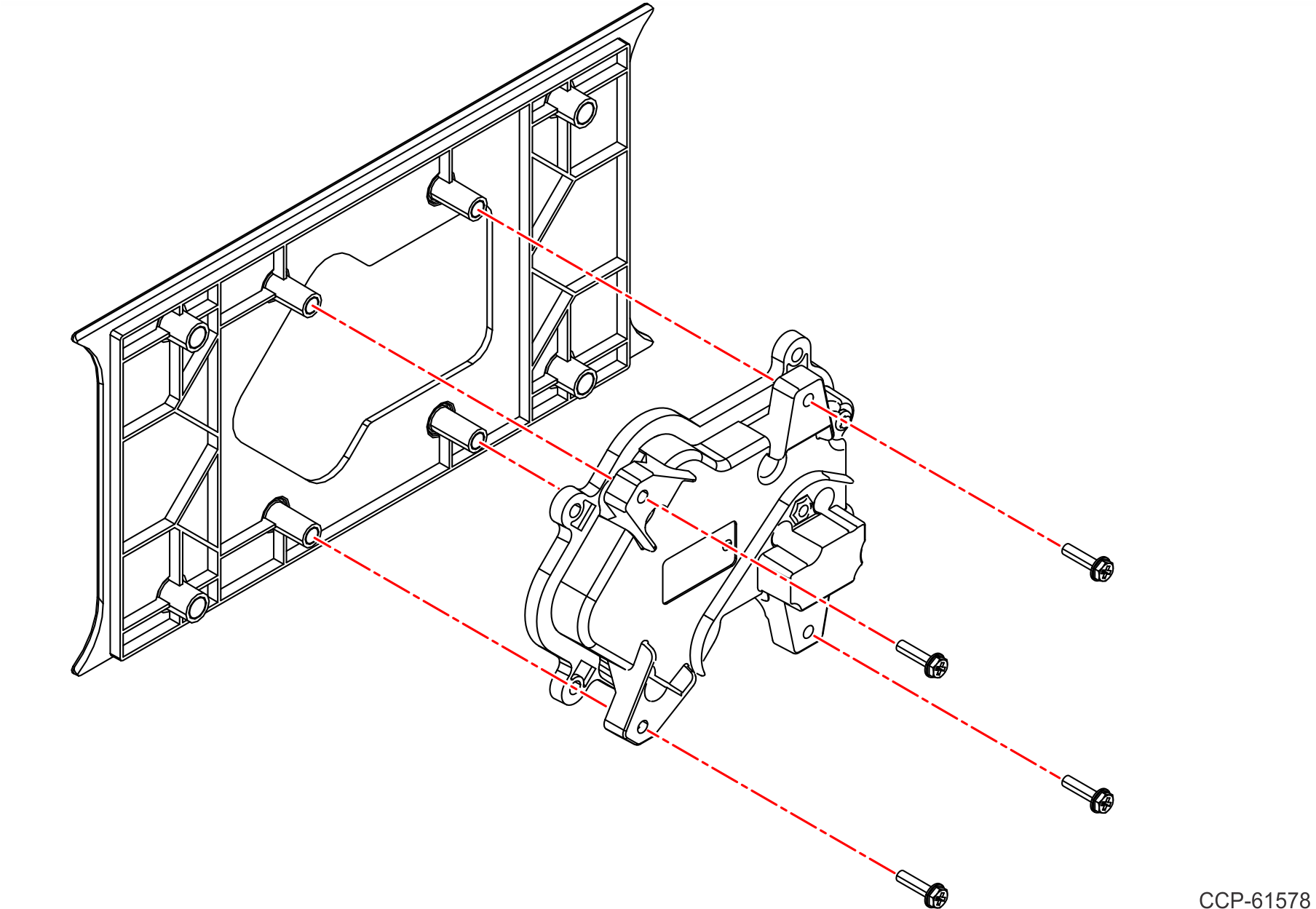
- Connect the Right Angled Mini–B end of the uNav Cable to the uNav Device.
- Install the uNav and Mounting Plate Assembly on the External Door.
- Remove the Blank Plate from the External Door (4 screws).
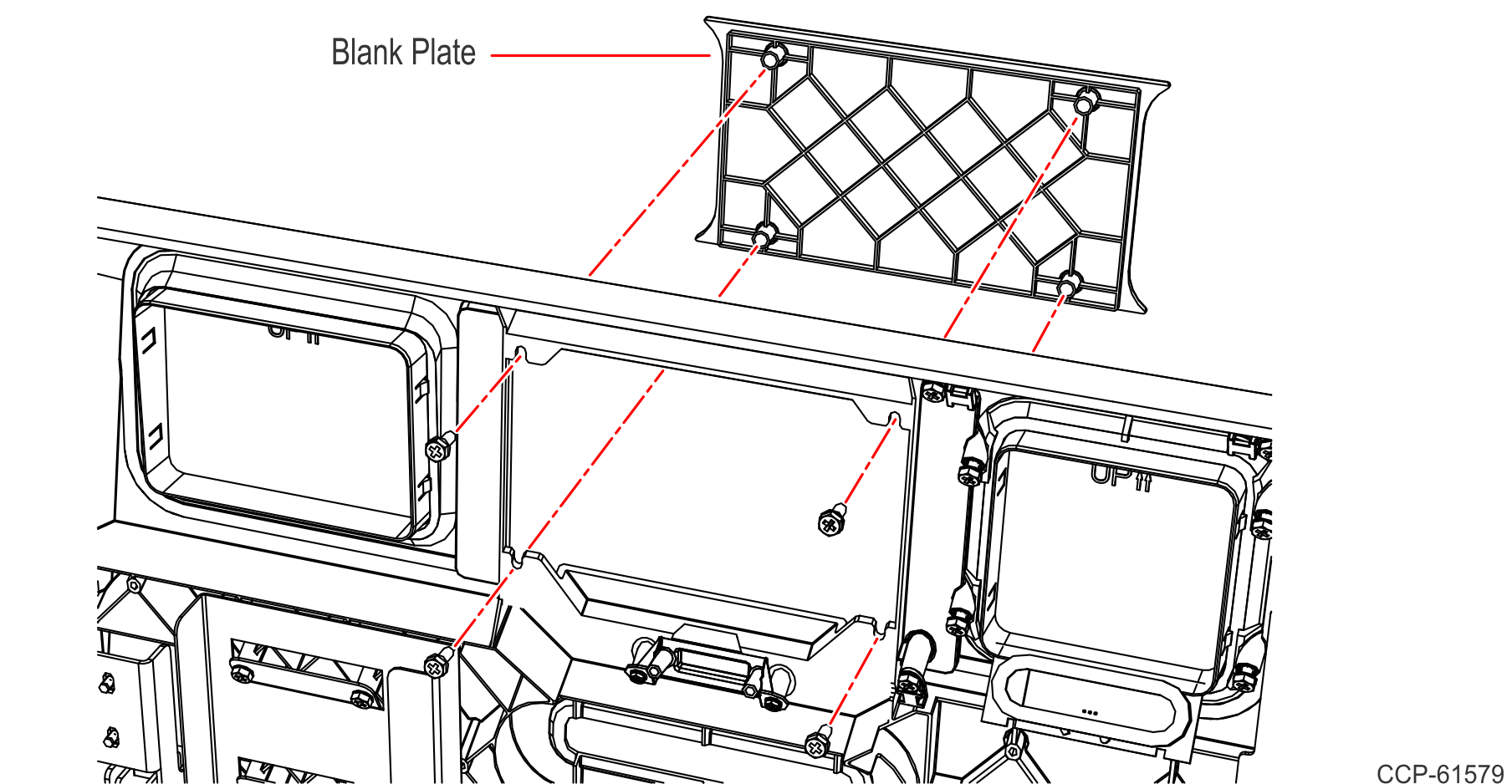
- Replace the Blank Plate with the uNav Device and Mounting Plate Assembly (4 screws).
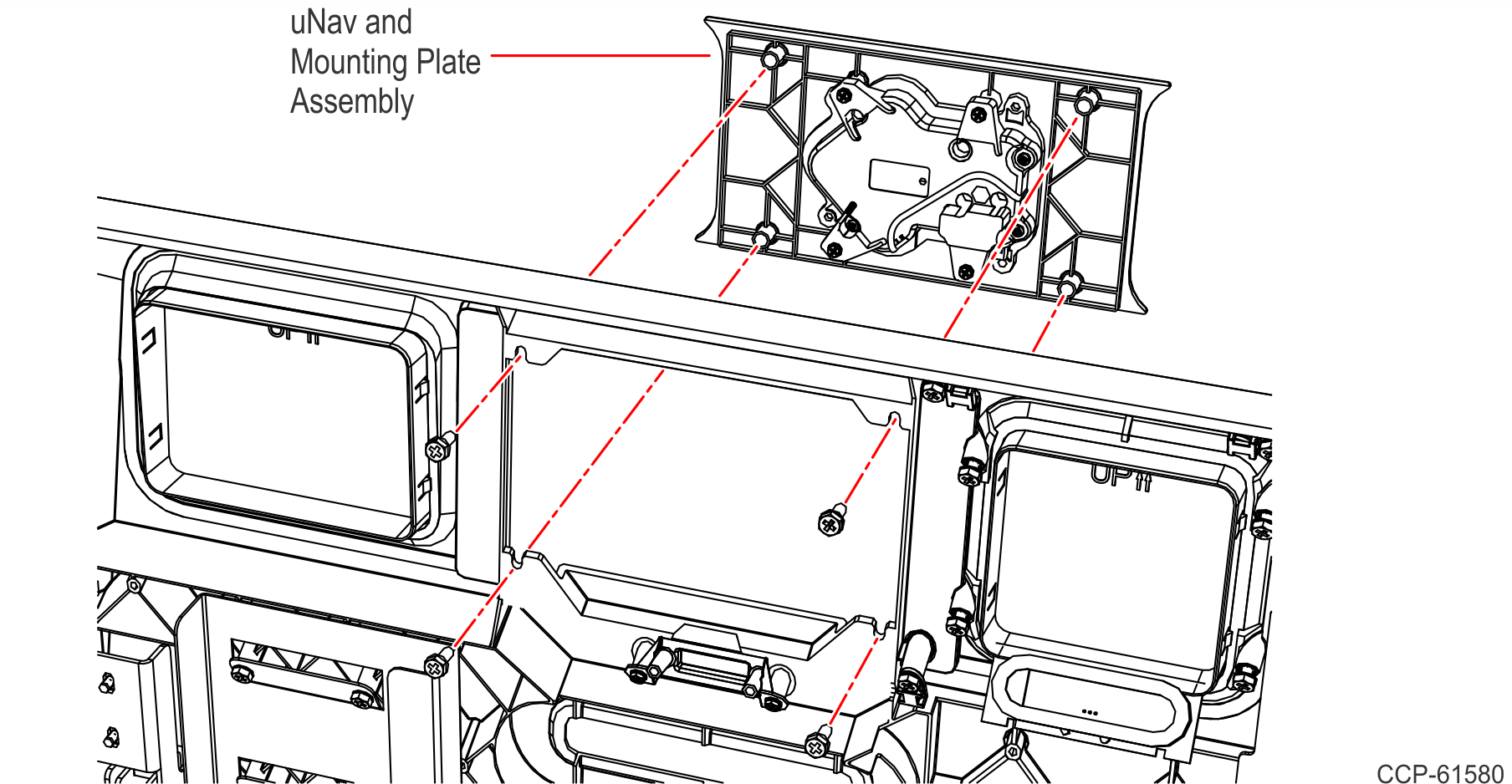
- Route the uNav Cable as shown then connect the Cable to the USB M Port of the IO Box.
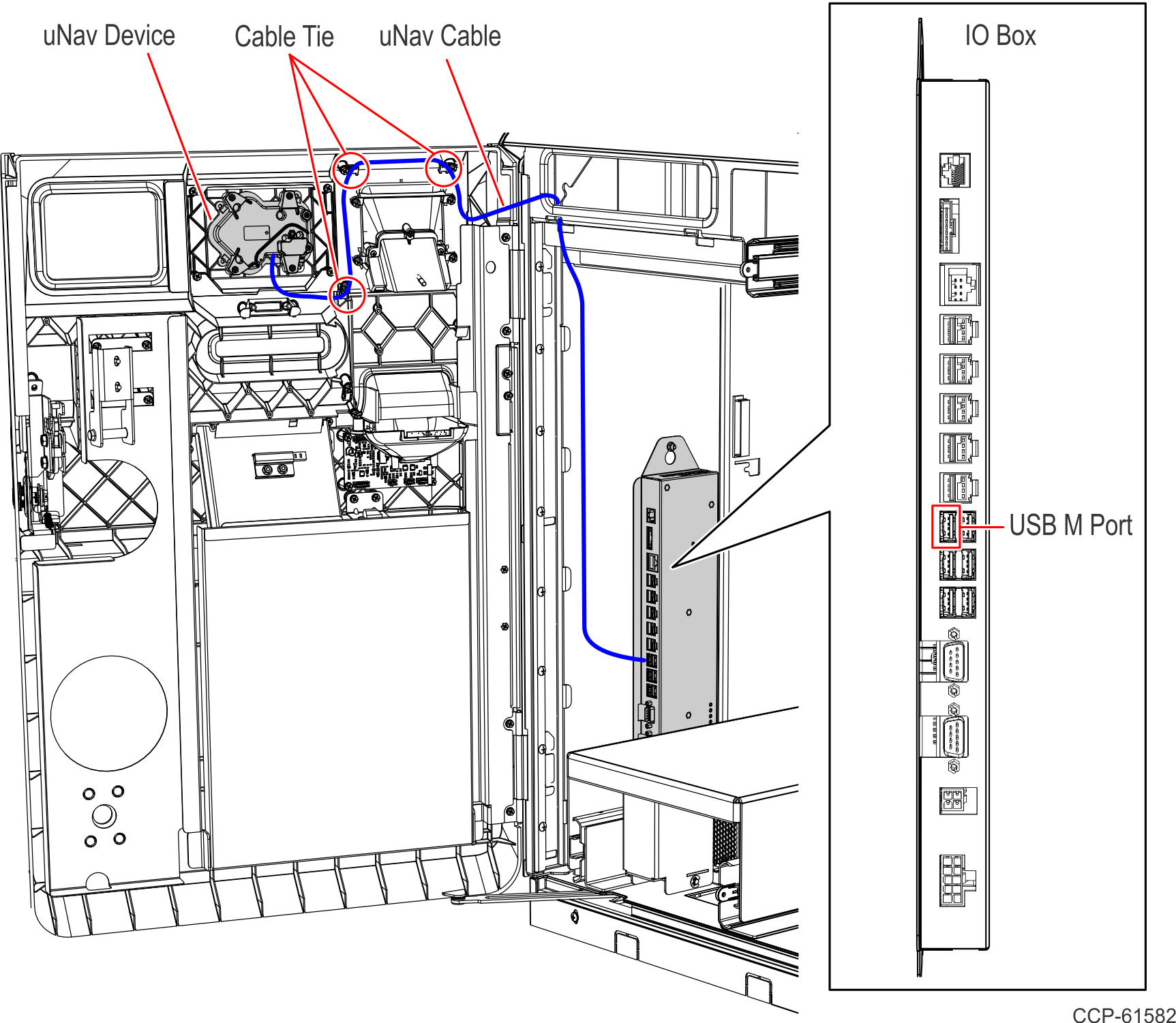
- Remove the Blank Plate from the External Door (4 screws).
