Installation Procedure
- Attach the RCS Mounting Bracket to the 7360 RCS Mount Assembly using two (2) M4 nuts.
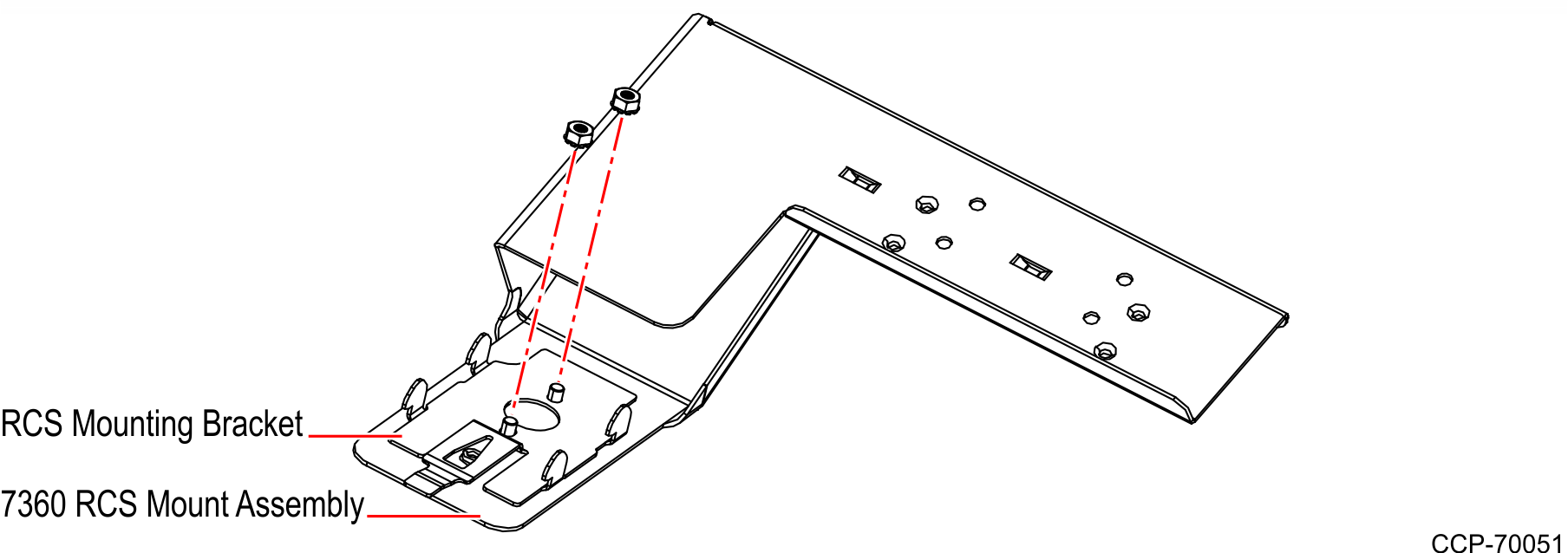
- Place the Remote Customer Scanner on the RCS Mounting Bracket.
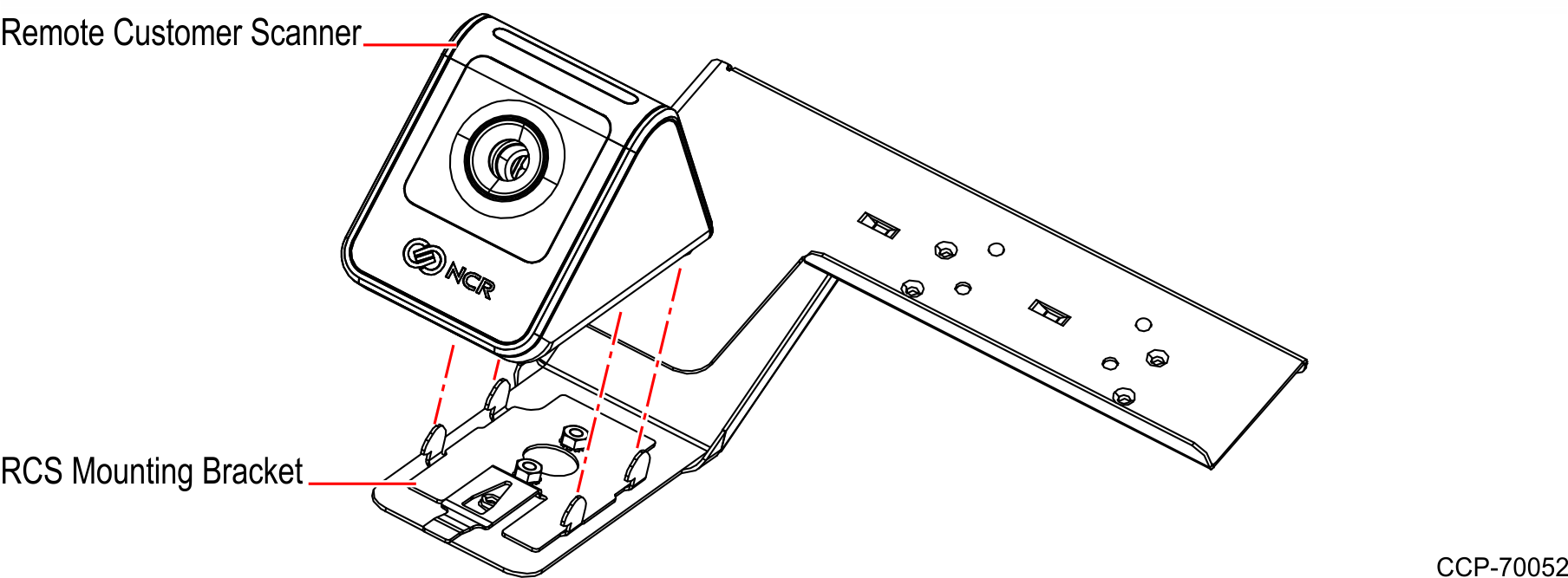
- Slide the Scanner in the direction shown until it clicks and locks into place.
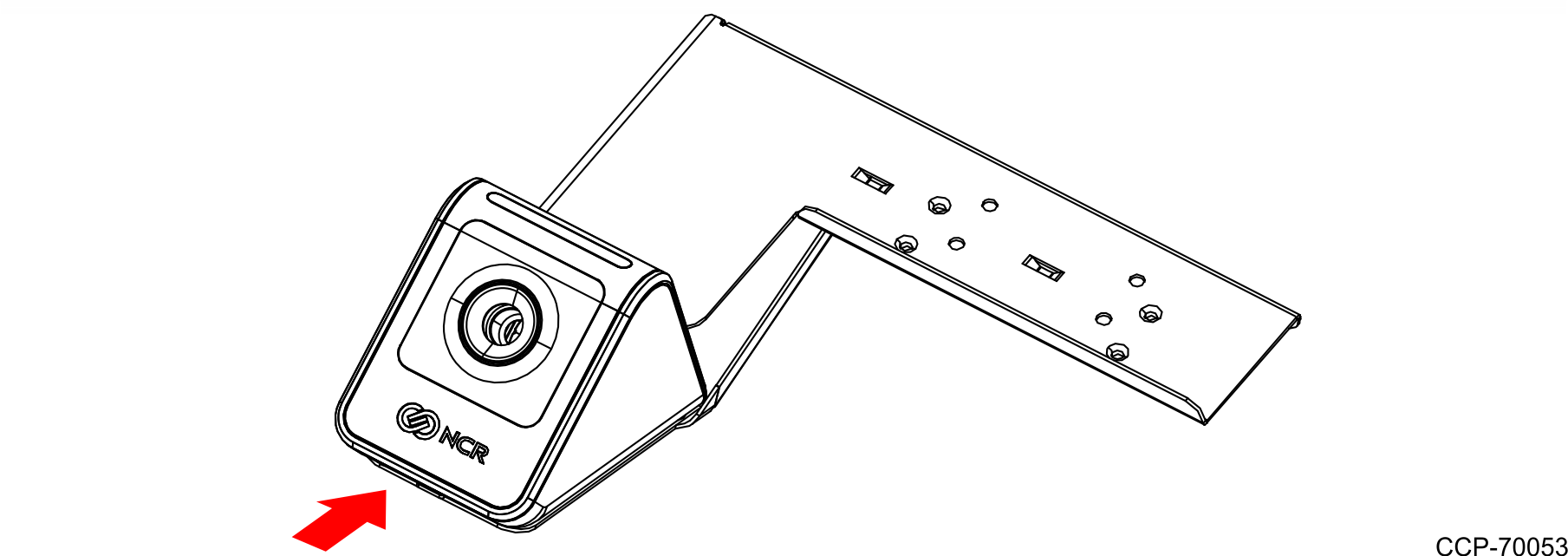
- Secure the Scanner to the 7360 RCS Mount Assembly using a screw.
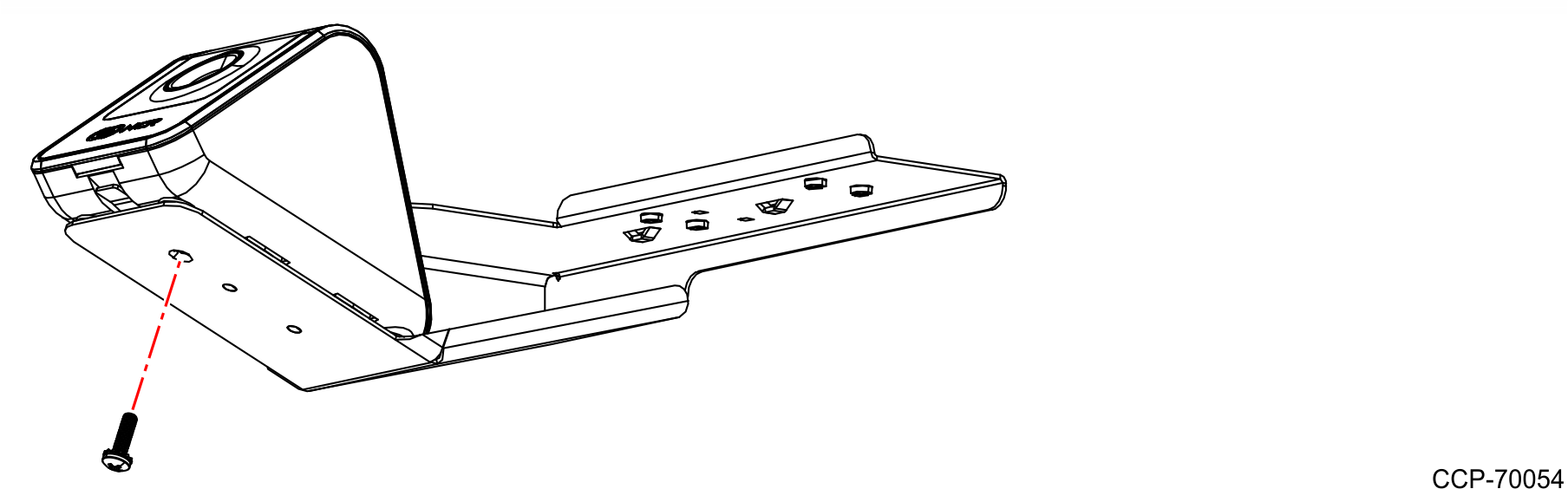
- Route the Remote Customer Scanner Cable as shown and secure with cable ties.
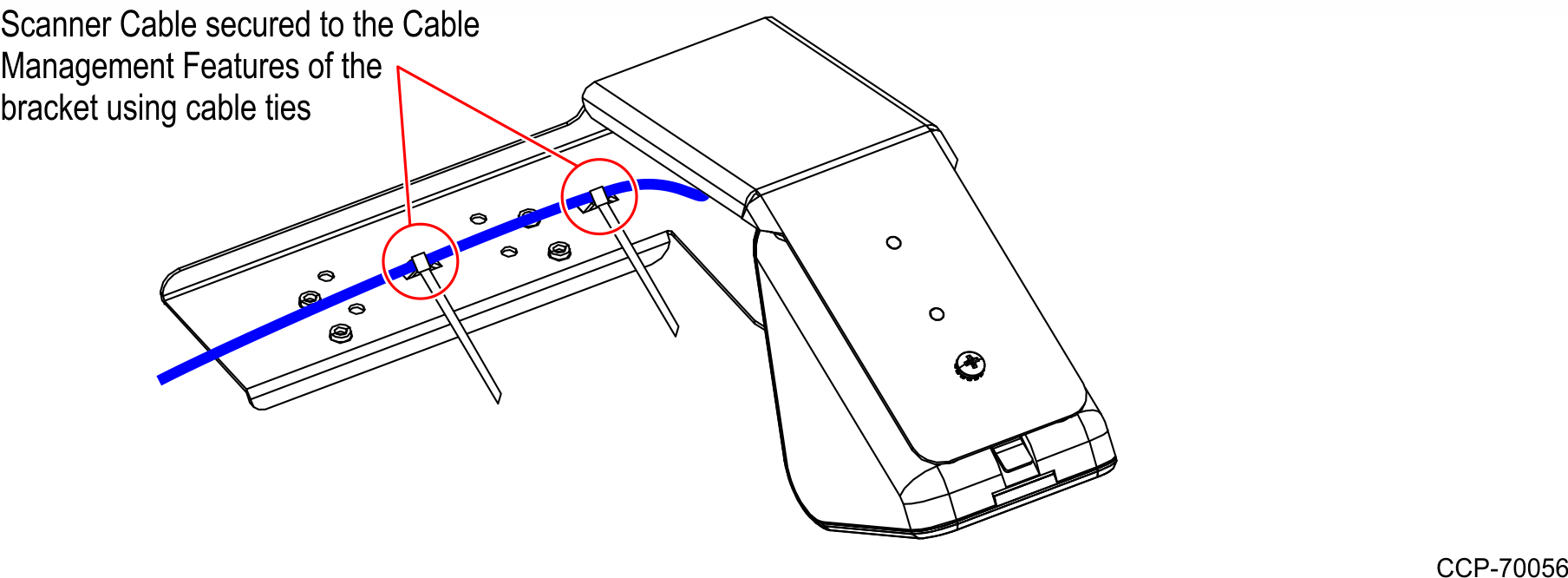
- Remove the Secondary Display from the back of the Tri–Light Pole by doing the following:
- Disconnect the Display Cables from the Secondary Display.
- Remove the two (2) screws from the Right-hand Brace.
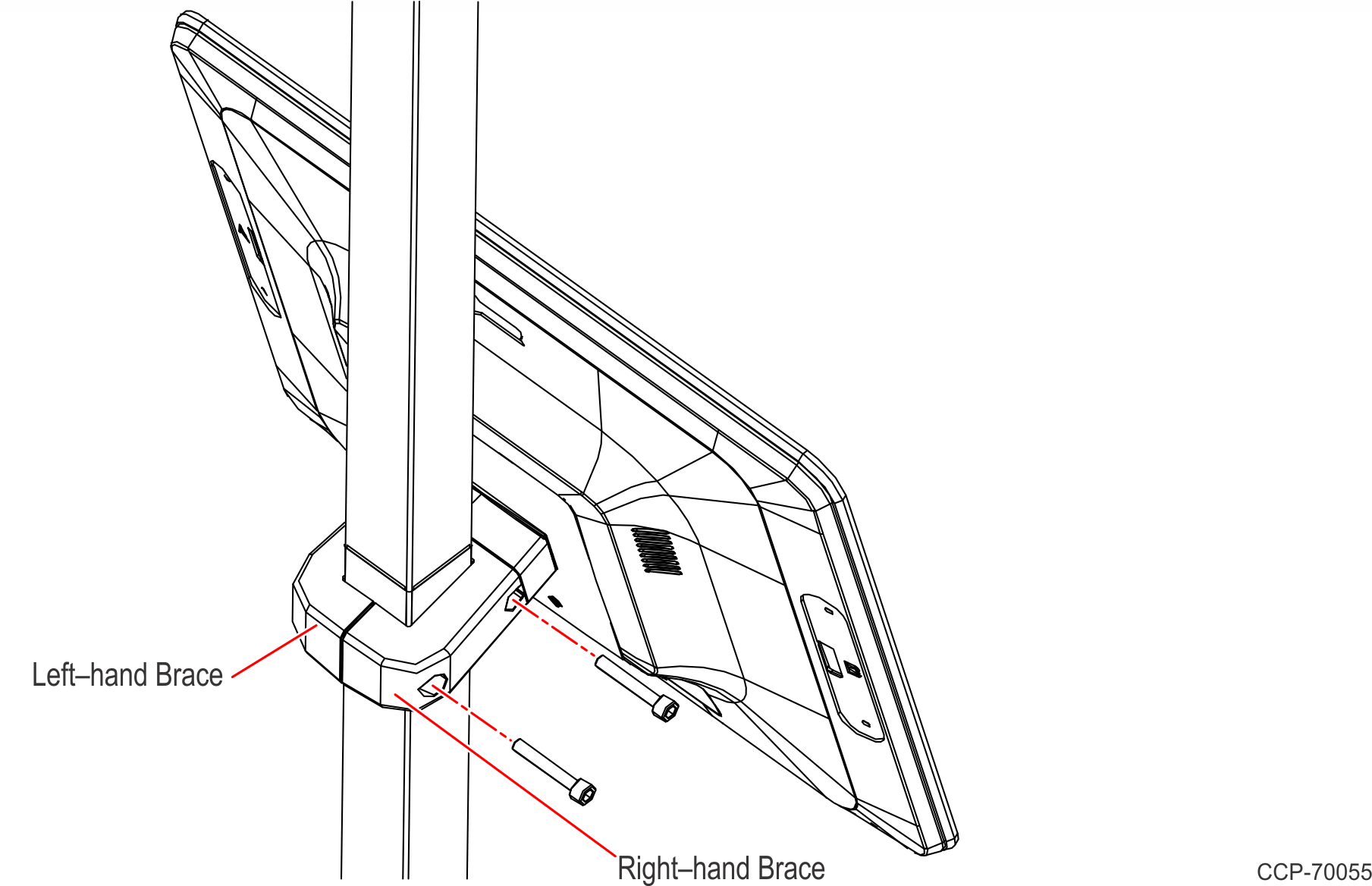
- Remove the Right-hand Brace then remove the Secondary Display from the Tri–Light Pole.Note
The Left-hand Brace is attached to the back of the display.
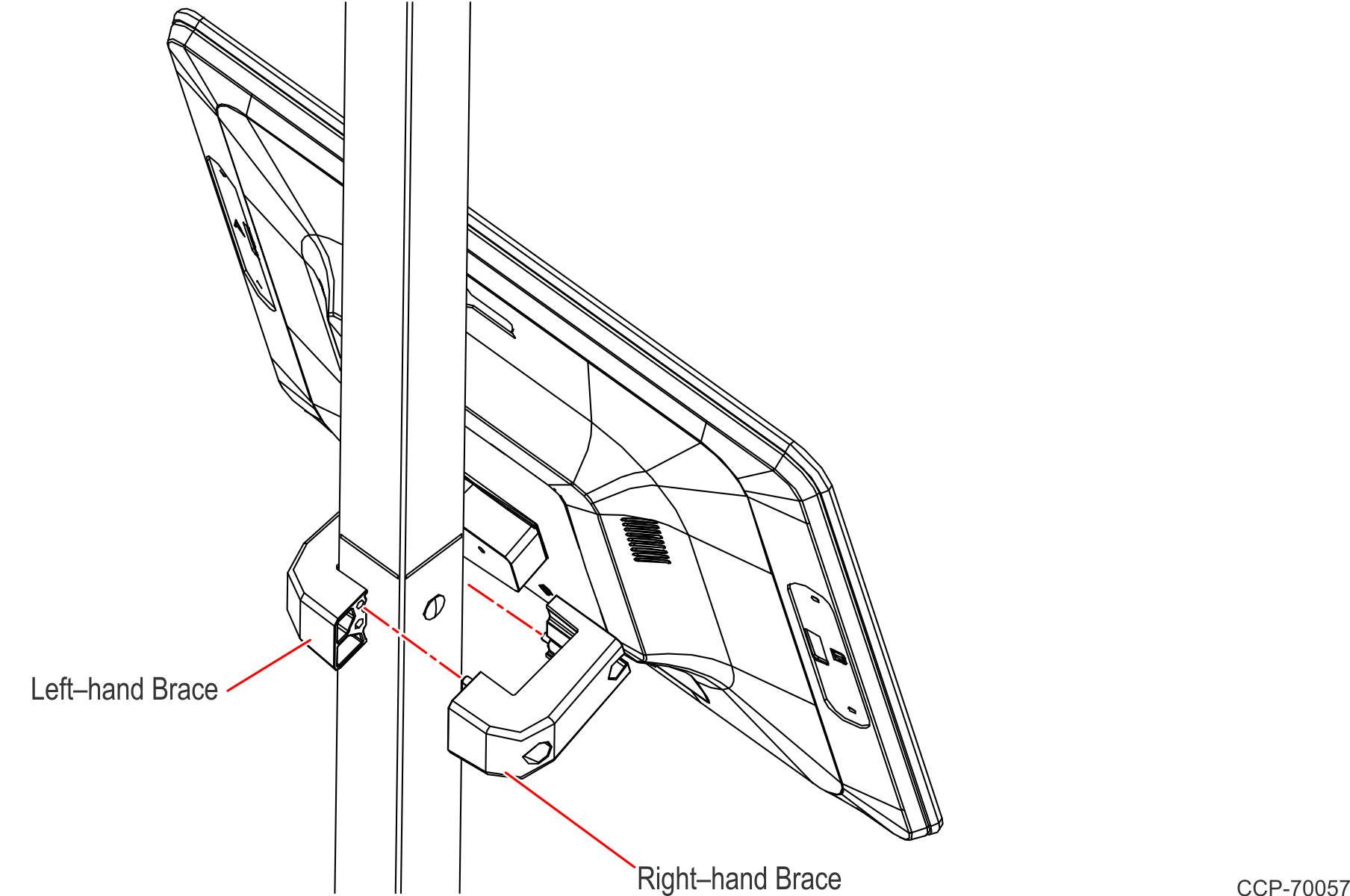
- Lay the display face down on a flat surface.Note
Always use a soft material (cloth, foam) to protect the display screen when placing the display face down.
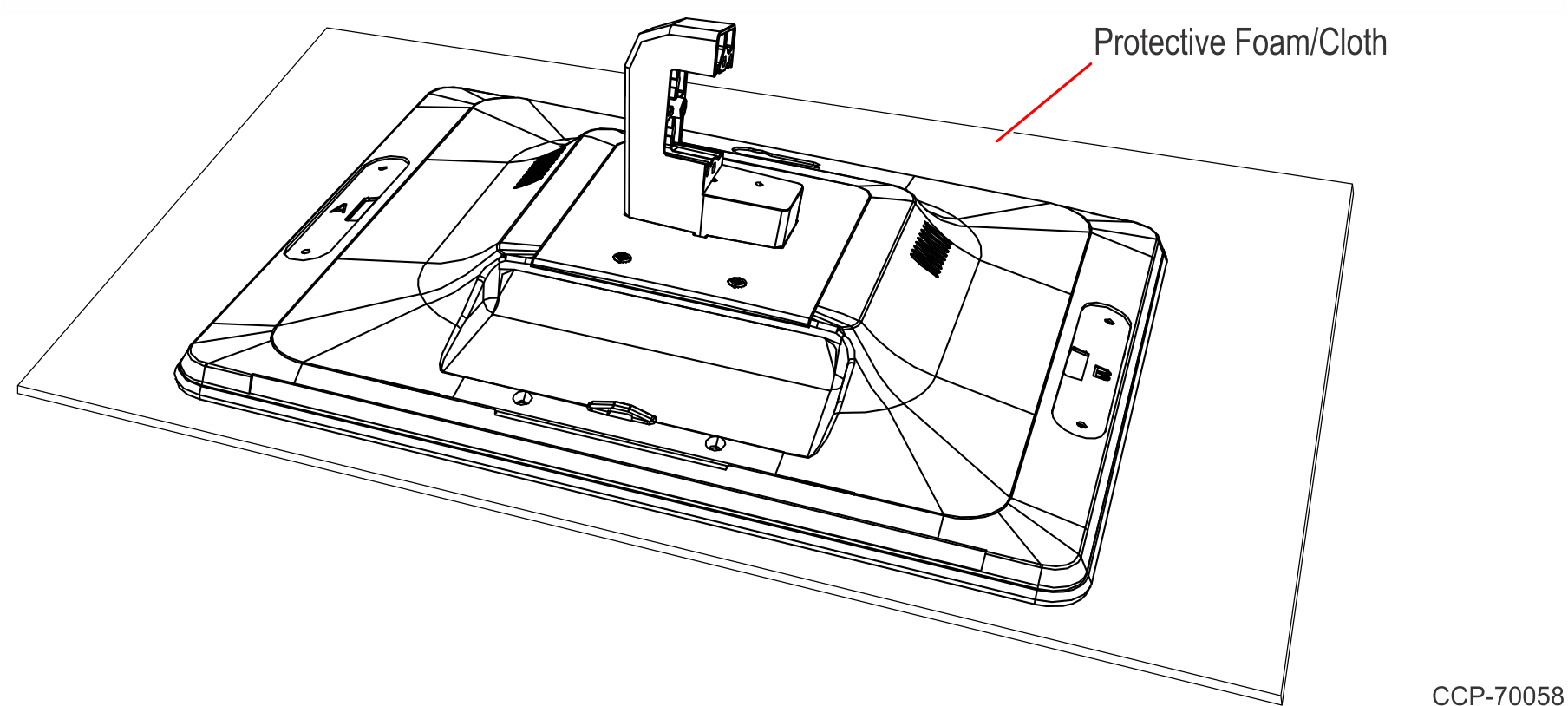
- Remove the two (2) screws.
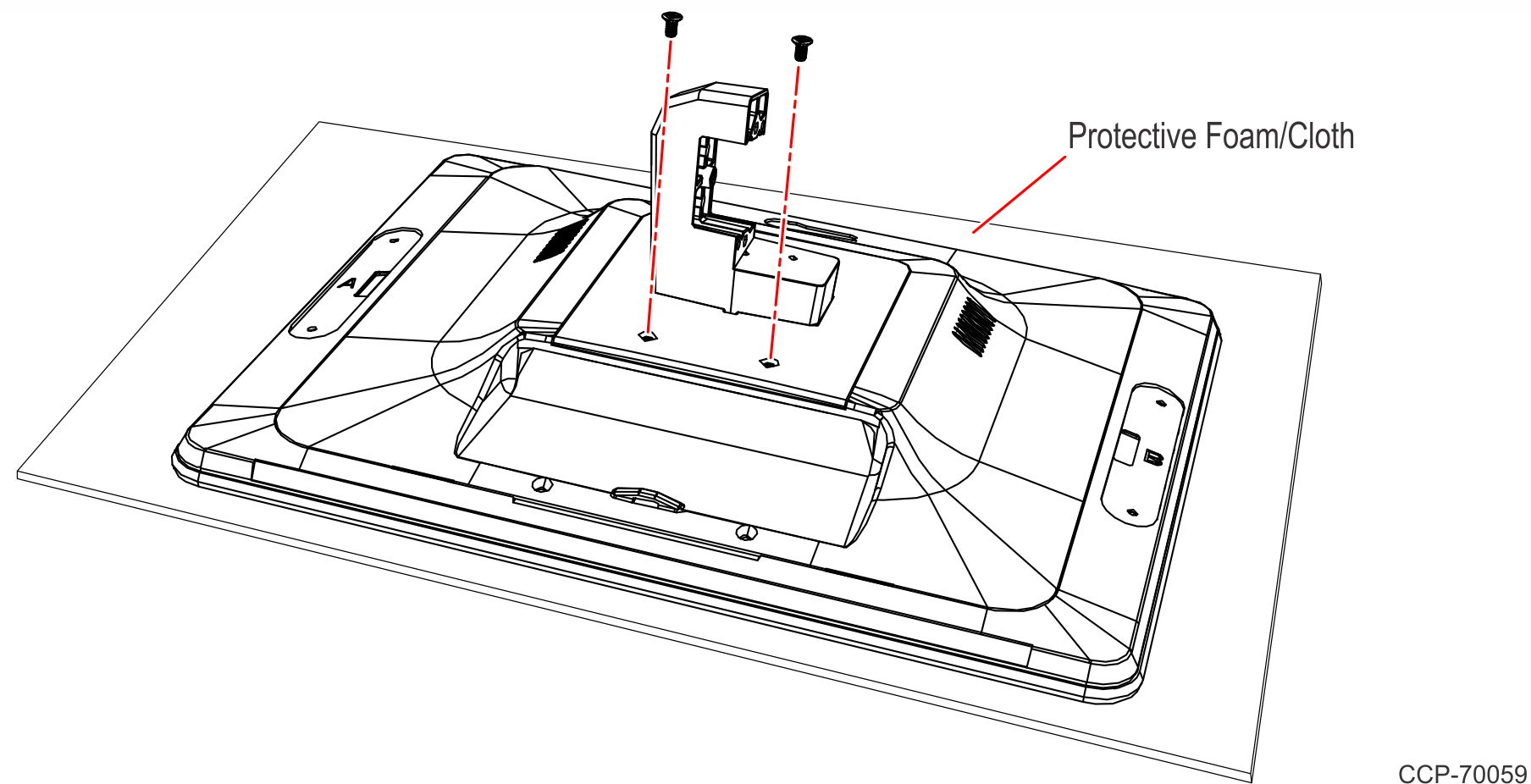
- Install the 7360 RCS Mount Assembly on the back of the display using the two (2) M4 x 8 screws included in the kit.
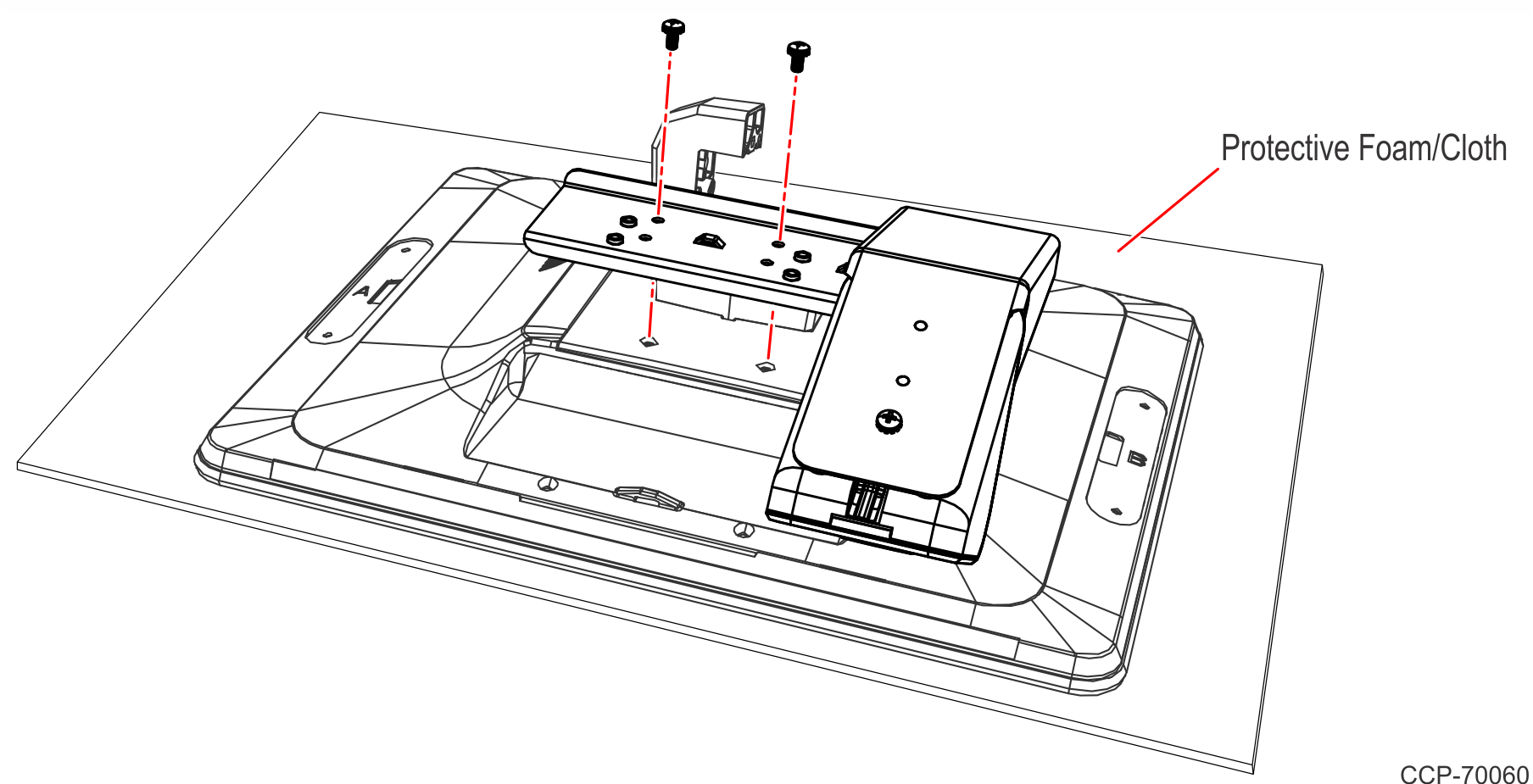
- Reinstall the Secondary Display to the back of the Tri–Light Pole.
- Align the embossed feature of the Left–hand Brace to the hole in the pole.
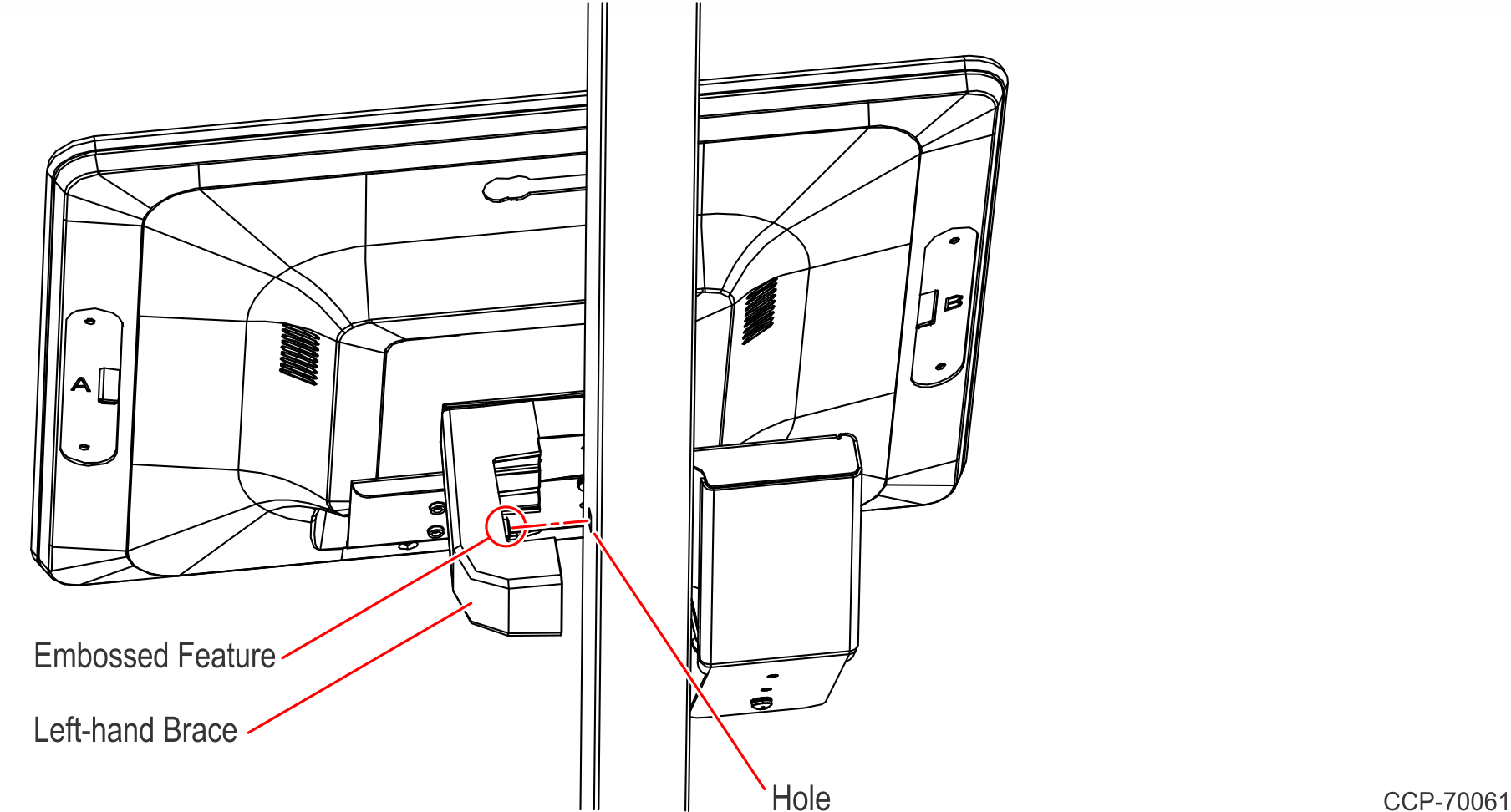
- Align the pins of the Right–hand Brace with the holes on the Left–hand Brace.
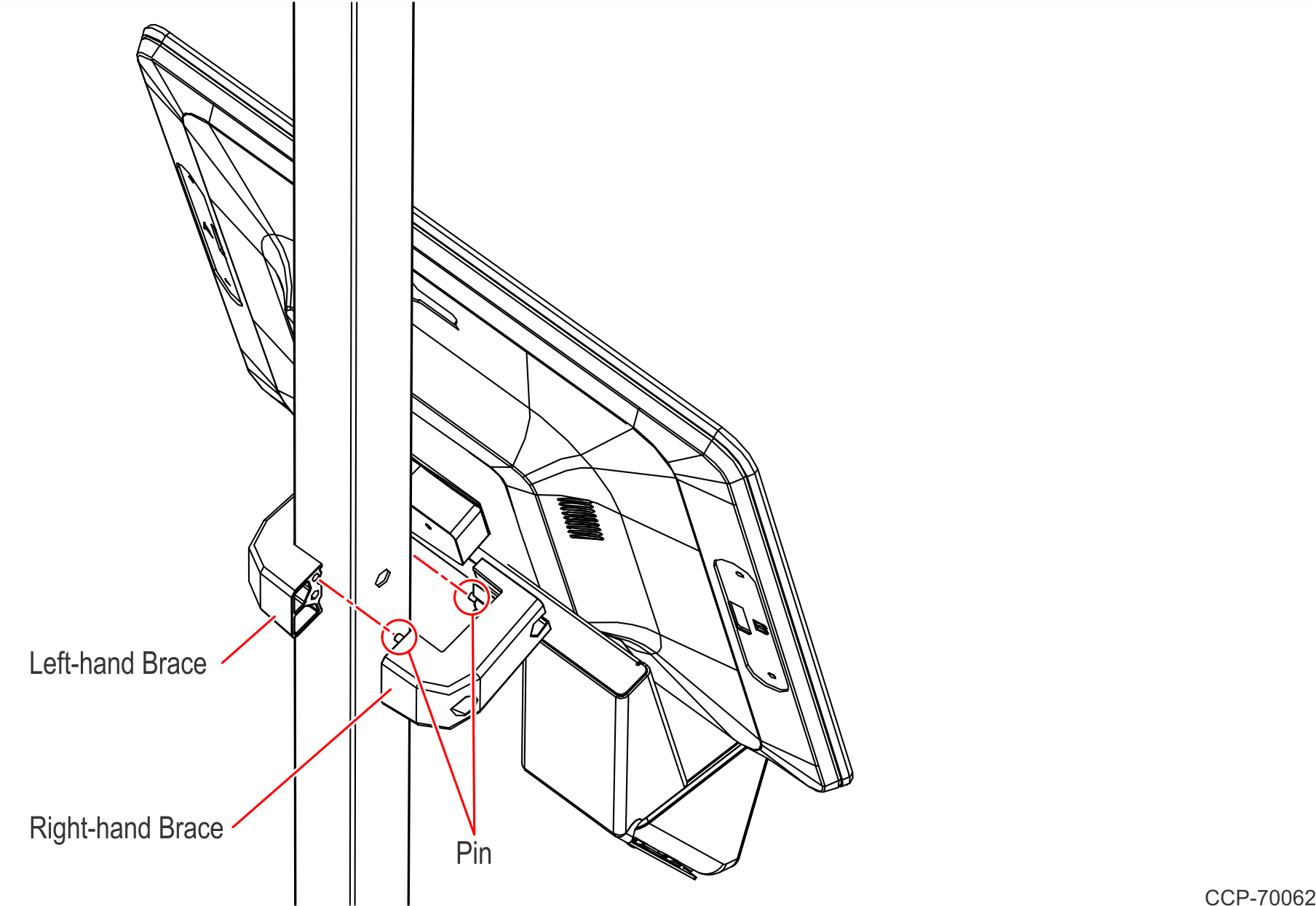
- Secure the Braces using two (2) screws.

- Align the embossed feature of the Left–hand Brace to the hole in the pole.
- Reconnect the Display Cables to the back of the Secondary Display.
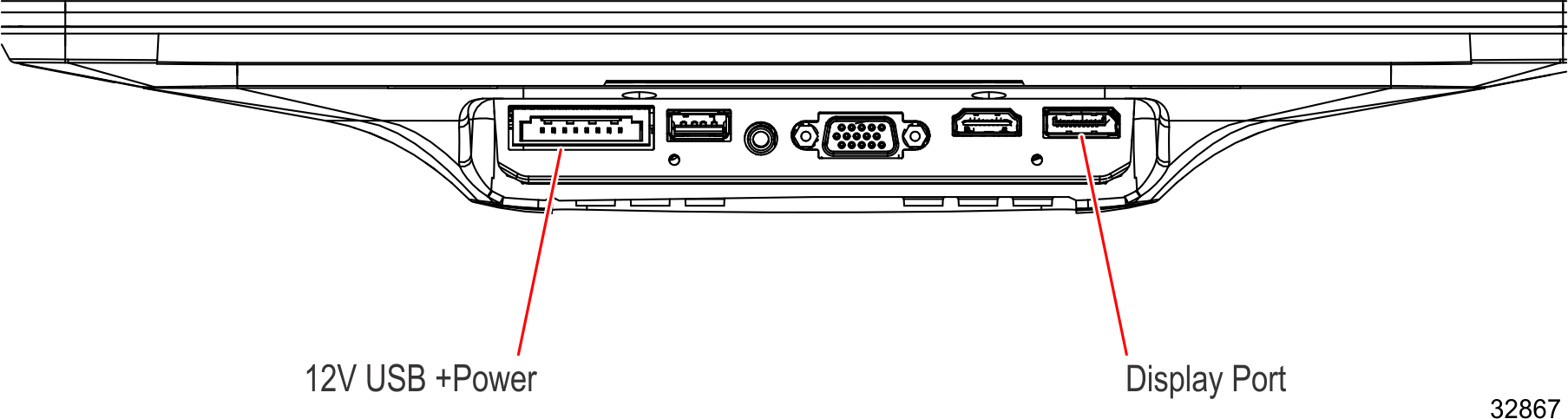
- Insert the Remote Customer Scanner Cable down the Tri–Light Pole.
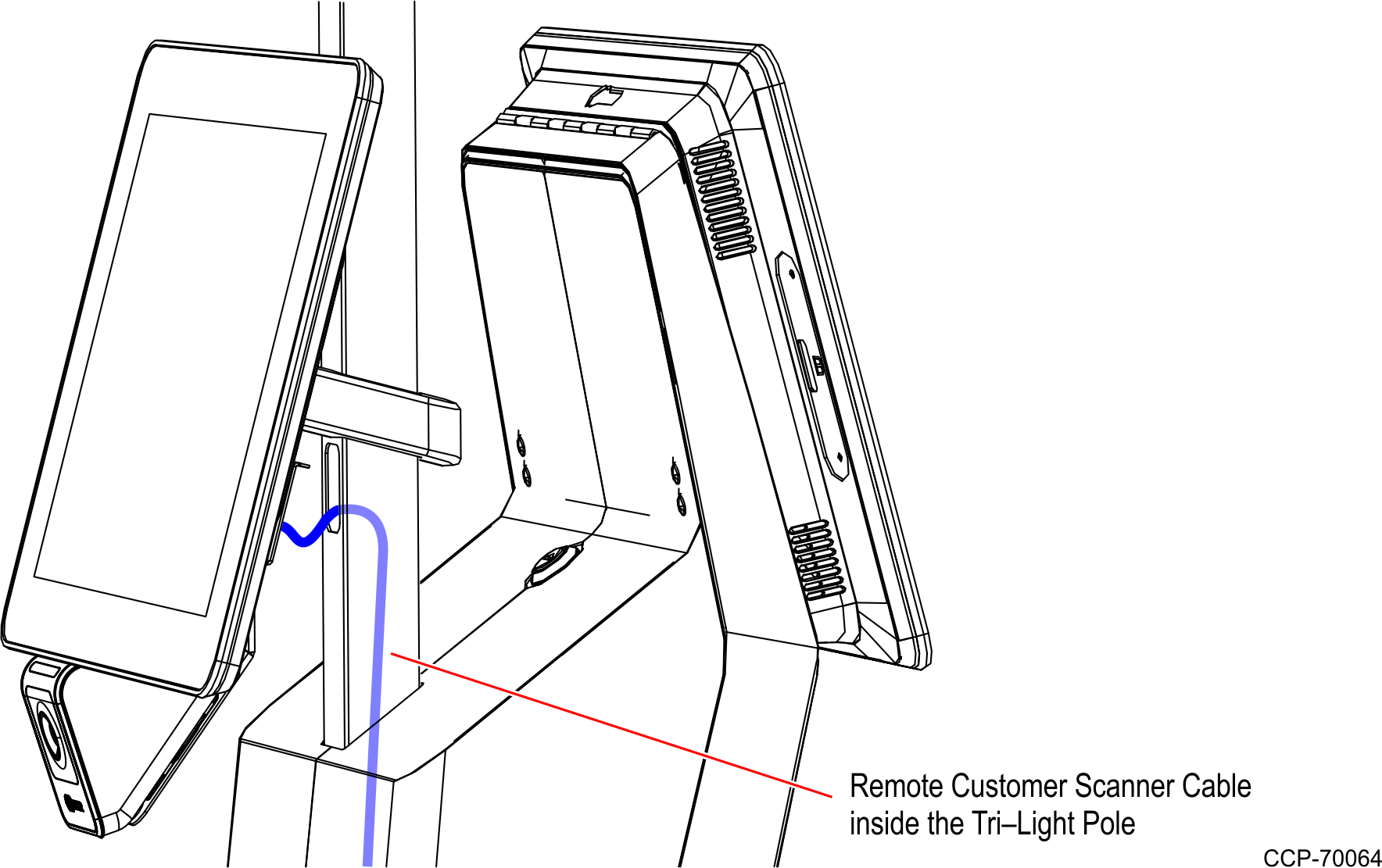
- Use a key to unlock the tower.
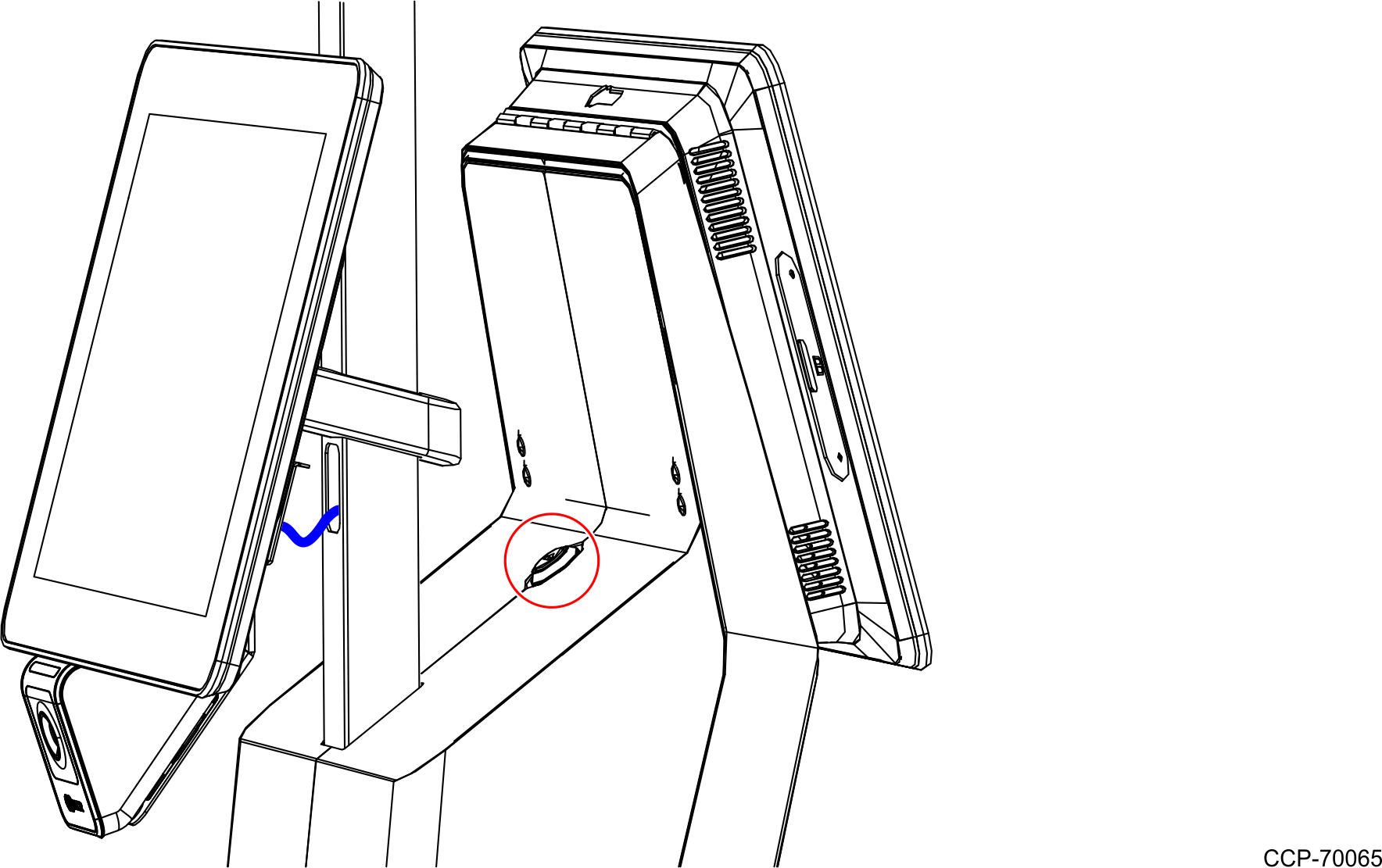
- Raise the terminal.
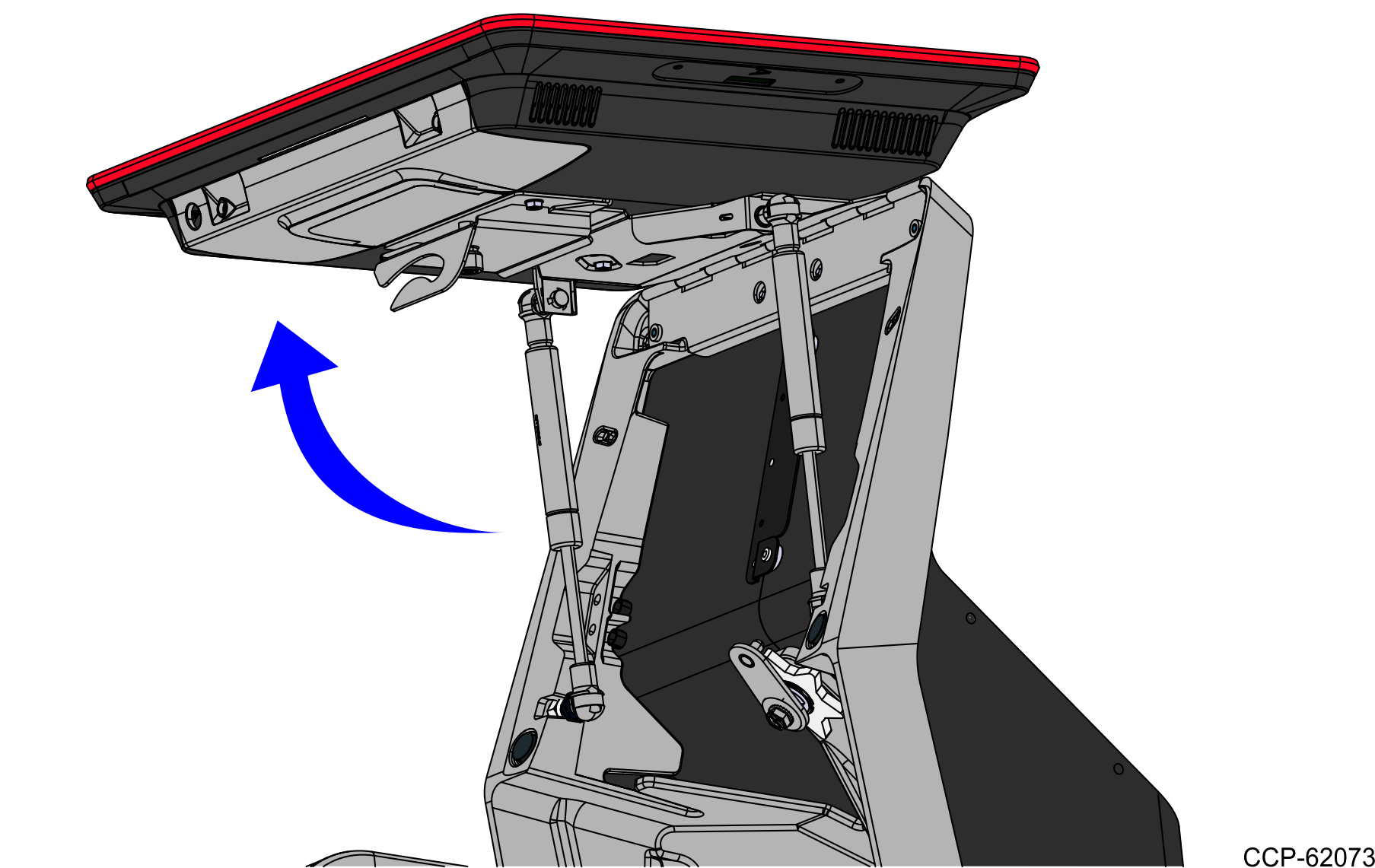
- Remove the 7879 Scanner from the bucket area.
- Lift and remove the Scale Plate from the 7879 Scanner.
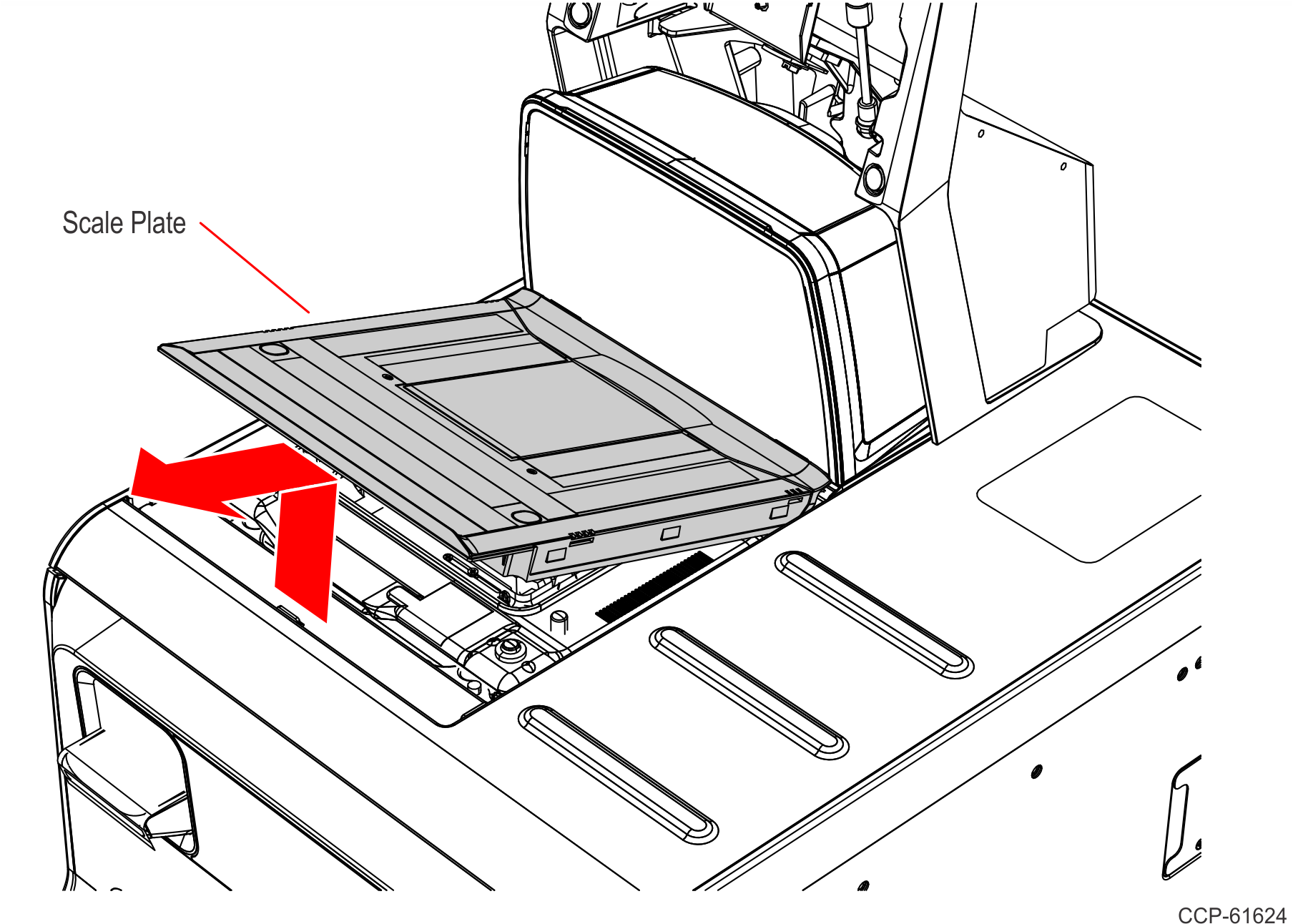
- Grasp the front of the 7879 Scanner and lift up, then grasp the back of the Scanner and slide the Scanner out of the bucket area.
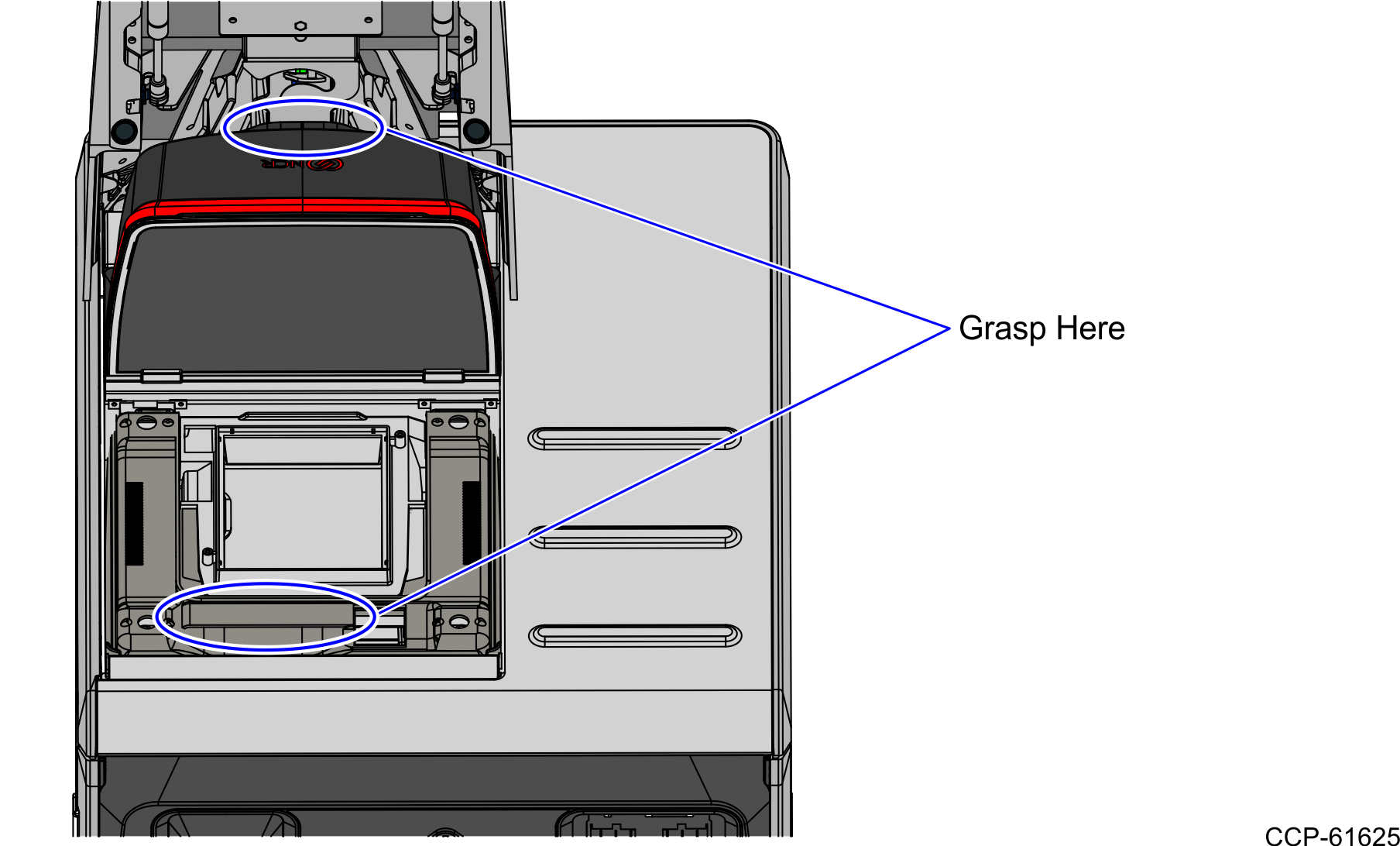
- Pull out the loose end of the Remote Customer Scanner Cable and route as shown.
- Connect the Remote Customer Scanner Cable to USB Port C or Port D on the back of the 7879 Scanner.
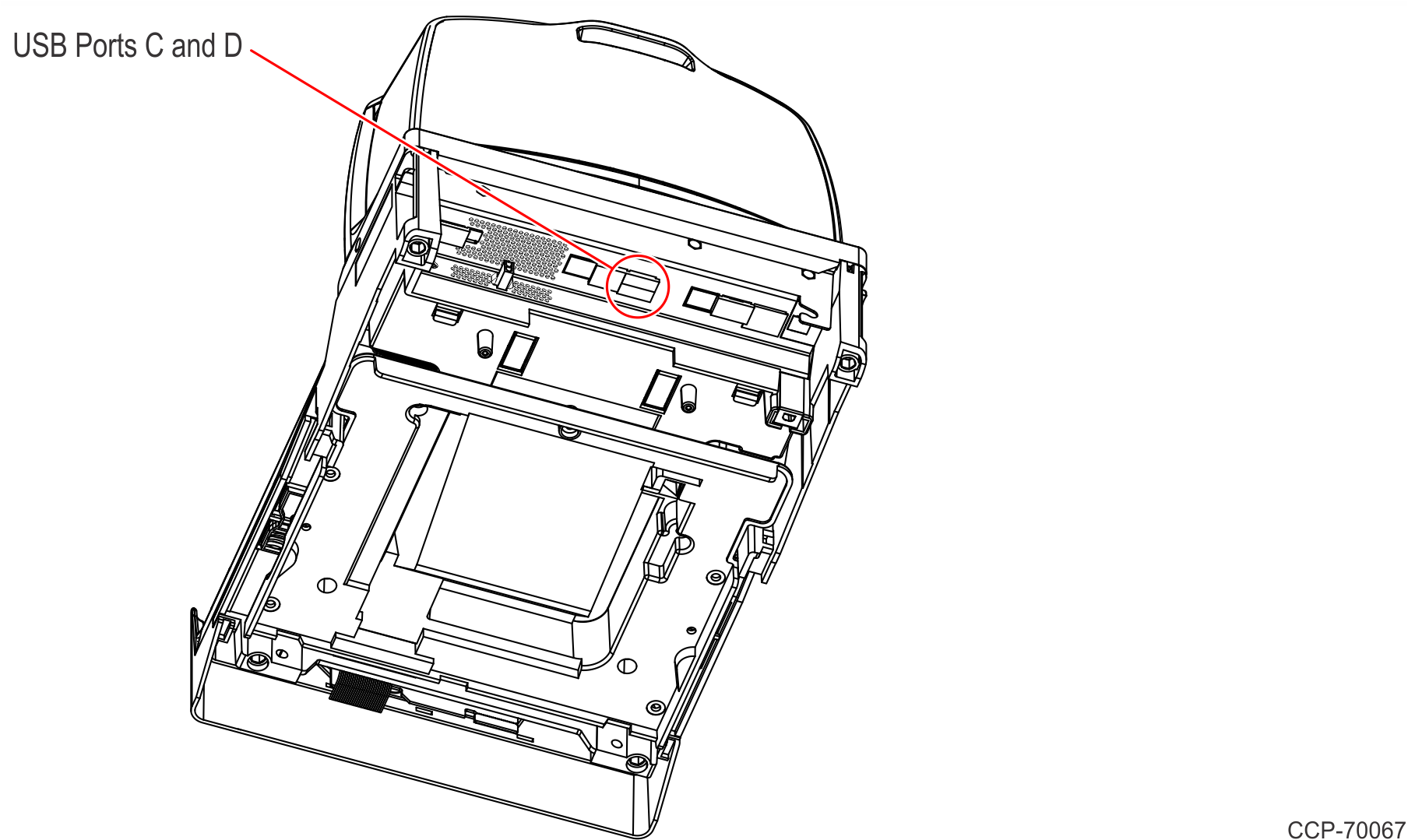
- Lift and remove the Scale Plate from the 7879 Scanner.
- Reinstall the 7879 Scanner into the bucket area.
- Reinstall the Scale Plate.
- Lower the terminal then lock the tower.