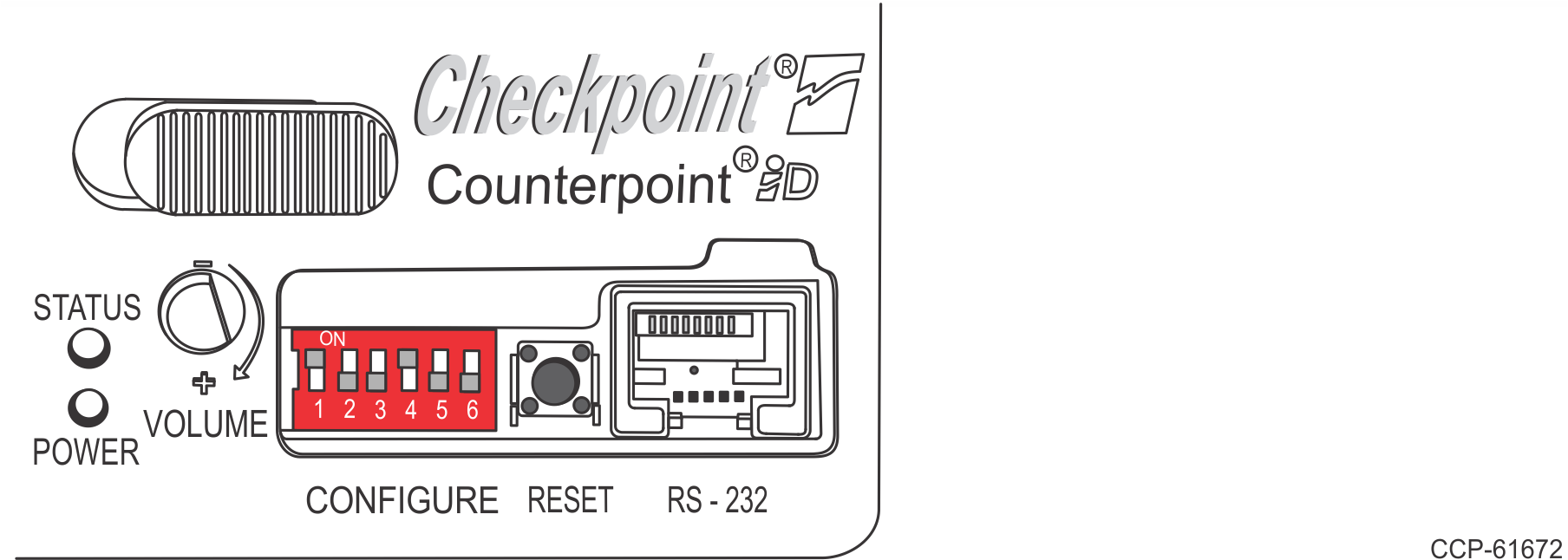Left-hand Configuration
- Connect the DB9 connector of the R6 Checkpoint Cable to the RS232 B Port of the IO Box.
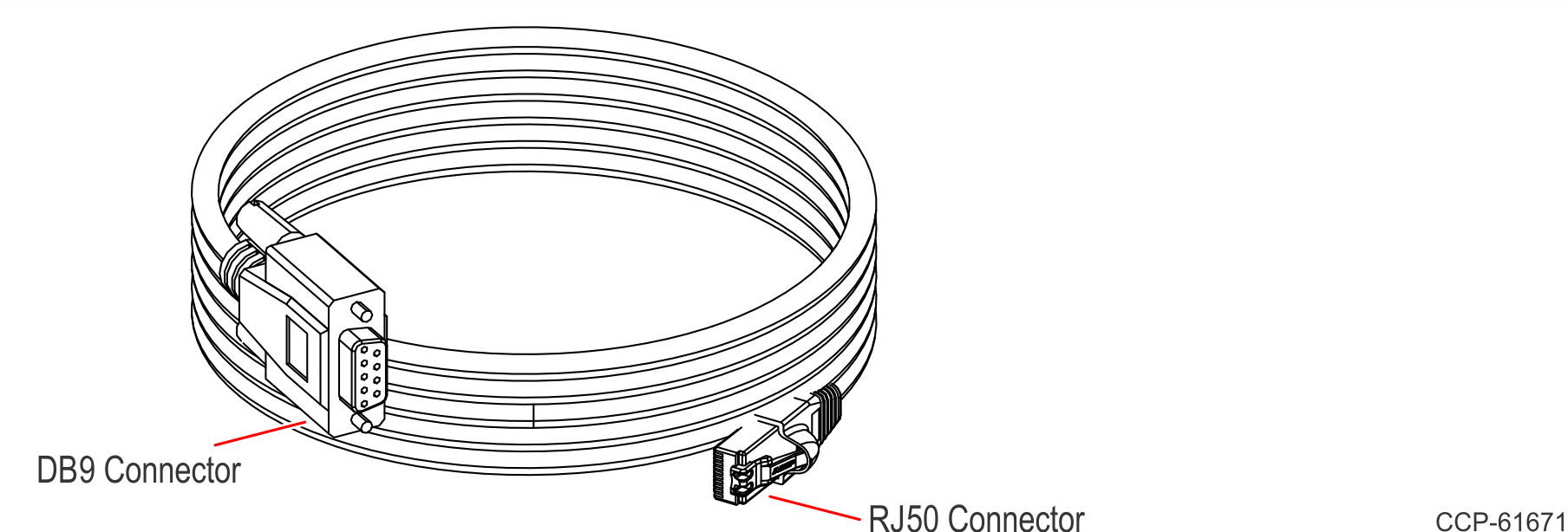
- Route the cable to the rear of the Core, then out through the cable pass-through hole on the right side of the Core.
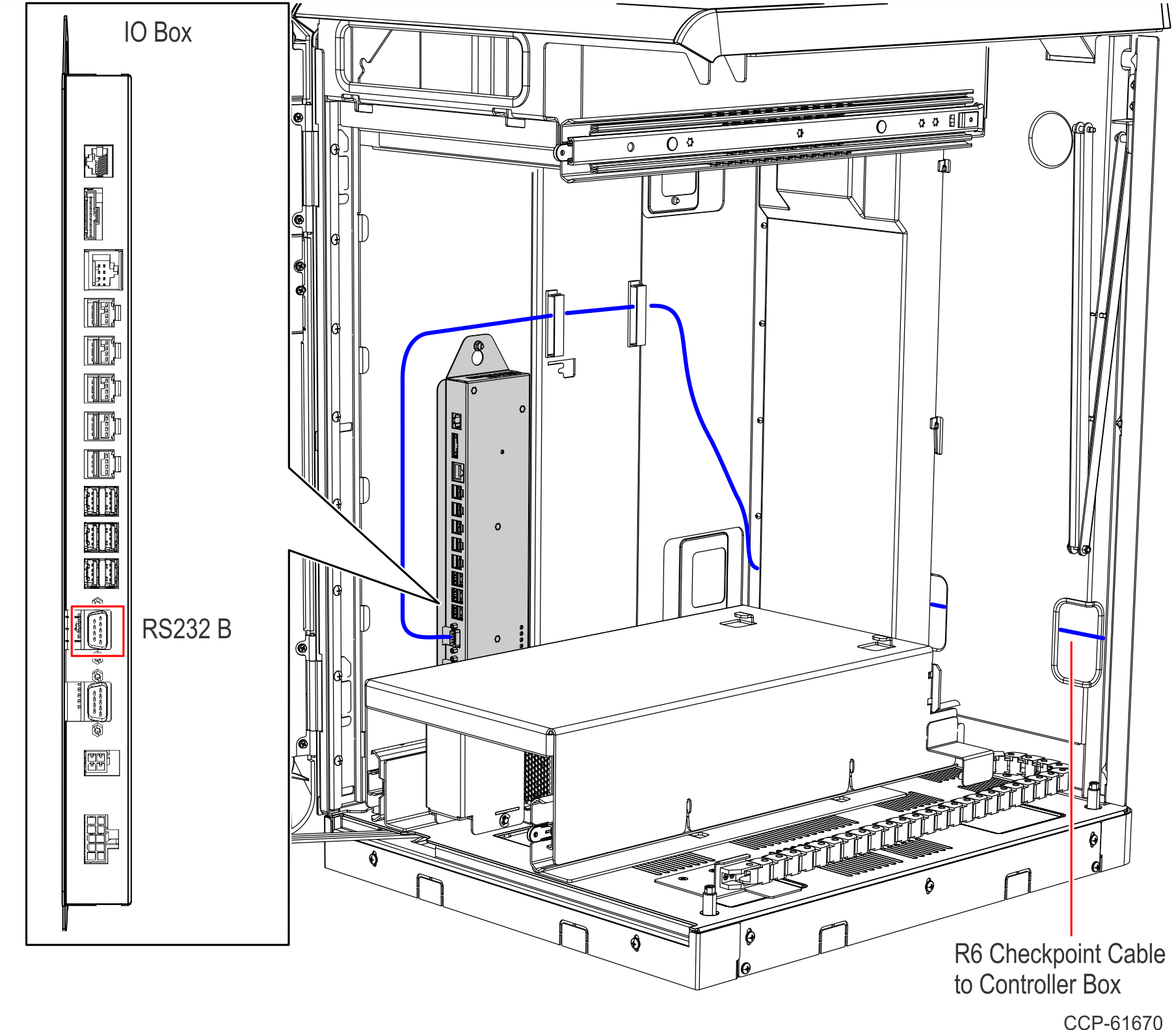
- Connect the RJ50 connector of the R6 Checkpoint Cable to the RS232 Port of the Checkpoint Controller Box.
- Remove the Rubber Cover to access the connector on the Checkpoint Controller Box.