Accessing the GSR50 Note Recycler
To access the GSR50 Note Recycler, follow these steps:
- Unlock and then open the Self-Checkout Cosmetic Door.
- Push the green latch toward the Top (Main) Module.
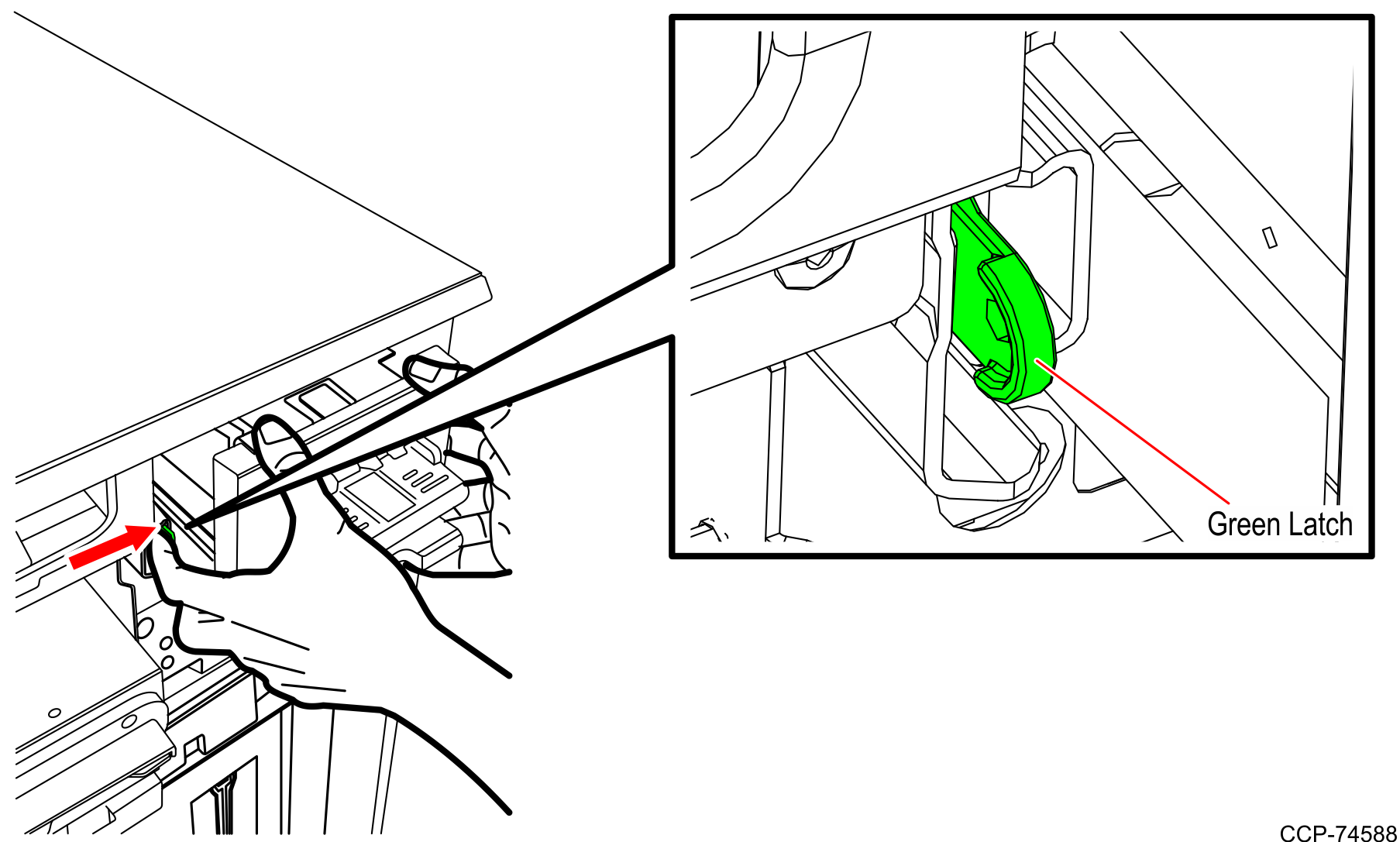
- Rack out the GSR50 Note Recycler from the cabinet.
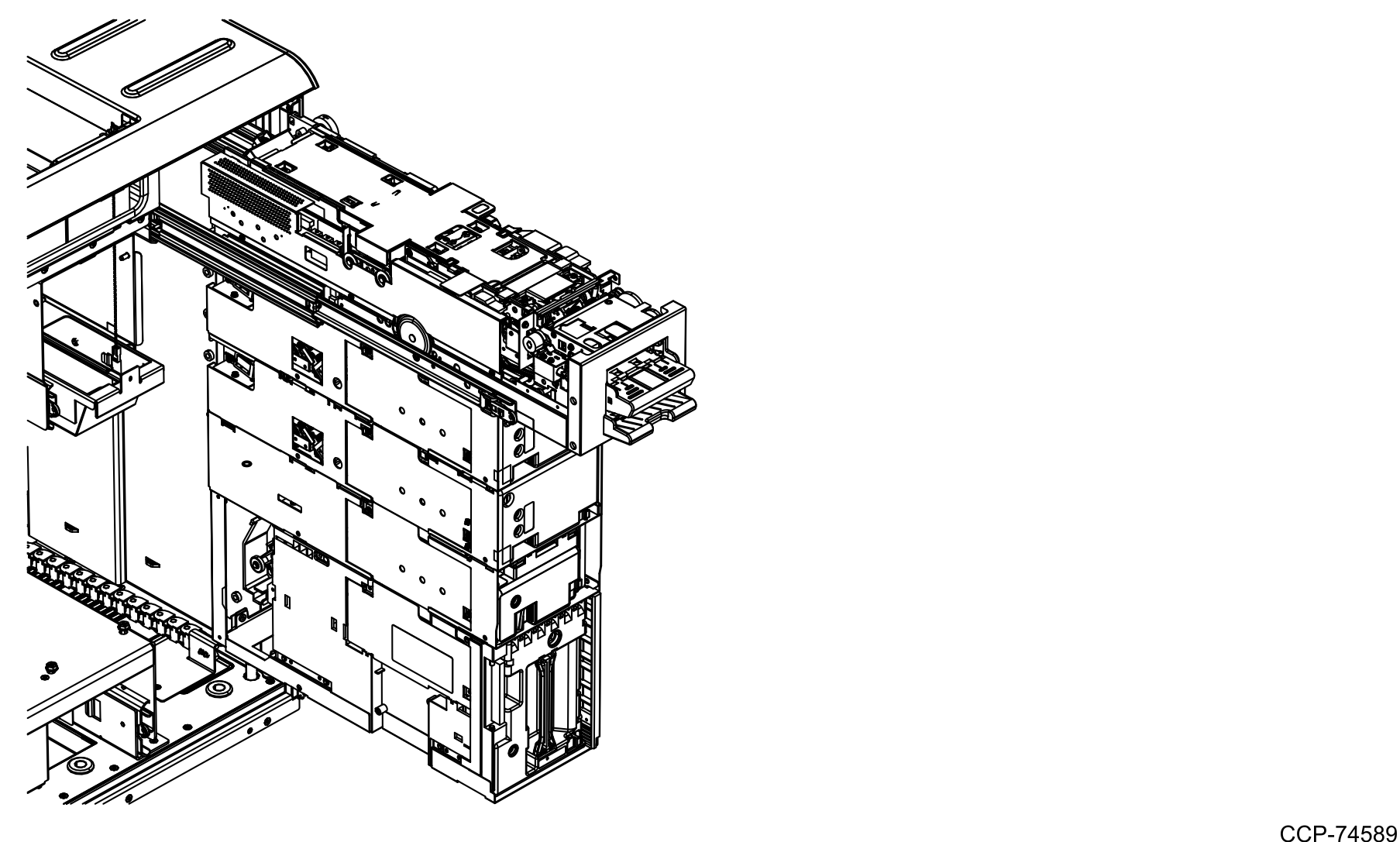
- Disconnect the cables from the back of the Top (Main) Module by pressing down the cable clip while pulling the cables out.
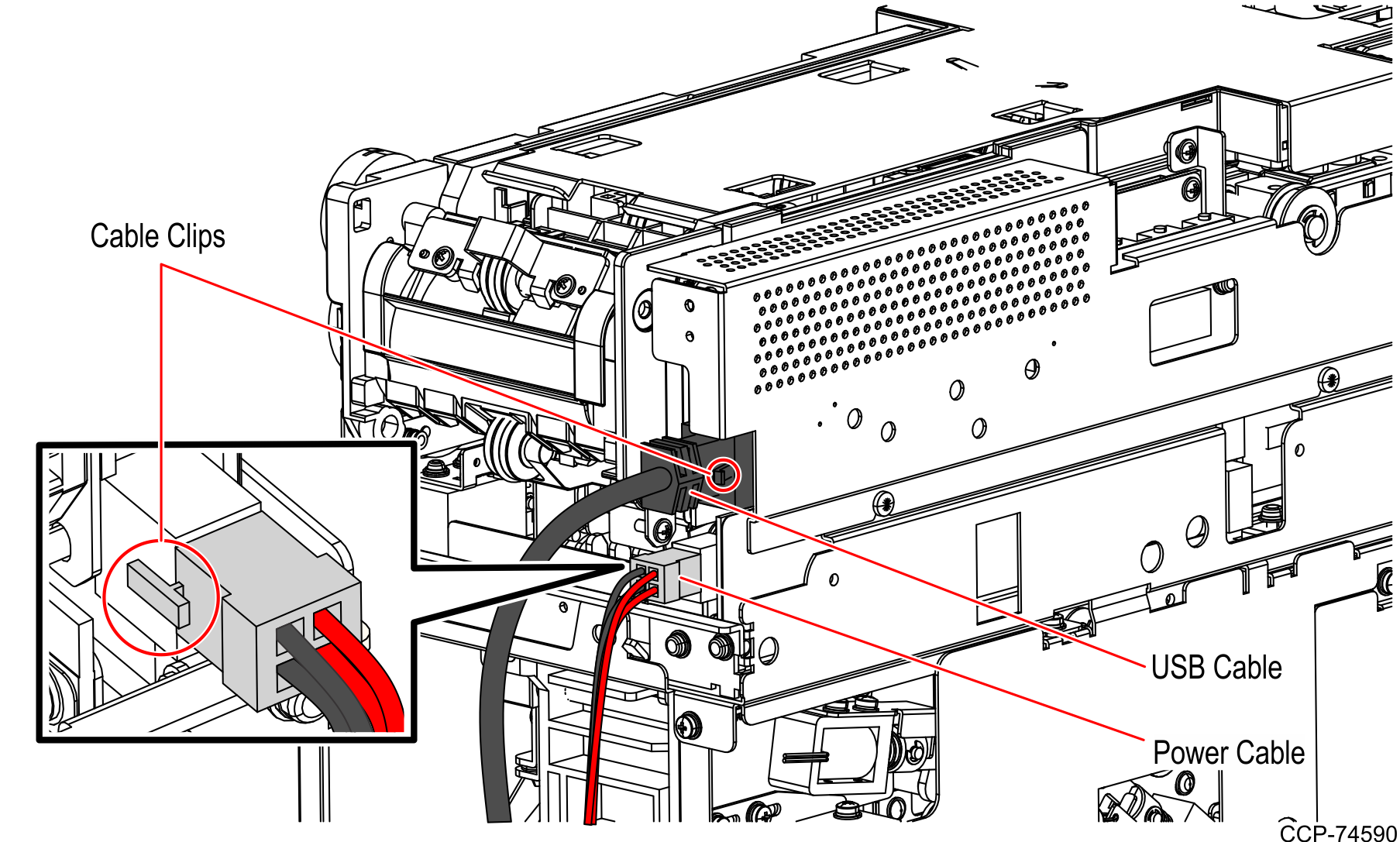
Depending on the existing configuration, remove the Notebox (Cashbox) Module or Loader Cassette Module and Notebox (Cashbox) Module. For more information, refer to Removing Notebox (Cashbox) Module or Loader Cassette Module and Notebox (Cashbox) Module.
