Configuring the GSR50 Recycler Module
After installing the GSR50 Recycler Module, ensure that it is configured using the CADD application.
It is extremely important that the re-assembled GSR50 Note Recycler be reconfigured through the software and functionally tested to ensure that the whole system is in good working order. Configuring the GSR50 Recycler Module and testing GSR50 in Profile Manager Lite (PML) must be completed.
To configure the GSR50 Recycler Module, follow these steps:
- Open the CADDConfigure application from the C:\scot\bin directory. The Hardware Type window is displayed.
- Select SCOT6 = 7360 SelfServ Checkout (6.x) for the HW Type.
- Select Next . The Language and Currency window is displayed.
- Specify the Primary Language and Currency for the unit by selecting an option from the following drop–down lists:
- Primary Language – the language in which screens and messages display on the unit.
- Currency – the country currency accepted and dispensed by the unit's currency devices.
- Note Type – the type of notes dipensed by the note dispenser.Note
Unless the unit is used in a development environment, the Note Type is set to Real Notes.
- Select Next. The Note Acceptor and Note Dispenser HW Configuration window is displayed.Note
The Loader check box is selected by default, uncheck if it is a no loader configuration.
NoteTo make use of the new recycler module, modify the numbers in the input fields under the Notes to dispense section. It is important to increase the number of total denominations dispensed by two in order to make use of both the new recycler drums on the added recycler module.
- Select Next. The Coin Acceptor and Dispenser HW Configuration window is displayed.
- Select Next. The Device Specific Options windows is displayed.
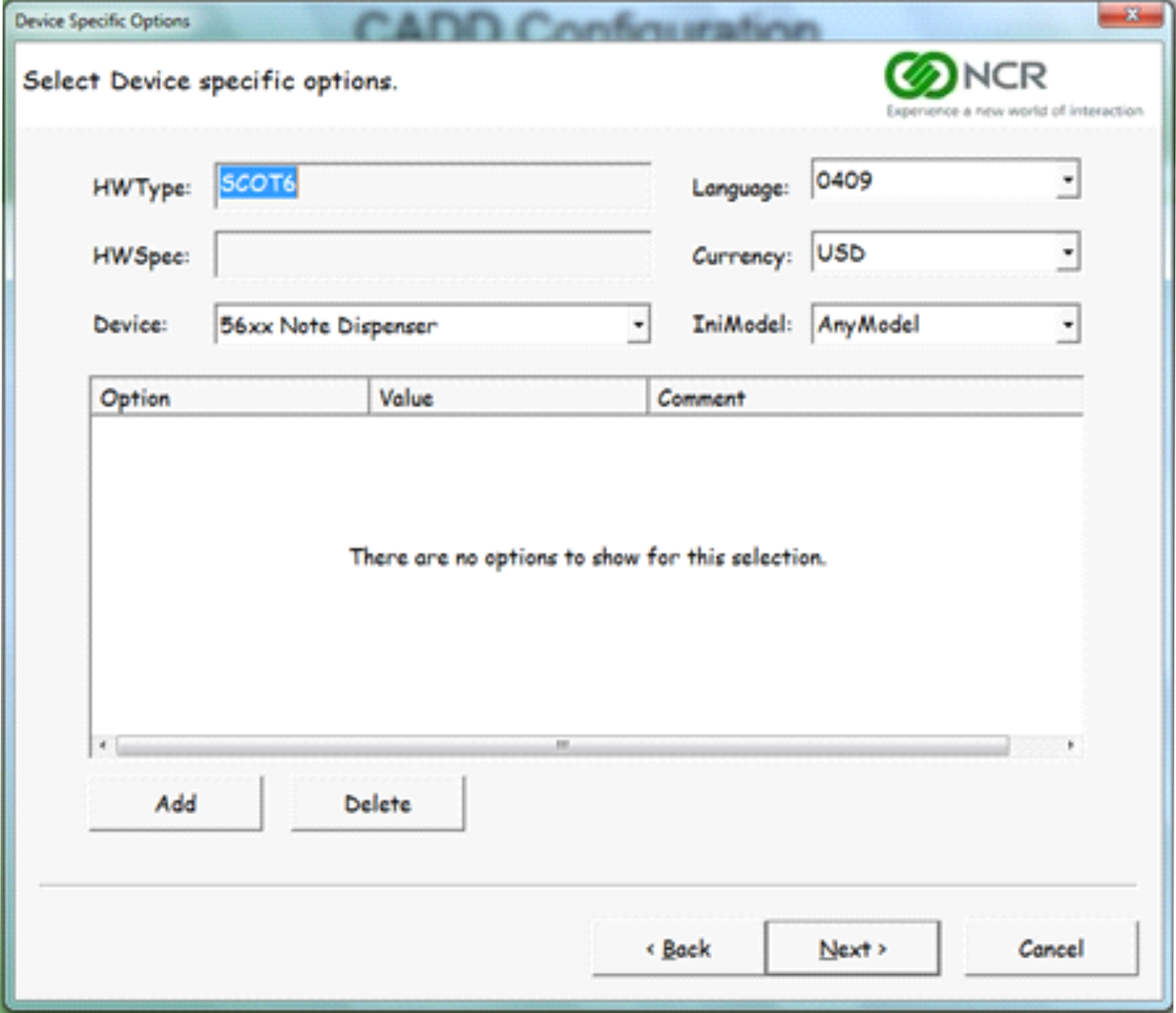
- Select Next. The Confirmation windows is displayed.
- Select Save to update the files. The application will automatically close.
- Go to C:\scot\bin and double-click ADD batch file. The application runs and checks the devices configured with the SelfServ Checkout unit and updates the firmware as necessary. When the process is completed, the application automatically closes.Caution
Do not interrupt the configuration to avoid damaging the device.

Test the GSR50 Recycler Module using Profile Manager Lite (PML). For more information, refer to Testing the GSR50 Recycler Module using Profile Manager Lite (PML).
