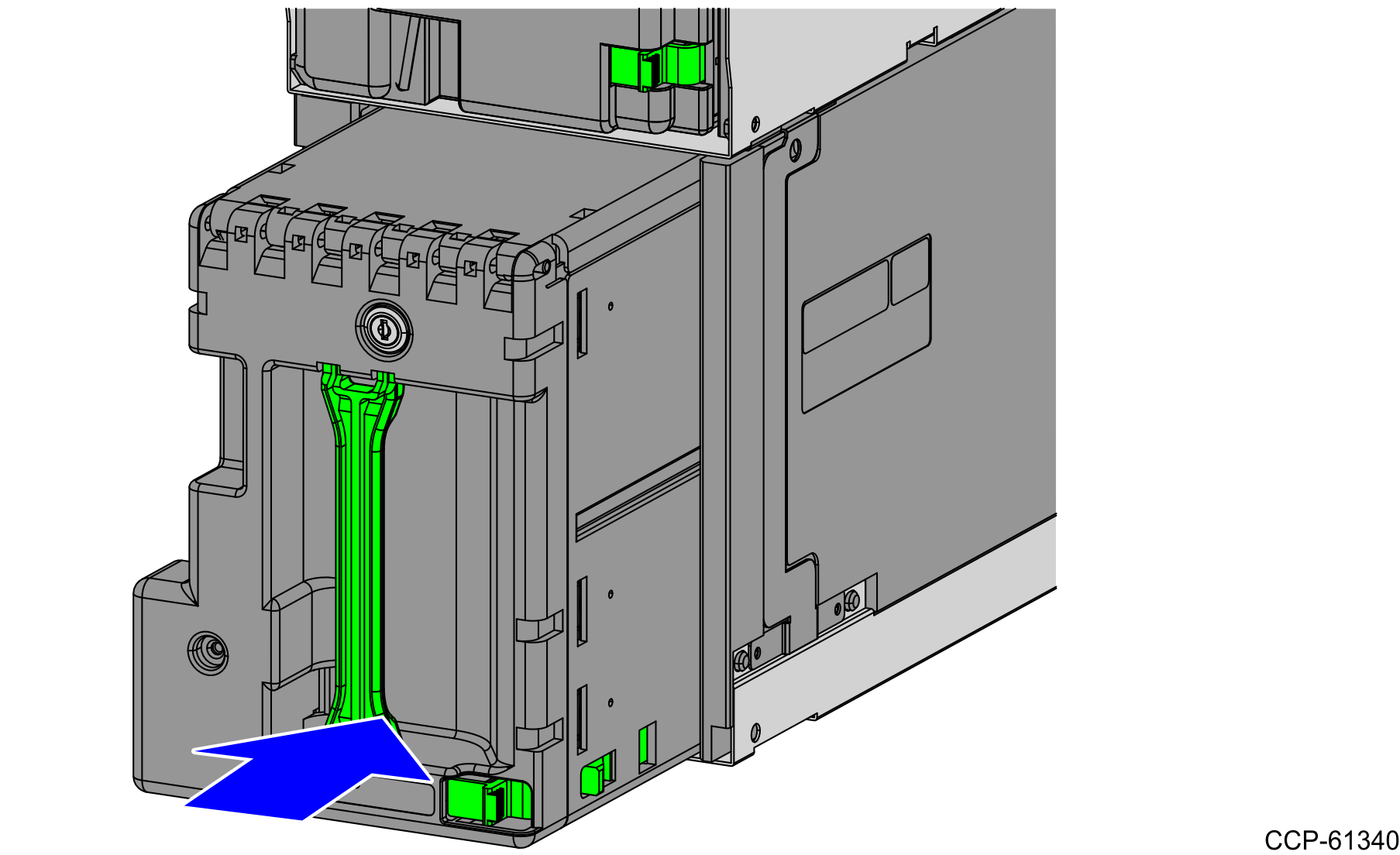Removing Notes from the Notebox (Cashbox)
To remove the notes from the Notebox (Cashbox), follow these steps:
- Remove the Notebox (Cashbox) Module by moving the green latch to the left and then pulling the Notebox (Cashbox) Module from the chassis, as shown in the image below.
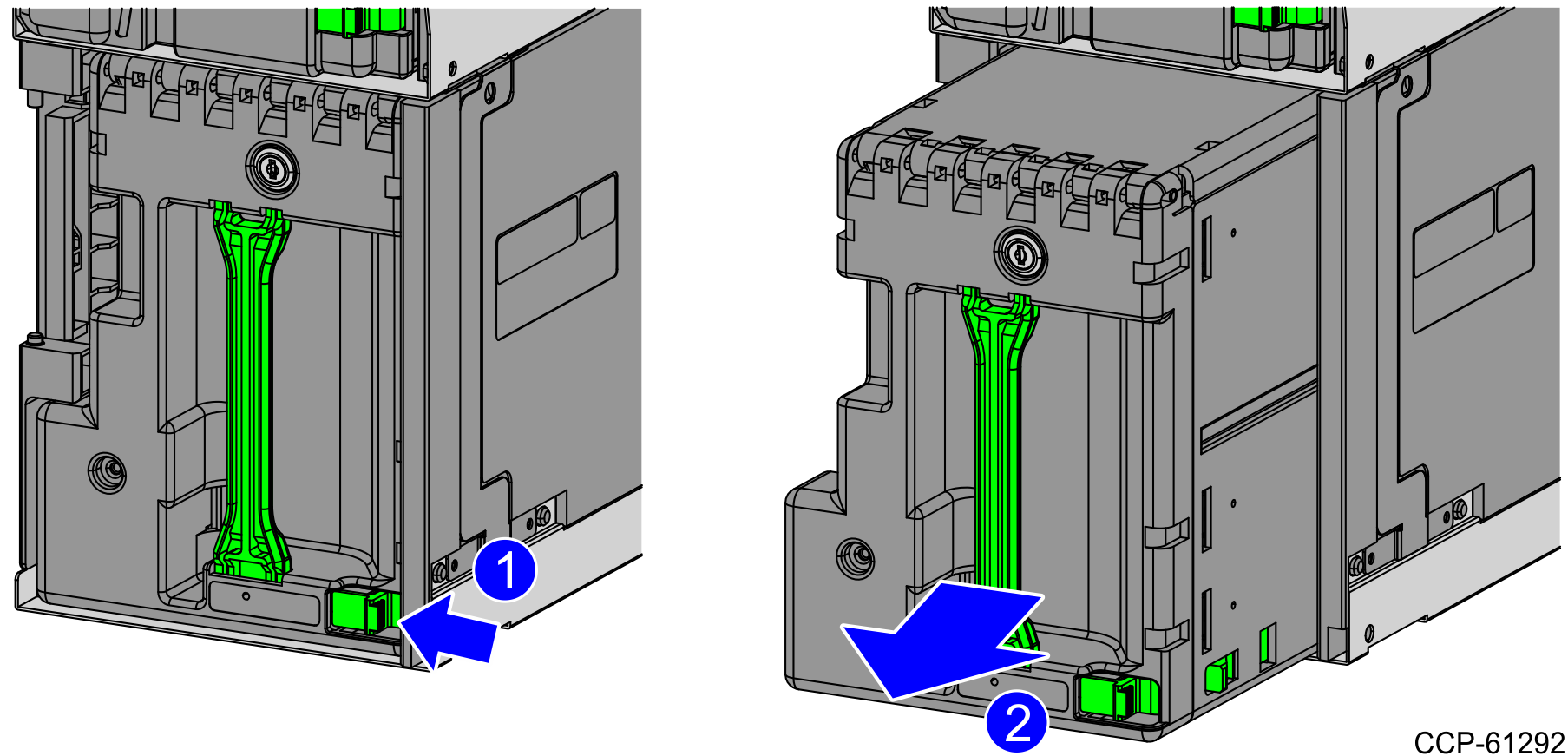
- Hold the Cashbox, slide the lid in the directions shown, then lift to open the Notebox (Cashbox).Note
Do not let go of the lid. If you slide the lid and then let go, the spring pulls it back in pдace and you can't lift it.
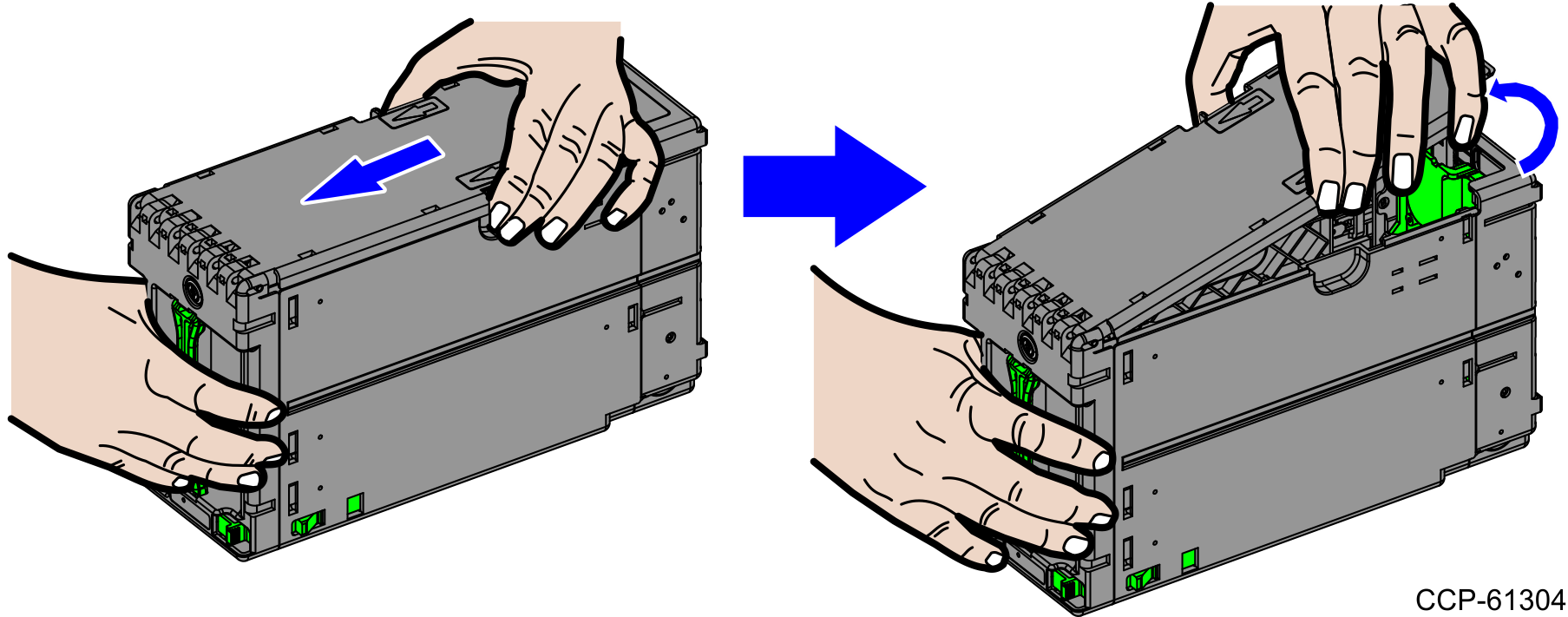
- Slide the green Pusher to remove notes.
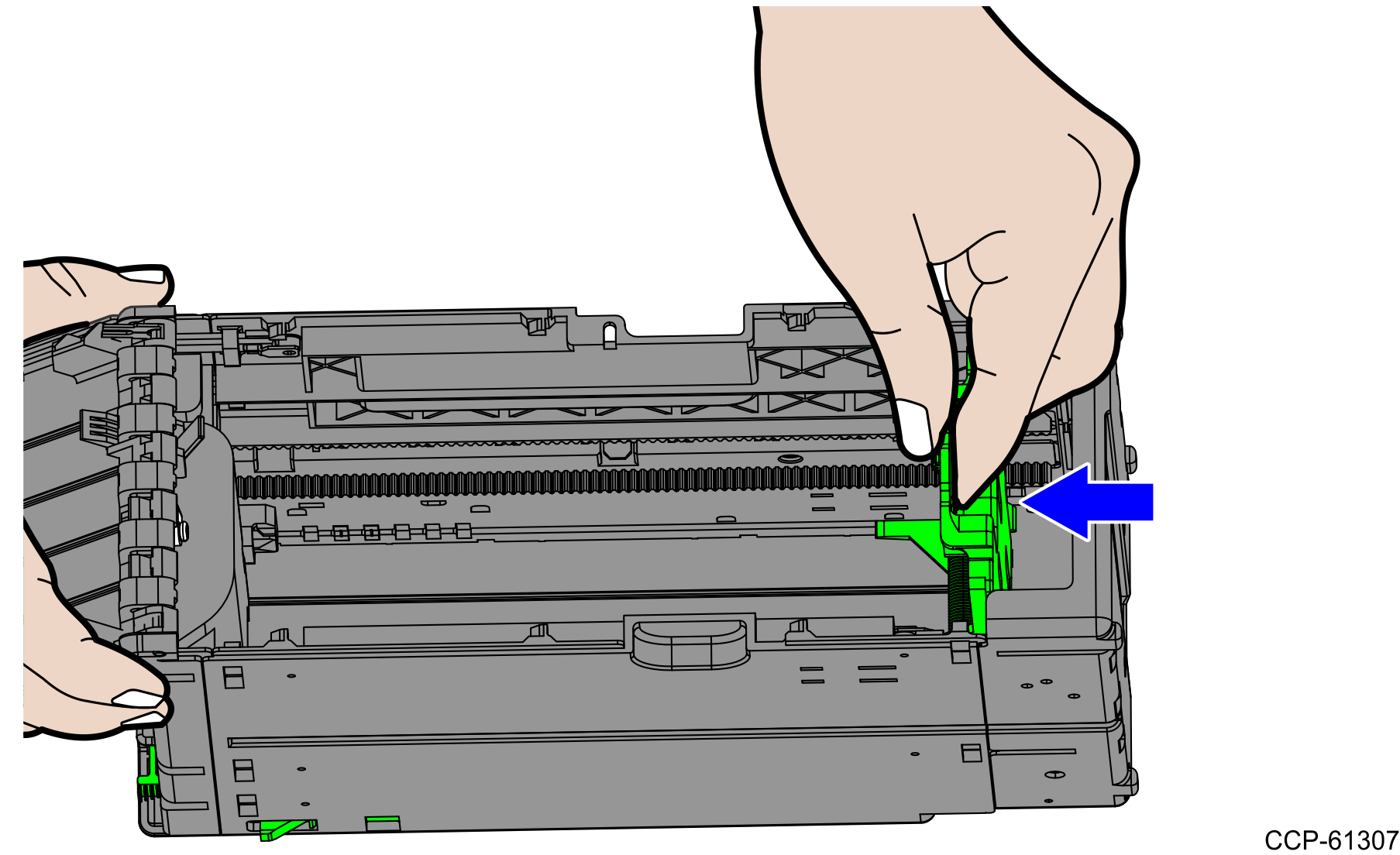
- Close and then push down the lid until it snaps in place.
- Insert and then push the Notebox (Cashbox) Module into the corresponding frame until it snaps in place.