Logging on to PML using Login Credentials
To log on to PML using login credentials (username and password), follow these steps:
- Press the Supervisor Switch or log on to Supervisor Mode.
- Enter your ID and Password. The Utility Functions screen is displayed.
- Select Stop SelfServ Checkout and Run Profile Manager.
- Log on to PML. The following login screen is displayed.
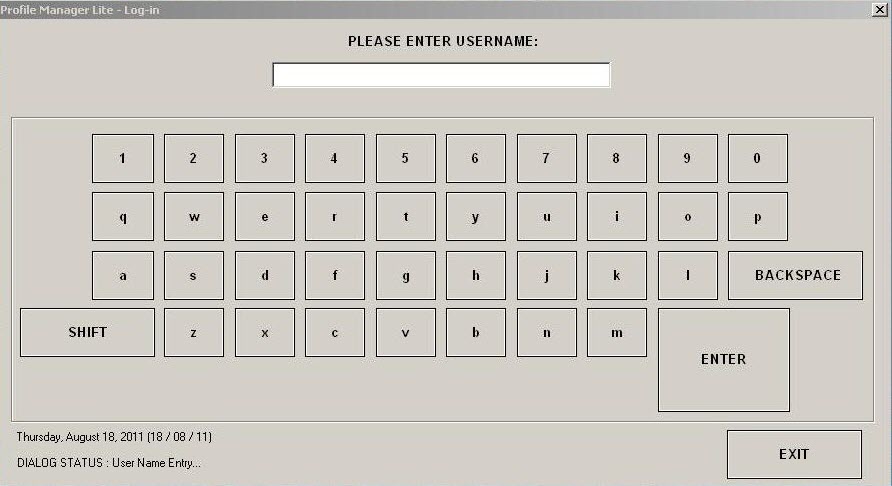
- In the username field, enter ncrretailer.
- In the password field, enter rsm<current month><current day multiplied by 2>.Example
If the current date is August 14th, the password would be "rsm828".
The following screen is displayed.
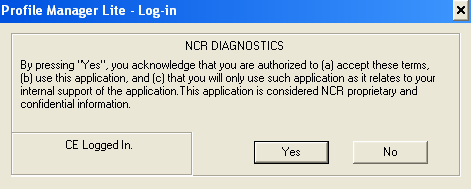
- Select Yes. The Profile Manager Lite window is displayed.
- From the top section of the PML window, select Cash Changer.
- From the bottom section of the PML window, select Fujitsu GSR50. The following window is displayed.
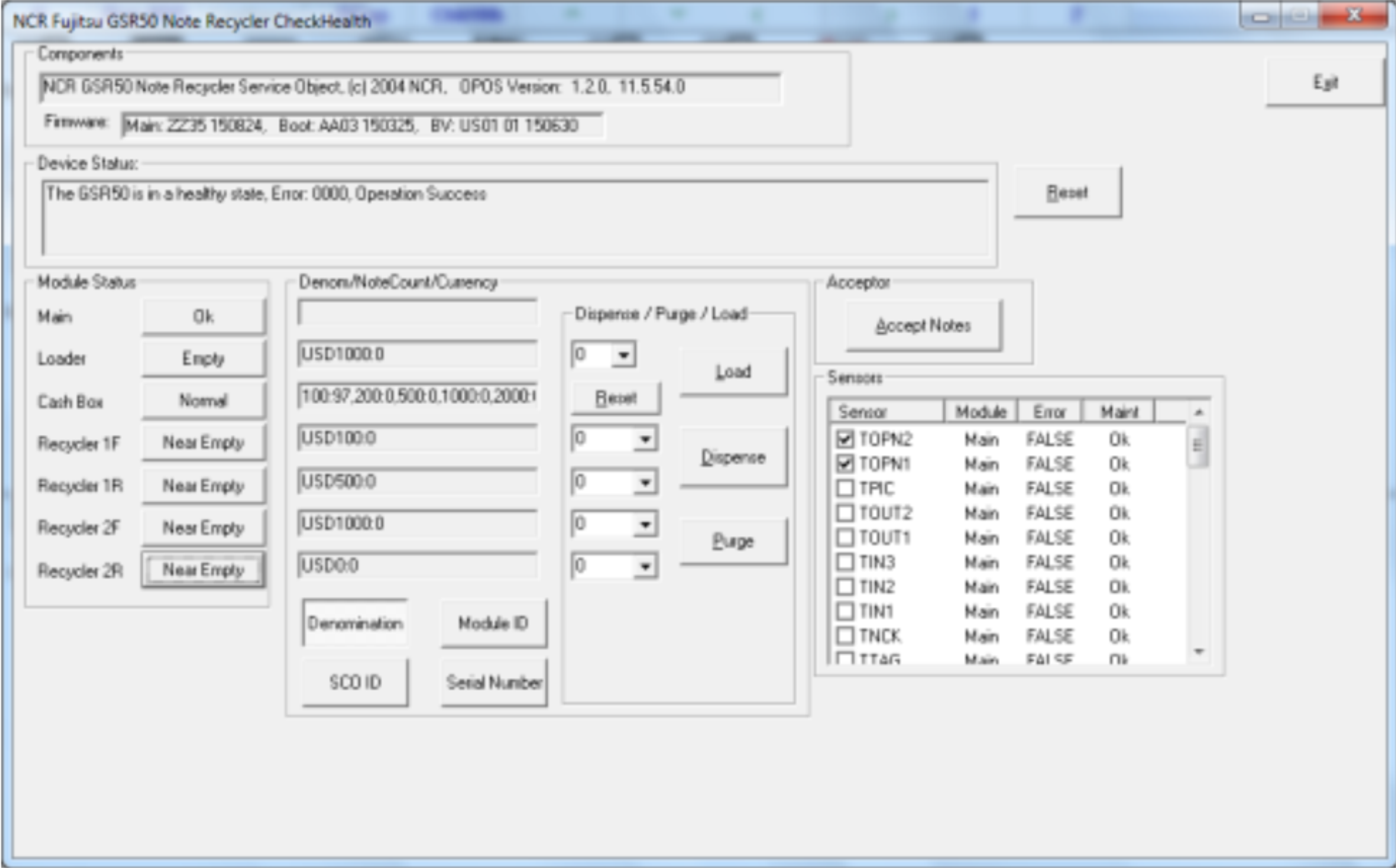
Test the GSR50 Recycler Module functions using PML. For more information, refer to Testing the GSR50 Recycler Module Functions.