Logging on to PML with a USB dongle
Upon release to a CE or an authorized person, a USB dongle is valid only for one year. It must then be renewed annually. This expiration and renewal process is required to keep invalid users from using NCR Diagnostics. For information on renewing the USB dongle, refer to the NCR FastLane SelfServ™ Checkout Profile Manager Lite (PML) User Guide for ADD 3.X (B005-0000-2279).
To log on to PML using a USB dongle, follow these steps:
- Plug the USB dongle into one of the USB ports on the SelfServ Checkout unit where the PML tests will be performed. The following login window is displayed.
- Press the Supervisor Switch or log on to Supervisor Mode.
- Enter your ID and Password. The Utility Functions screen is displayed.
- Select Stop SelfServ Checkout and Run Profile Manager.
The following login window is displayed.
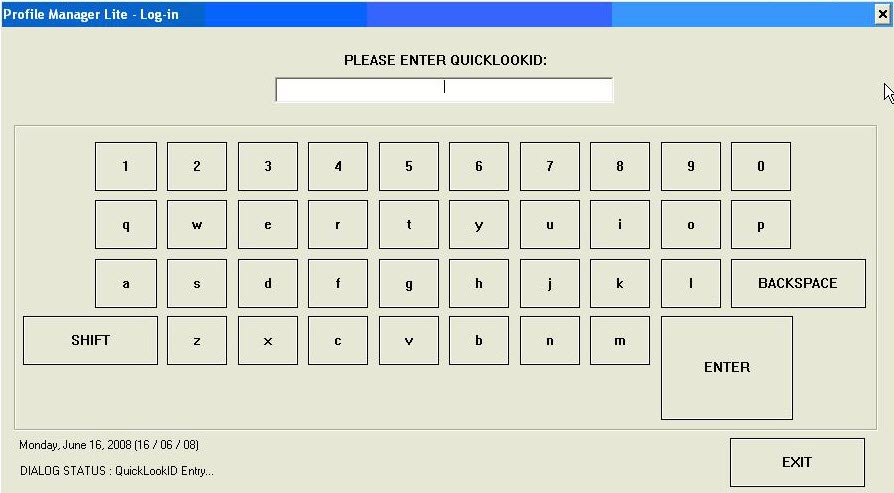
- Enter your NCR QuickLook ID. The following screen is displayed.
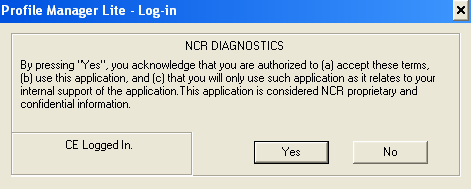
- Select Yes. The PML window is displayed.
- From the top section of the PML window, select Cash Changer.
- From the bottom section of the PML window, select Fujitsu GSR50. The following window is displayed.
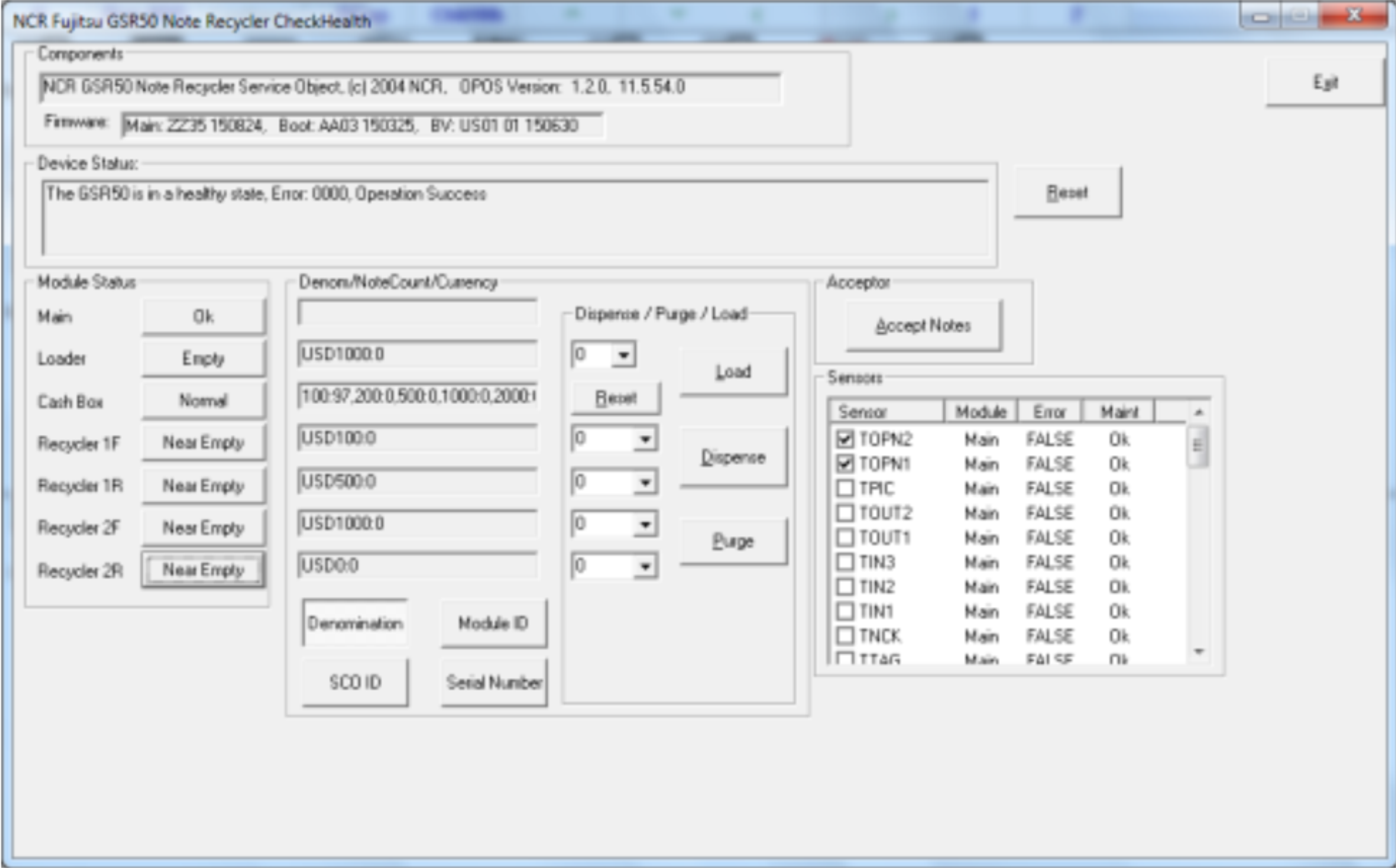
Test the GSR50 Recycler Module functions using PML. For more information, refer to Testing the GSR50 Recycler Module Functions.
