Installation Procedure
- Install the Pinpad Mount to the Pinpad Arm. Depending on the existing configuration, do any of the following:
- For Standard or Convertible Units, refer to the image below as an example:
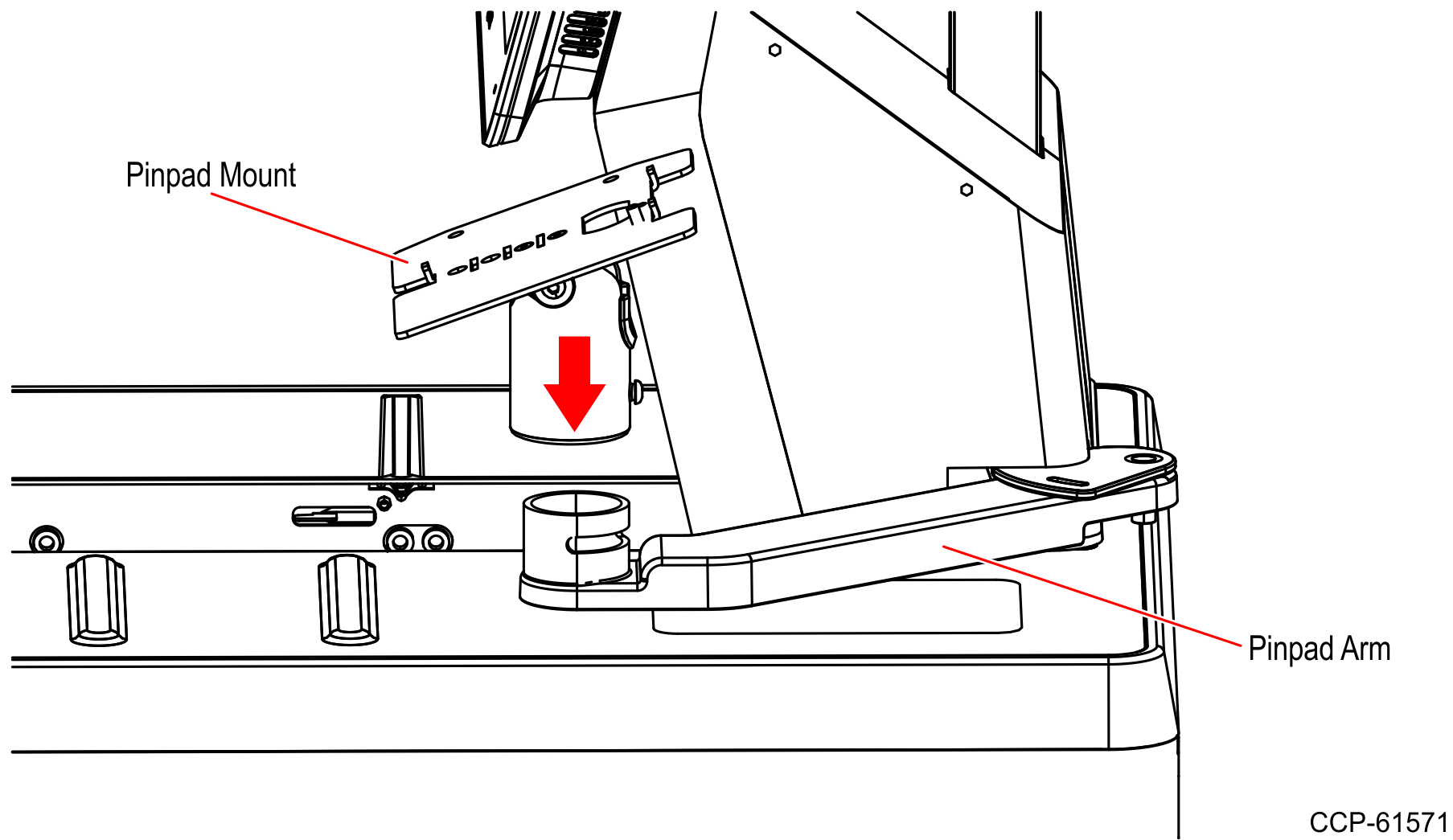
- For Narrow Core Units, do the following:
- Using the allen key, remove two (2) allen head screws securing the PIN Pad Plate to the Tilt Arm.
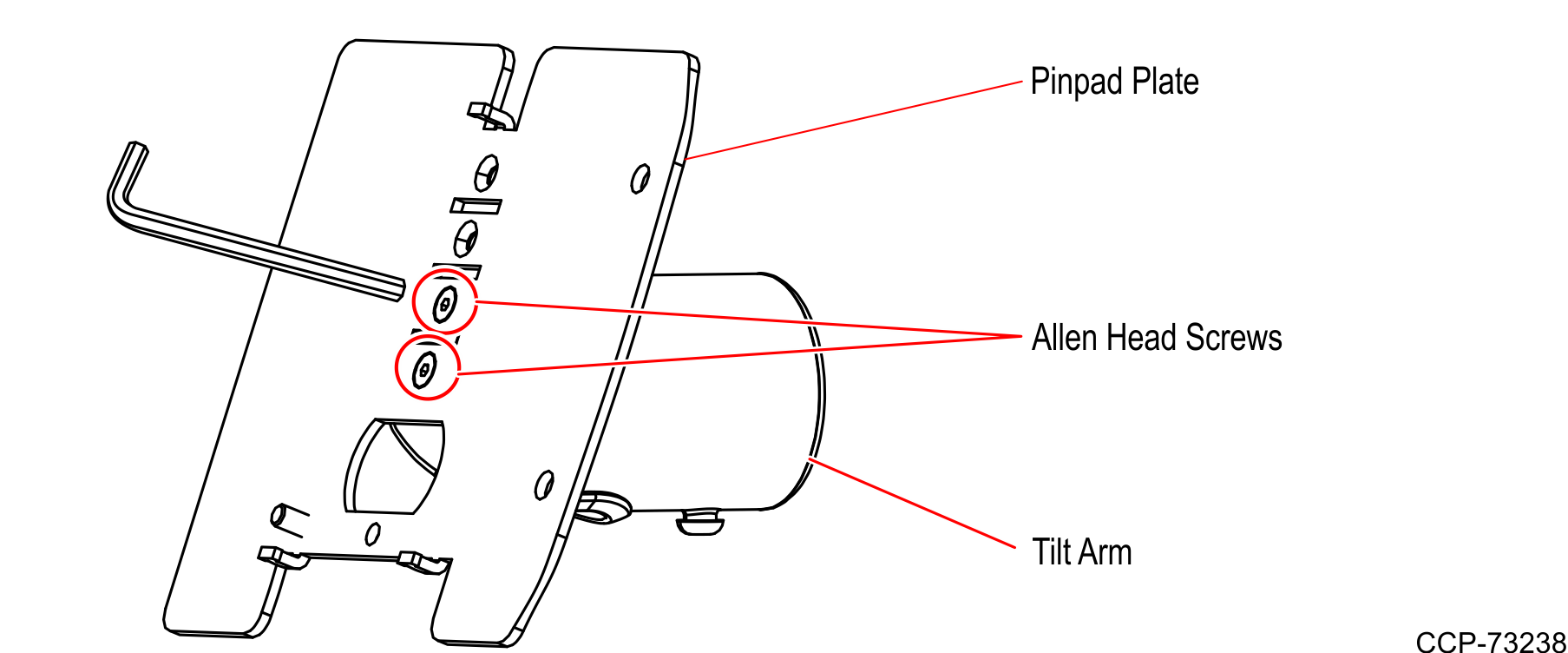
- Remove the Pinpad Plate and rotate it to 180°, as shown in the image below.
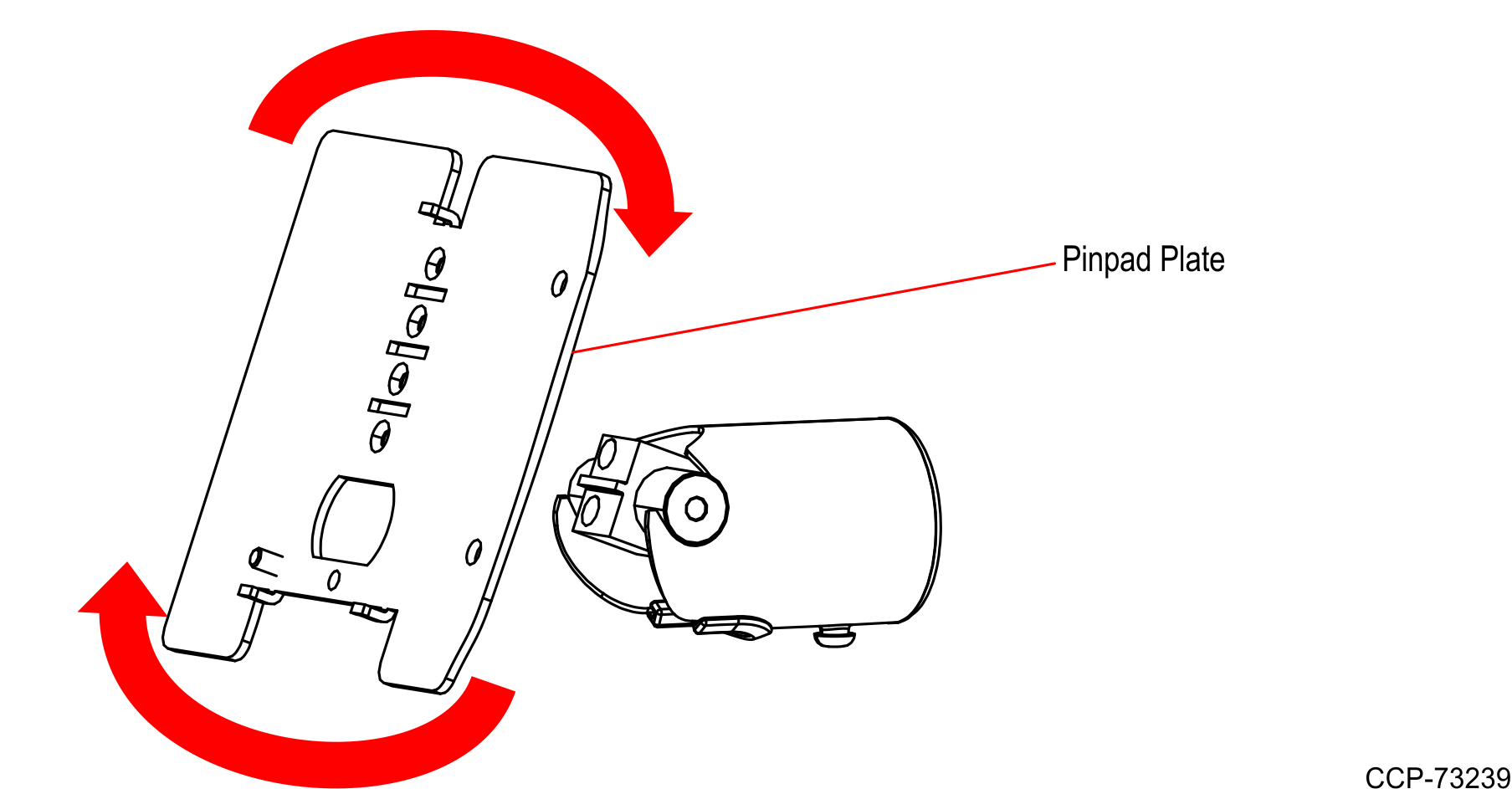
- Install the Pinpad Plate to the Tilt Arm using two (2) Allen head screws.
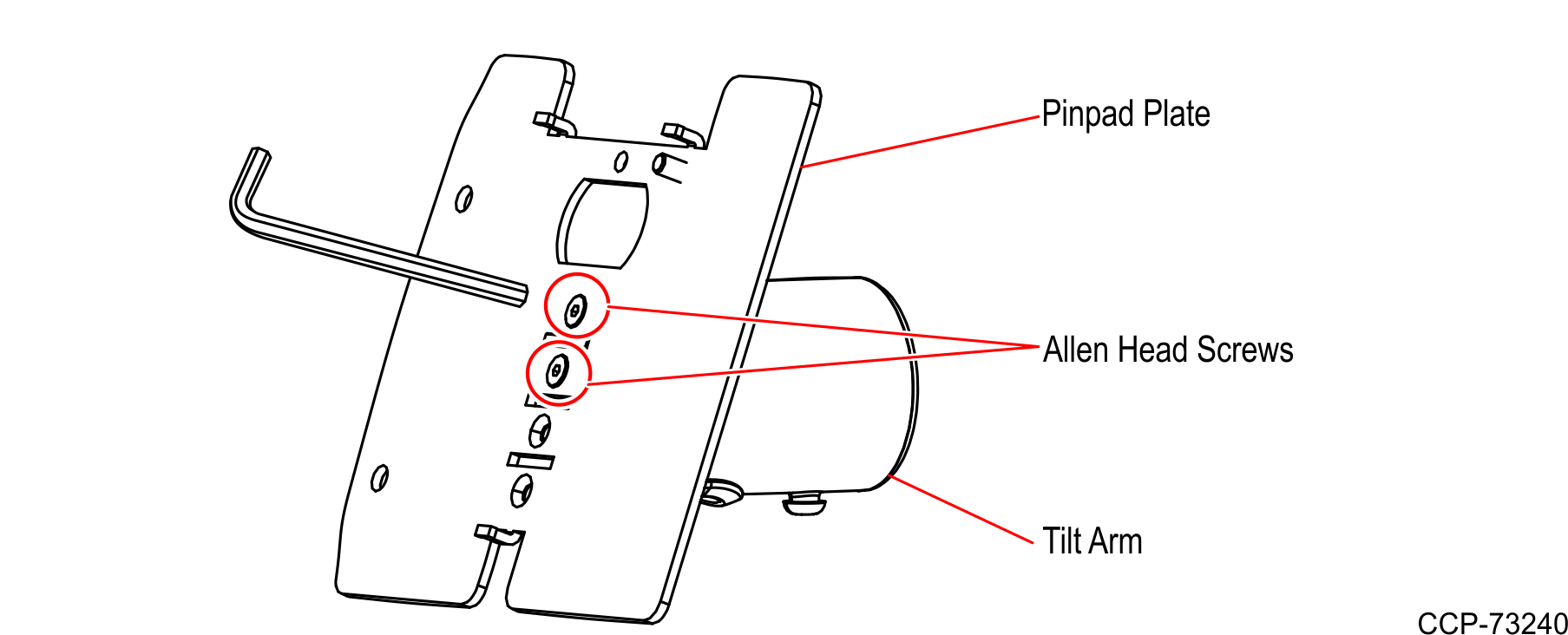
- Install the PIN Pad Mount to the PIN Pad Arm.
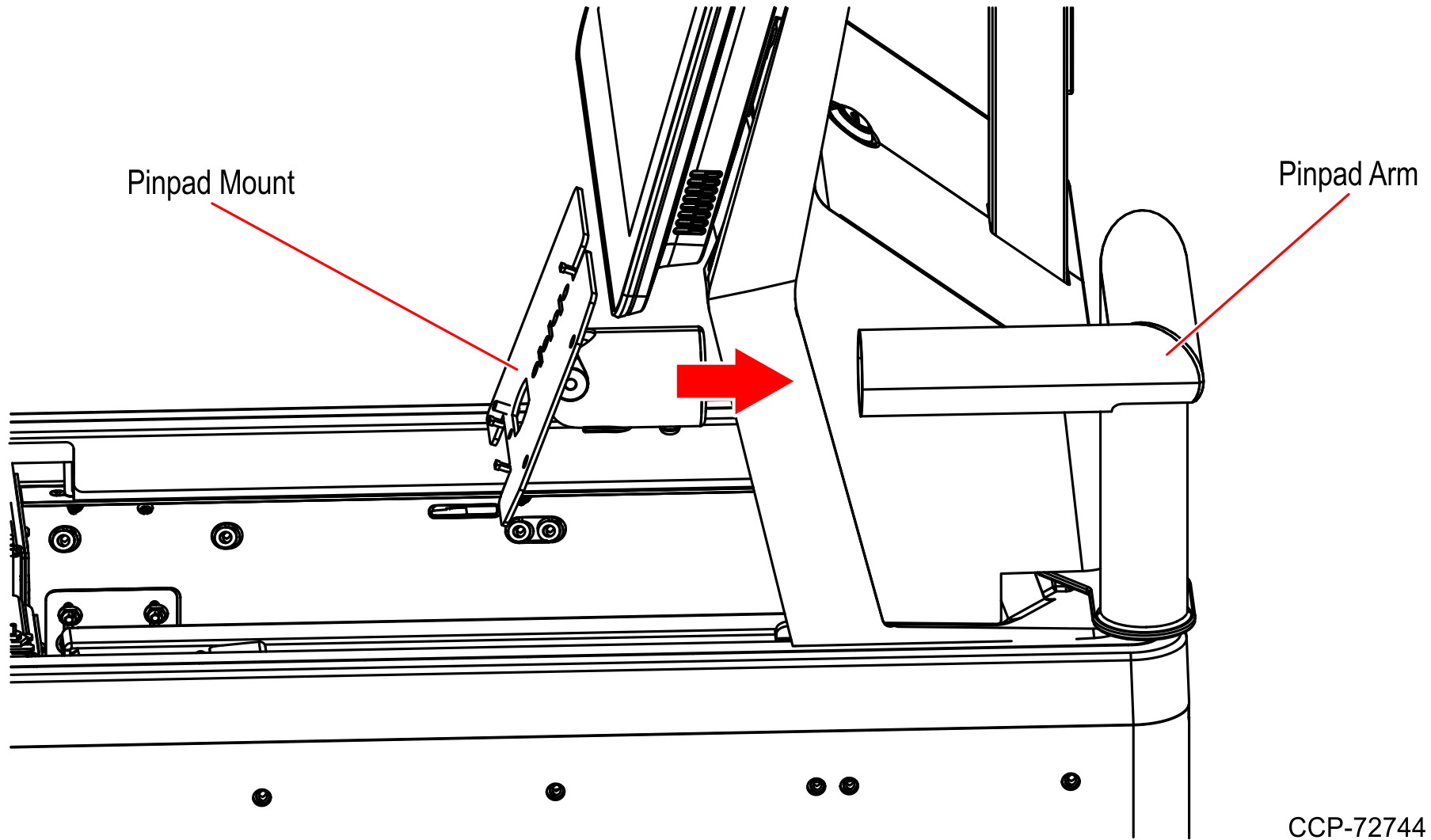
- Using the allen key, remove two (2) allen head screws securing the PIN Pad Plate to the Tilt Arm.
- For Standard or Convertible Units, refer to the image below as an example:
- Position the PIN Pad Mount so that its edge is approximately parallel with the Pivot Arm Surface.
Standard Unit
NoteFor Convertible Units, refer to the image below as an example.
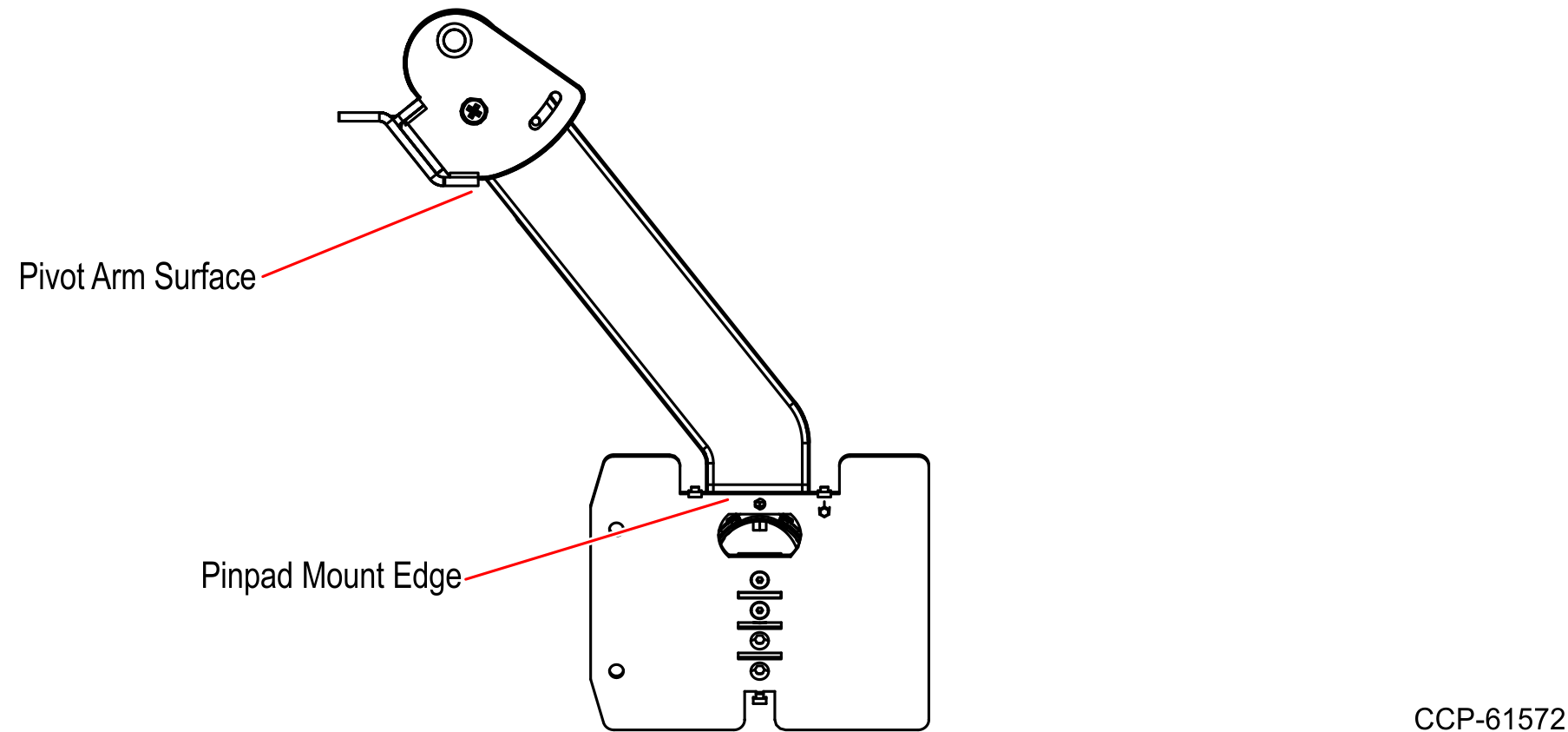
Narrow Core Unit
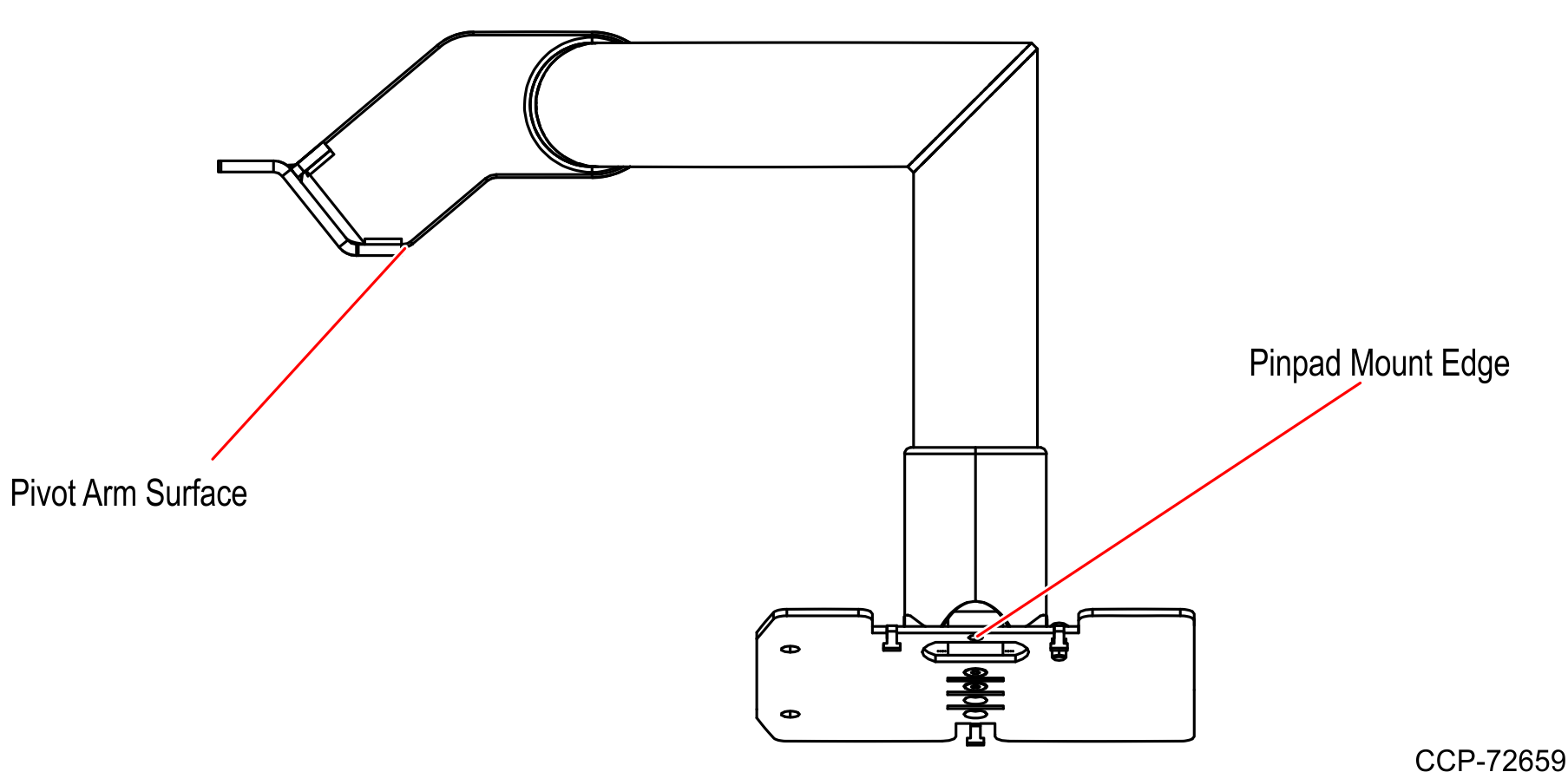
- Fasten the PIN Pad Mount to the PIN Pad Arm using the Allen Key.
Standard Unit
NoteFor Convertible Units, refer to the image below as an example.
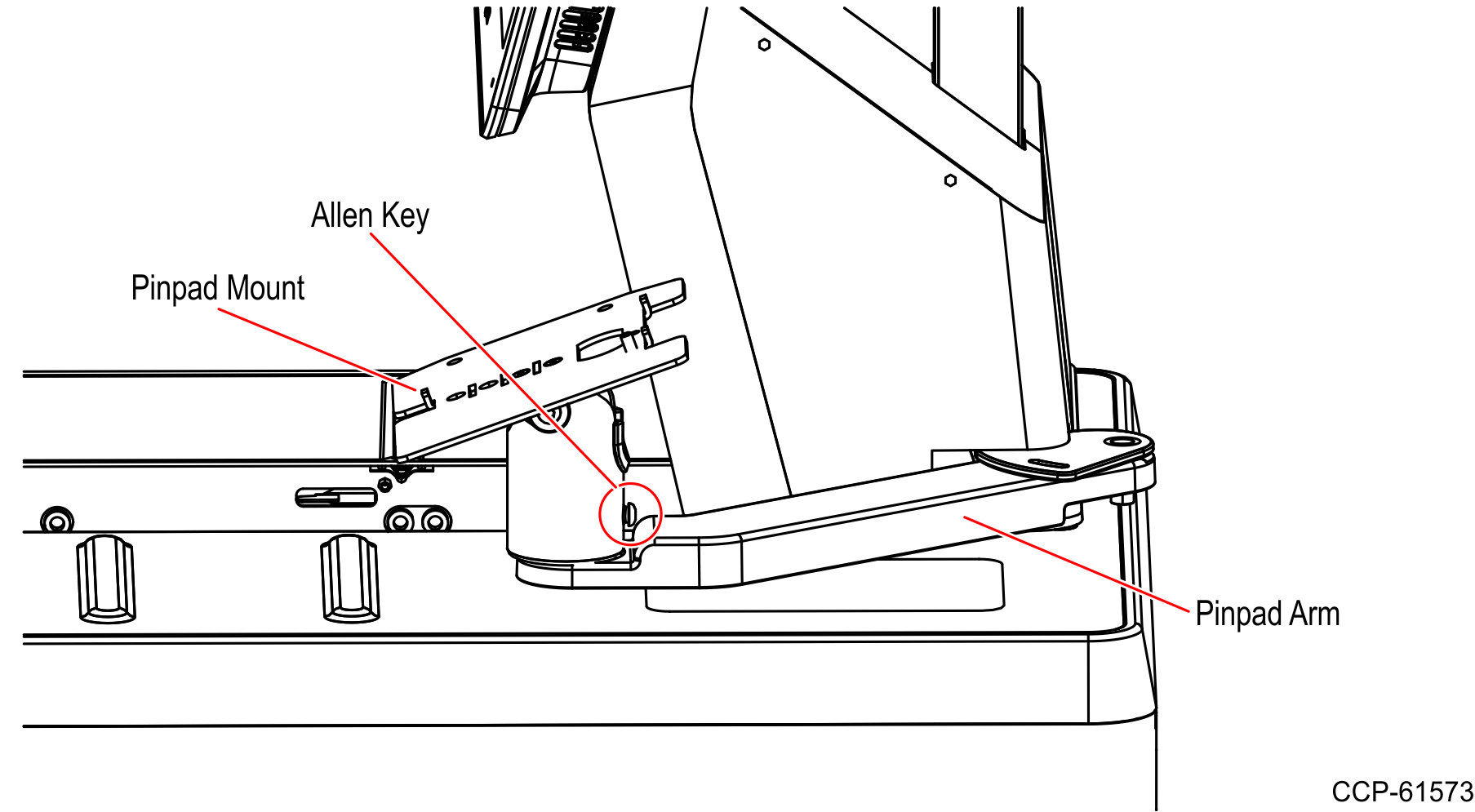
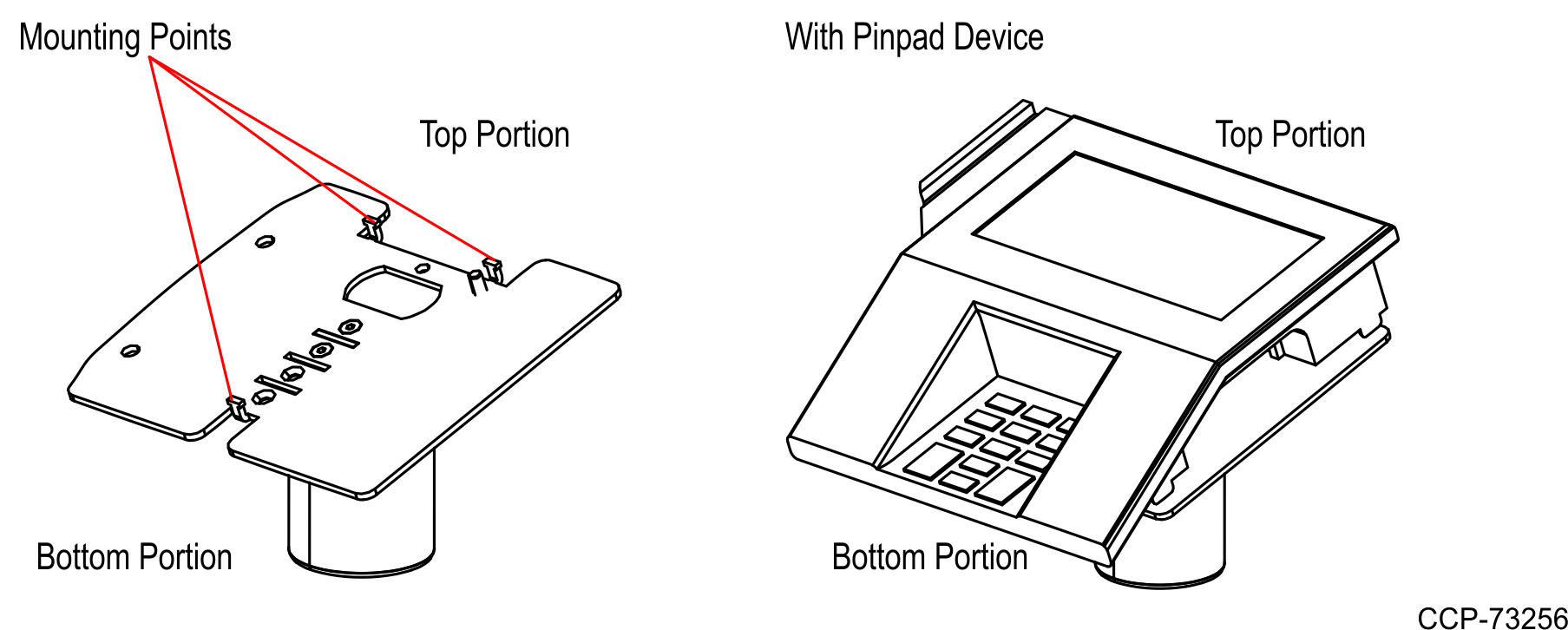 Note
NoteThe Pinpad Device used in the illustration is only an example.
Narrow Core
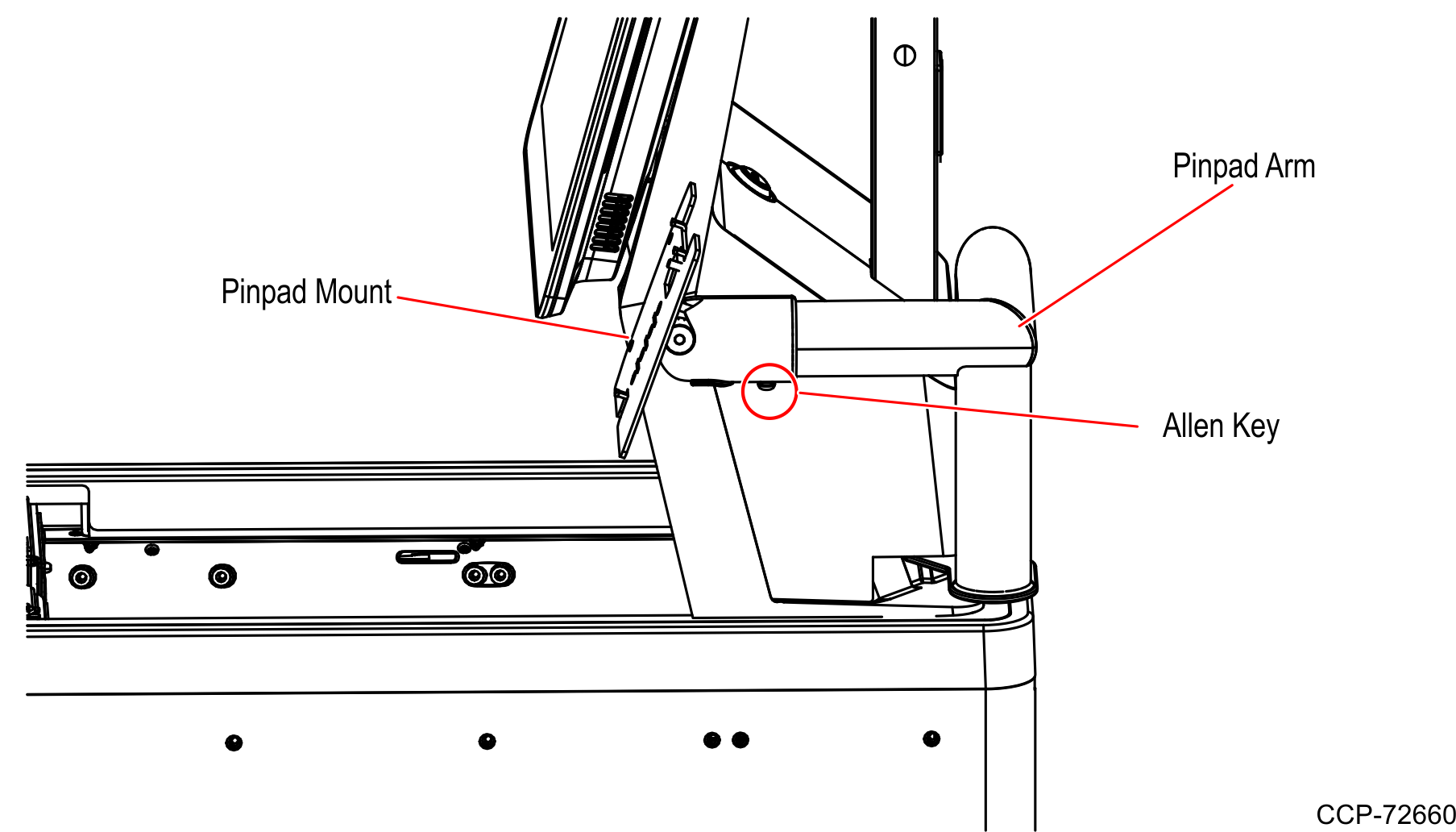
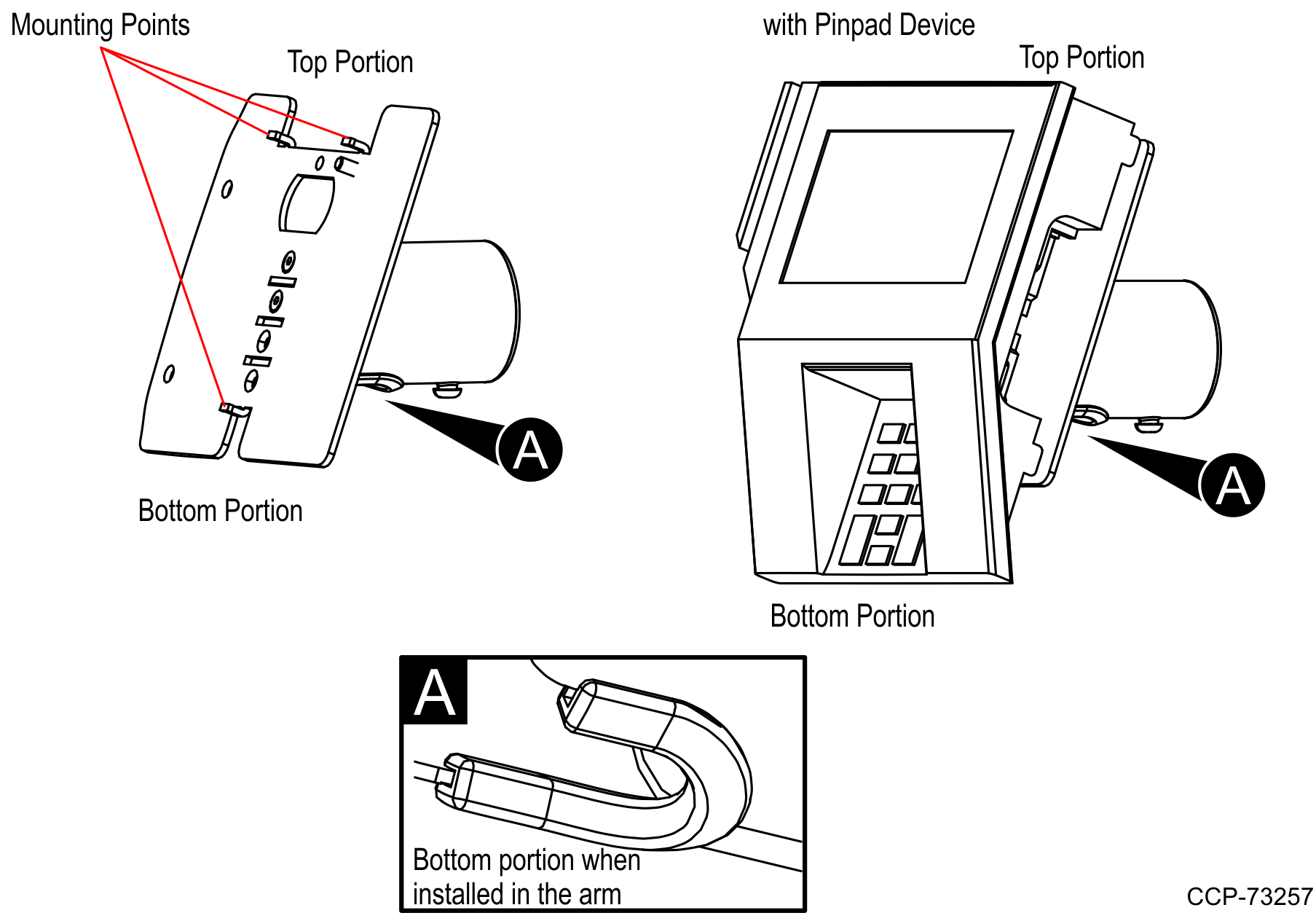 Note
NoteThe PIN Pad Device used in the illustration is only an example.
NoteThe maximum horizontal tilt is 19.3° and the minimum horizontal tilt is 81° as shown in the image below.
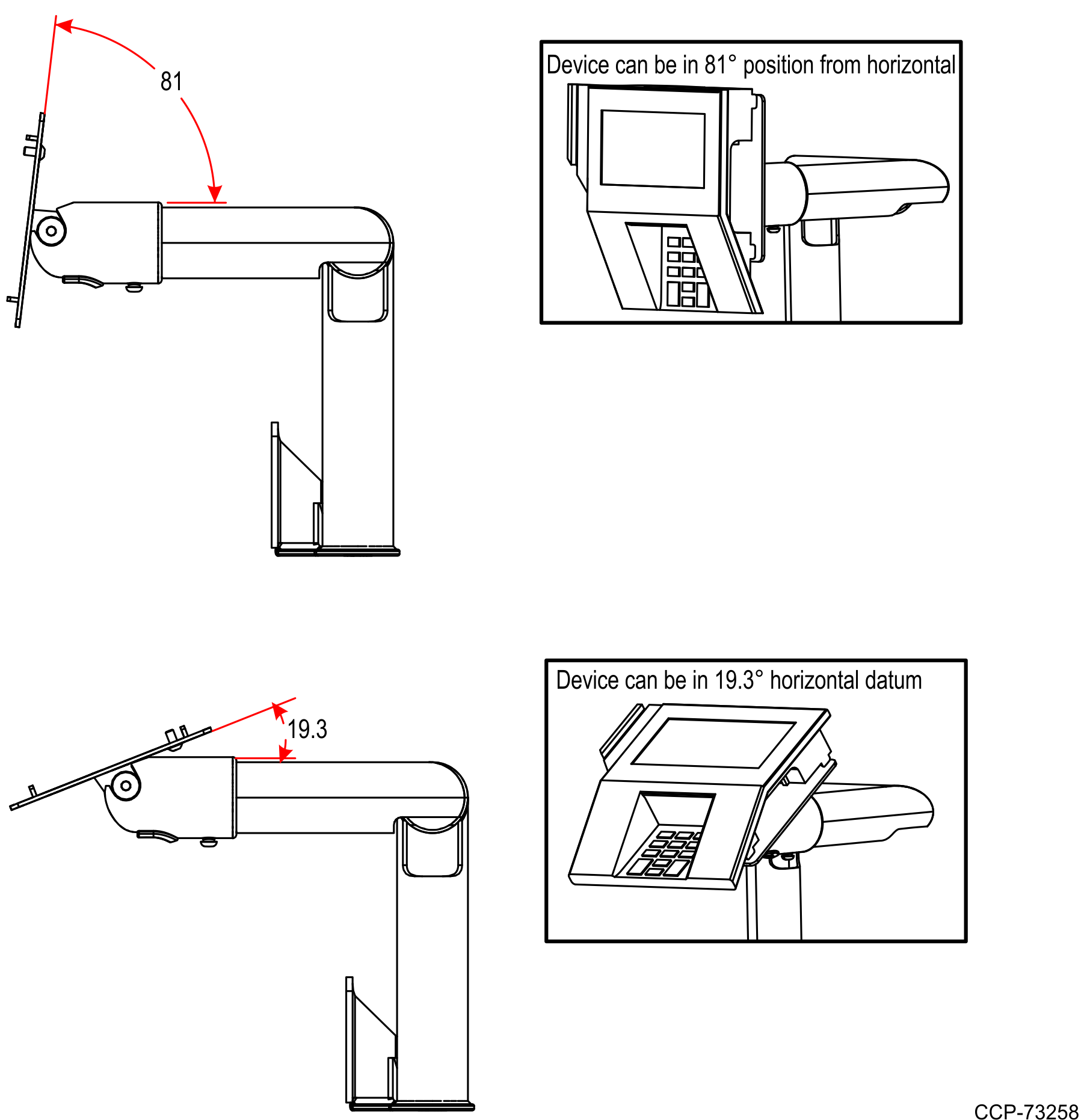 Note
NoteThe PIN Pad Device used in the illustration is only an example.
