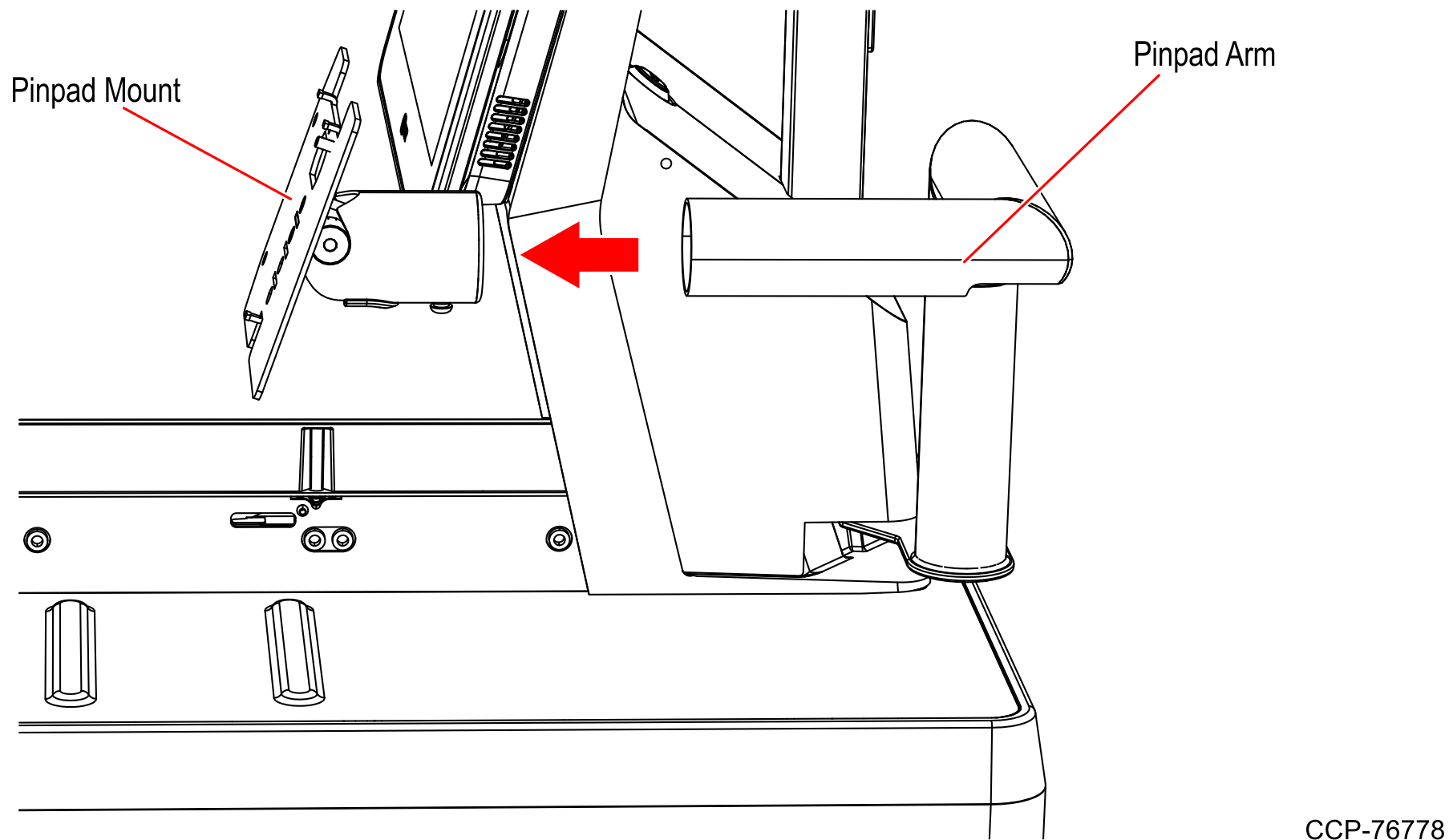Removing Existing PIN Pad Mount
To remove the existing PIN Pad Mount, follow these steps:
Note
The NCR Voyix FastLane SelfServ™ Checkout (7360) unit supports thirteen different PIN Pad Mounts. For more information about 7360 PIN Pad Mount, refer to PIN Pad Mount Kit Instructions.
- Remove the allen screw securing the PIN Pad Mount to the PIN Pad Arm.
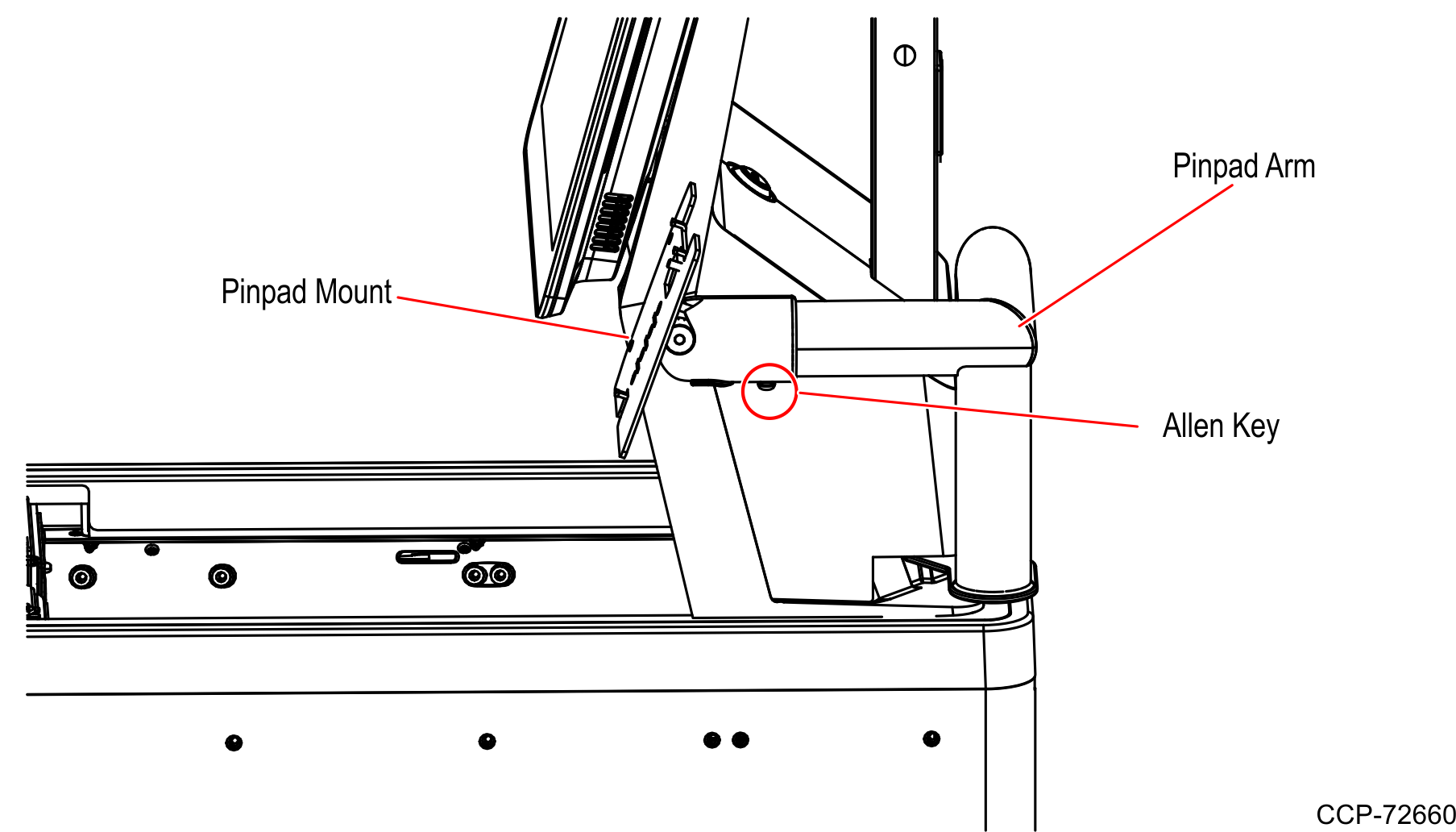
- Remove the PIN Pad Mount from the PIN Pad Arm, as shown in the images below.