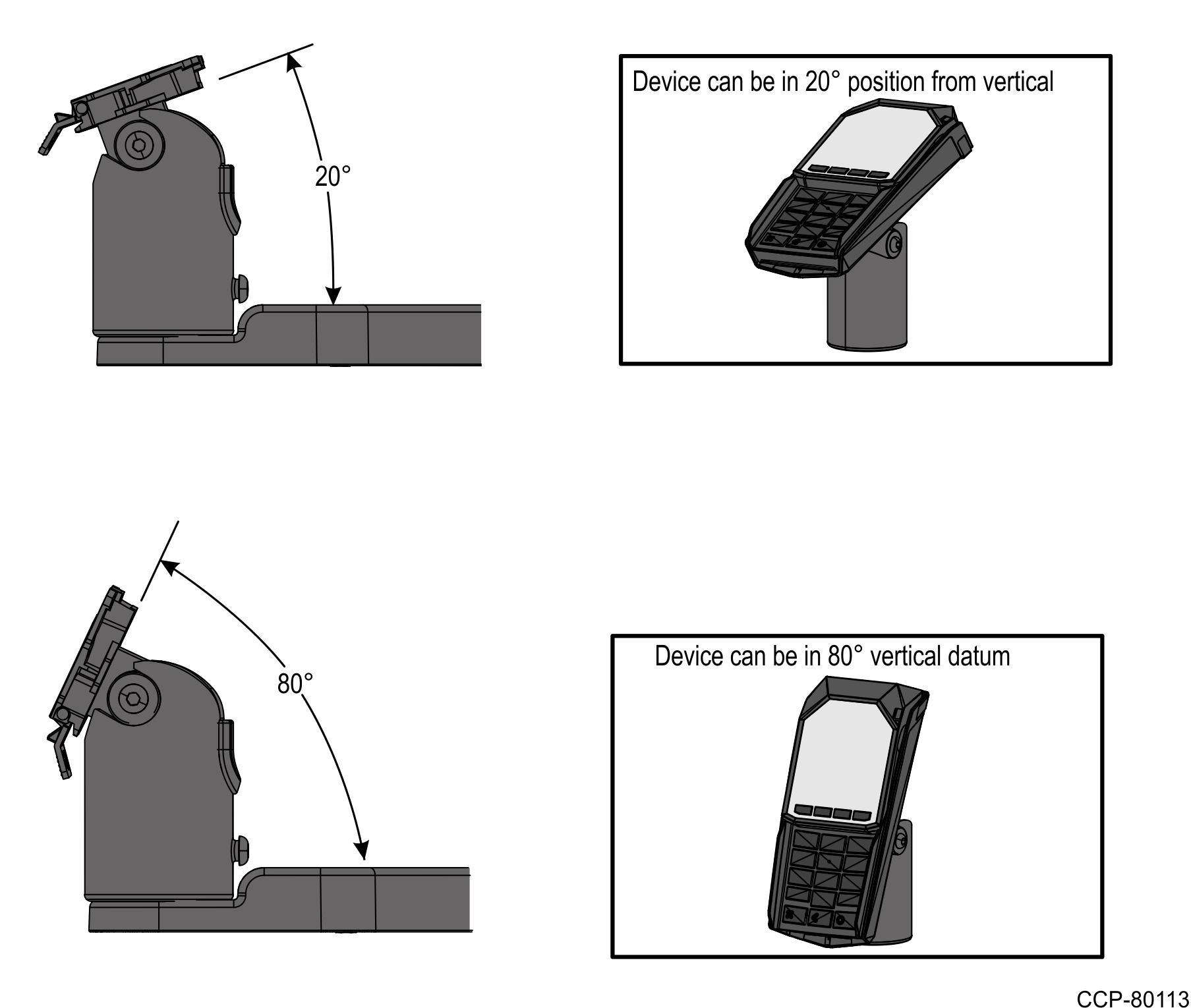Installing Ingenico Lane 3000/5000/7000/8000 PIN Pad
To install the Ingenico Lane 3000/5000/7000/8000 PIN Pad, follow these steps:
Note
For the purpose of illustration only, this procedure shows images using a Full Recycling (Fixed/Convertible) unit.
Note
The Ingenico Lane 3000/5000/7000/8000 PIN Pad is not included in the 7360-K435 PIN Pad Kit. For more information, contact an NCR Customer Service Representative.
- Connect the PIN Pad cable to the RS232/A port of the Primary Terminal Display.
- Do the following:
- Route the PIN Pad cable down to the back panel opening for the PIN Pad arm.
- Route the PIN Pad cable through the cable clamps under the PIN Pad arm and out of the PIN Pad Mount, as shown in the image below.Note
On a Card Only Configuration, route the cable through the PIN Pad arm and out of the PIN Pad Mount.
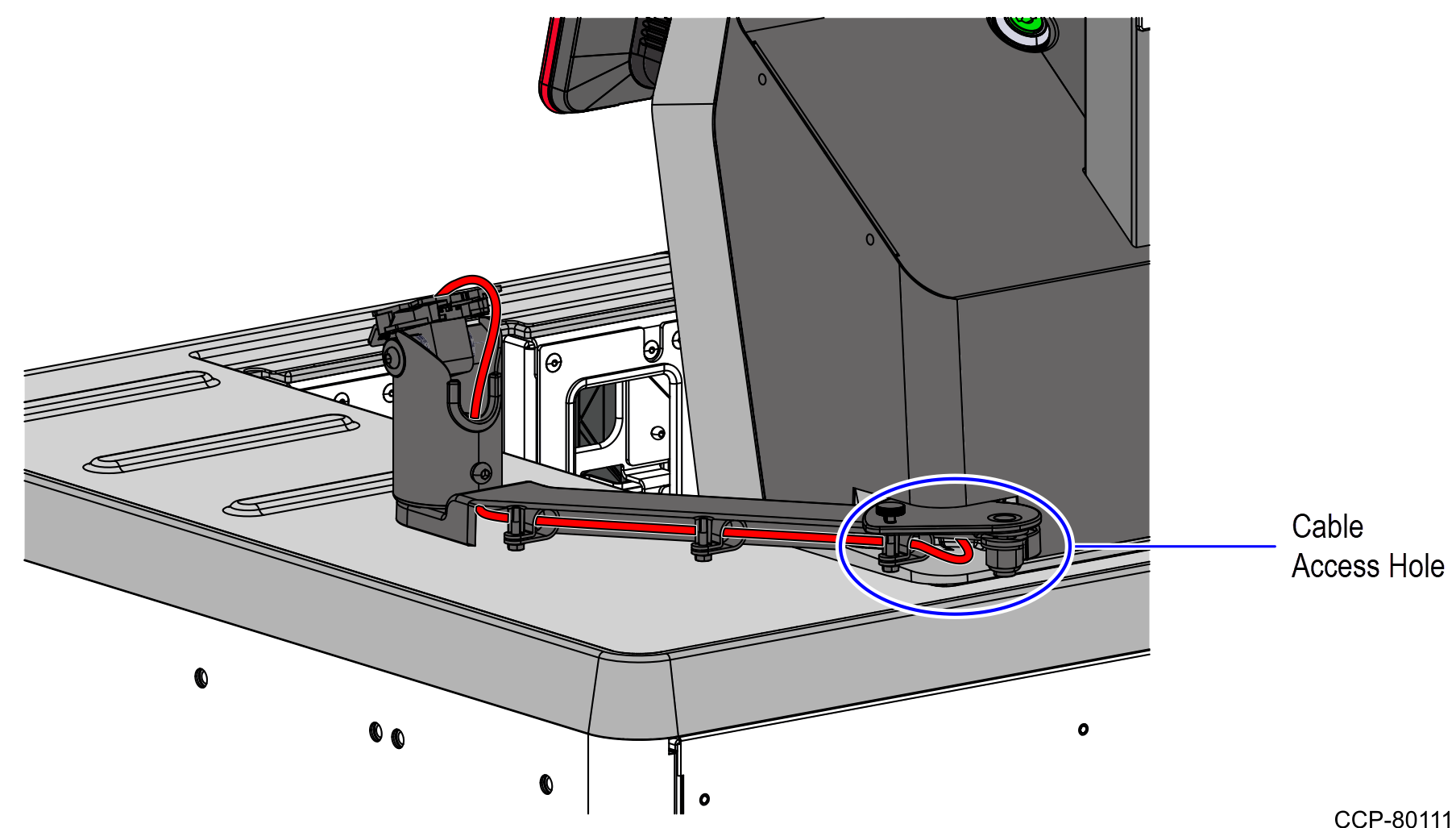
- Connect the cable to the PIN Pad port.
- Attach the PIN Pad to the PIN Pad Mount, as shown in the image below.
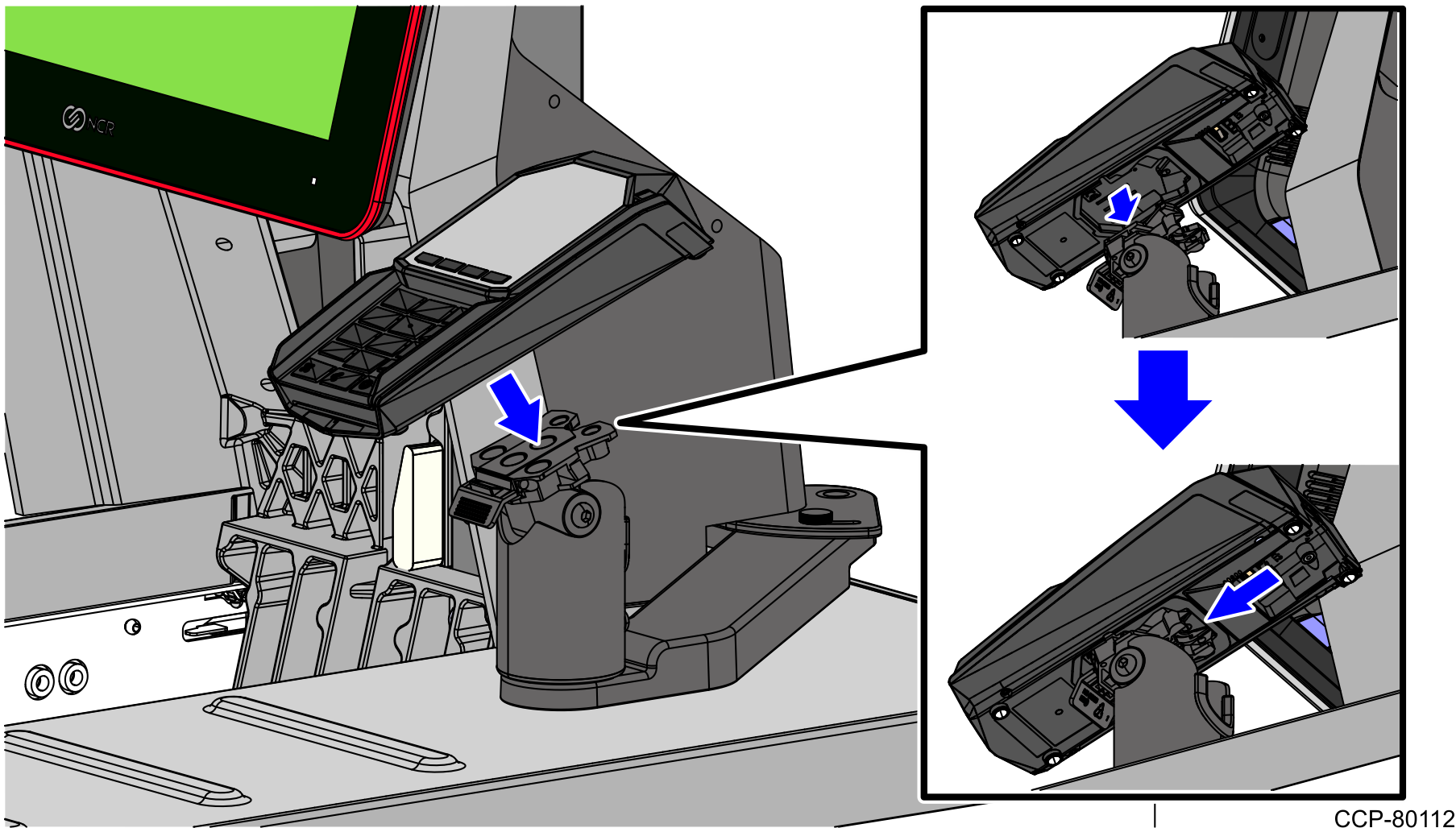 Note
NoteThe maximum vertical tilt of the PIN Pad Plate 80° and the minimum vertical tilt is 20°, as shown in the image below.