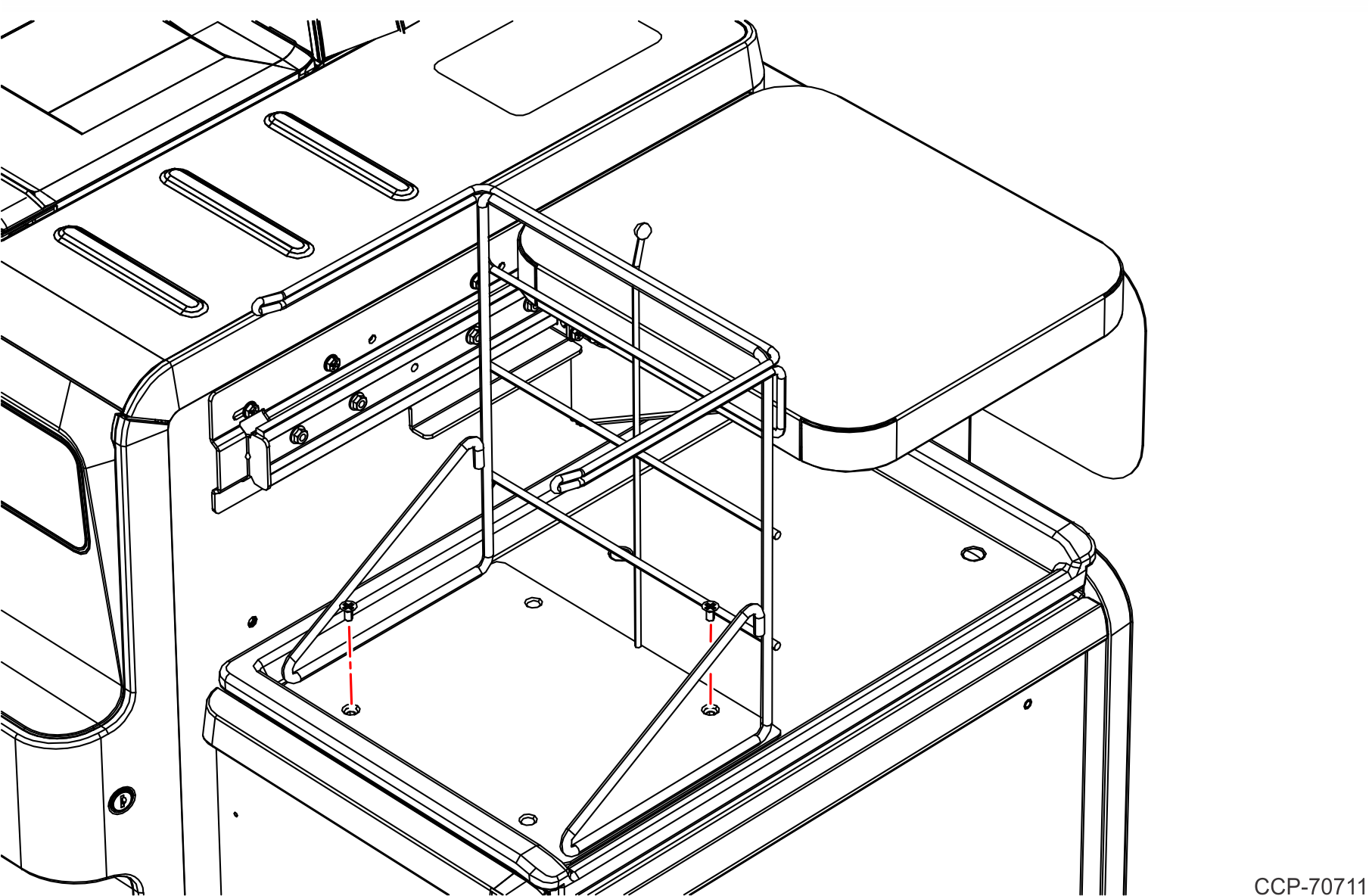Installation Procedure
To install the Basket Over Bagrack, follow these steps:
- Install the Slide Bracket on the Core (7 screws).
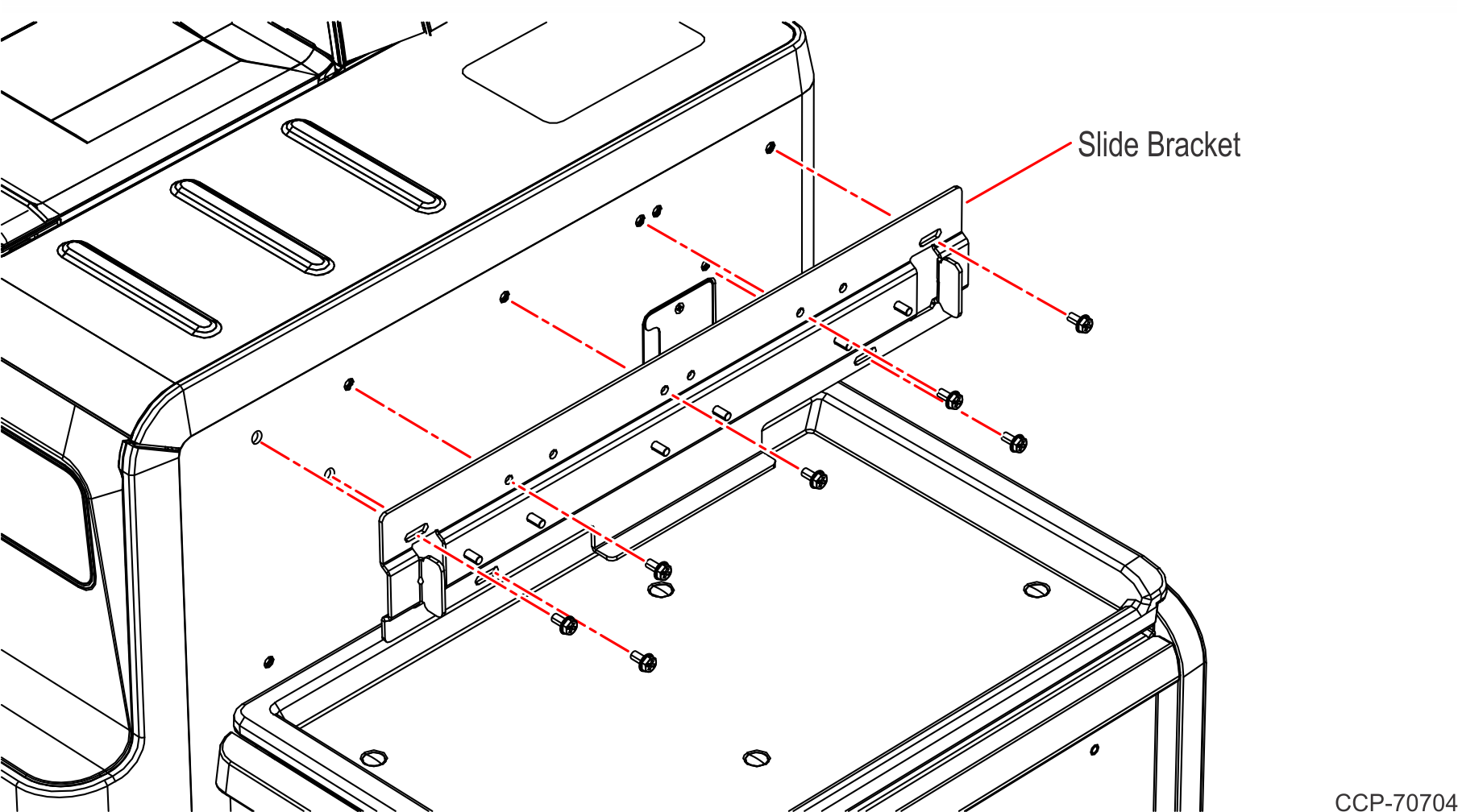 Note
NoteIf some mounting holes are inaccessible, remove the color panel and drill 9 mm holes through the cross marks shown below. The cross marks are located at the back of the panel.
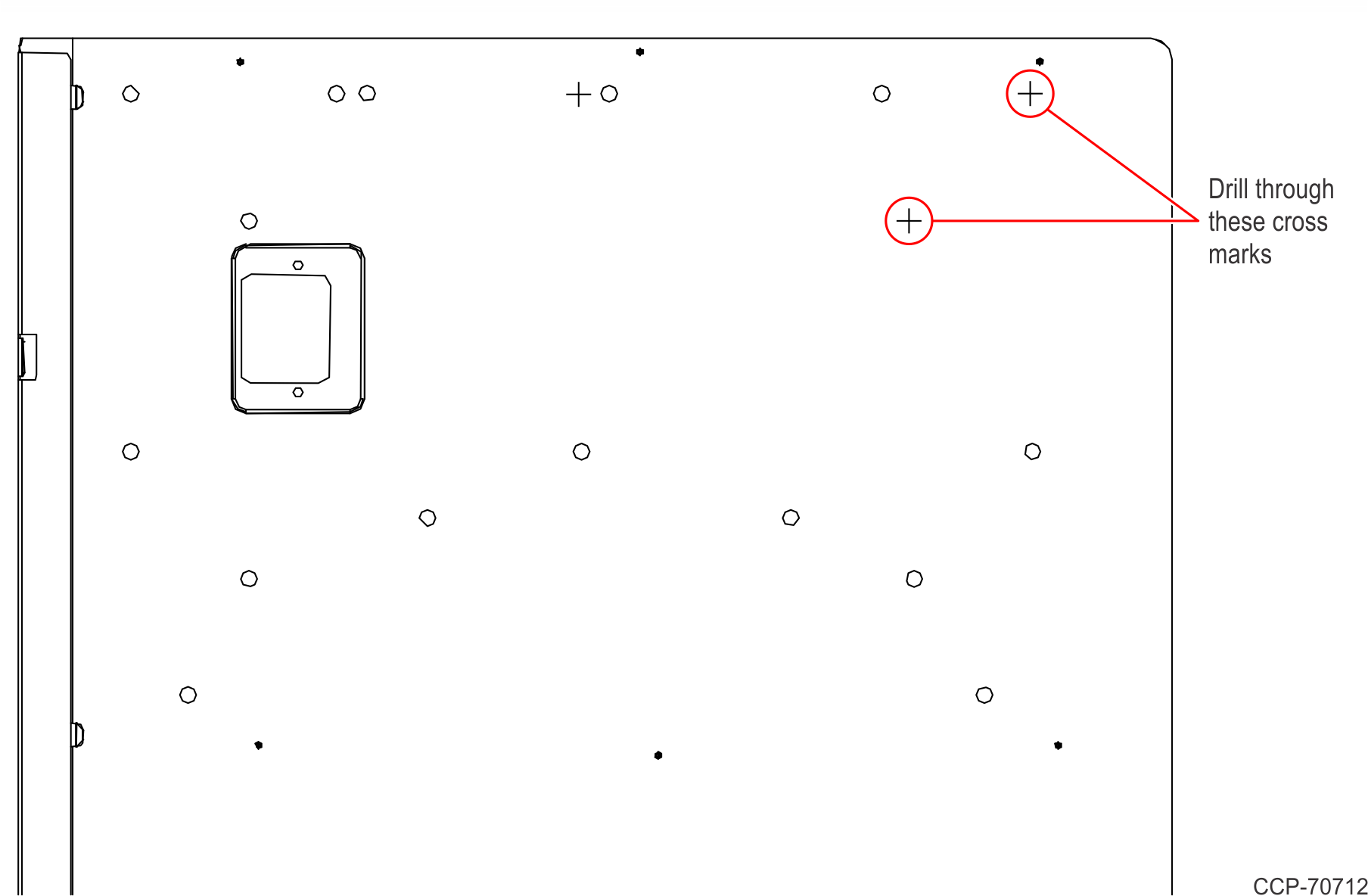
- Align the Slide Rail with Carriage Assembly on the studs of the Slide Bracket and secure with six (6) serrated lock nuts.Note
The studs can be accessed by sliding the Carriage along the Slide Rail.
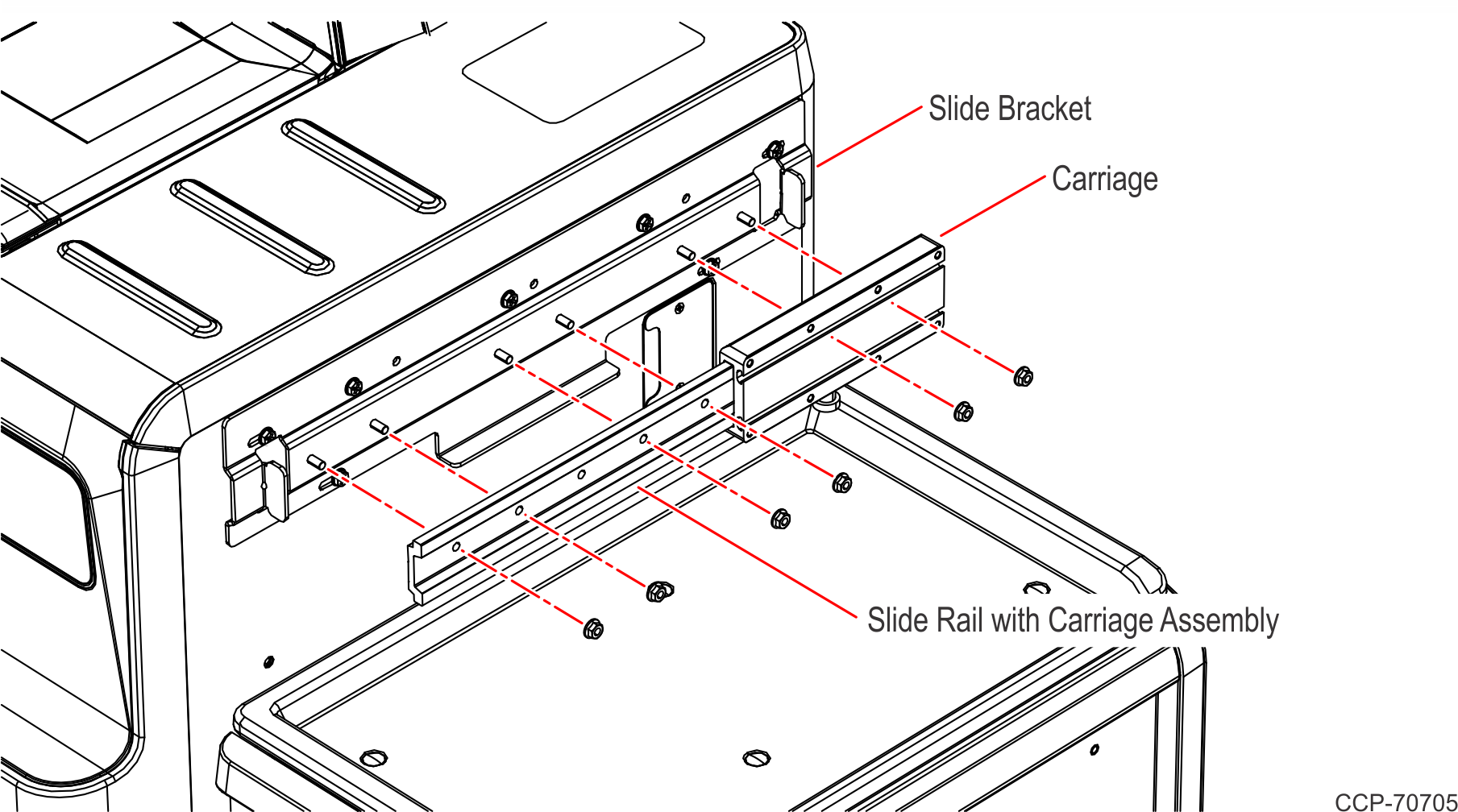
- Install the Shelf Bracket and Hinge Assembly on the Carriage (4 screws).
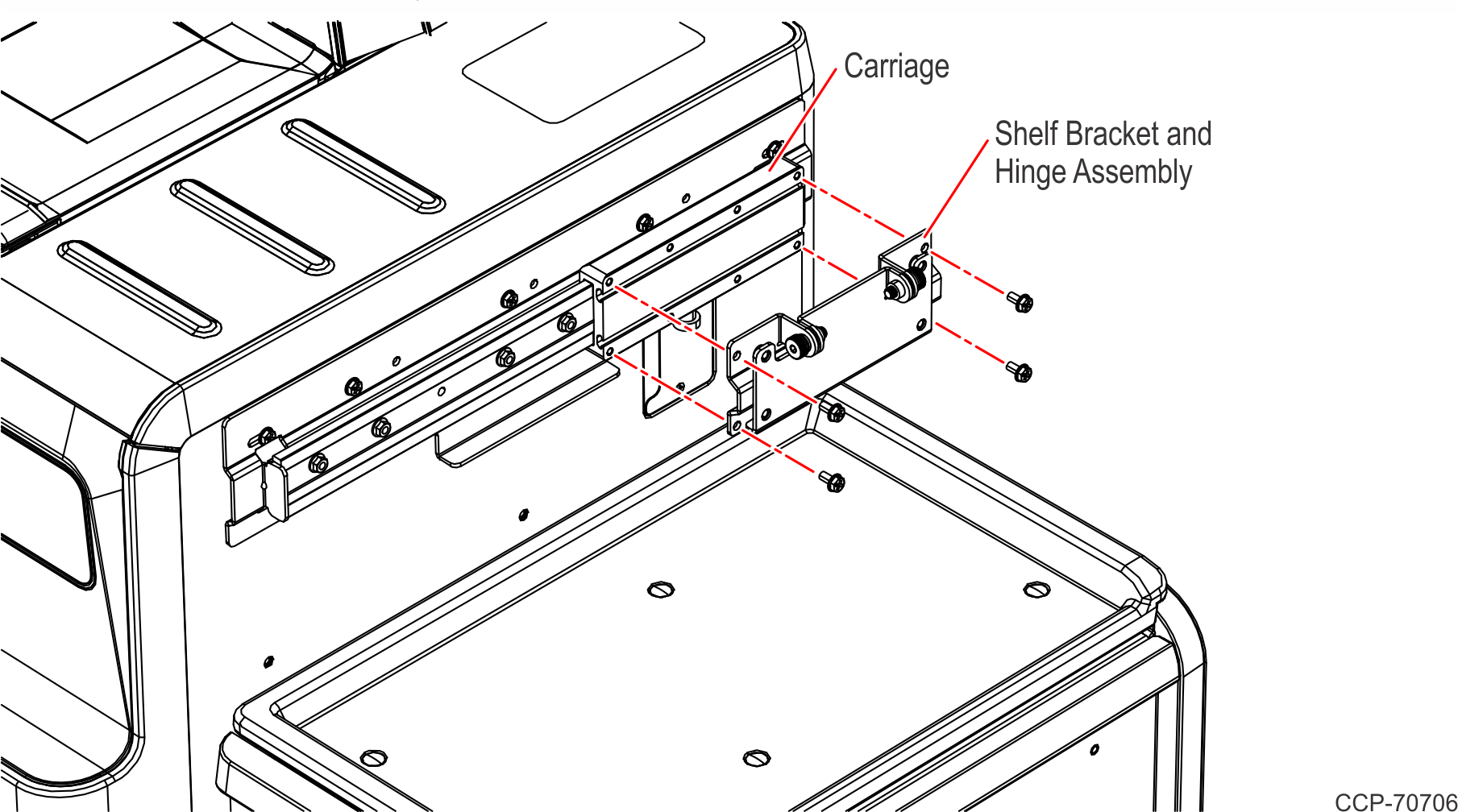
- Install the Shelf on the Hinge.
- Slide the Shelf Bracket and Hinge Assembly to end of the Slide Rail that is farthest from the front of the Core.
- Partially thread screws on the two upper holes of the Hinge.
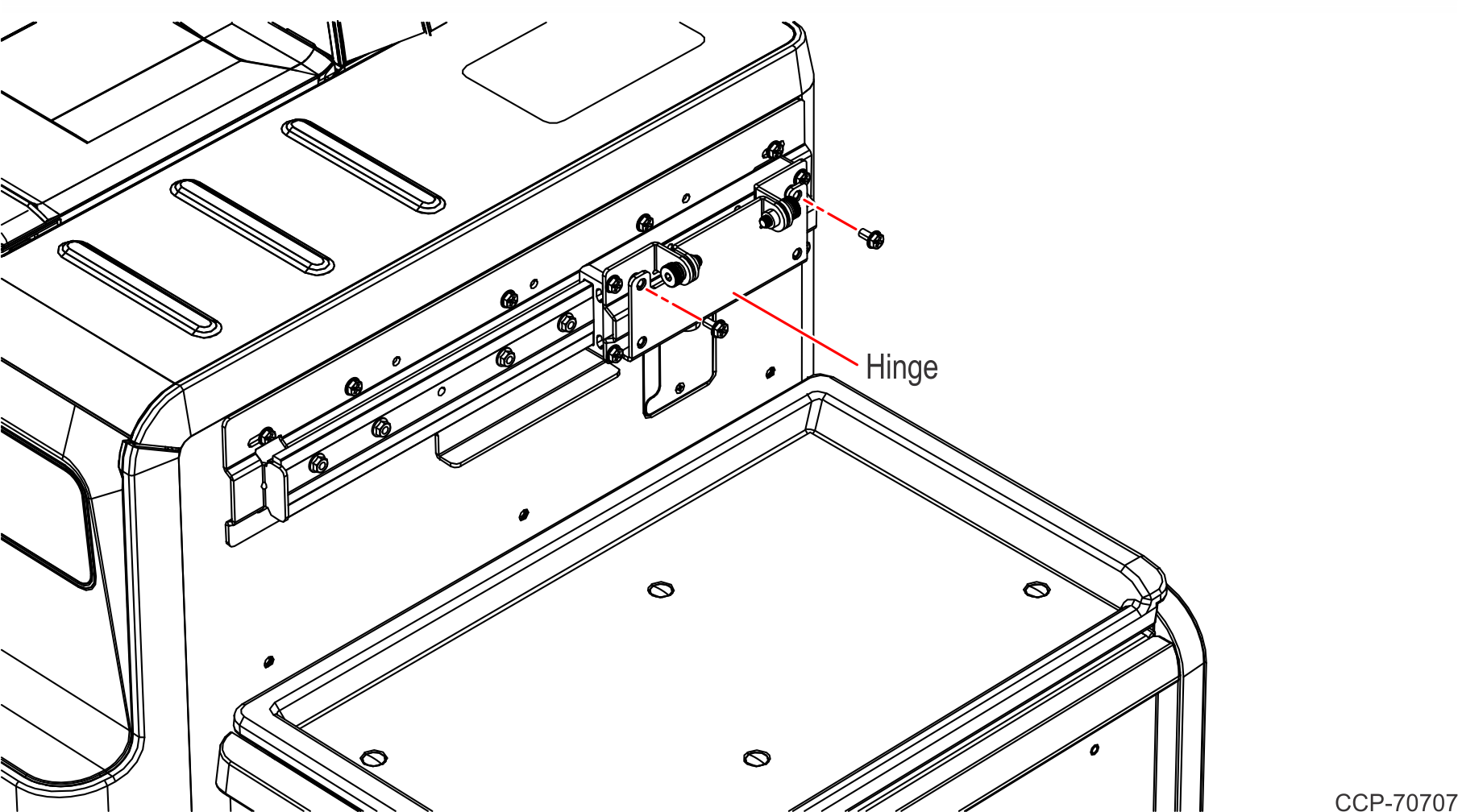
- Align the Shelf Assembly key holes over the partially threaded screws and then slide the Shelf down onto the screws. Tighten the screws.
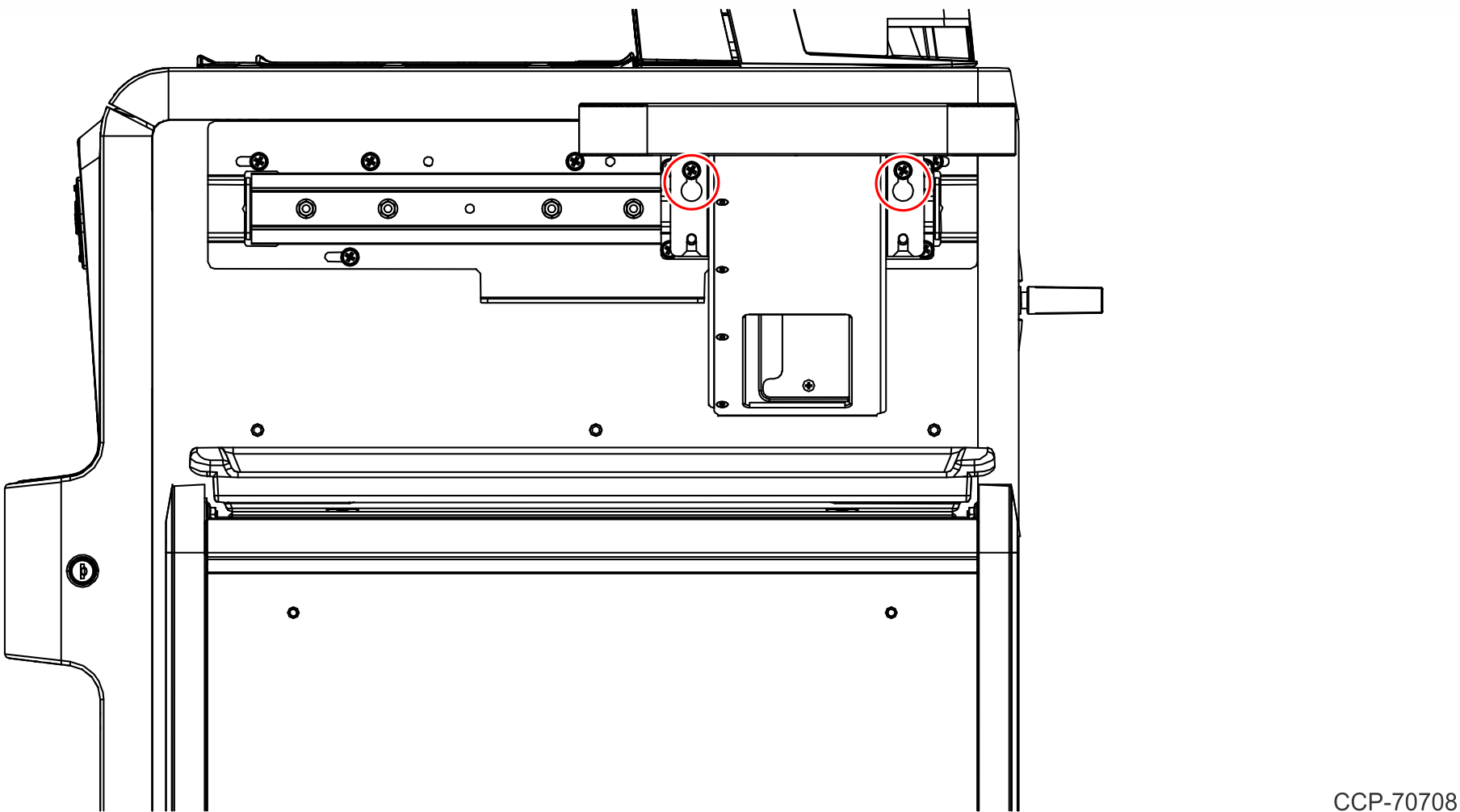
- Install two (2) screws on the lower holes to secure the Shelf Assembly on the Hinge.
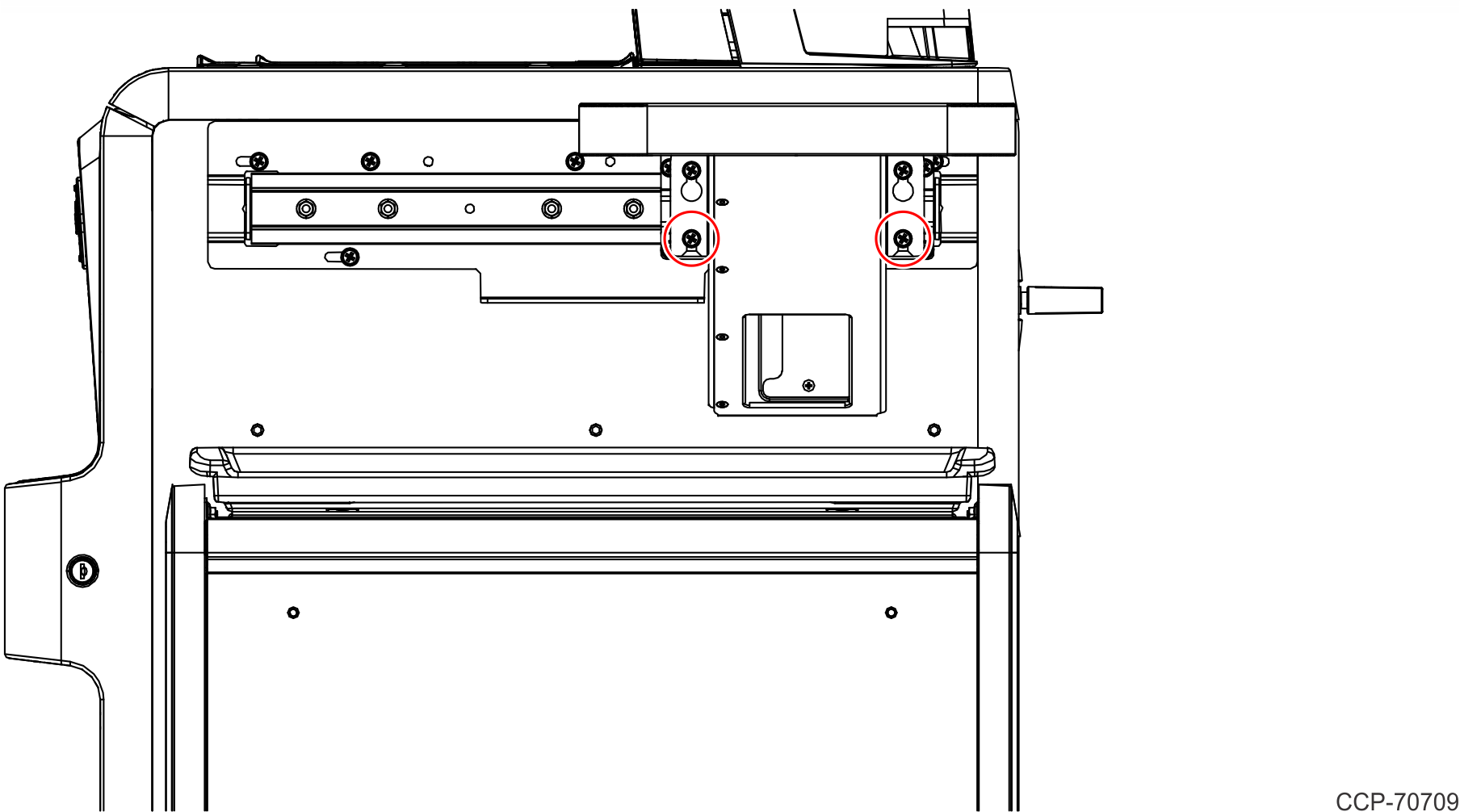
- If the NCR FastLane SelfServ™ Checkout (7360) unit's orientation is converted from self–checkout mode to assisted service mode, slightly lift the Shelf and slide it to the other end of the Slide Rail.
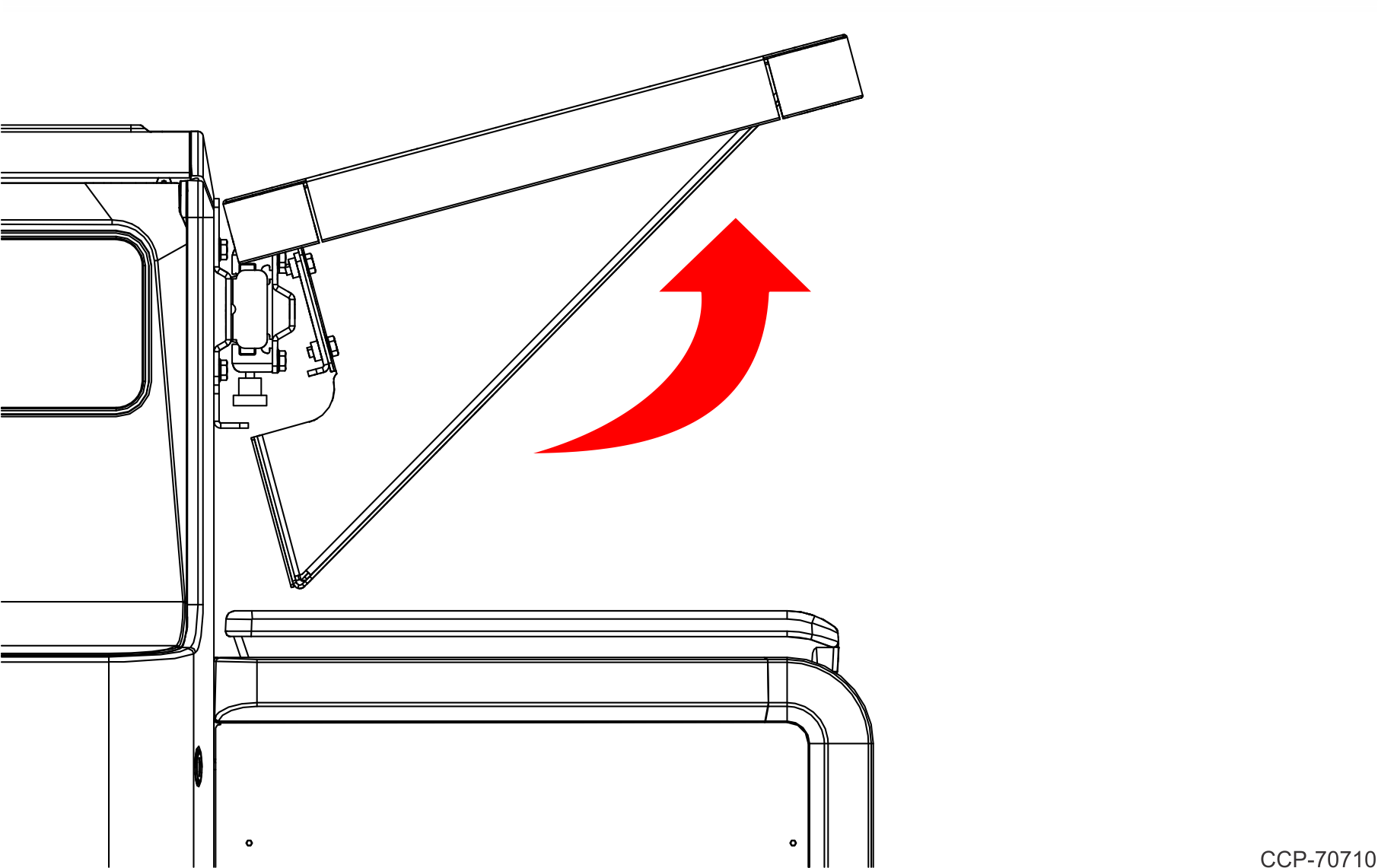
- Install the Bagrack in front of the Shelf.