Installation Procedure
To install the Printer Shelf (Catalina), follow these steps:
- Insert three (3) screws into the side of the Core as an alignment guide.
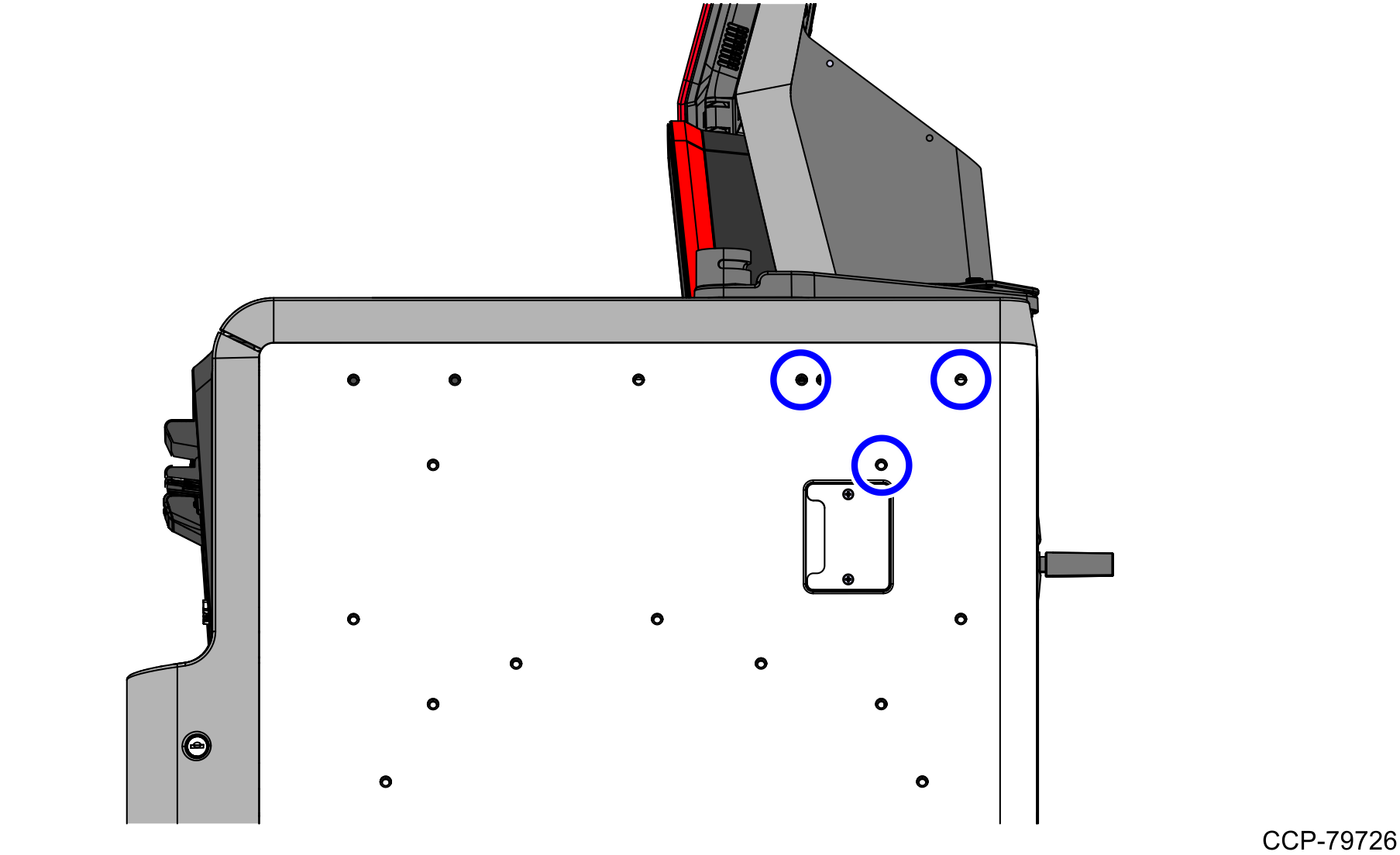
- Mount the Printer Shelf (Catalina) onto the alignment screws.
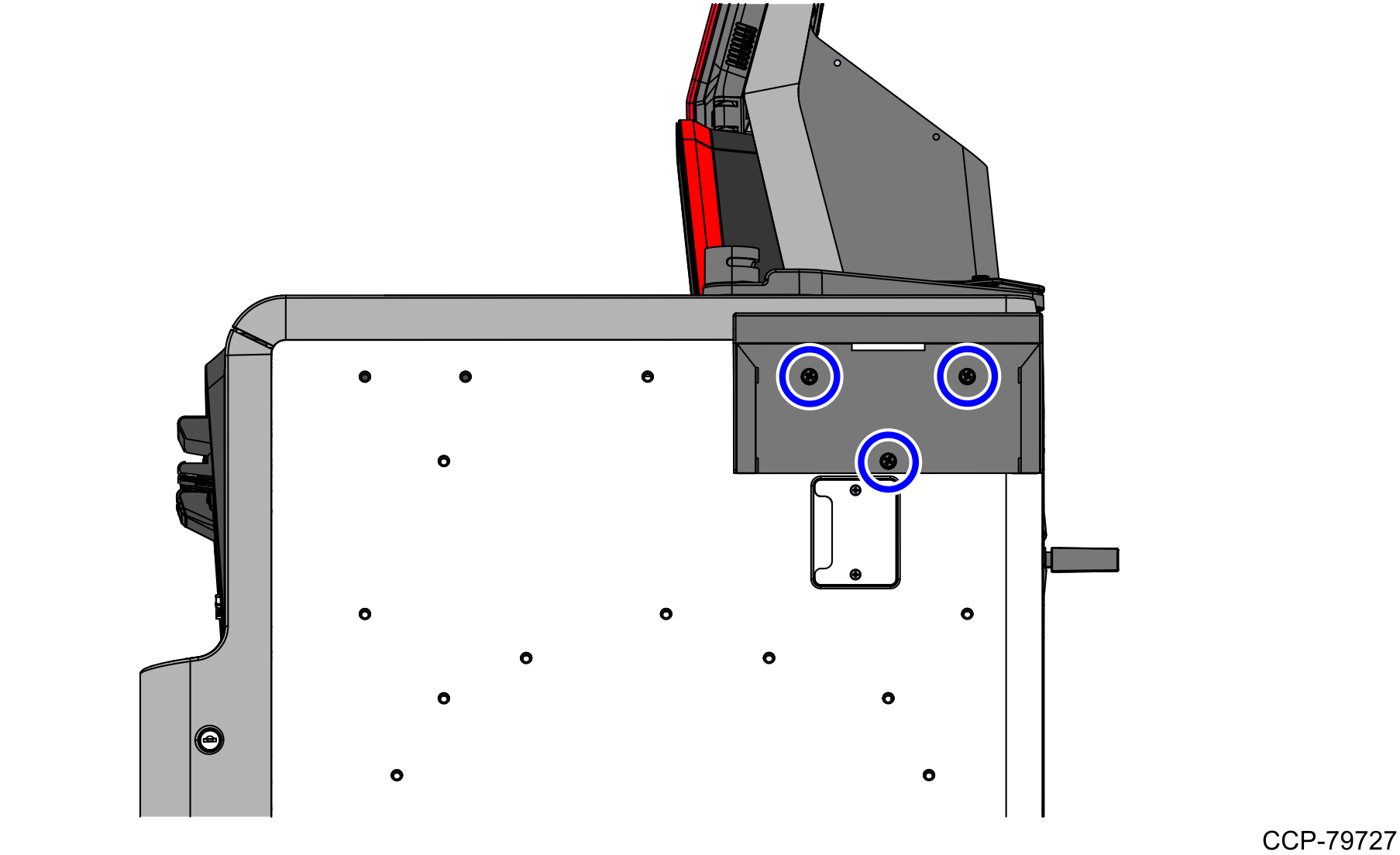
- Tighten all three screws to secure the Printer Shelf to the unit.