Installation Procedure
- Use a key to unlock the tower.
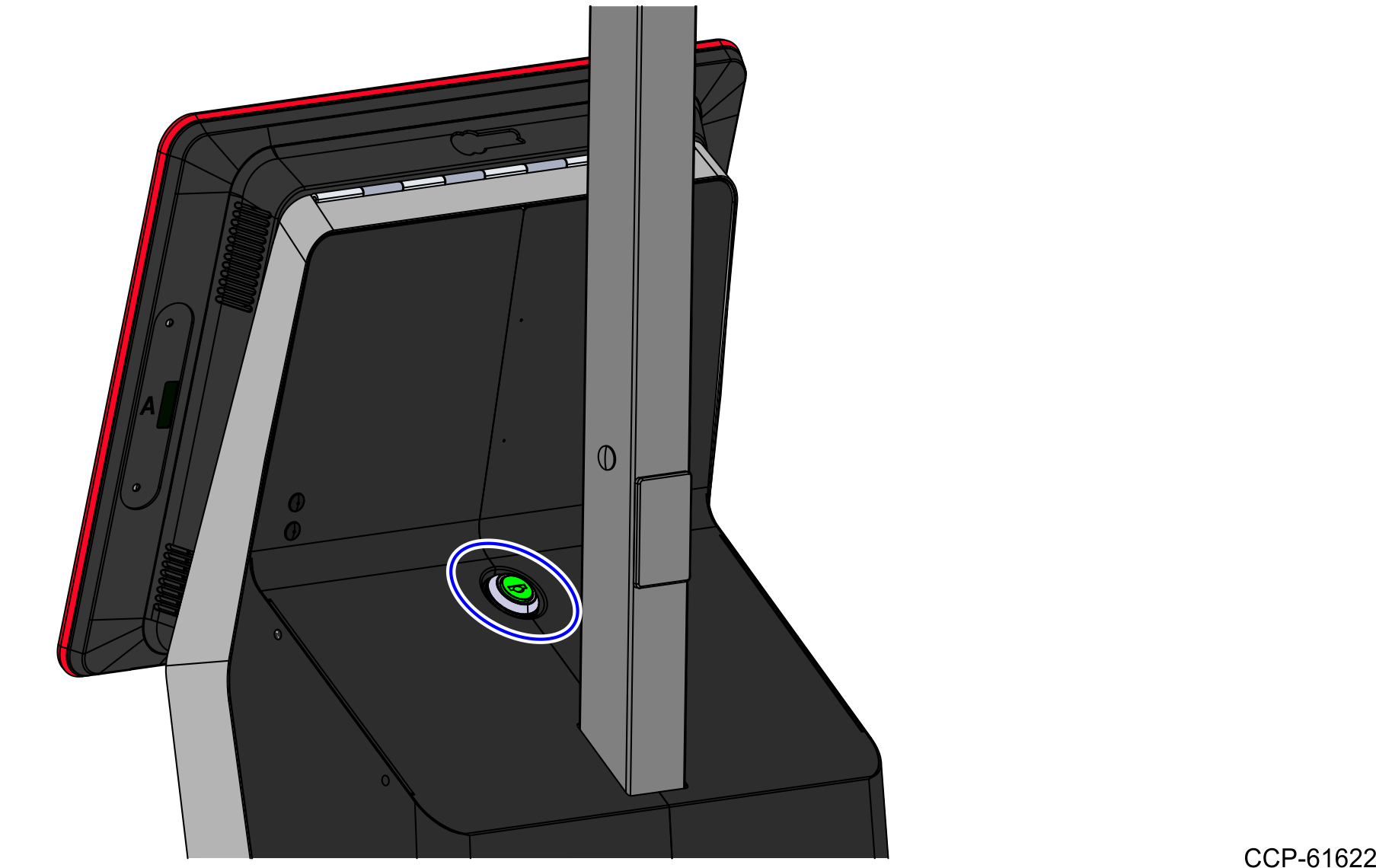
- Raise the terminal.
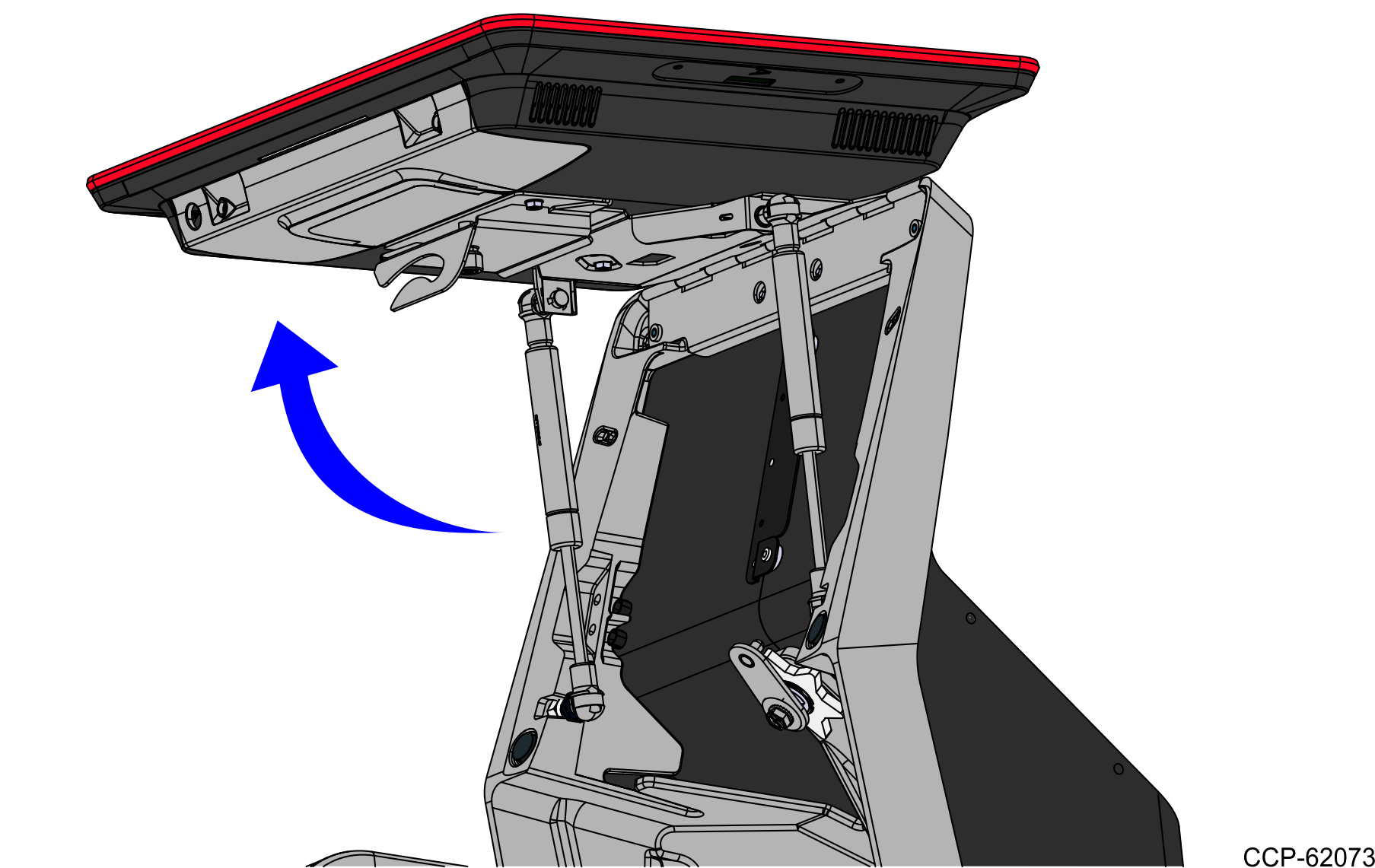
- The Handheld Scanner Mount can be installed on the left or on the right of the tower. Using two nuts, install the Holster to the Bracket for the desired orientation.
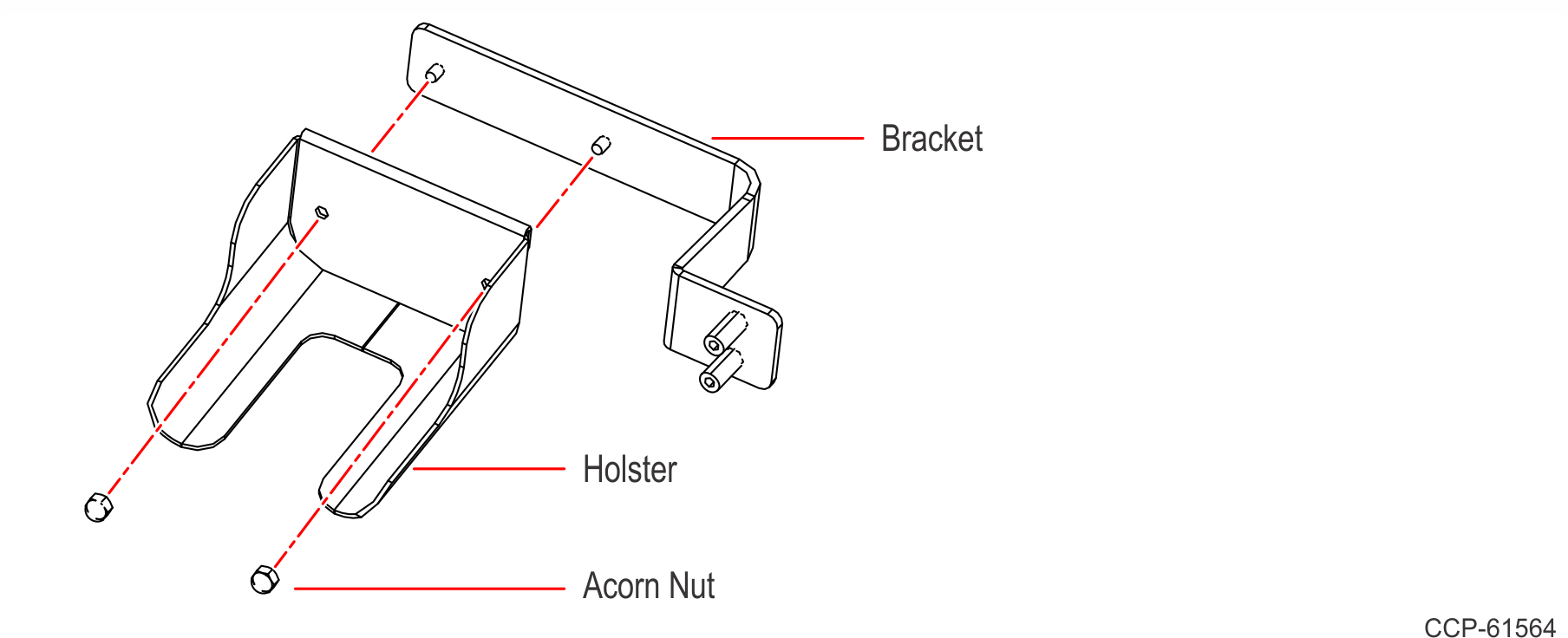
- Remove the two hole plugs on the side of the tower where you want to install the Handheld Scanner Mount.
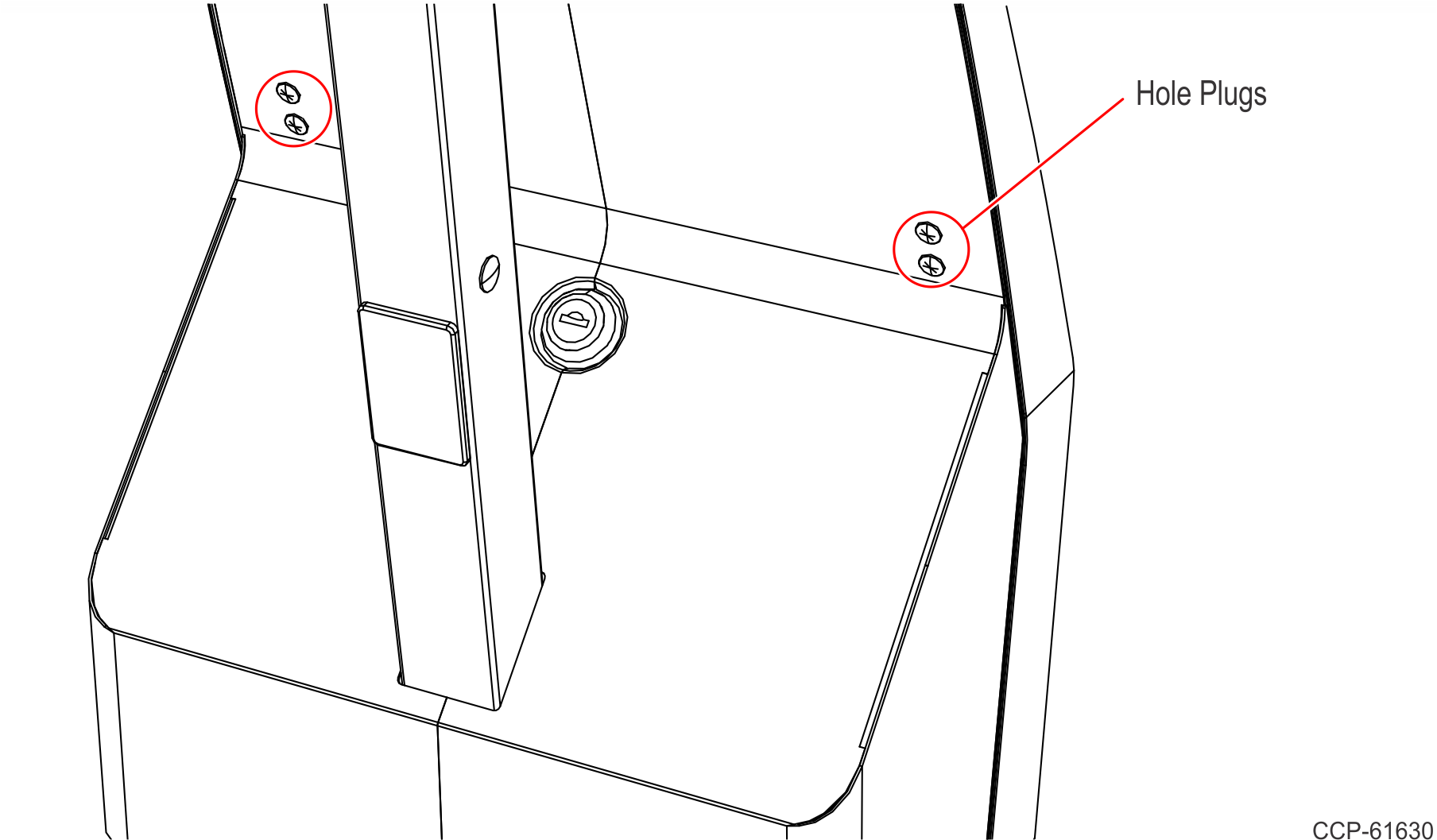
- Align the Bracket with the holes on the back of the tower.Note
The illustration below shows the Handheld Scanner Mount being installed on the left of the tower.
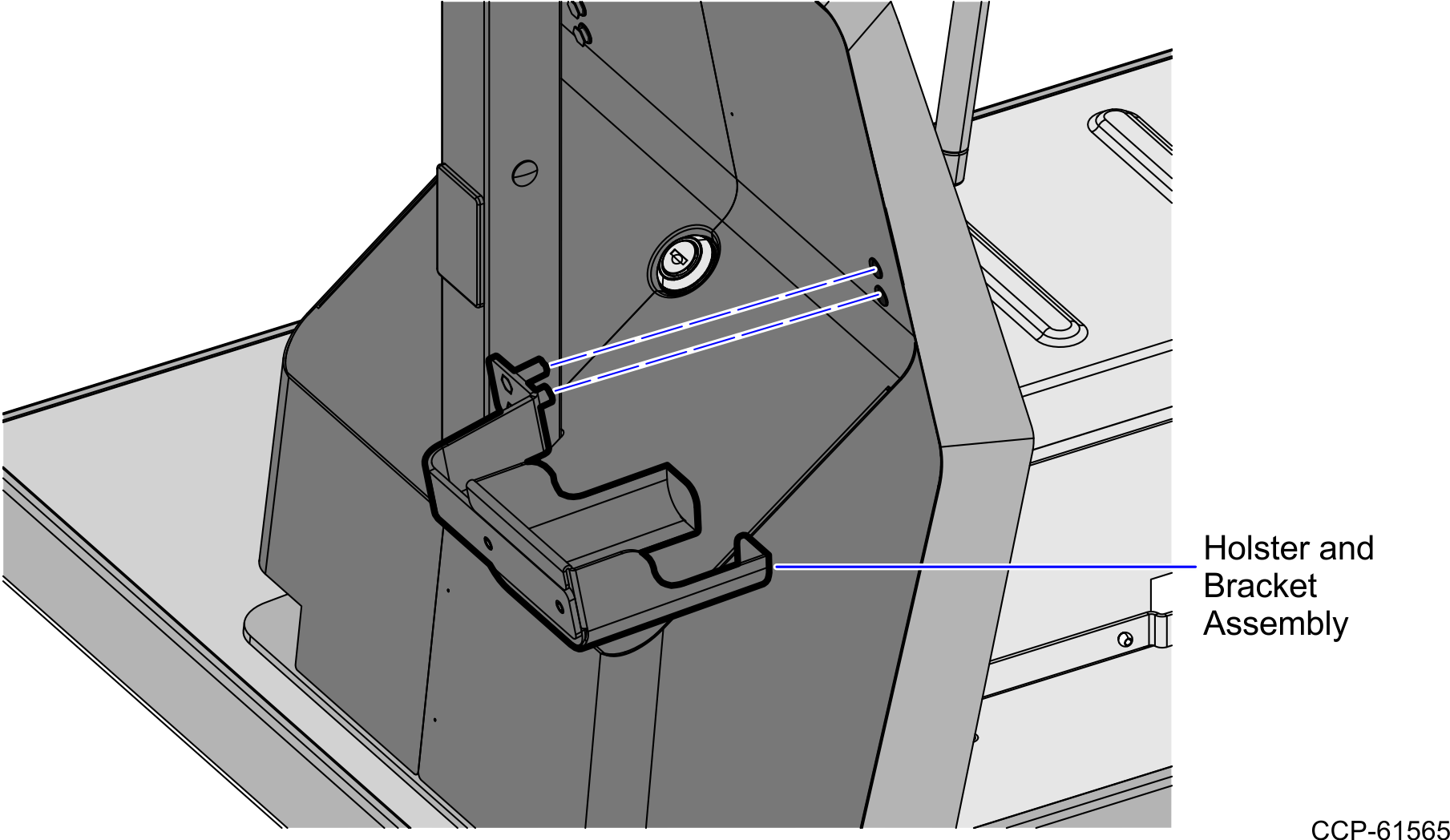
- Secure the Holster and Bracket Assembly to the tower using two screws.
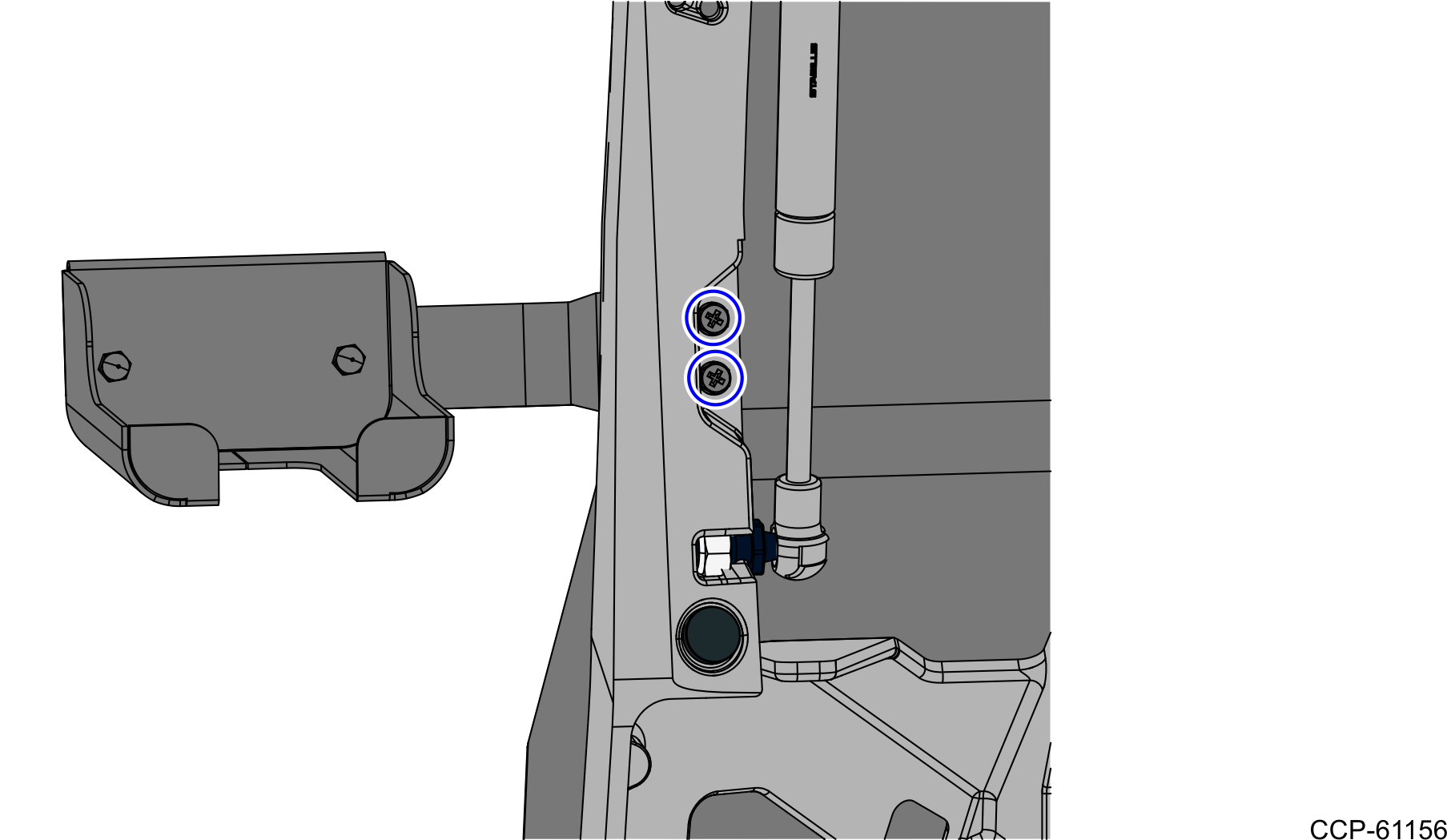
- Lower the terminal then lock the tower.
