Installation Procedure
To install the NCR 7895 Scanner/Scale Shroud, follow these steps:
- Shut down the NCR FastLane SelfServ™ Checkout (7360) software and hardware systems.
- Unlock the Tower frame from the back panels using a key.
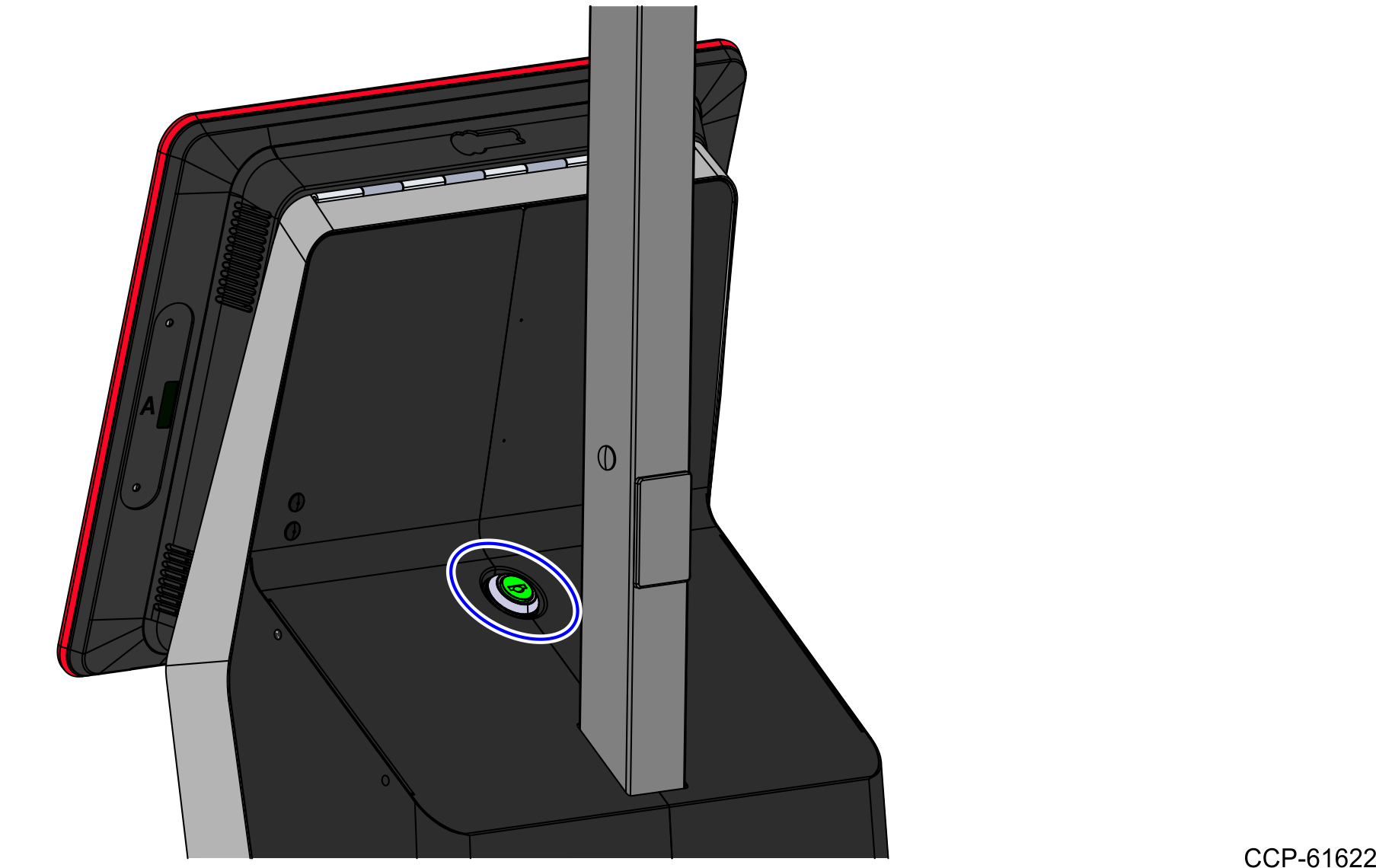
- Lift the Terminal Display from Tower frame.
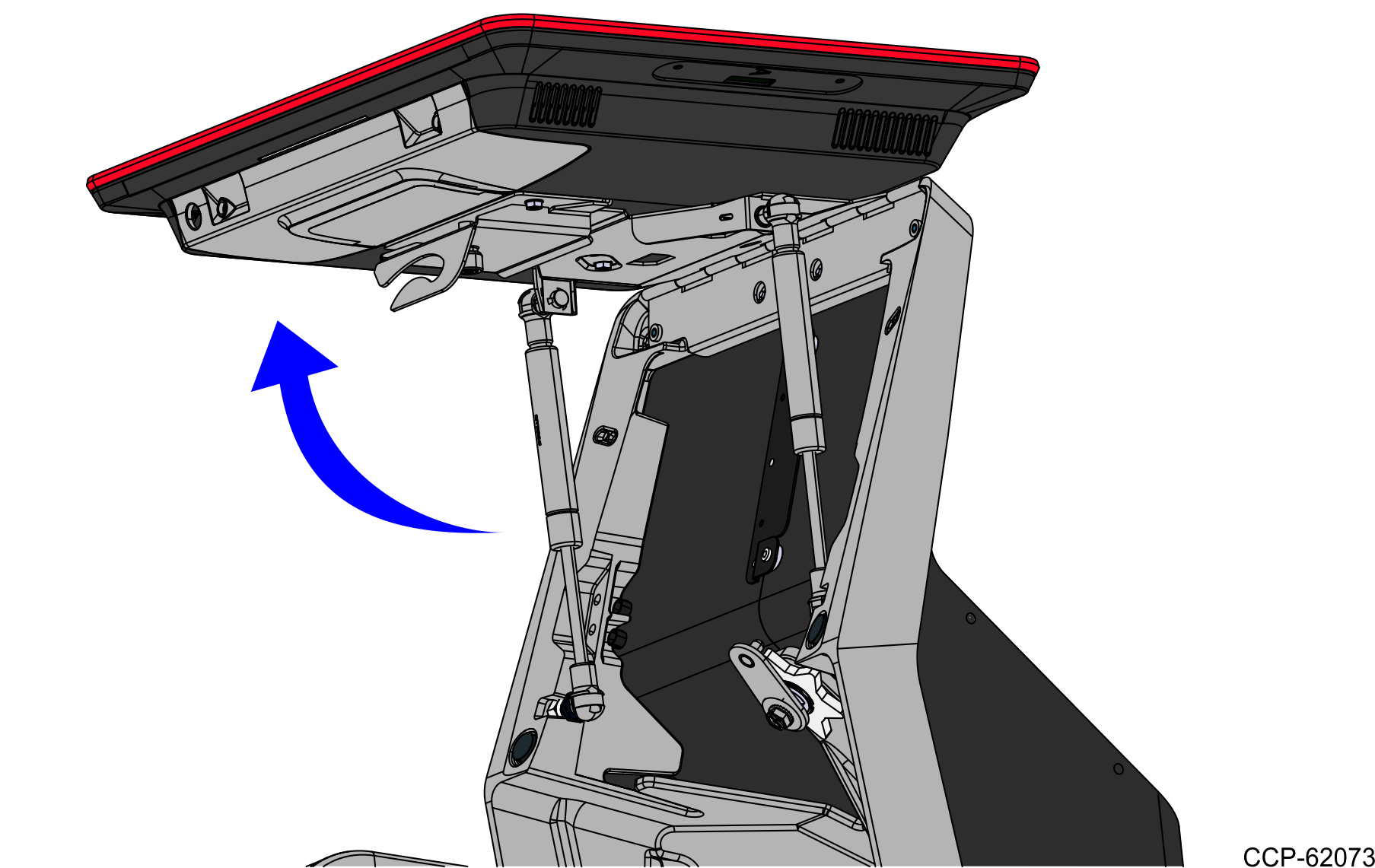
- Remove the plastic flange from the back of the Scanner/Scale by pushing the snap feature and sliding it out.
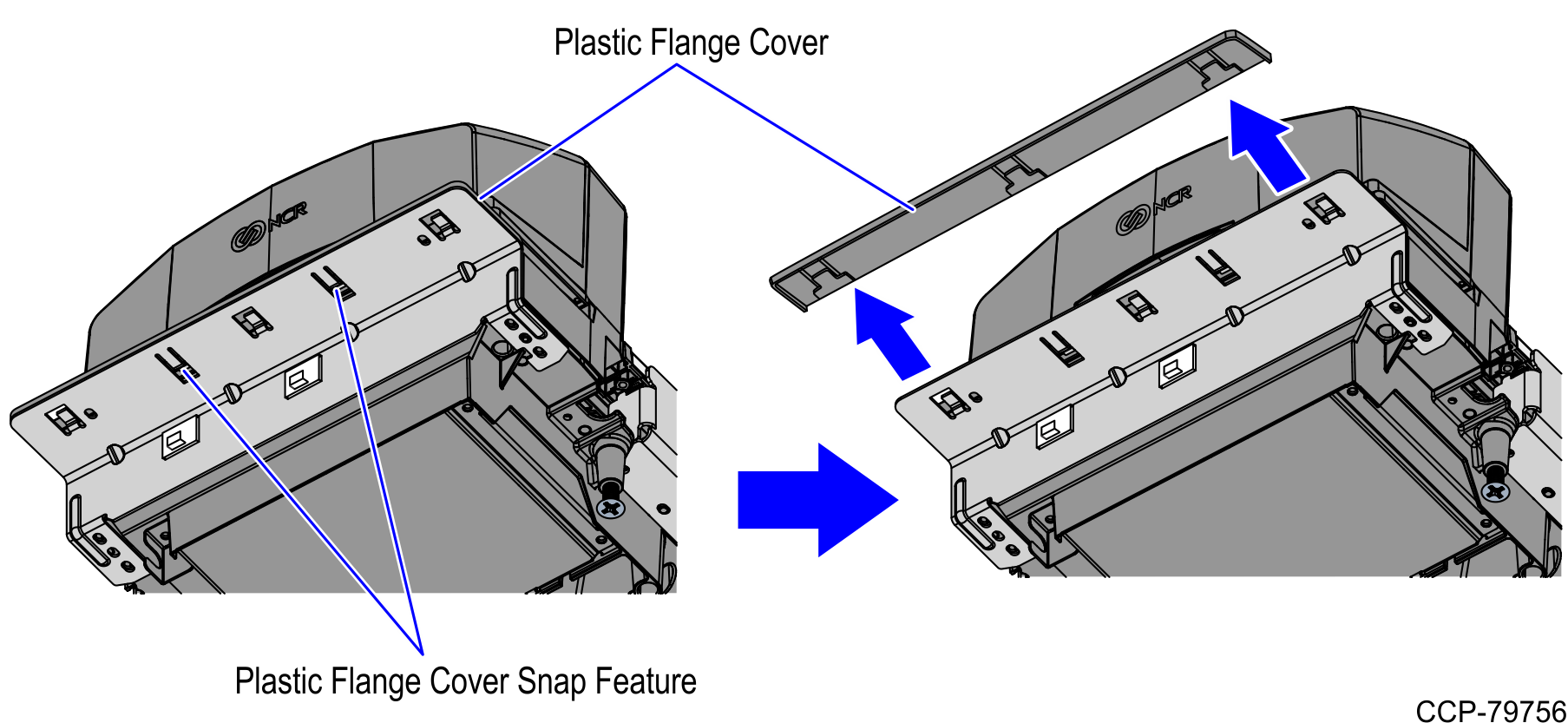
- Slide the Shroud Bracket into the hooks on the back of the Scanner/Scale and secure it with two (2) screws.
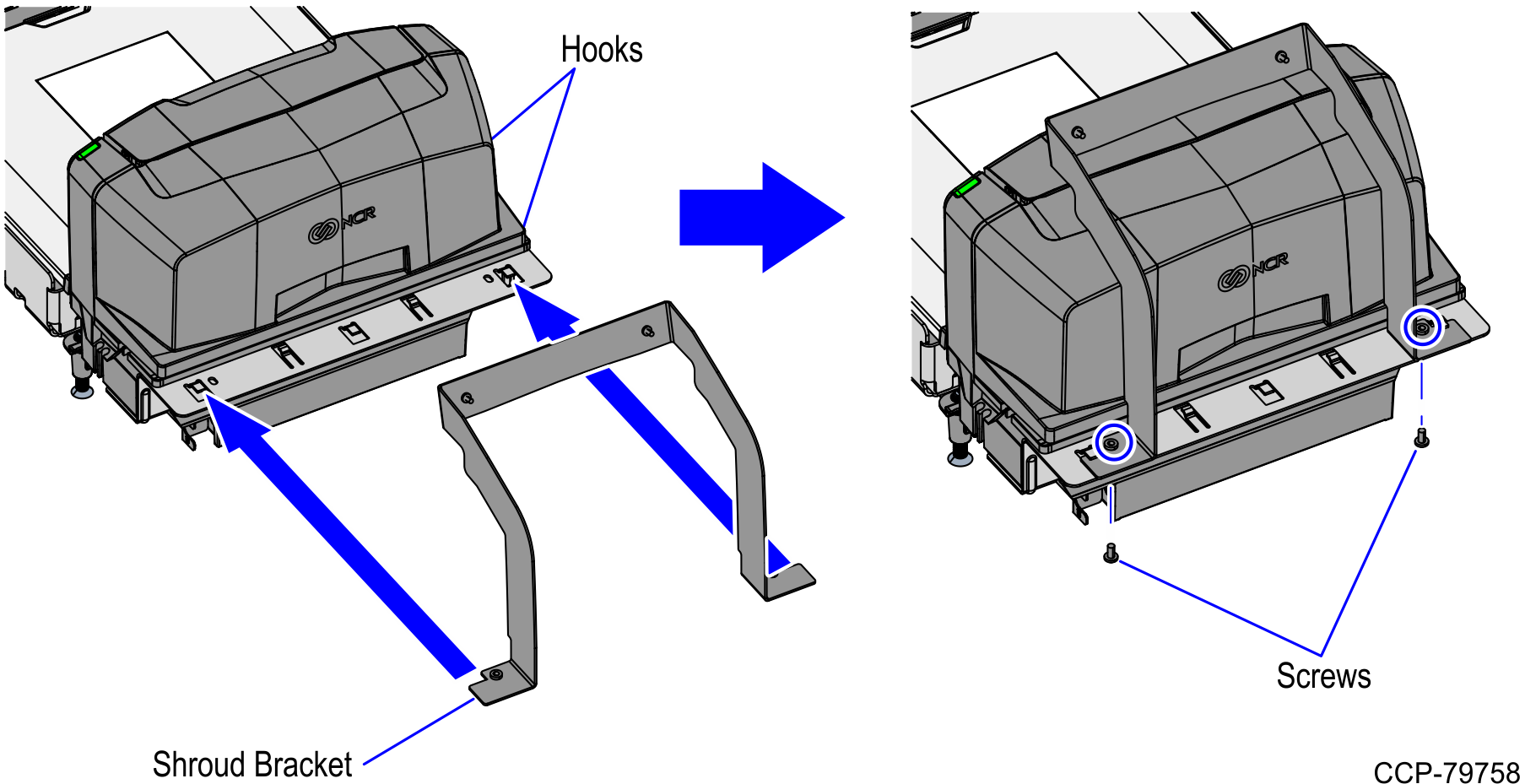
- Connect the scanner cable to the USB Client port on the NCR 7895 Scanner/Scale.
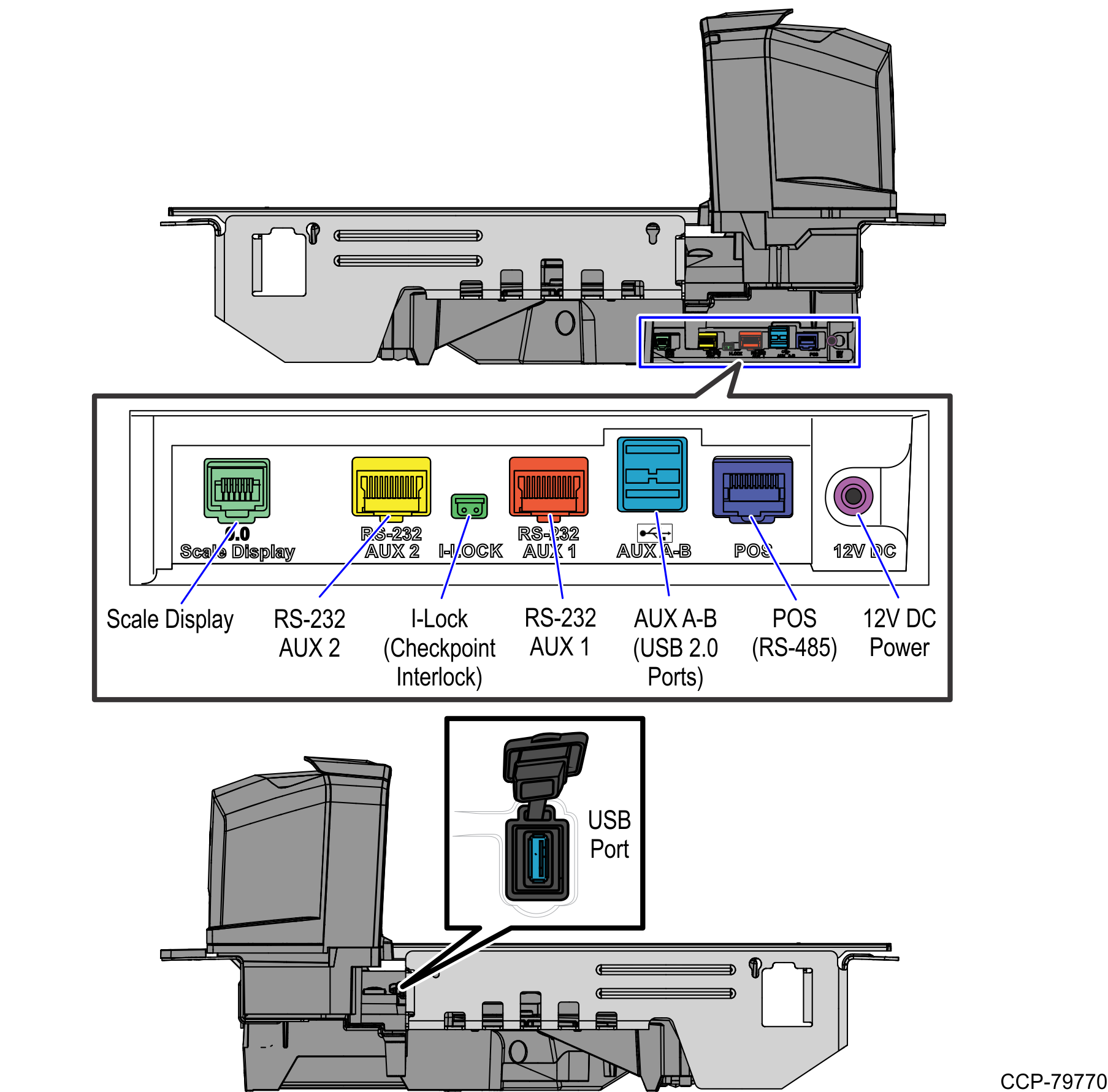
- Place the NCR 7895 Scanner/Scale in the scanner bucket.
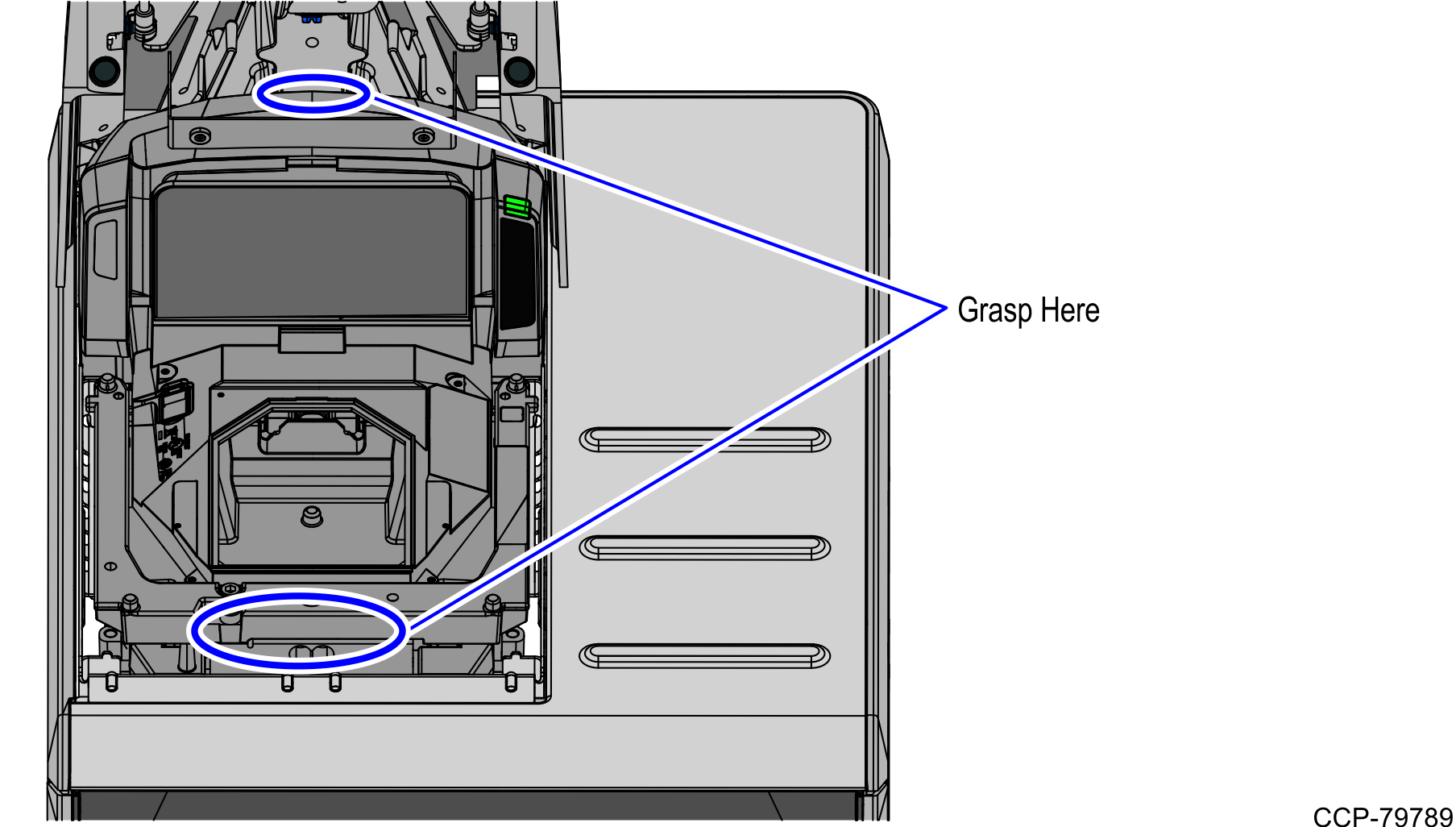
- Lower the Top Plate as shown below:
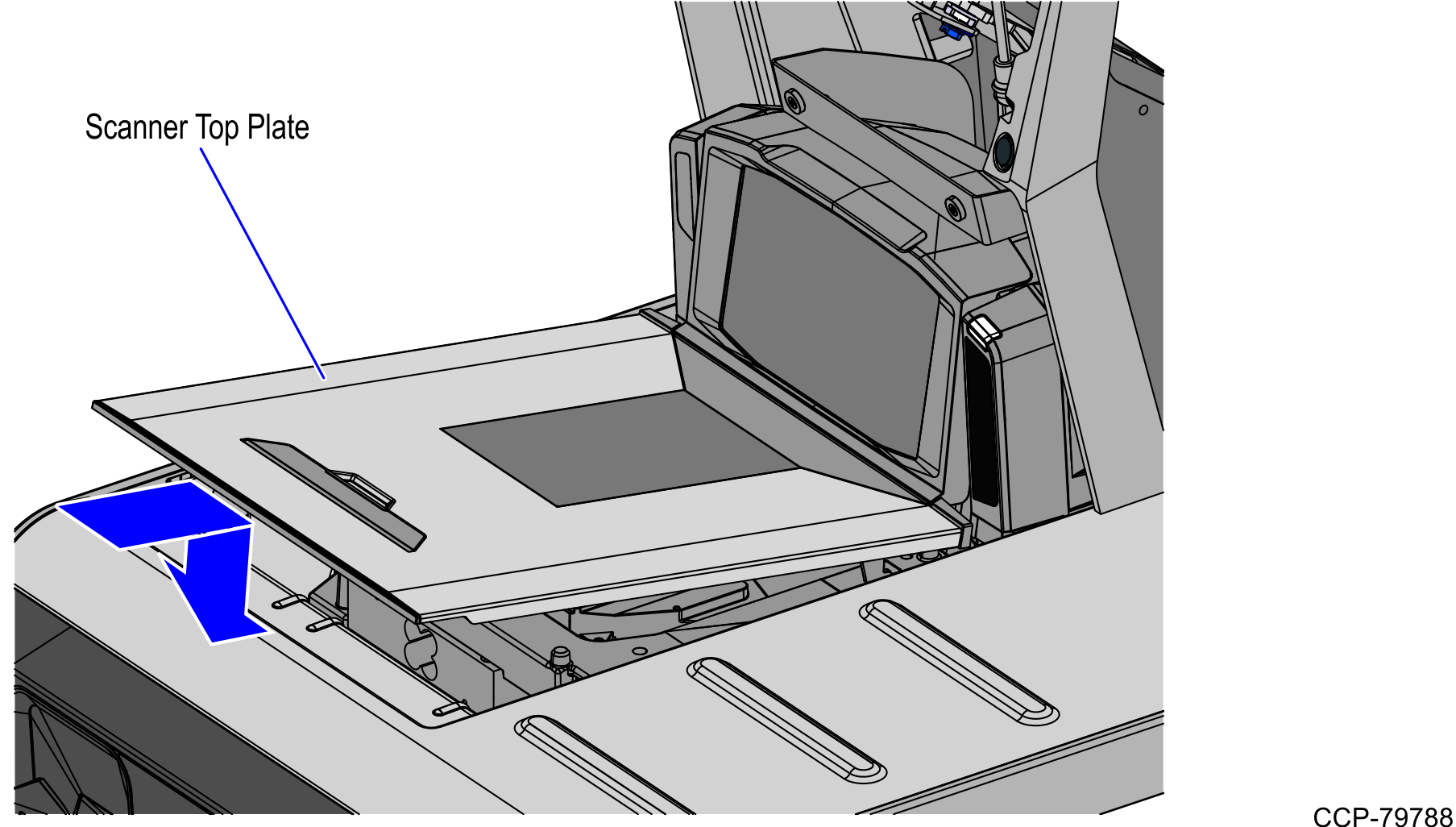
- Attach the Shroud to the Scanner/Scale by sticking it to the magnets of the Shroud Bracket.
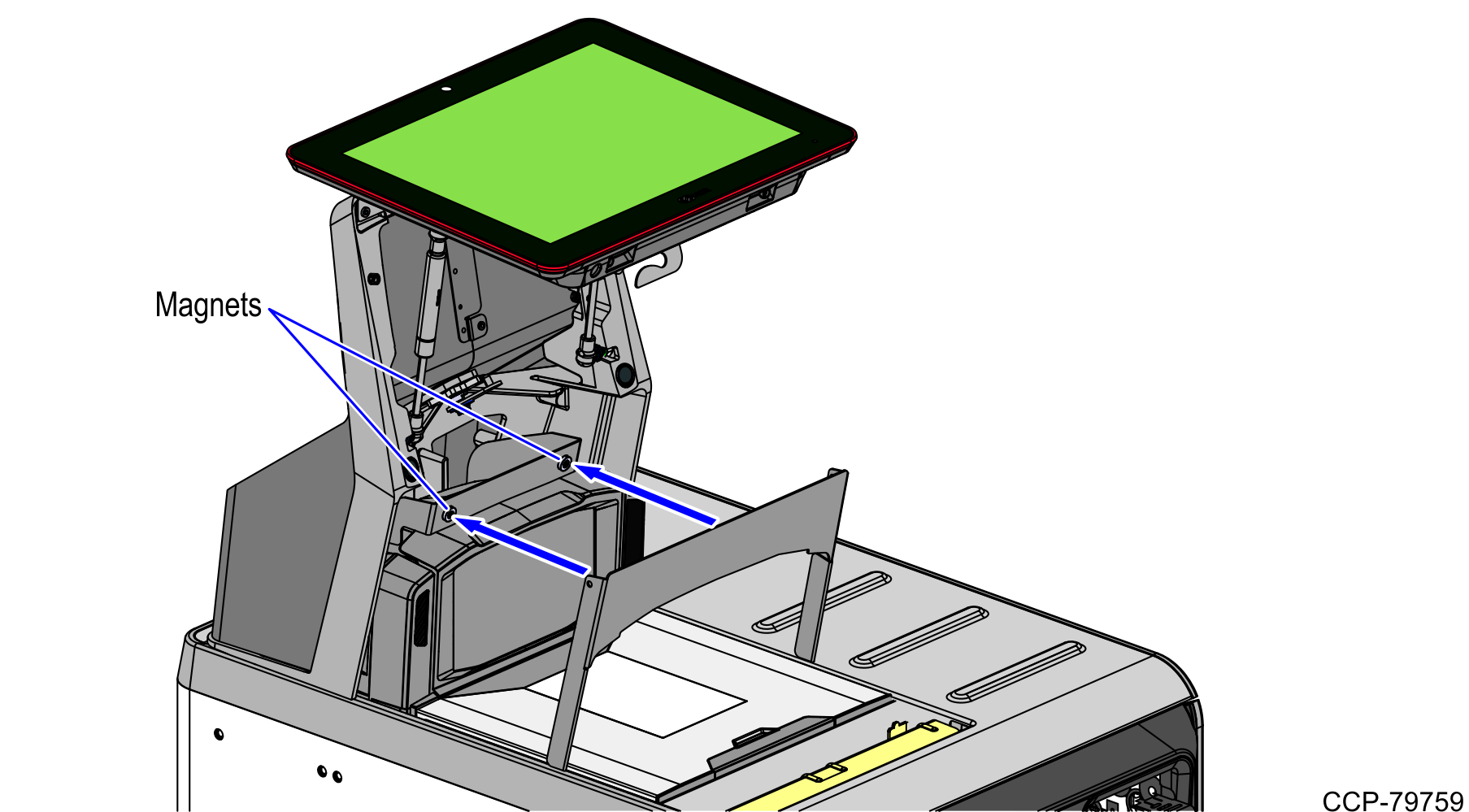
- Close the Terminal Display and lock the Tower Frame to the back panels.
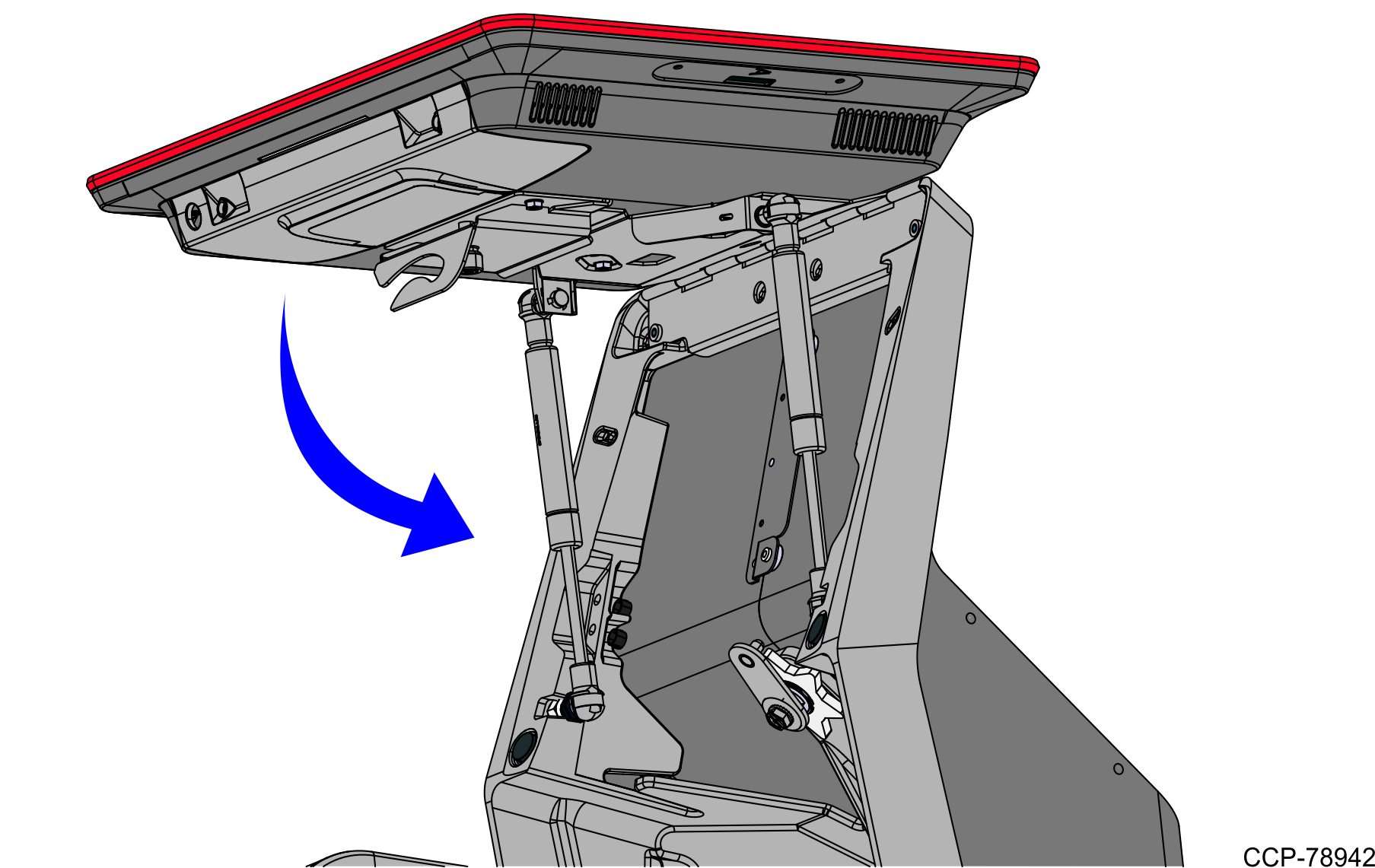
- Ensure that the devices are working properly by powering up the NCR FastLane SelfServ™ Checkout (7360) software and hardware systems.