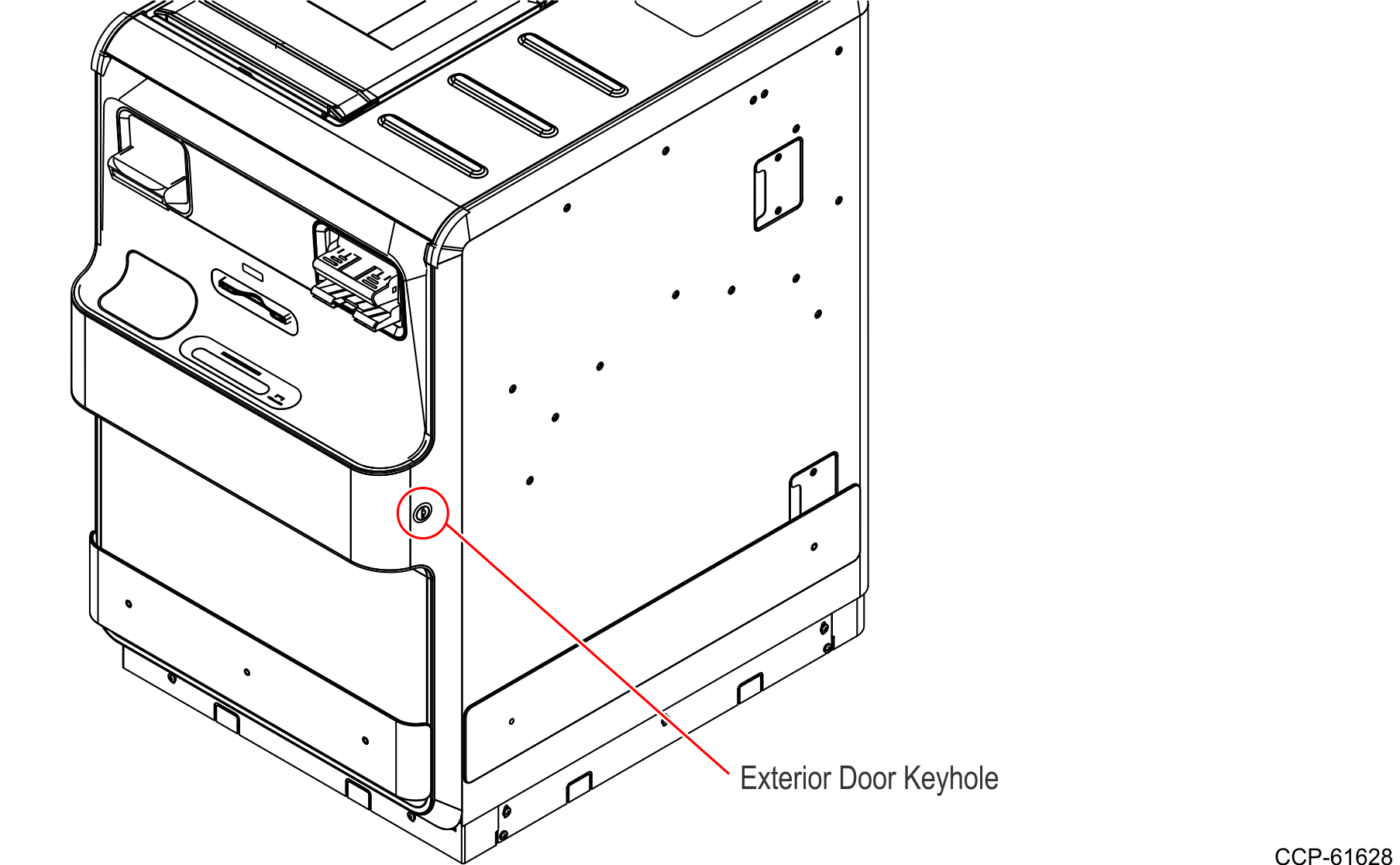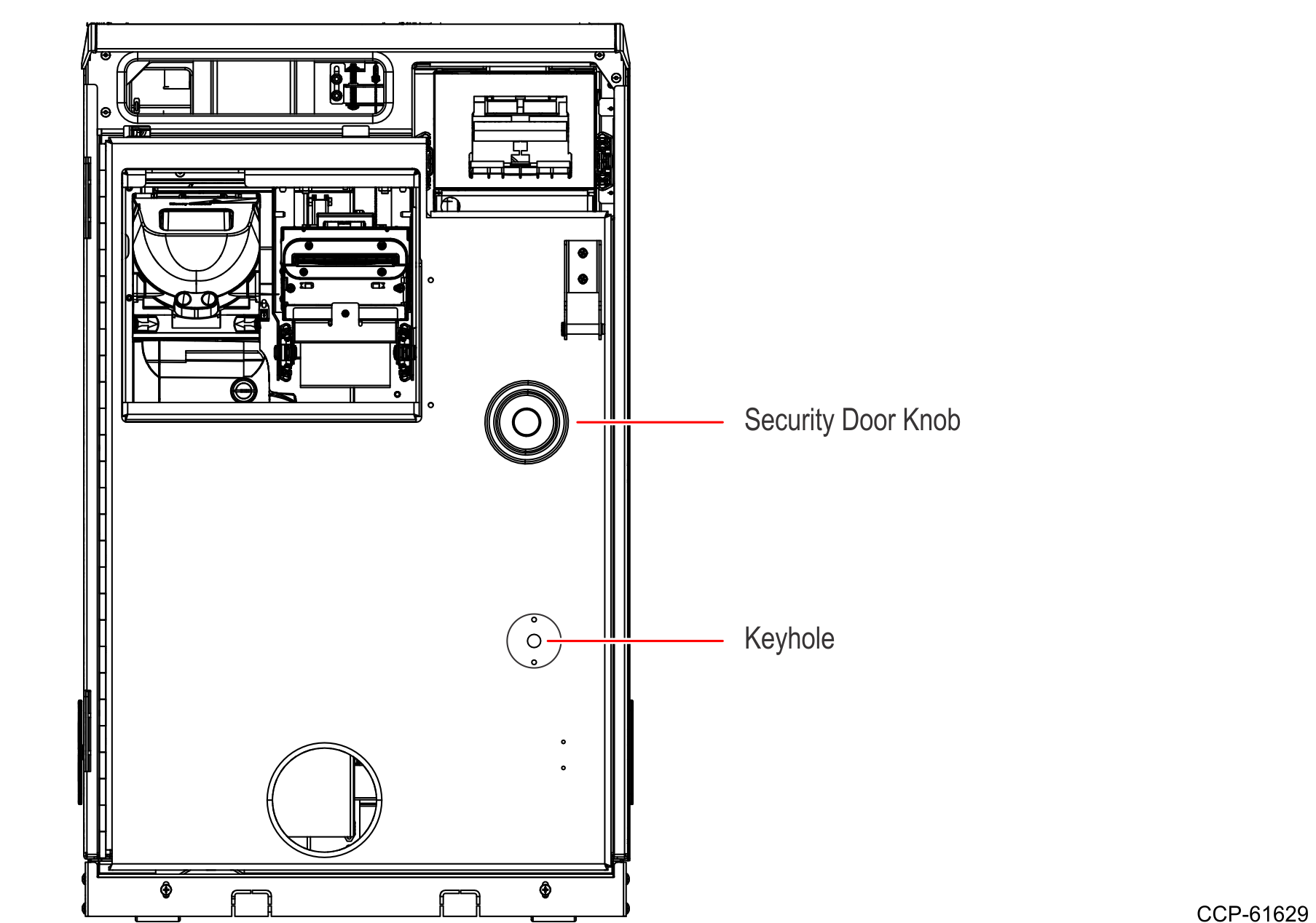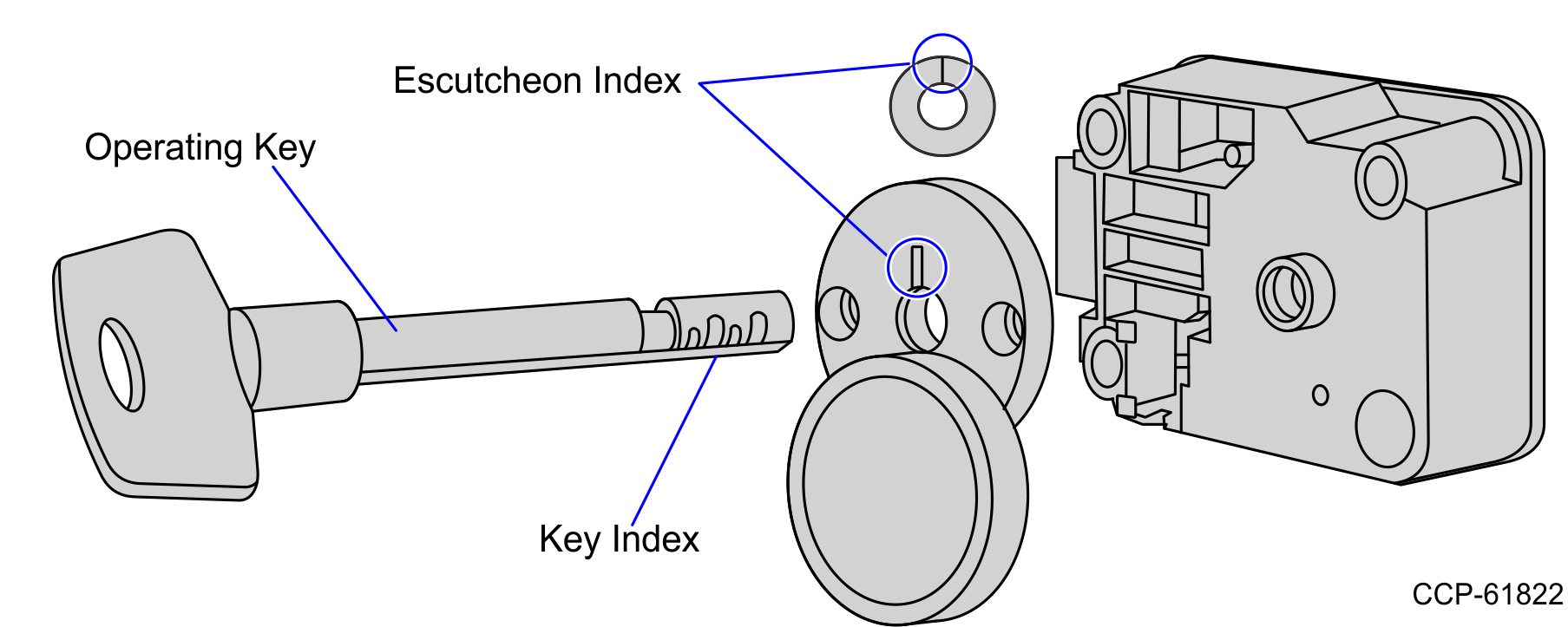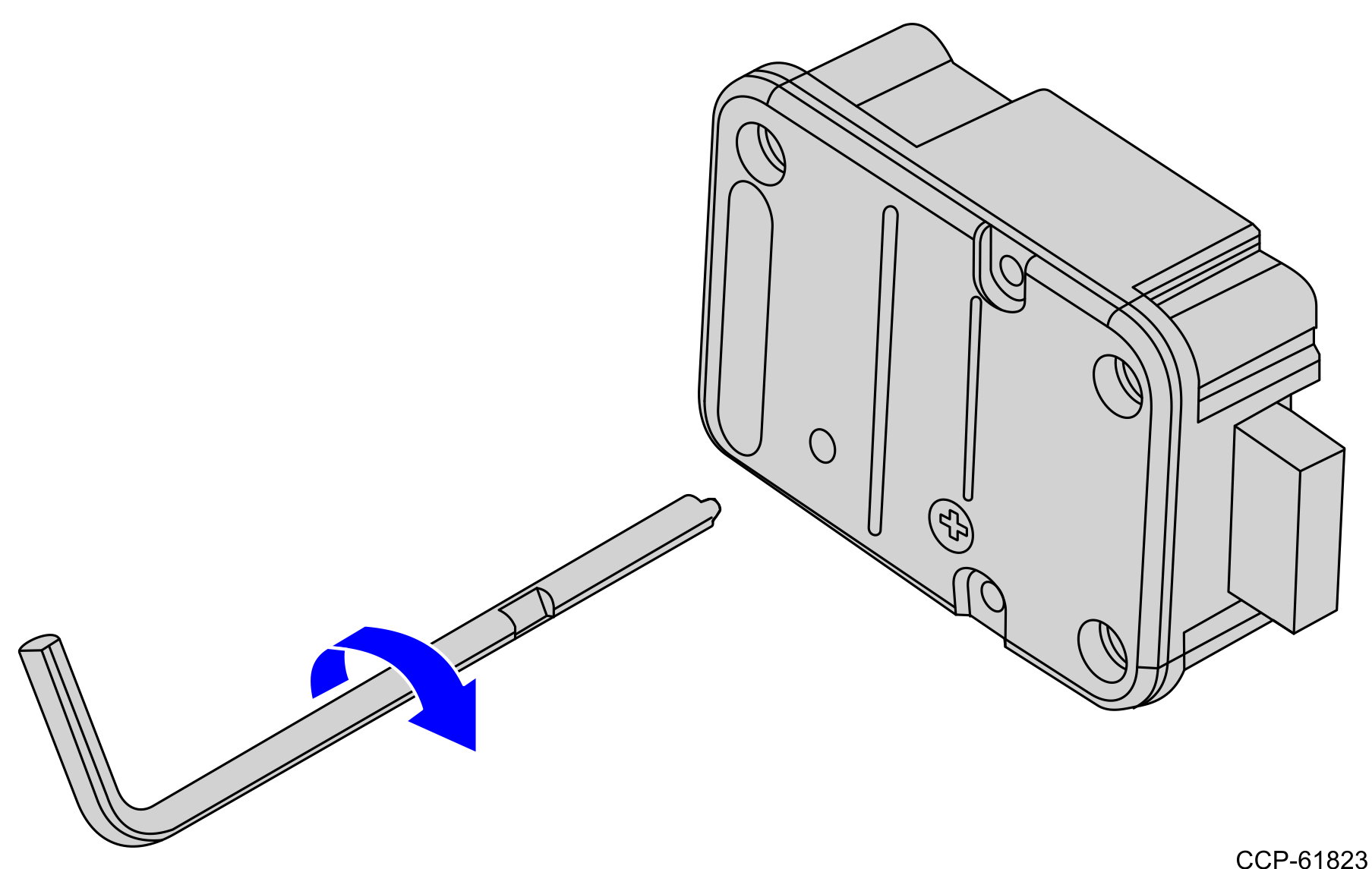Changing the Keys
- Open the NCR FastLane SelfServ™ Checkout 7360 exterior door using a key.
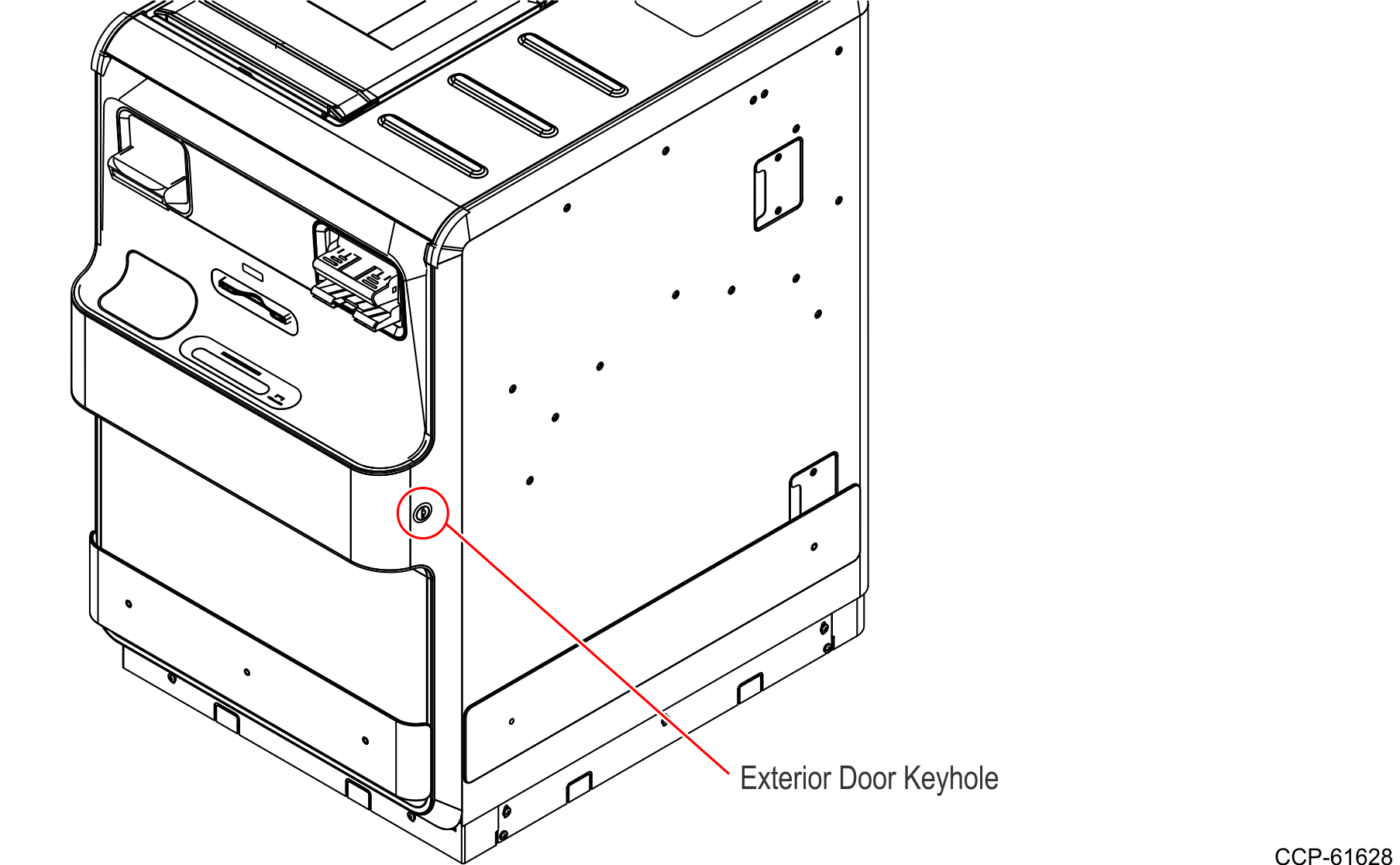
- On the Security Door, insert the Setup Key or the current Operating Key through the keyhole.
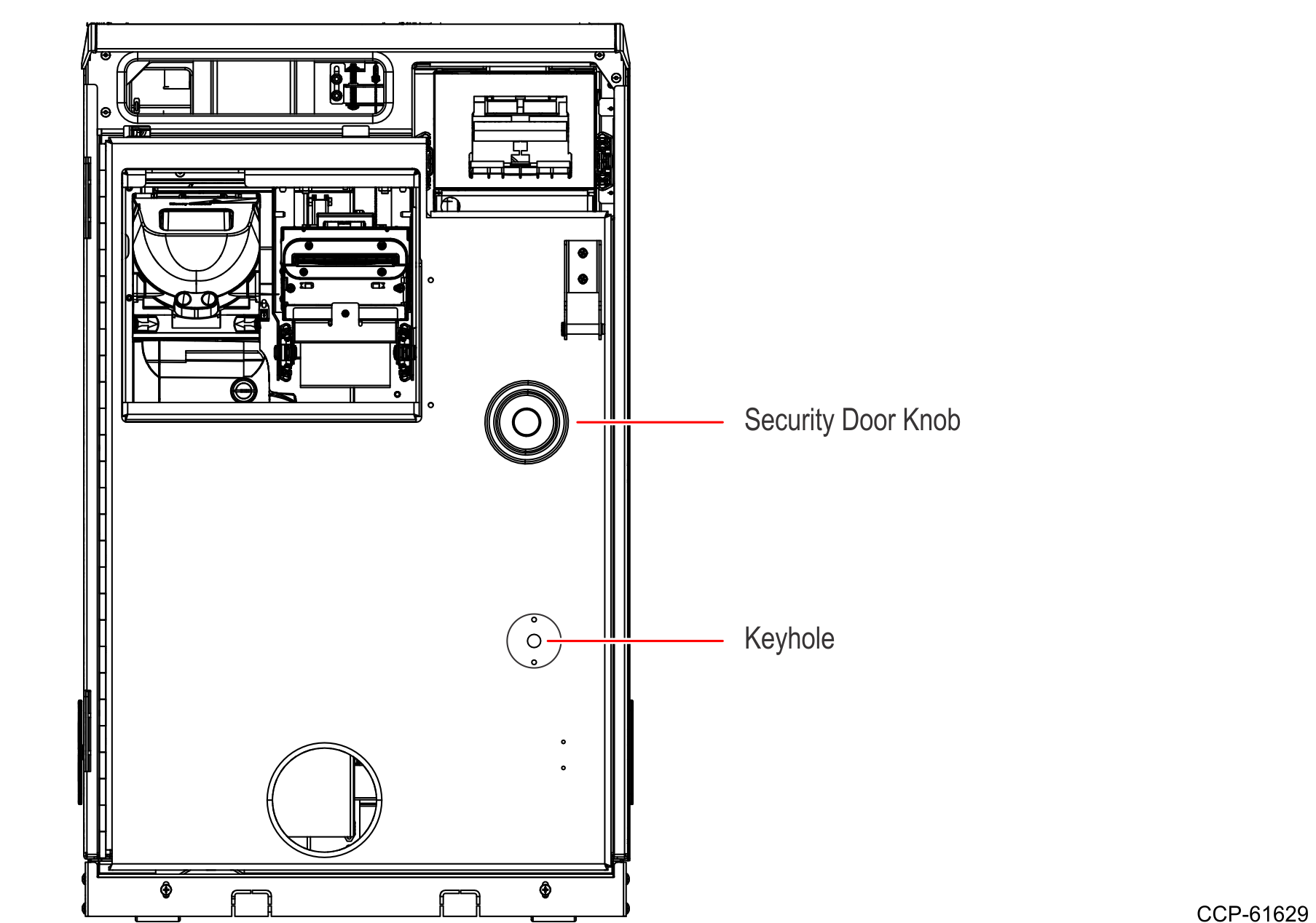
- Turn the Setup Key or the current Operating Key clockwise until the Key Index is aligned with the Escutcheon Index. This is indicated by an audible click and the lock bolt cannot be extracted.
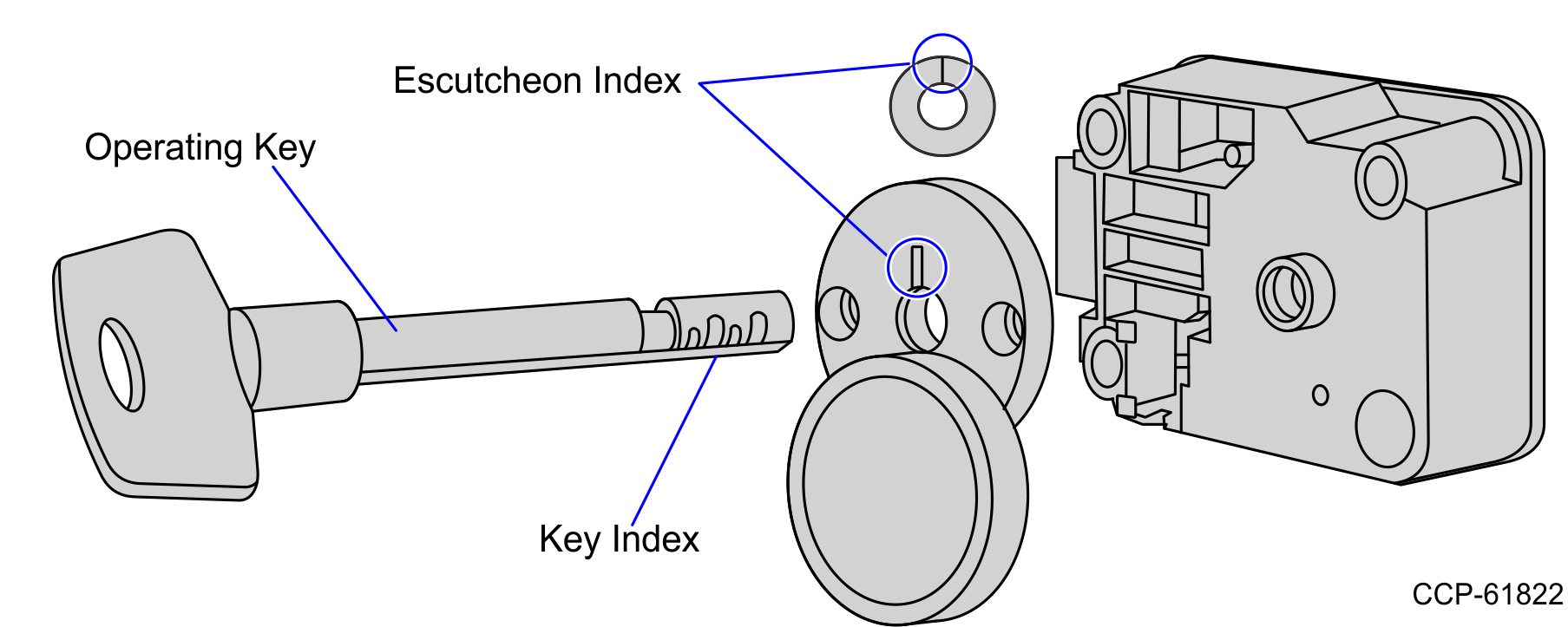
- Insert the Change Key into the Change Key Hole on the back of the lock.
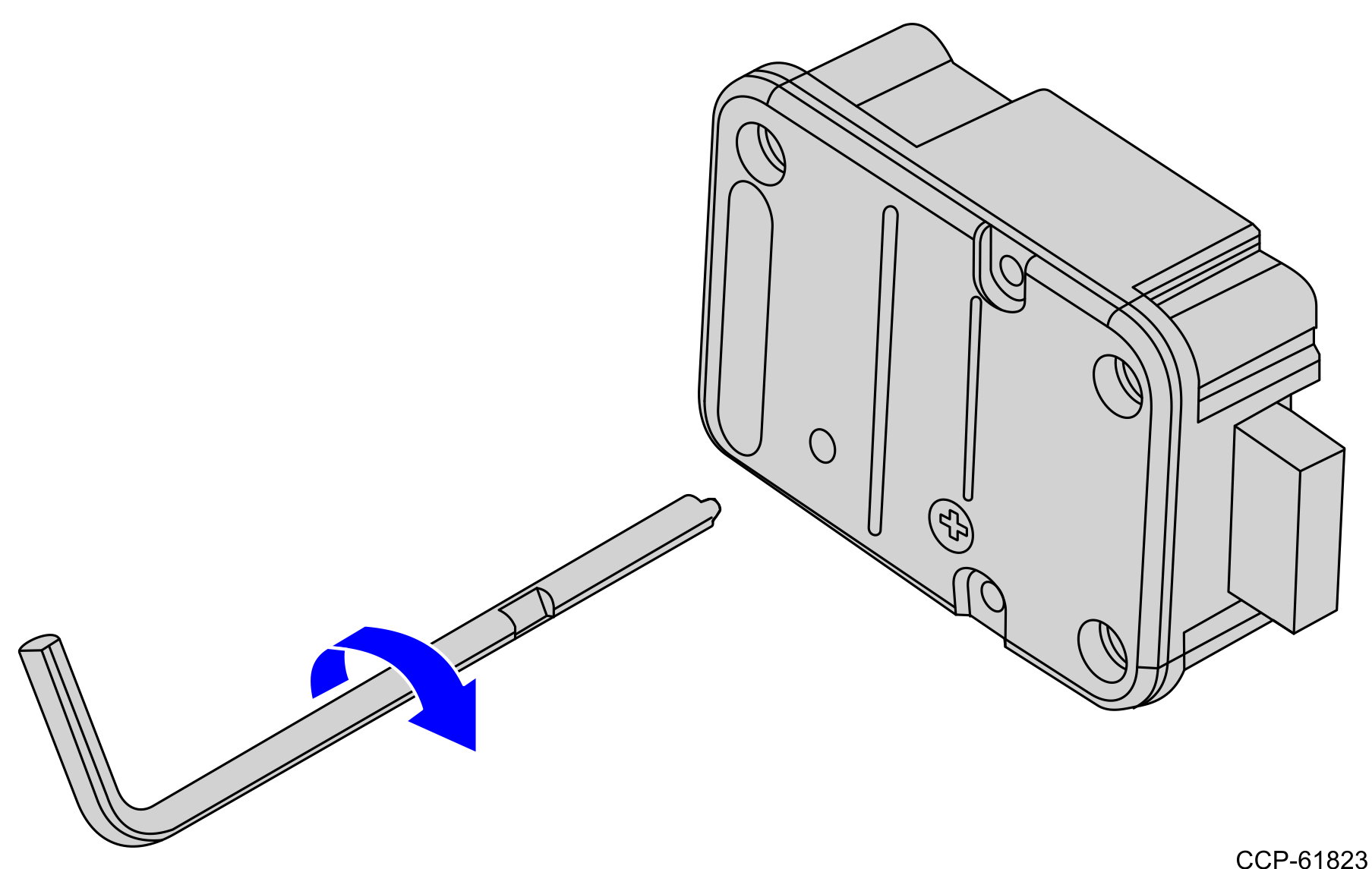
- Turn the Change Key clockwise until it stops. Leave it in the lock.
- On the front key hole, turn the Setup Key or the current Operating Key counterclockwise and then remove it.
- Insert the new Operating Key and then turn it clockwise until it stops and the Key Index aligns with the Escutcheon Index.
- On the back of the lock, turn the Change Key counterclockwise and then remove it. The Key Lock is now set to the New Operating Key.
- Test the Key Lock several times with the Security Door open by turning the New Operating Key clockwise until it stops and the bolt is retracted.
- Close the Security Door.
- Turn the New Operating Key counterclockwise and then remove it.

Include Jost font files when HTML output is generated
Jost-Light
Jost-LightItalic
Jost-Medium
Jost-MediumItalic
Jost-Regular
Jost-SemiBold
Jost-SemiBoldItalic