Removing the Internal Security Door
To remove the Internal security door, follow these steps:
- Unlock and then open the NCR Voyix FastLane SelfServ™ Checkout (7360) Cosmetic Door, using a key.
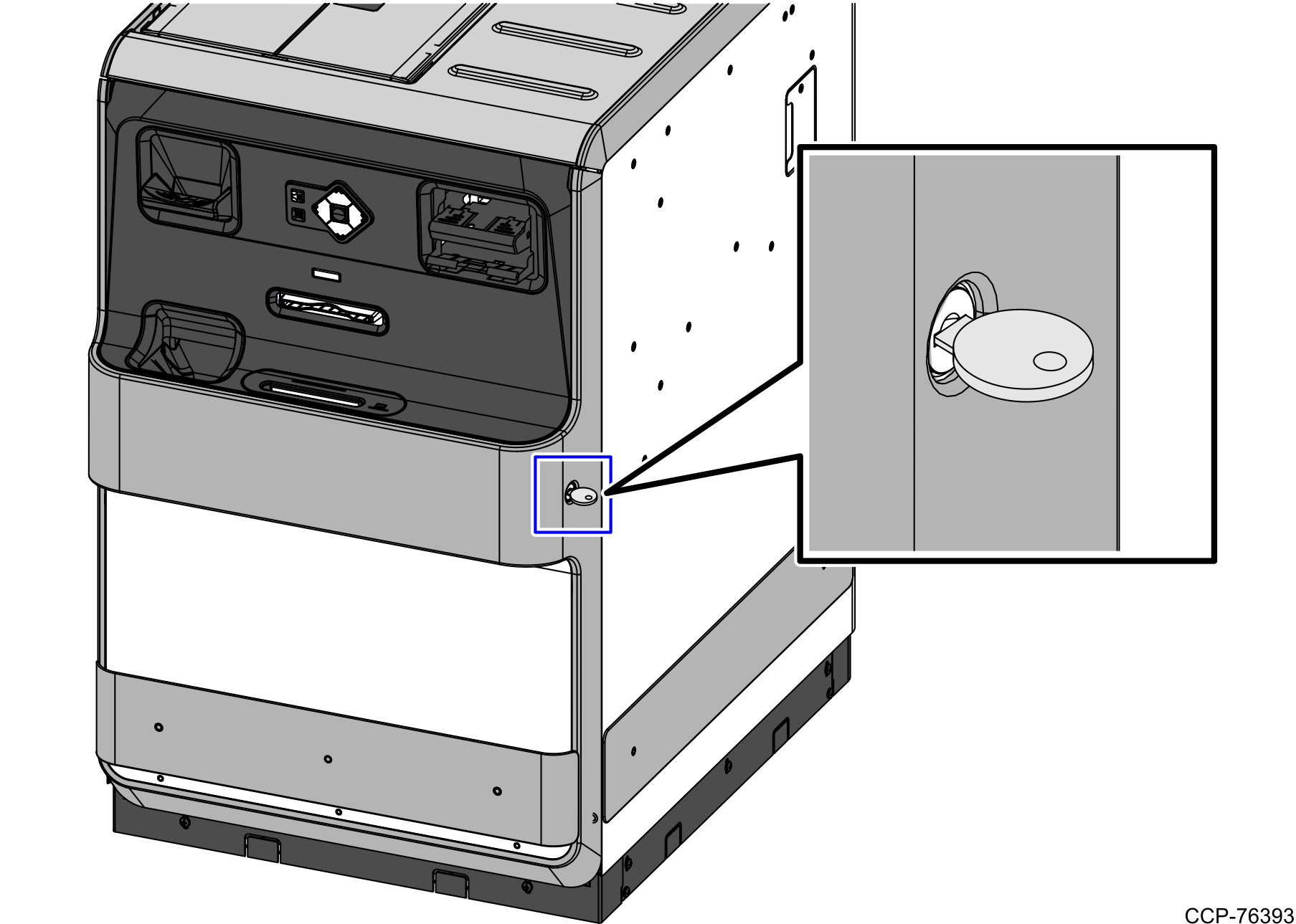
- Depending on the type of security lock, unlock and then open the NCR Voyix FastLane SelfServ™ Checkout (7360) internal Security Door.
- Remove the screw from the Door Stay Bracket, as shown in the image below.
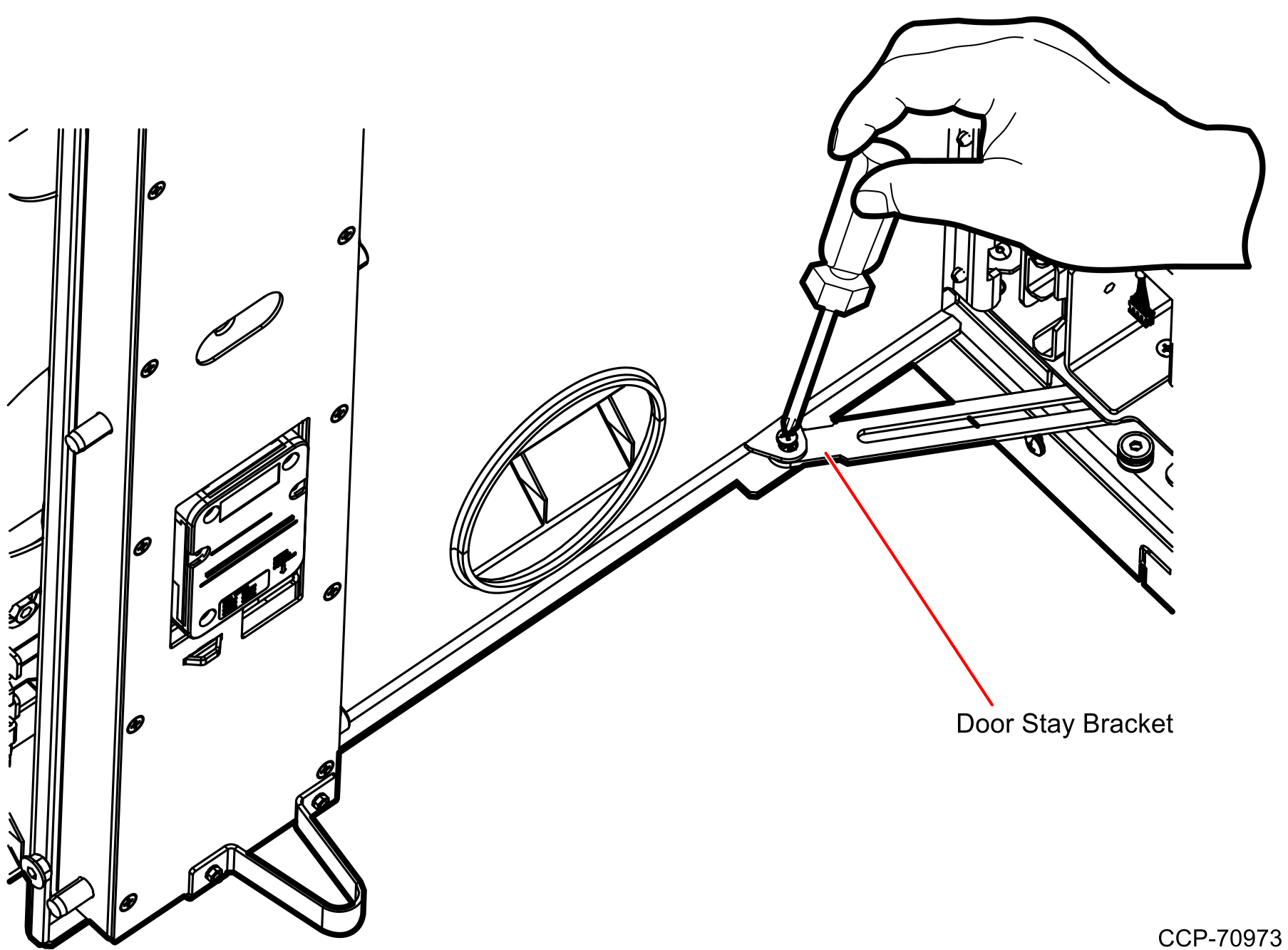
Rack out the CR5000 Coin Recycler by pushing the green latch to the right and then pulling it out from the cabinet, as shown below.
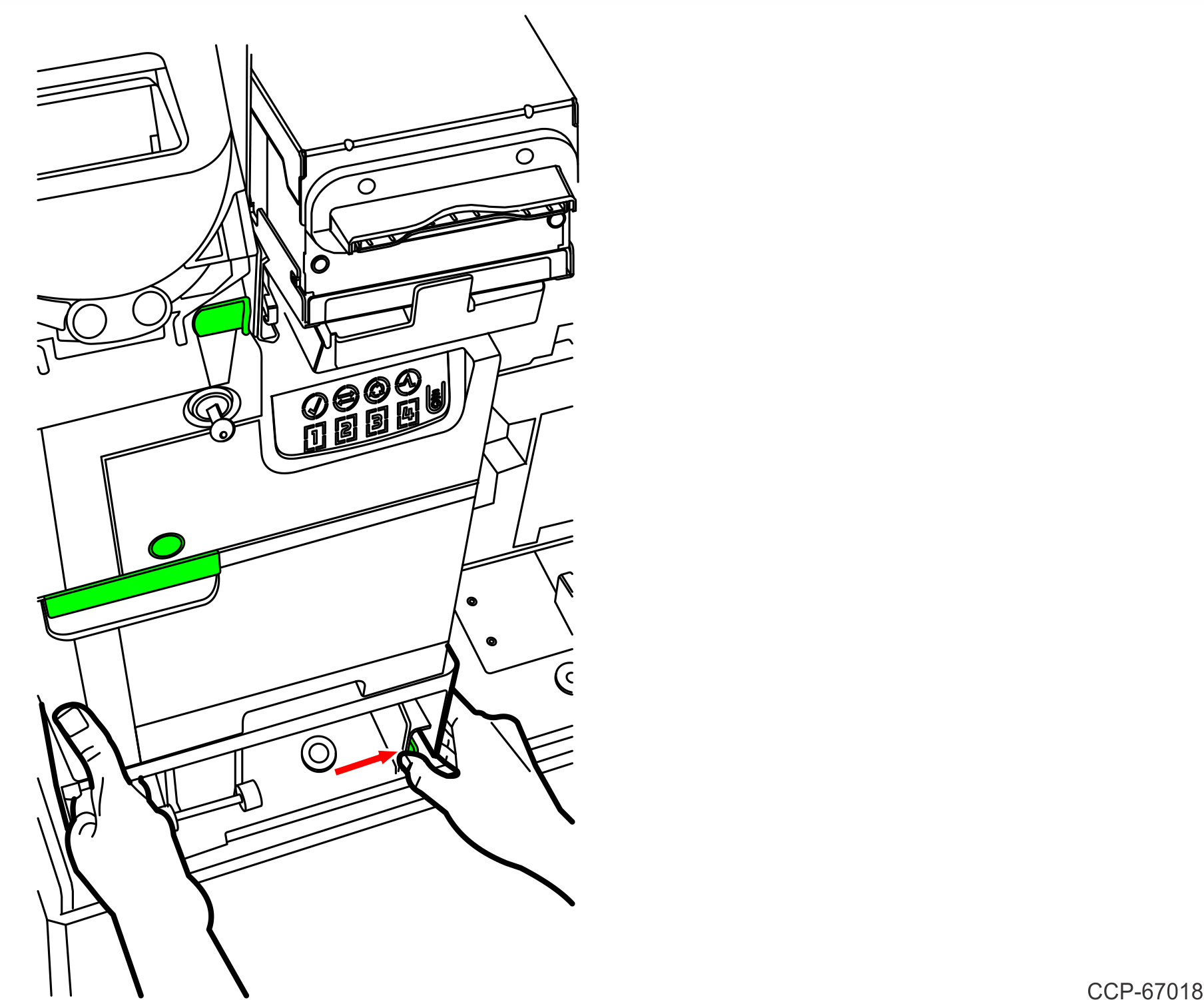
- Remove screws securing the Internal Security Door and then detach it from the cabinet, as shown in the image below.
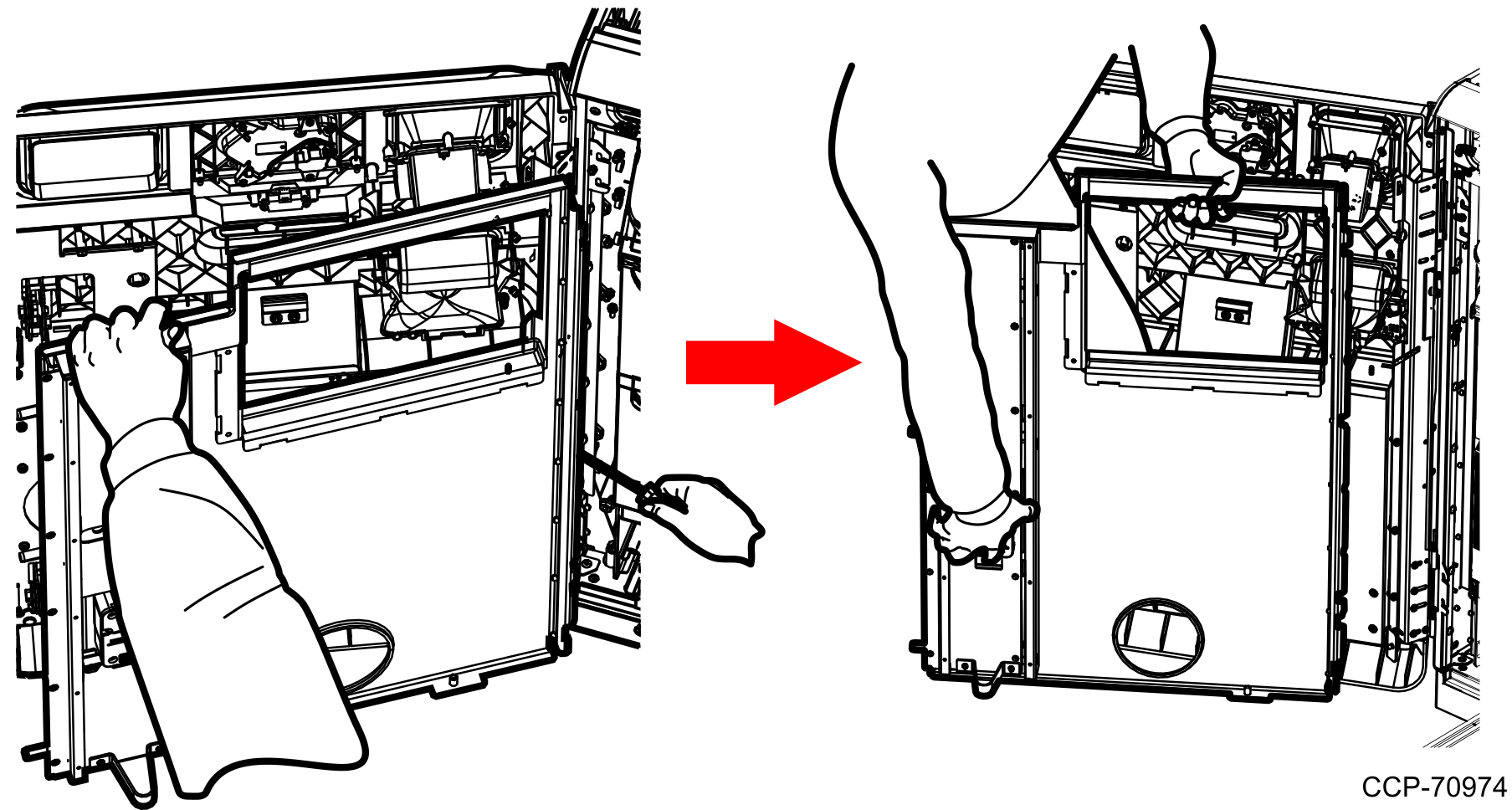
- From the detached Internal Security Door, do the following:
- Remove two (2) door lock brackets, as shown in the image below.
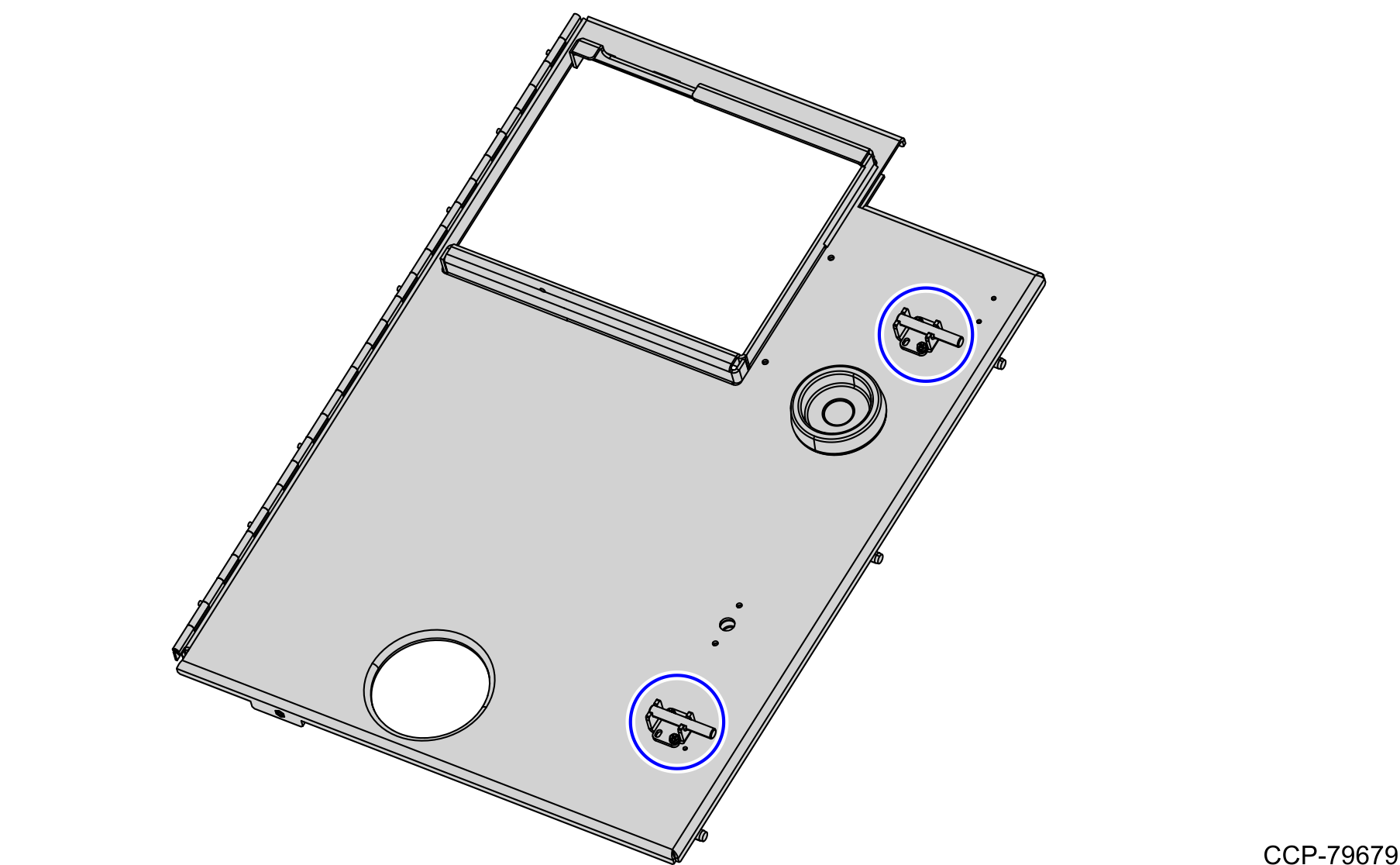
- Depending on the type of security lock, follow these steps.
- Remove the Electronic Combination Lock from the detached Internal Security Door. For more information, refer to Removing the Electronic Combination Lock.
- Remove the key lock from the detached Internal Security Door. For more information, refer to Removing the Key Lock.
- Remove two (2) door lock brackets, as shown in the image below.
- Install the Bulk Access Safe Door. For more information, refer to Installing the Bulk Access Safe Door.
