Calibrating the Security Scale
The Security Scale must be calibrated with the required measurement units (pounds or kilograms) after a new installation, or if the system has been moved to a new location.
Before performing a zero-weight calibration on the Security Scale ensure that the Backsplash is installed.
Zero-Weight Calibration or Soft Calibration should be performed any time the hardware infrastructure of the Security Scale Tray is changed such as in the following instances:
- Screws were tightened.
- Scale Pods or the Security Scale Controller were replaced.
- The bagging platform changed.
- A Bagwell Fence is added.Note
For more information, refer to either of the following Kits:
To perform a zero-weight calibration on the Security Scale, follow these steps:
Remove any products that are placed on the scale.
- Access Profile Manager to display the Profile Manager screen. Each device is displayed on the screen. Note
A USB key, ID, and password are required.
- Select Scale. The Scale parameters are displayed in a new window.
- From the Scale window, select BagScaleFlintec. The Scale health check window is displayed.
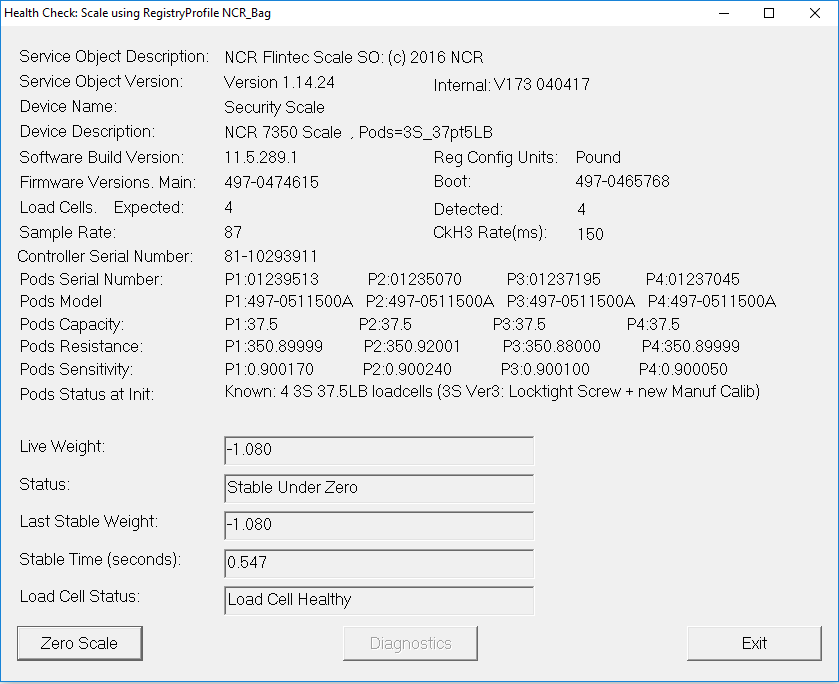 Note
NoteThe Scale Health Check window shows the Version, the unit of measure as defined during the Self-Checkout installation, the expected and detected number of load cells, and the serial numbers for the load cell pods.
- Select Zero Scale to calibrate the Bag Scale. Since this is a zero weight calibration, no weights should be on the scale.
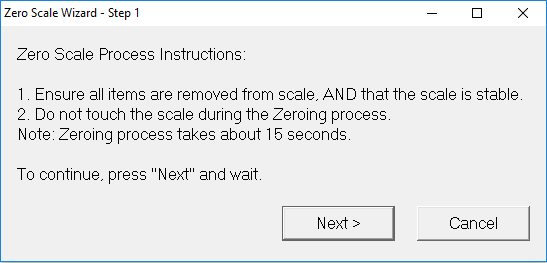
- Select Next to complete the process. The following window is displayed.
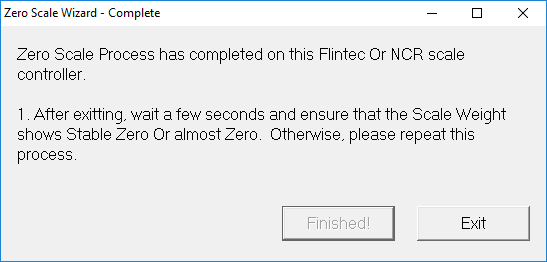
- Select Exit. The window shows 0.000 in the Live Weight and Last Stable Weight fields, and Stable Zero in the Status field.
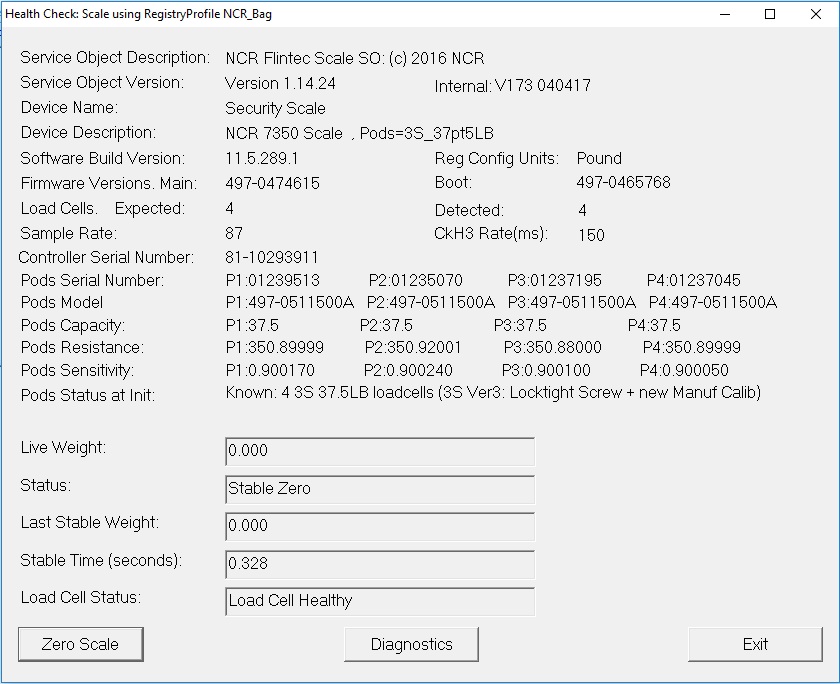
- Select Exit to close the window.