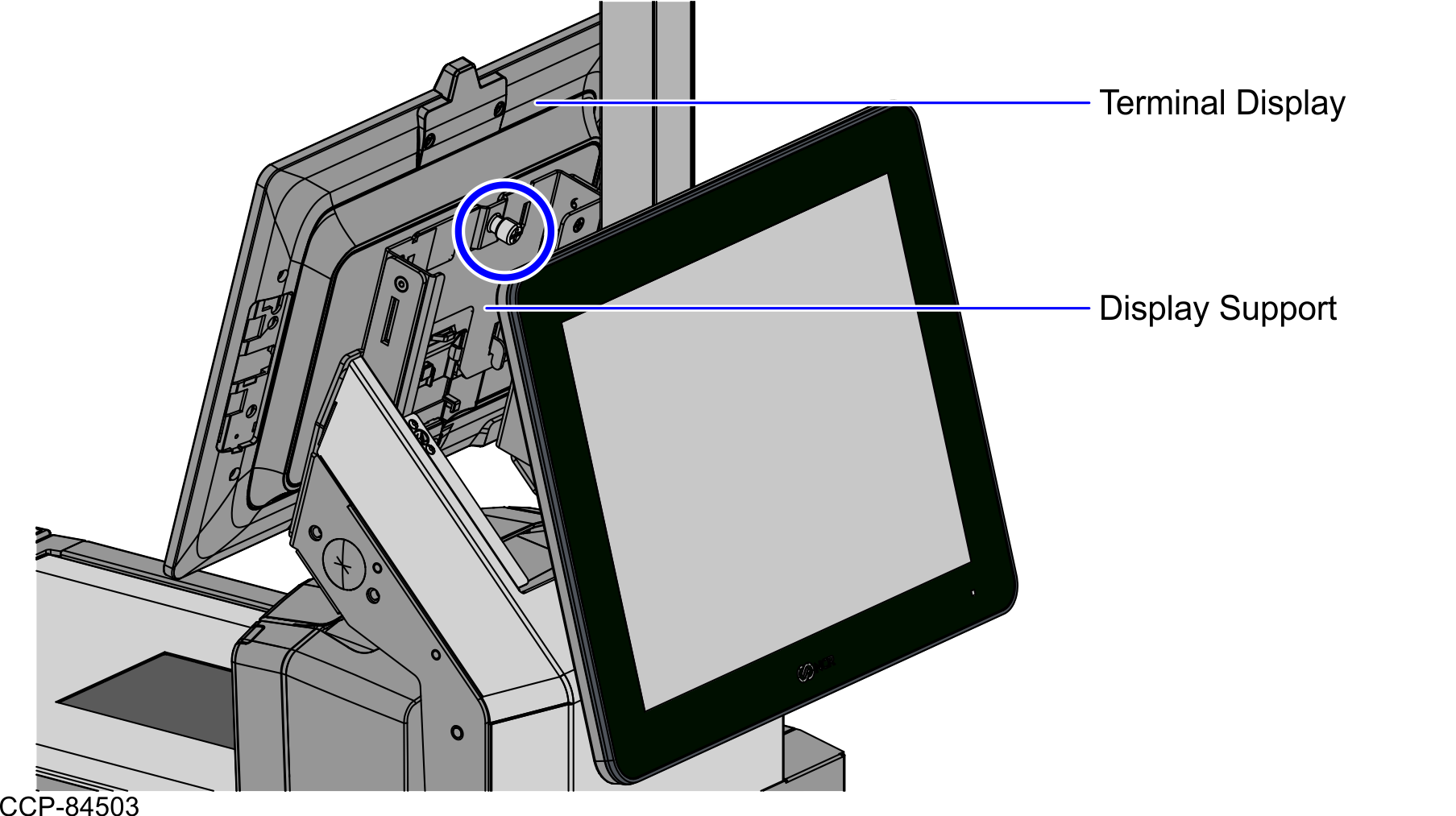Installing the Primary Terminal Display
To install the primary Terminal Display, follow these steps:
- Connect the cables to the primary Terminal Display.
- Slide the primary Terminal Display down the Display Support and then secure using a thumb screw, as shown in the image below.