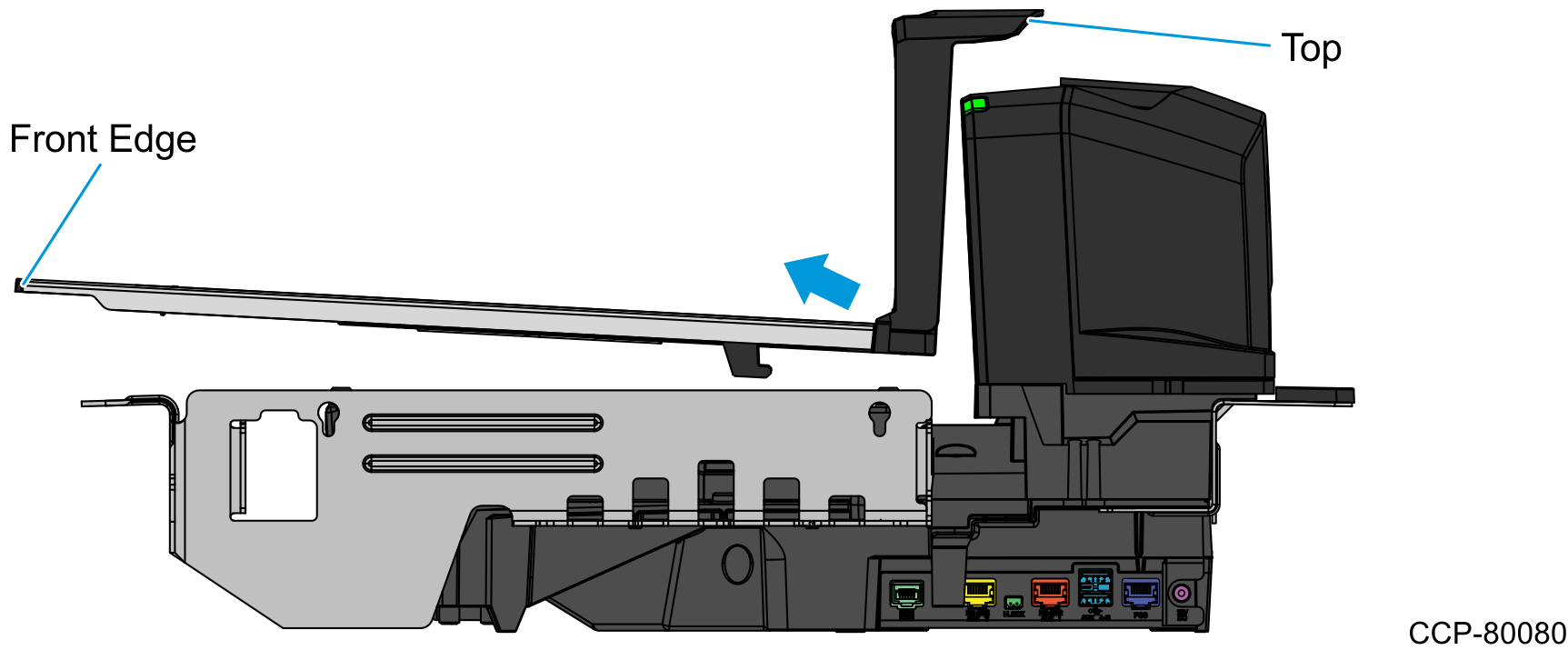Removing the 7895 Scanner/Scale Top Plate
To remove the 7895 Scanner/Scale Top Plate, follow these steps:
- Slightly lift up the front edge of the Top Plate and slide the Top Plate forward until its hooks are released from the positioning tabs on the scale.
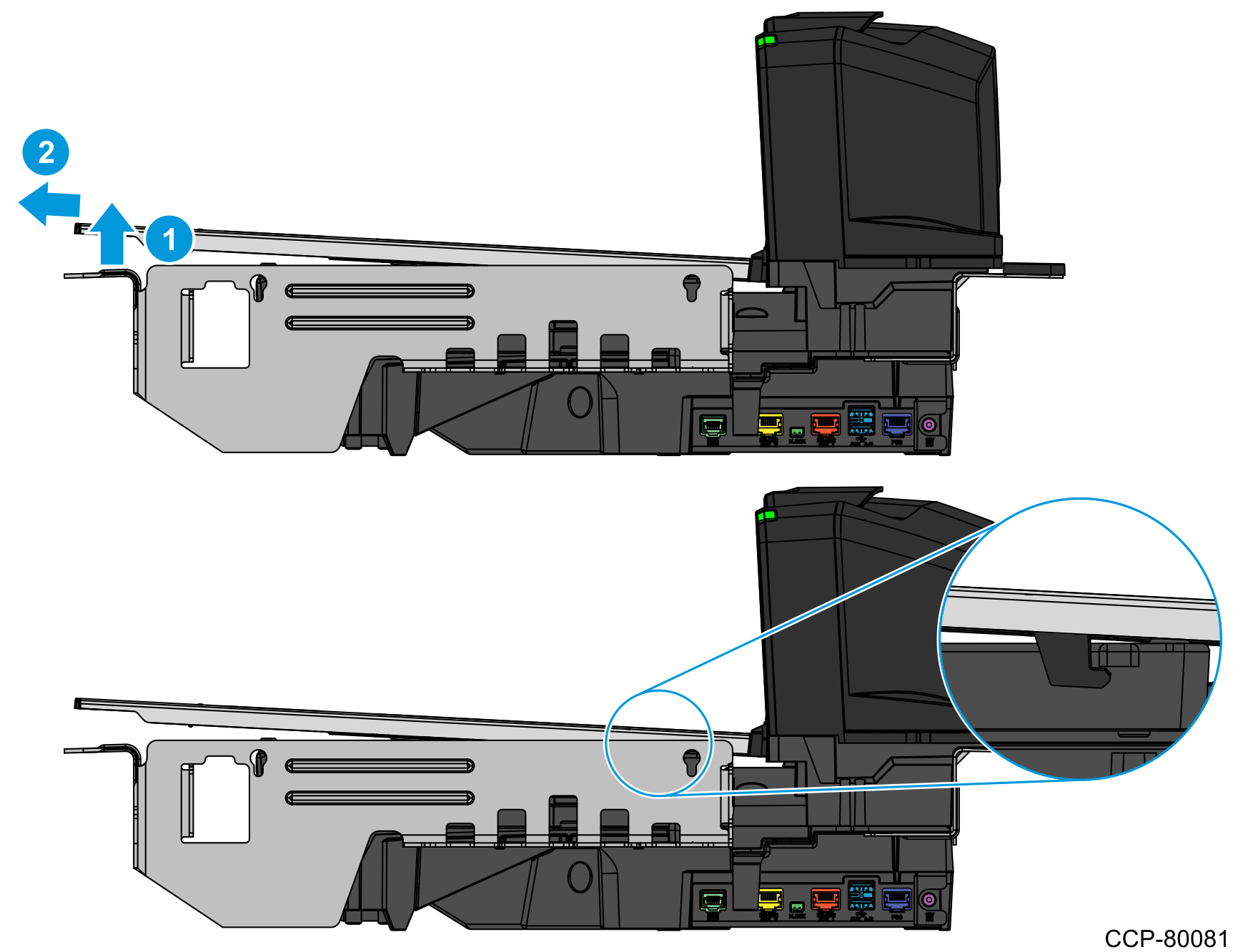
- Hold the front edge and the top of the Top Plate to lift it off the Scanner/Scale.