Installing Bagwell: 7371 NCR Self-Checkout
To install the 7371-K002 1 Bagwell (No Scale) to the 7371 NCR Self-Checkout unit, follow these steps:
- If installed, remove the Hole Plug from the side of the Core Cabinet where the Bagwell will be installed.
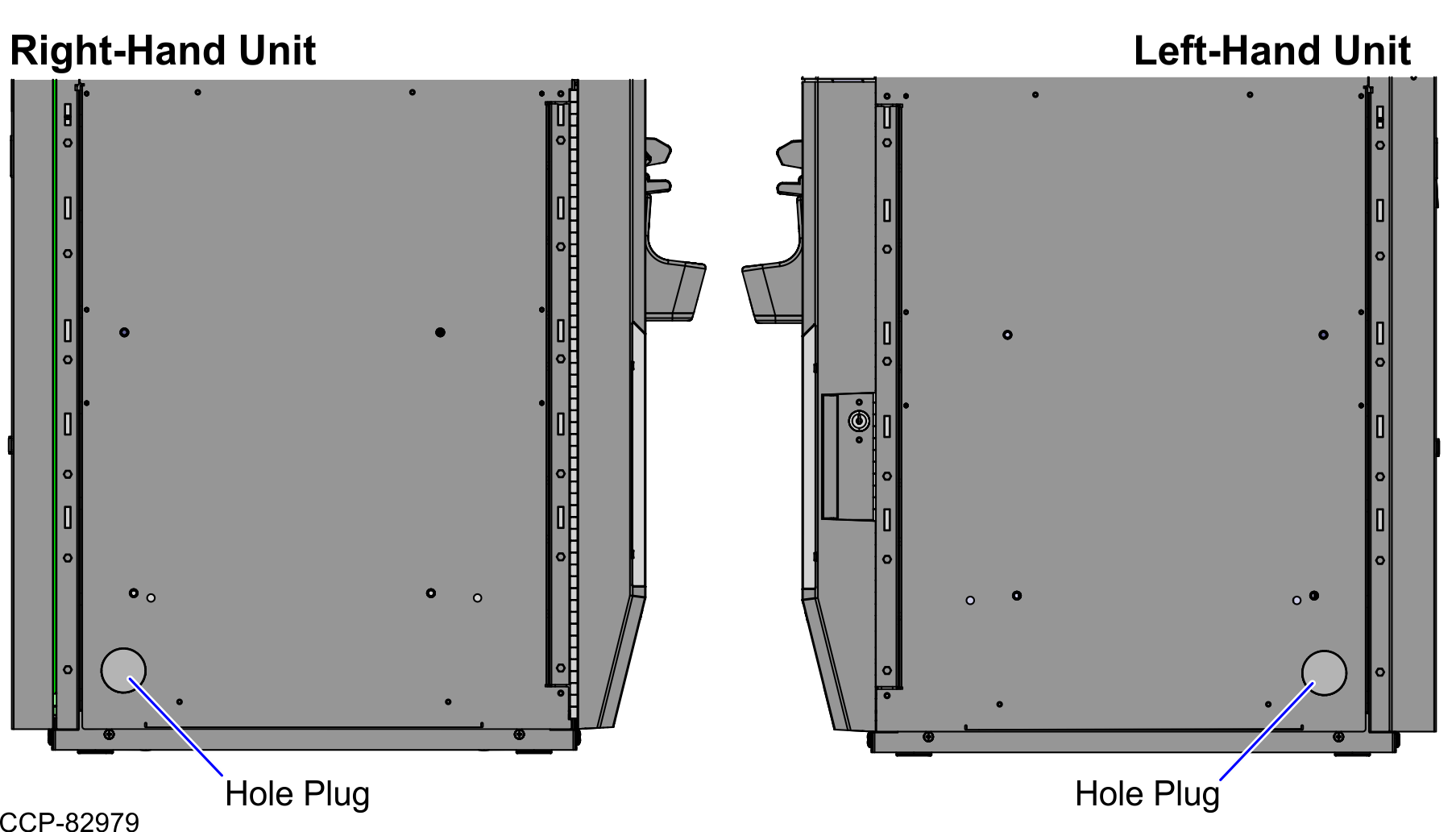
- Partially insert and thread four (4) screws on the Bagwell-side of the Core Cabinet, as shown in the image below. Leave approximately ¼ inch of threads exposed.
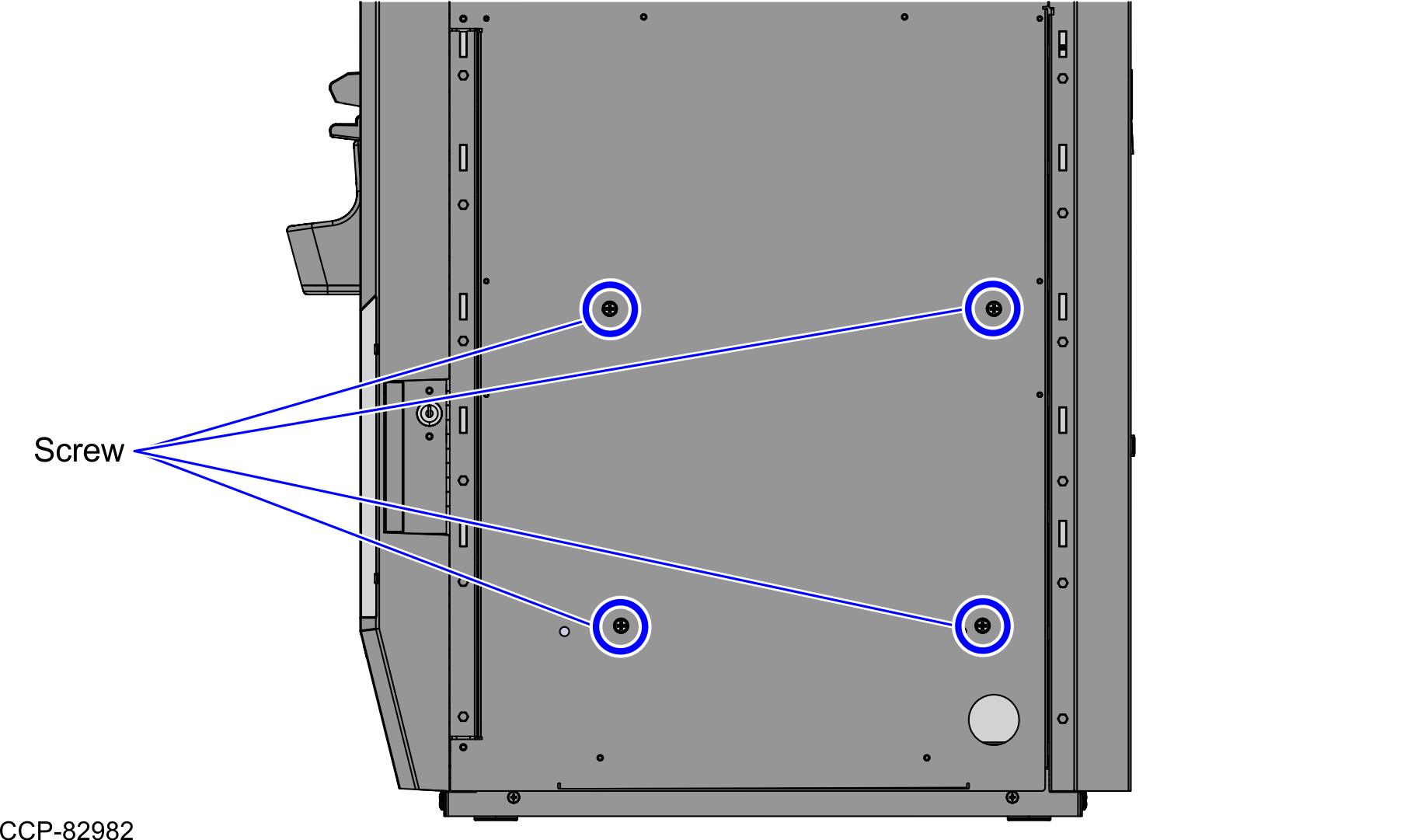
- Align the holes on the End Panel of the Bagwell with the four (4) screws on the side of the Core Cabinet.
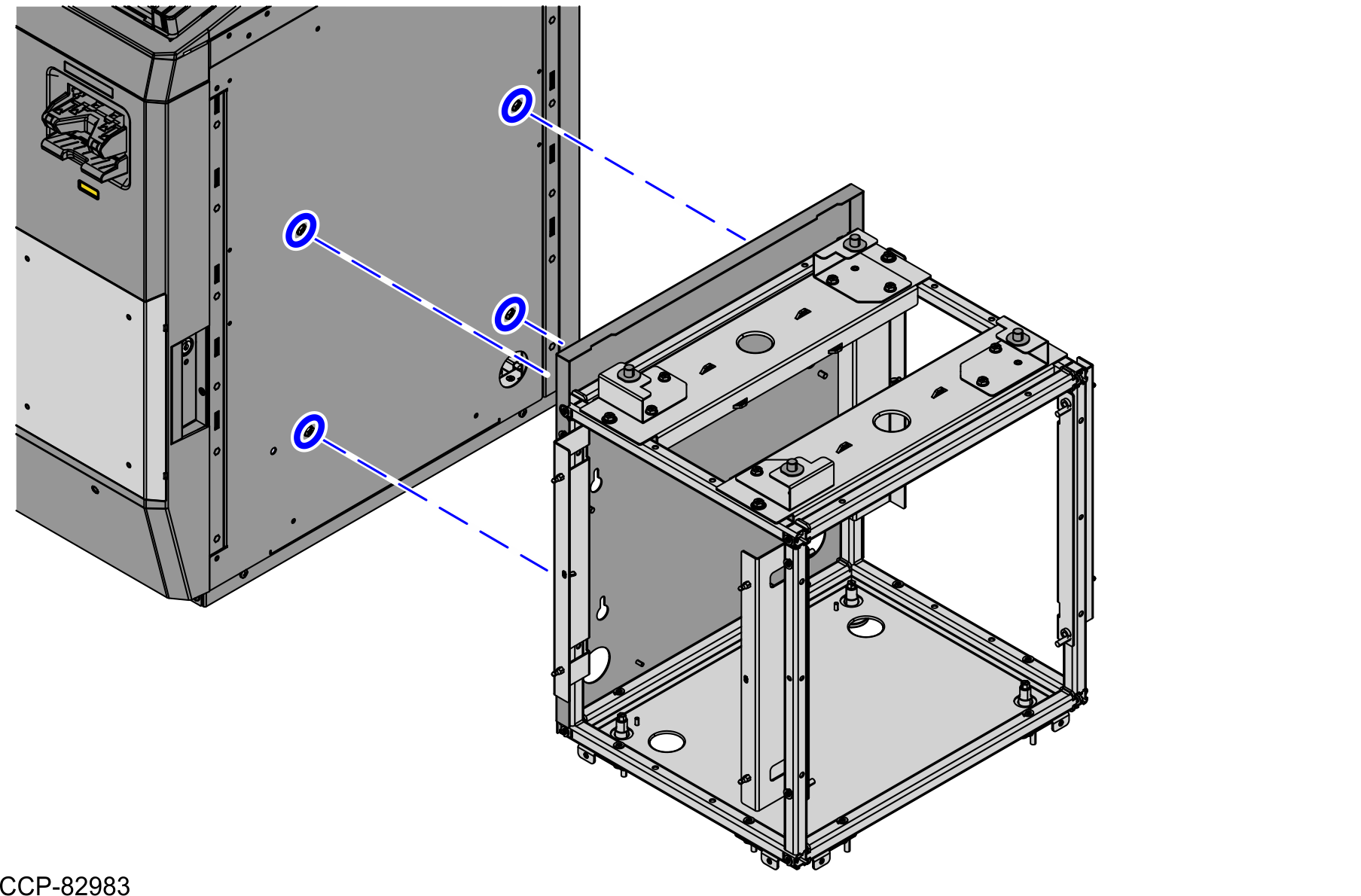 Note
NoteWhen necessary, adjust the leveling feet to assist in lining up the Core Cabinet and Bagwell mounting holes.
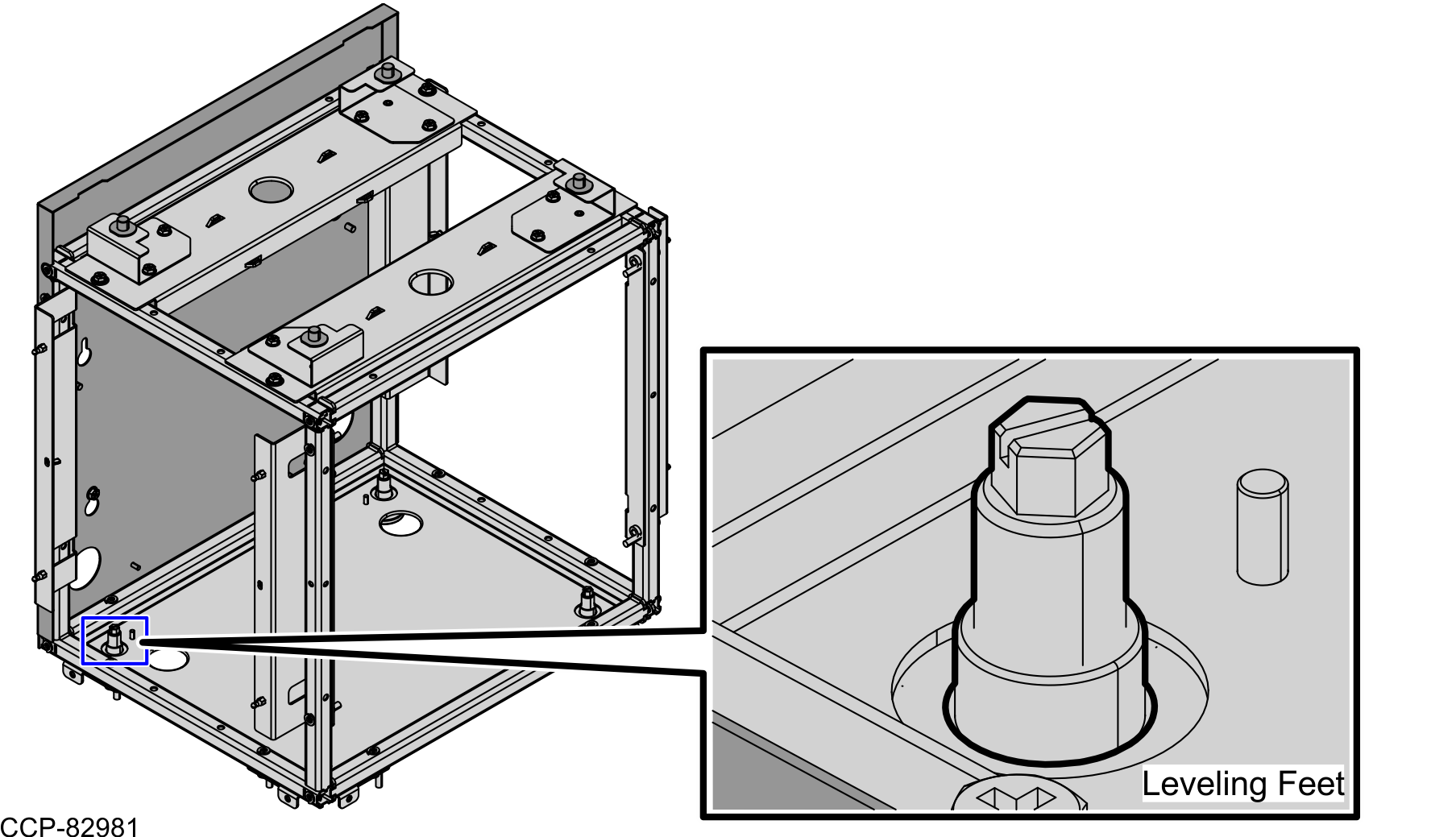
- Do the following:
- Move the Bagwell beside the Core Cabinet.
- Slightly lift the Bagwell up and over the partially threaded screws.
- Tighten the screws to secure the Bagwell.
NoteEnsure that the Bagwell does not wobble or rock by placing your hands and exerting moderate pressure on various parts of the Bagwell. Adjust the Leveling Feet, if necessary.