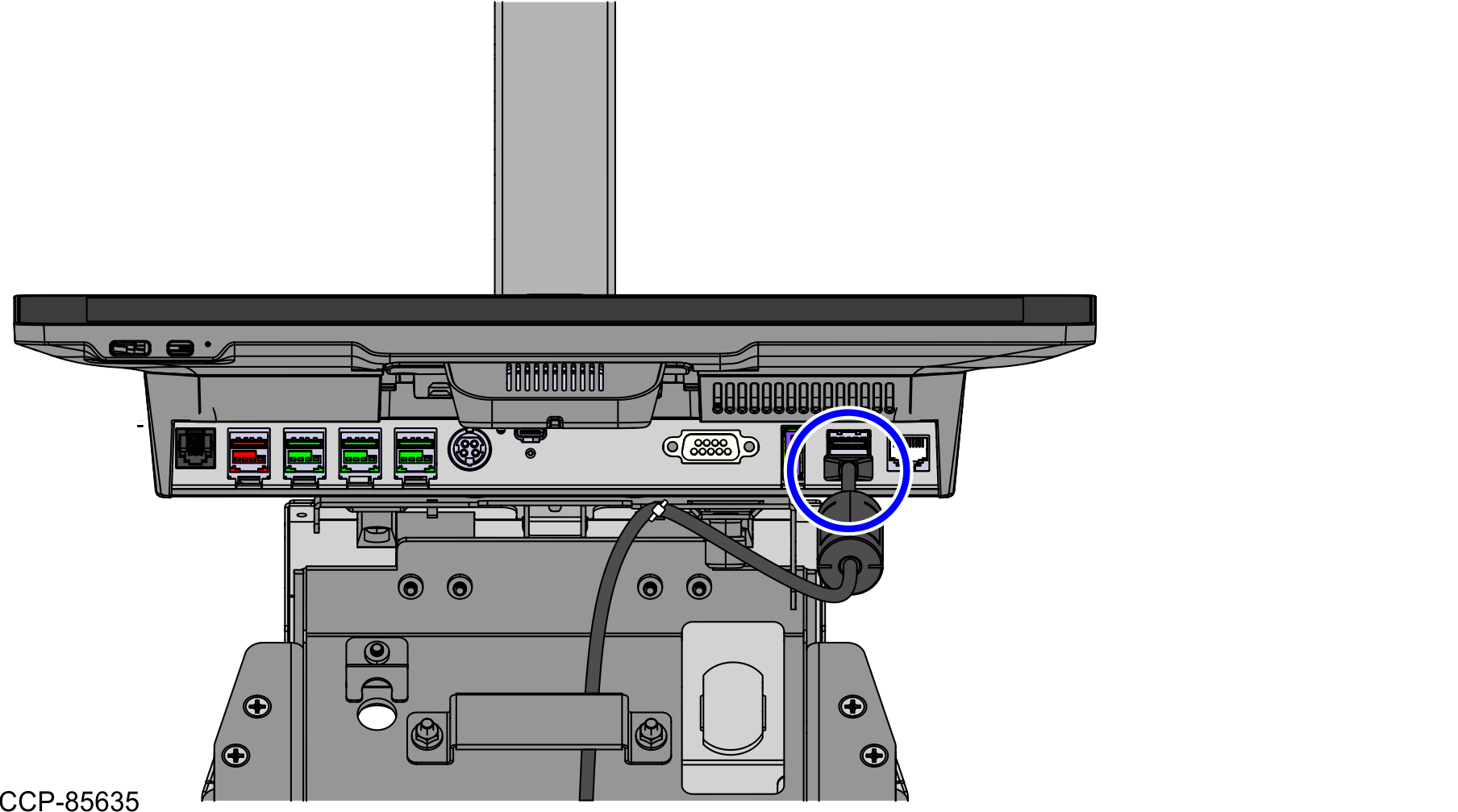7772 (CX7/CX7ii) Terminal Display (15 in or 15.6 in)
To route the Interactive Status Light Cable (USB-A) in the NCR Voyix Self-Checkout (7372) Tabletop, follow these steps:
- Route the Interactive Status Light Cable (USB-A) through the cable access hole on the rear cabinet.
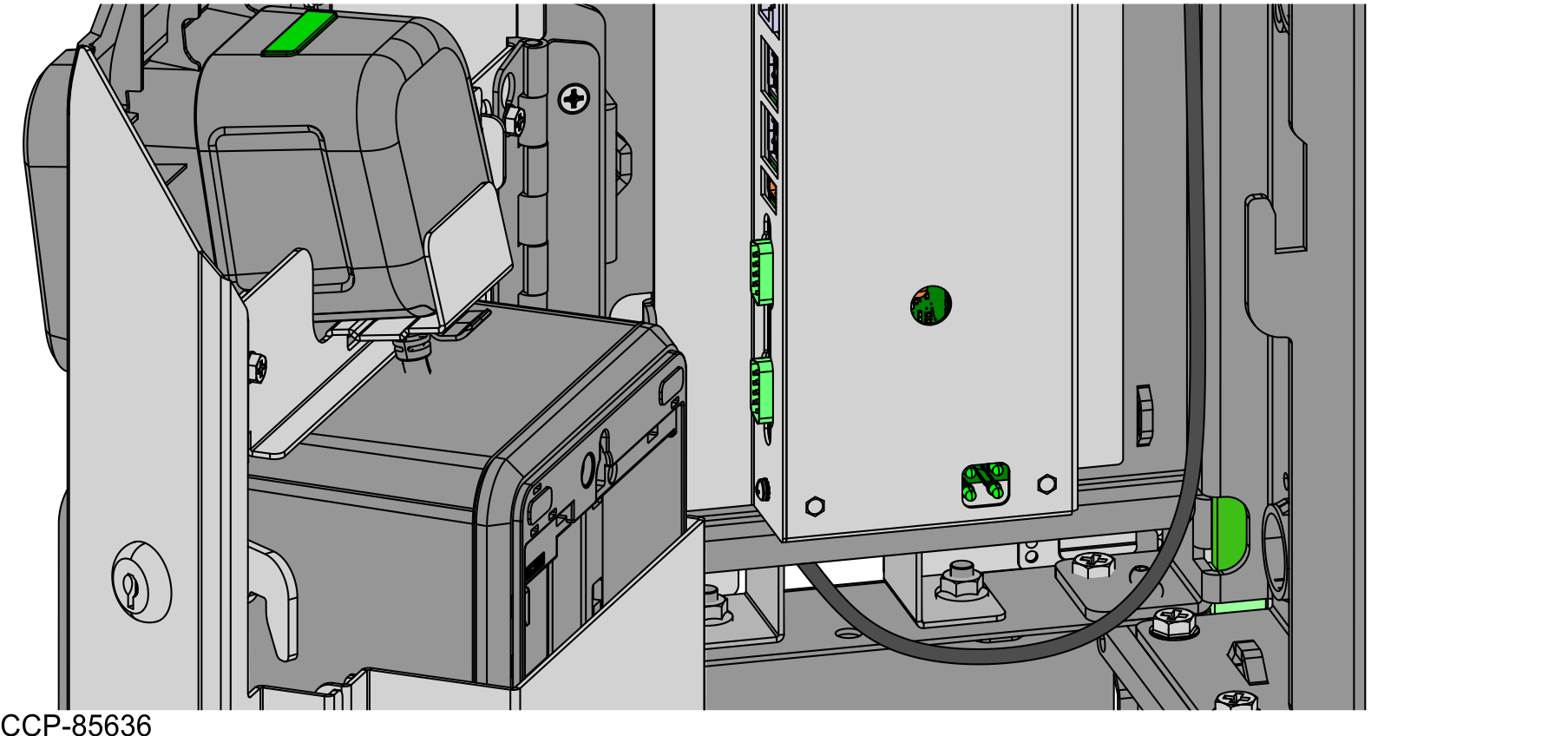
- Continue routing the Interactive Status Light Cable (USB-A) up and through the cable channel, and then secure using a cable tie, as shown in the image below.
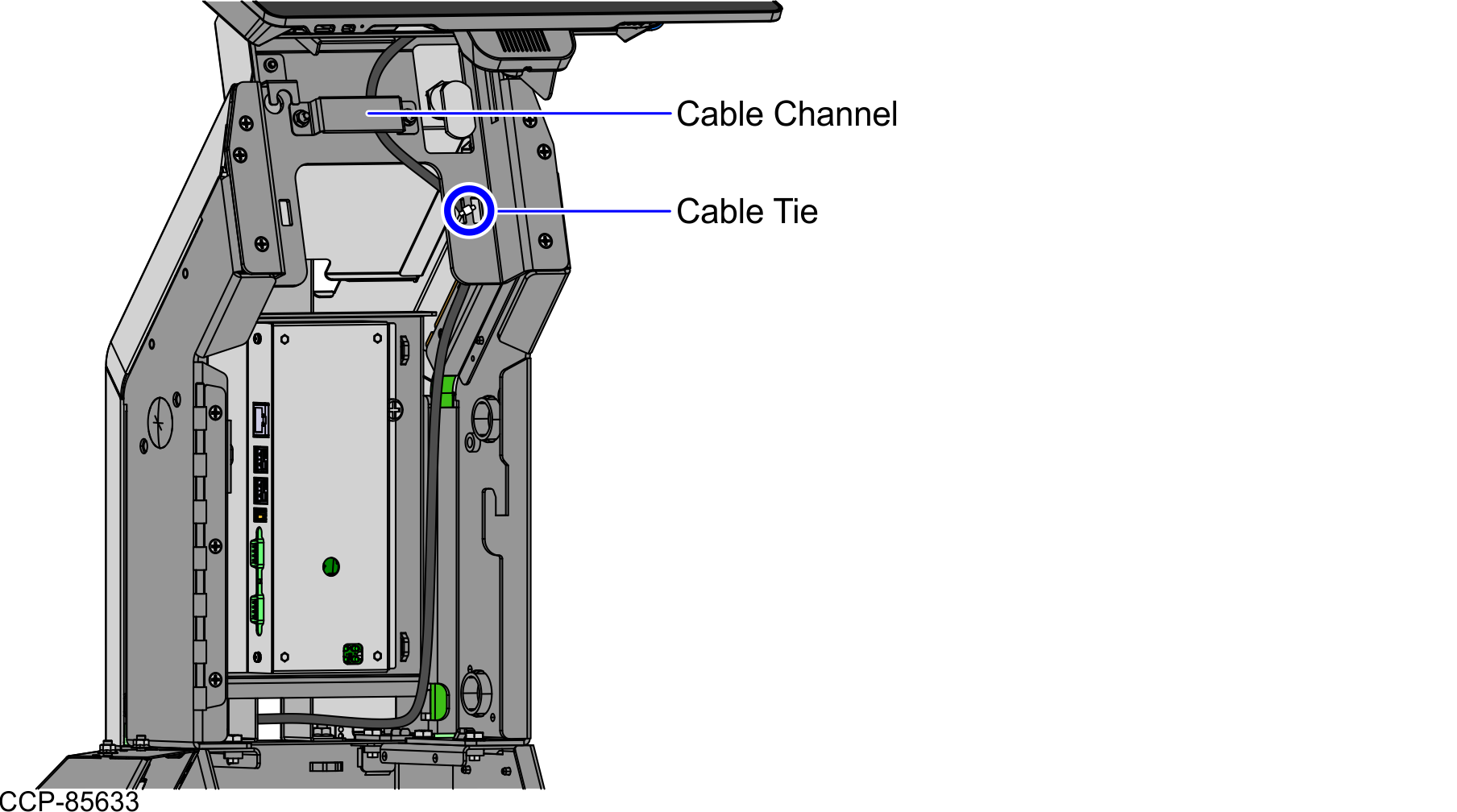
- Route the cable on the back of the Terminal Display bracket, and then secure using a cable tie, as shown in the image below.
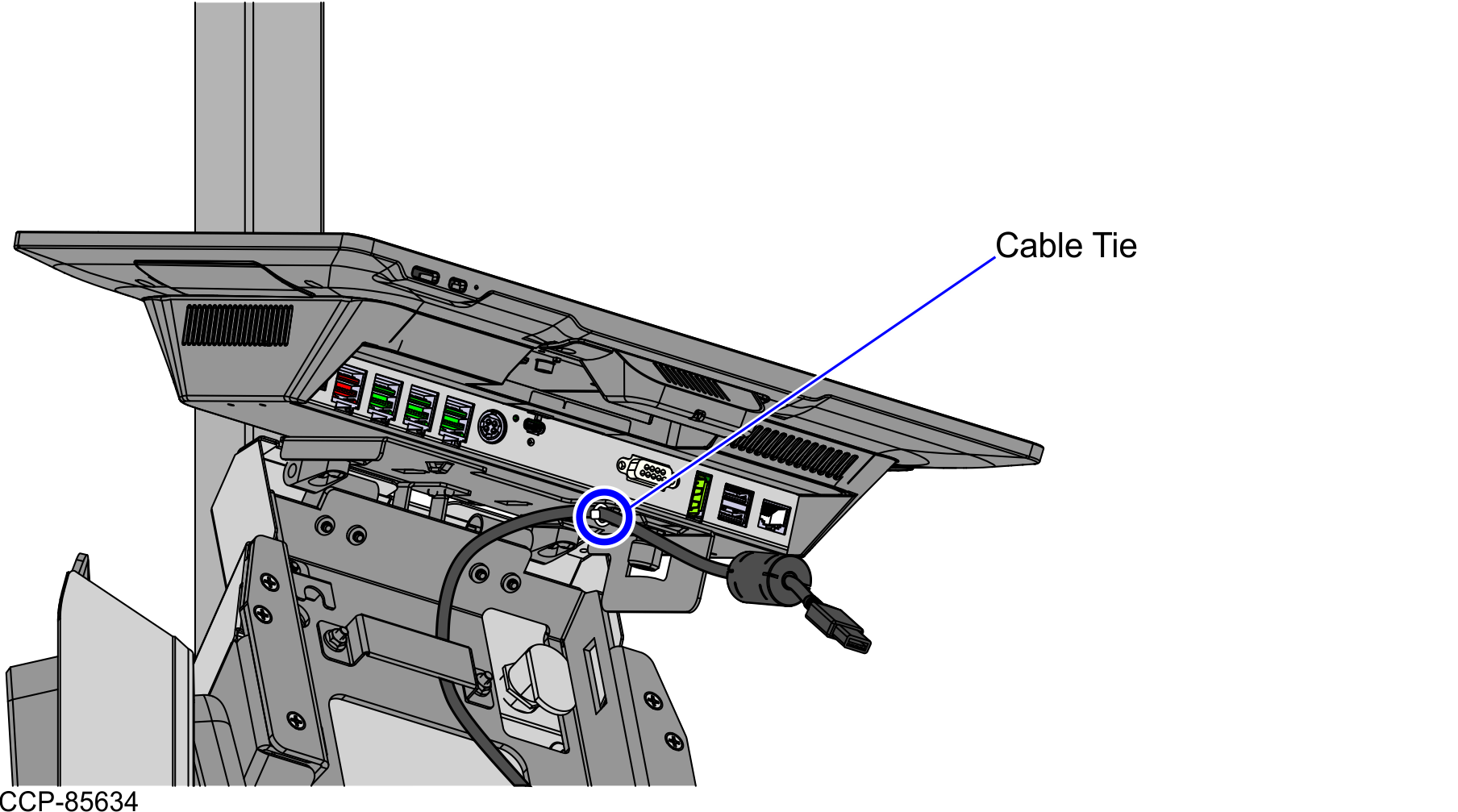
- Connect the cable to the Terminal Display (USB 3.0 Port B).