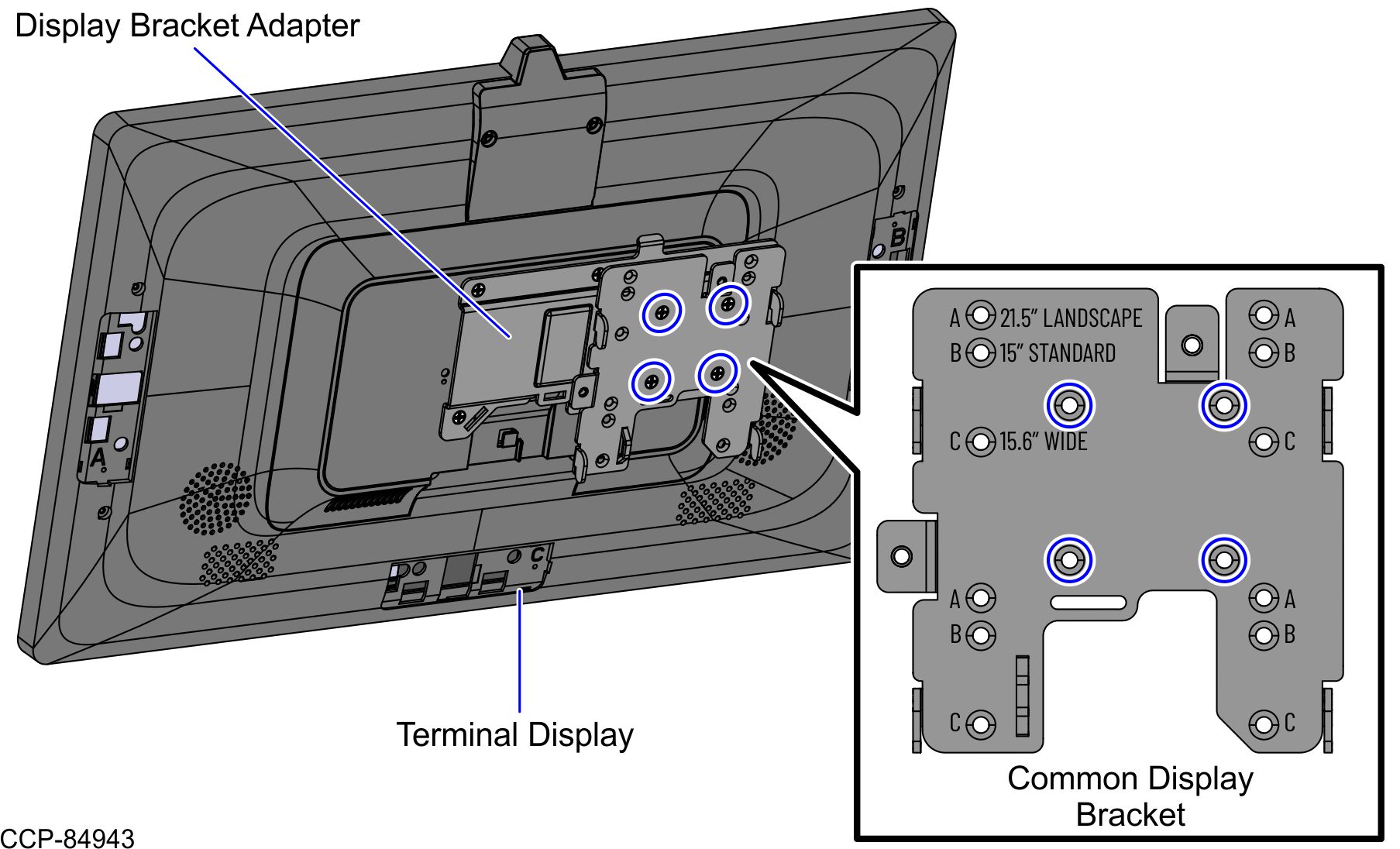Installing the Display Brackets for Landscape Orientation (Fixed)
To install the Terminal Display in landscape orientation on the 7371 NCR Voyix SCO Full Function (Fixed) unit, install the Display brackets using the following steps:
- At the back of the Terminal Display, attach the Display Bracket Adapter using four (4) screws.
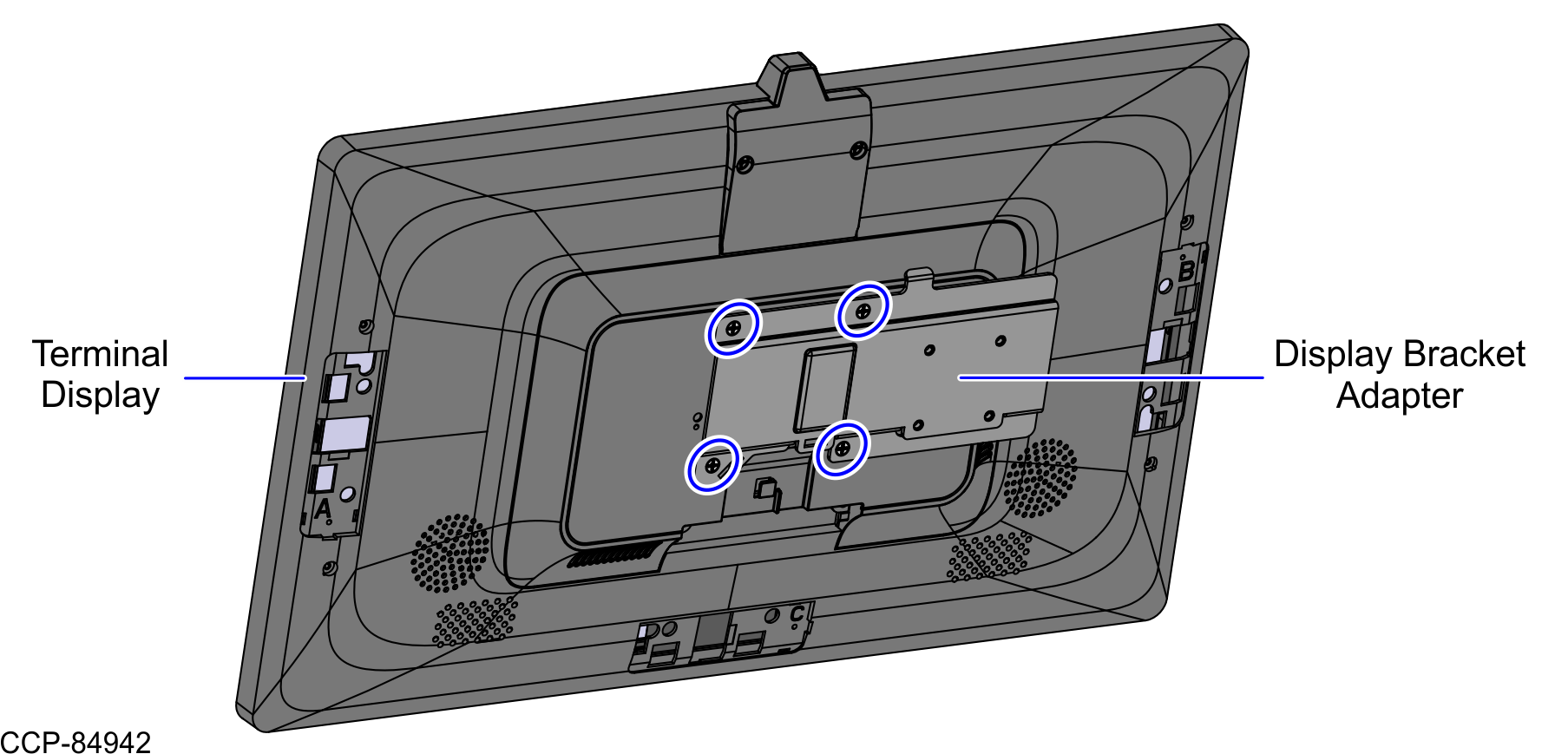
- Attach the Common Display Bracket on the Display Bracket Adapter using four (4) screws.