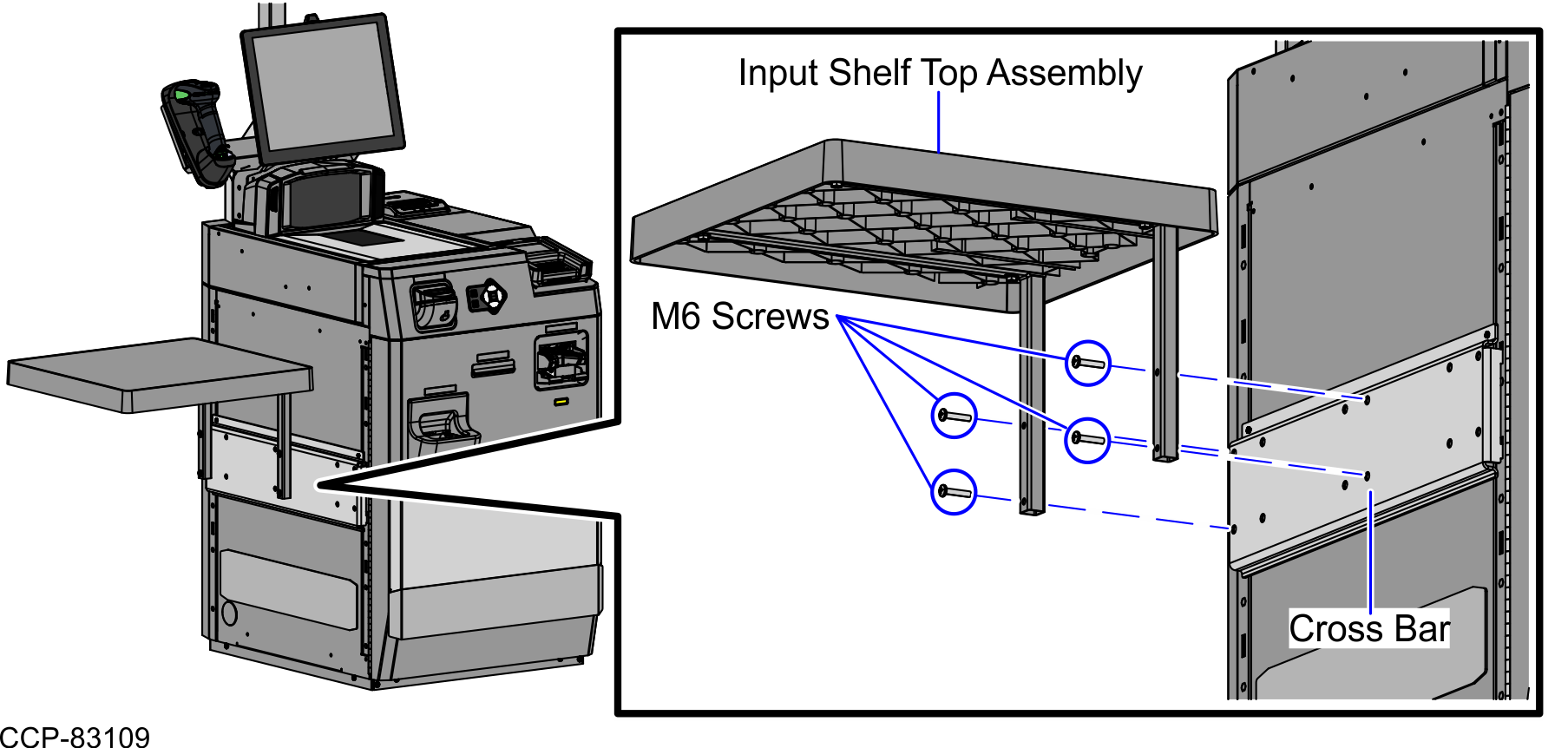7371 Full Function Hybrid Self-Checkout
To install the 7371-K501 Input Shelf (Half Depth - Full Function) kit on the 7371 Full Function Hybrid Self-Checkout unit, follow these steps:
Note
The Input Shelf can be installed on either a Left-hand (LH) unit or a Right-hand (RH) unit. This procedure shows how to install the shelf on a Left-hand (LH) unit only as an example.
- Using two (2) M6 nuts, secure each Attachment Bar to the Input Shelf Plastic Top, as shown in the image below.
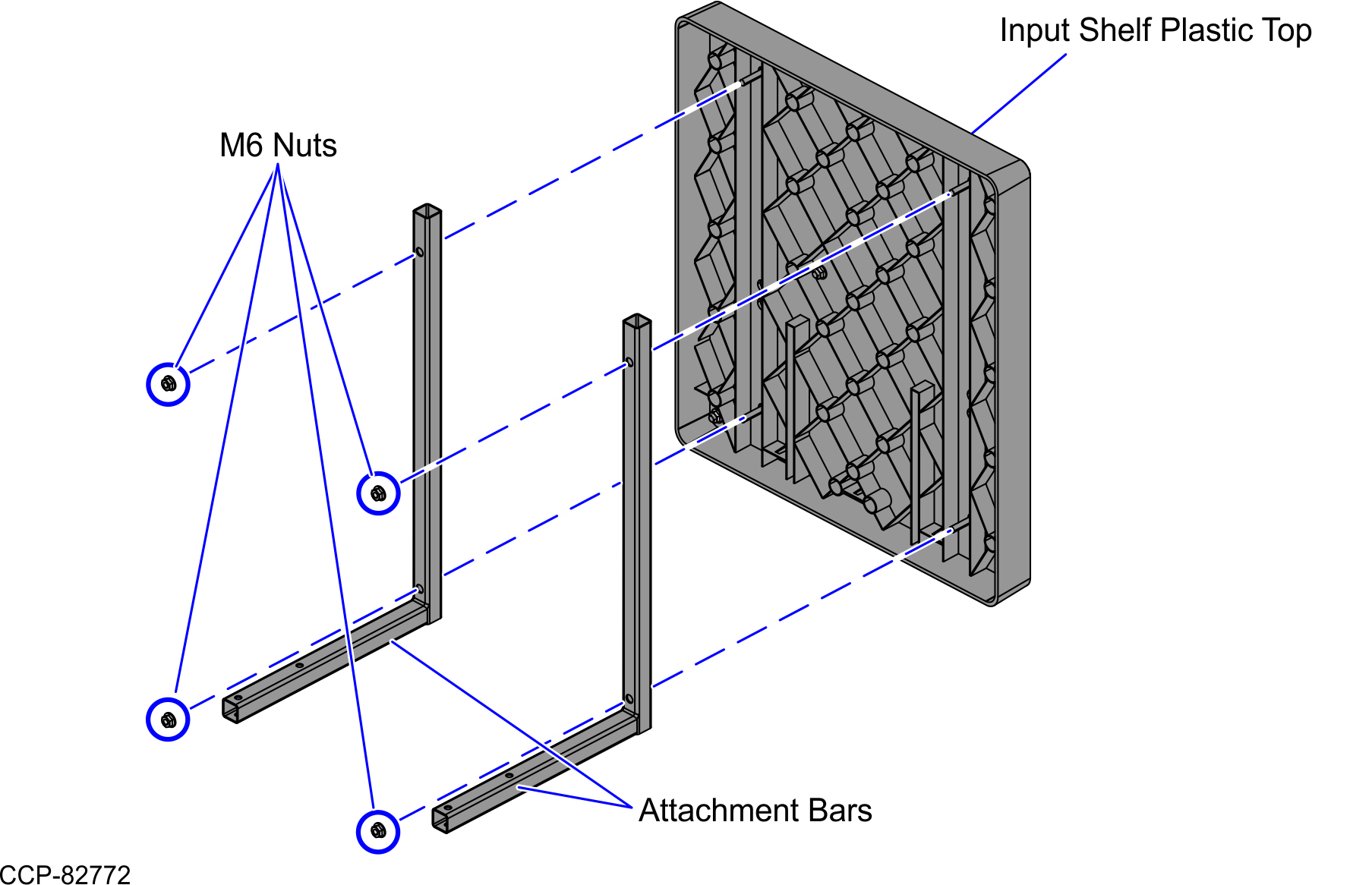
- Slide the mounting hooks of the Cross Bar into the third and forth slotted holes on the side of the Core Cabinet, as shown in the image below.
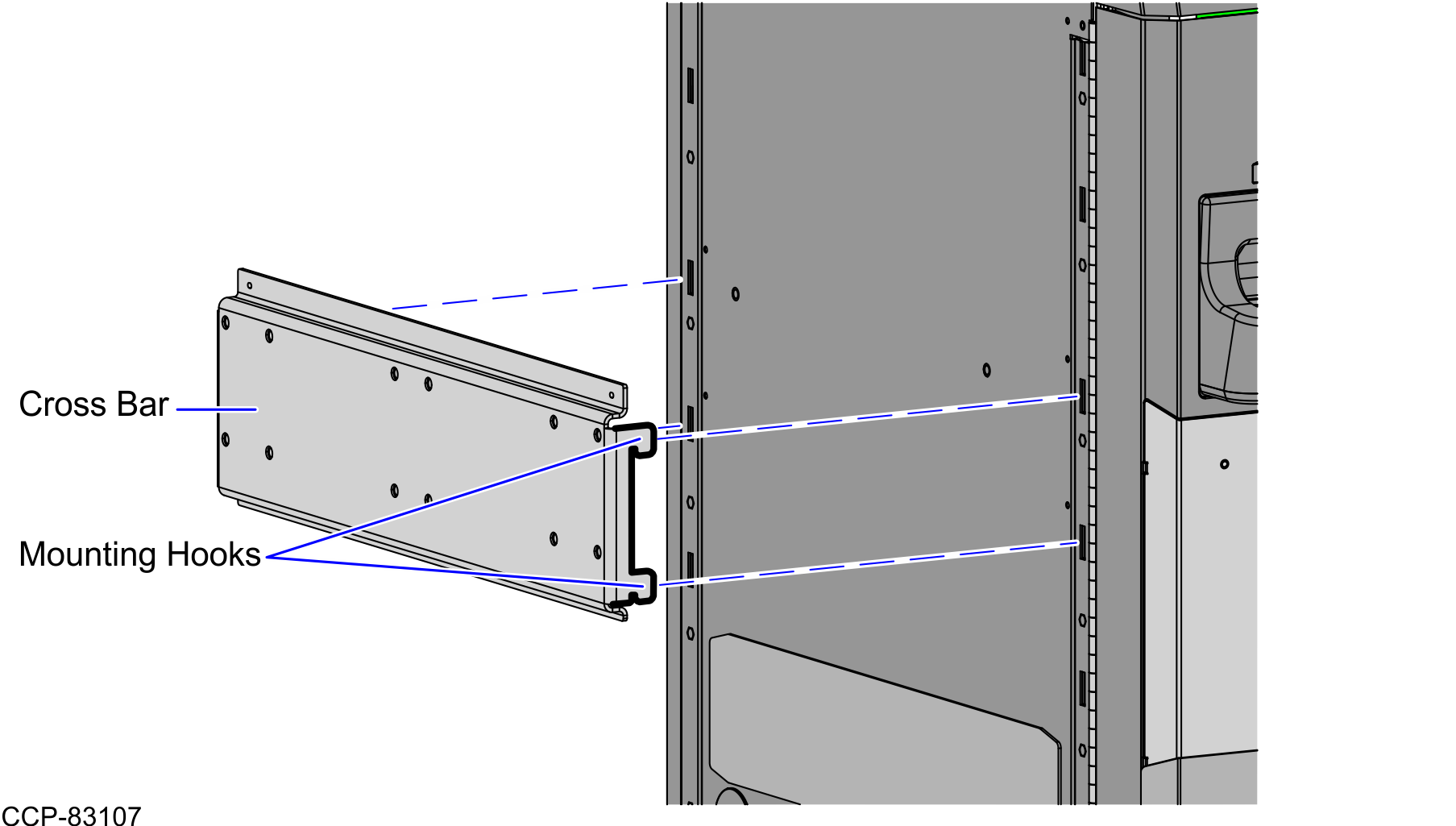 Note
NoteThe image below shows two (2) possible installation positions for the shelf.
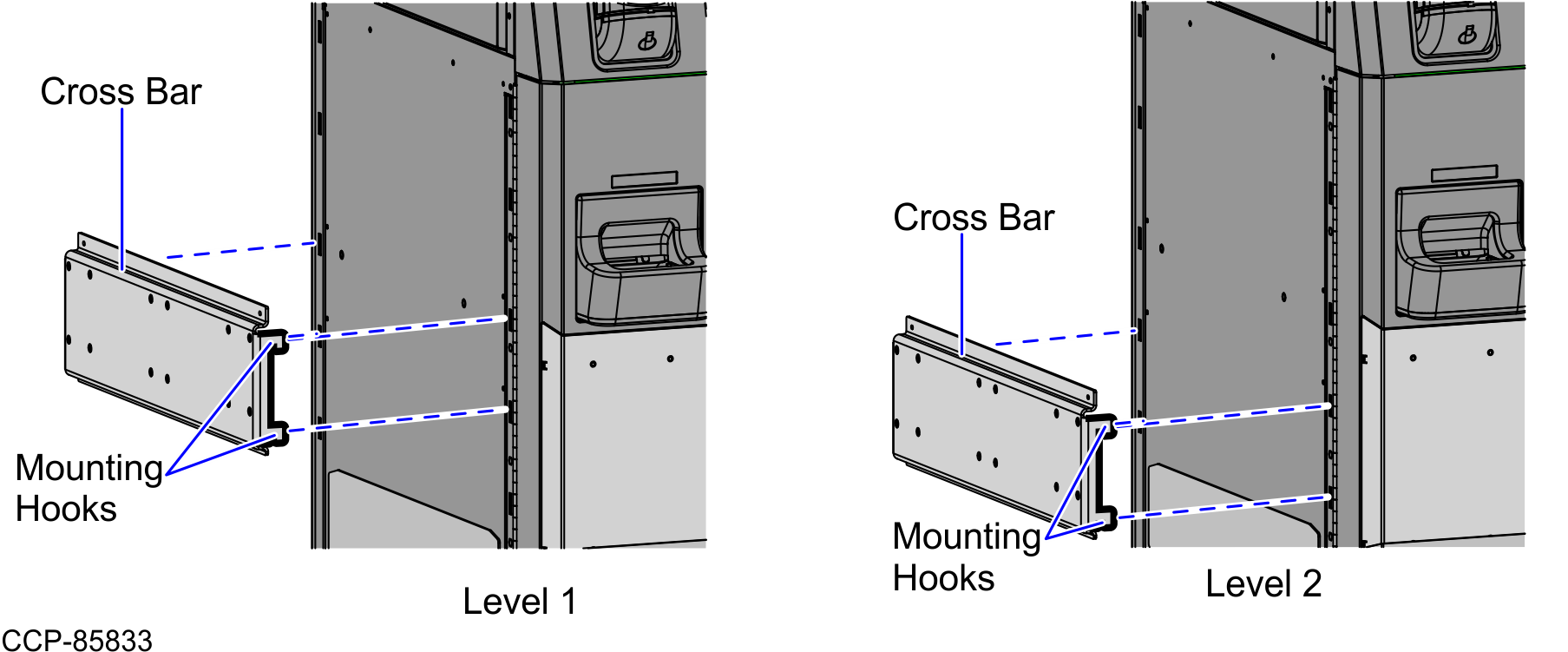
Using two (2) M3 screws, secure the Cross Bar to the Core Cabinet.

- Using four (4) M6 screws, attach the Input Shelf Top assembly to the Cross Bar, as shown in the image below.