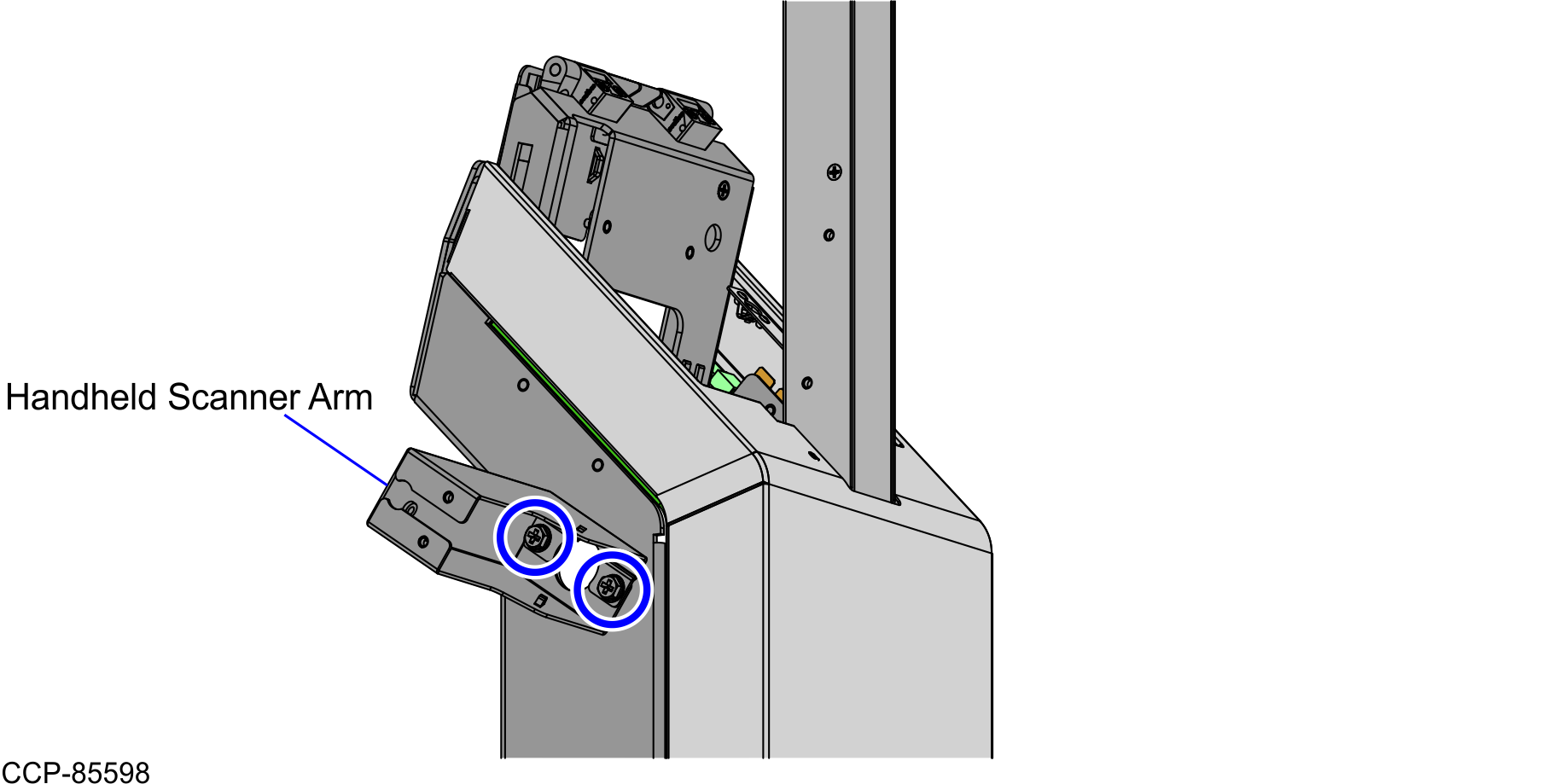Removing the Handheld Scanner Arm
To remove the Handheld Scanner Arm, follow these steps:
Note
For the purpose of illustration only, the procedure shows removing the Handheld Scanner Arm from a Right-hand (RH) orientation unit.
- Remove the Handheld Scanner.
- Remove two (2) screws to detach the Handheld Scanner Mount and Holster from the Handheld Scanner Arm, as shown in the image below.
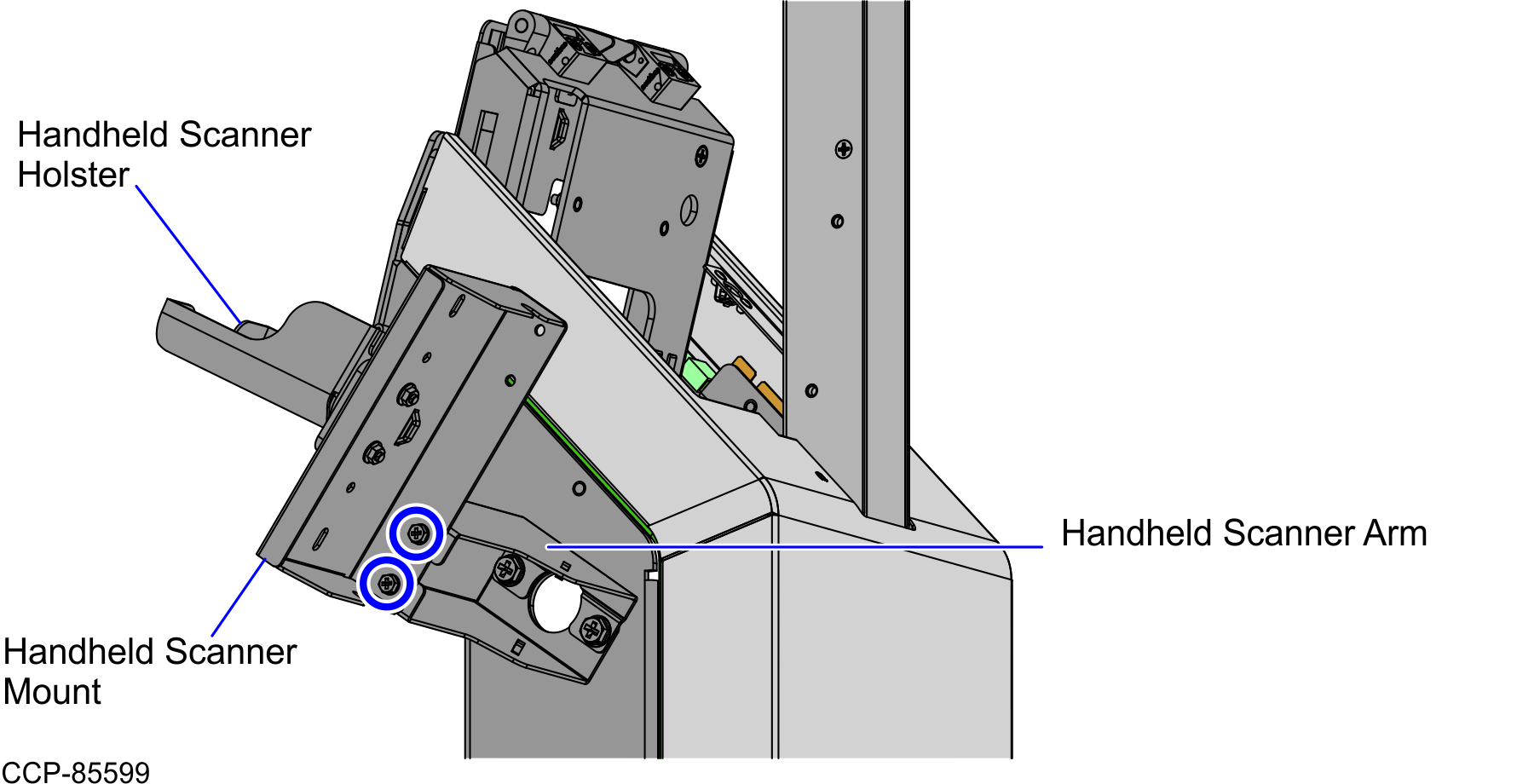
- Remove two (2) screws to detach the Handheld Scanner Arm from the Tower Cabinet, as shown in the image below.