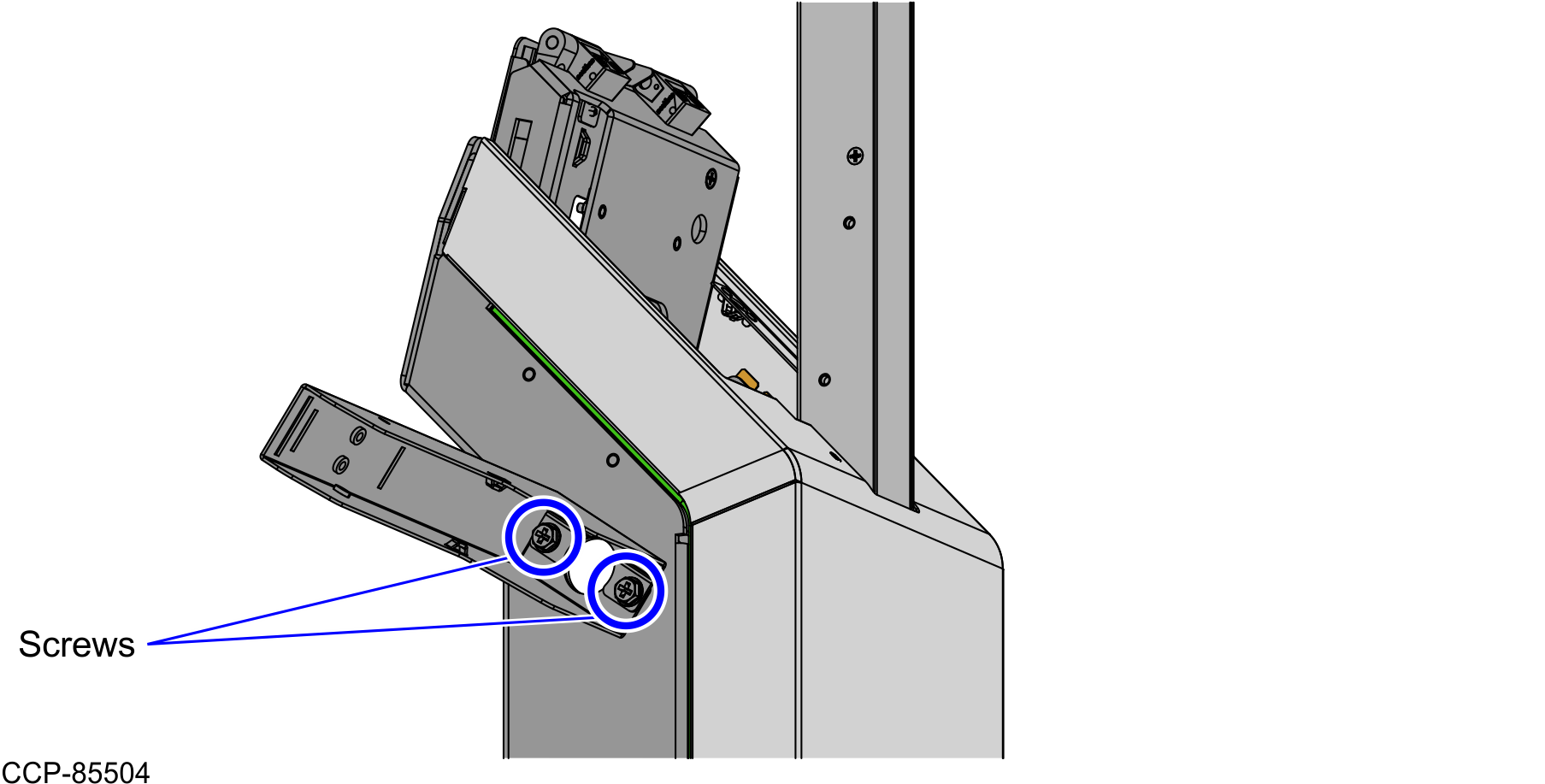Removing the PIN Pad Arm
To remove the PIN Pad Arm, follow these steps:
Note
For the purpose of illustration only, the procedure shows removing the PIN Pad Arm from one side of the unit.
- Remove the PIN Pad device. Depending on the PIN Pad, refer to the corresponding PIN Pad Kit Instructions from the 7372 Kit Repository.
- Remove two (2) screws to detach the PIN Pad Arm from the Tower Cabinet, as shown in the image below.