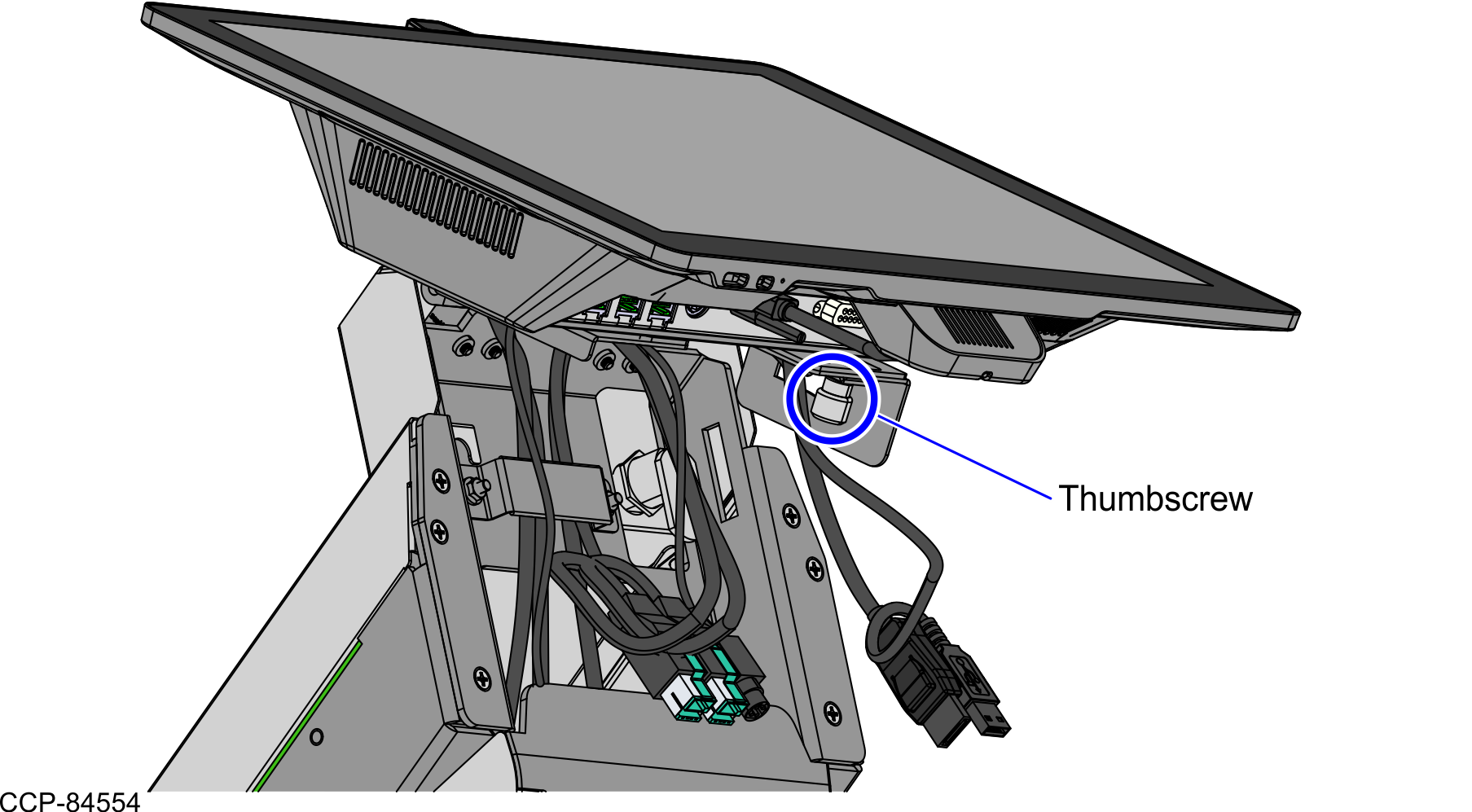Removing the Terminal Display
To remove the Terminal Display, follow these steps:
- Shut down the NCR Voyix Self-Checkout software and hardware systems.
- Unlock the Rear Cover of the Tower Cabinet using a key.
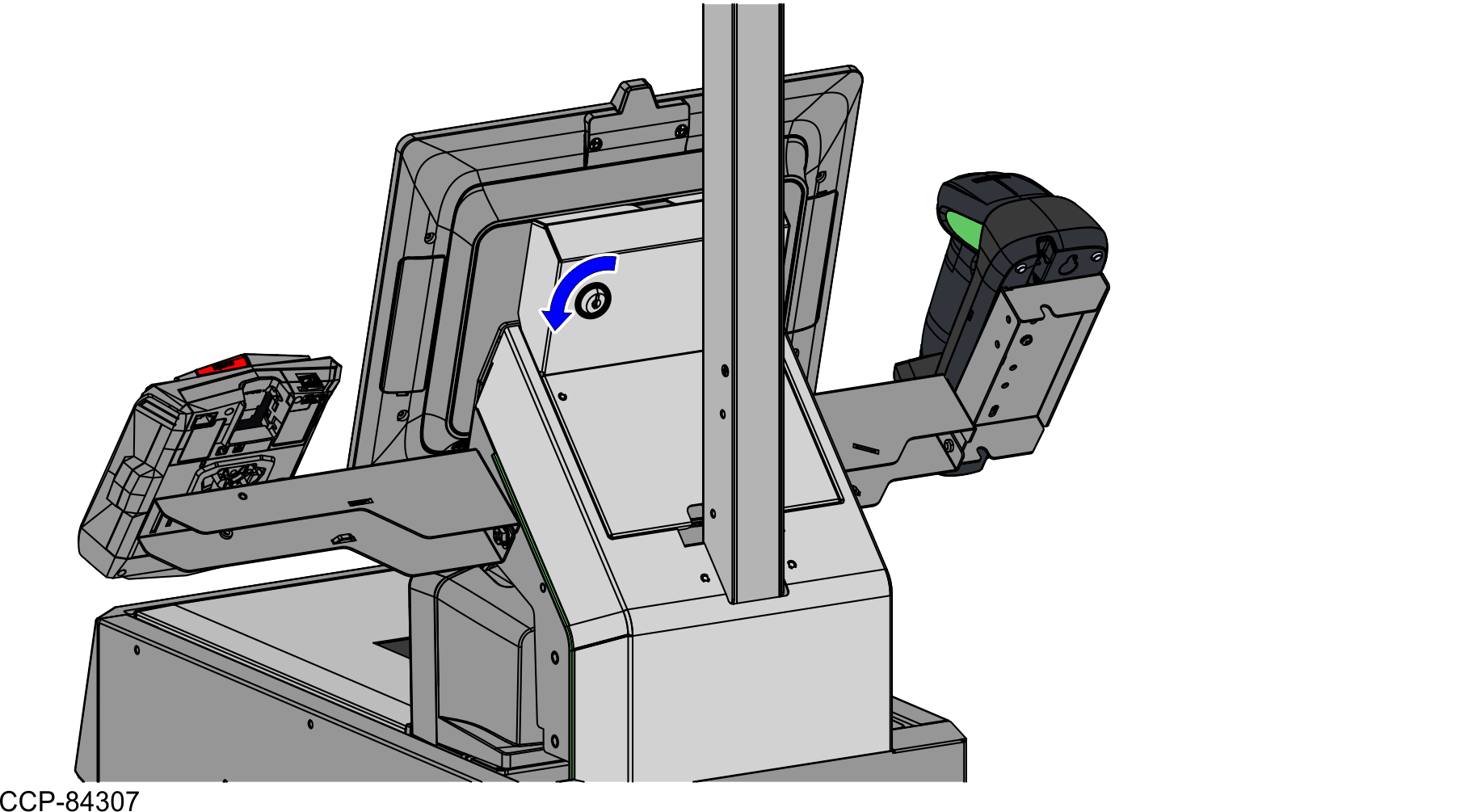

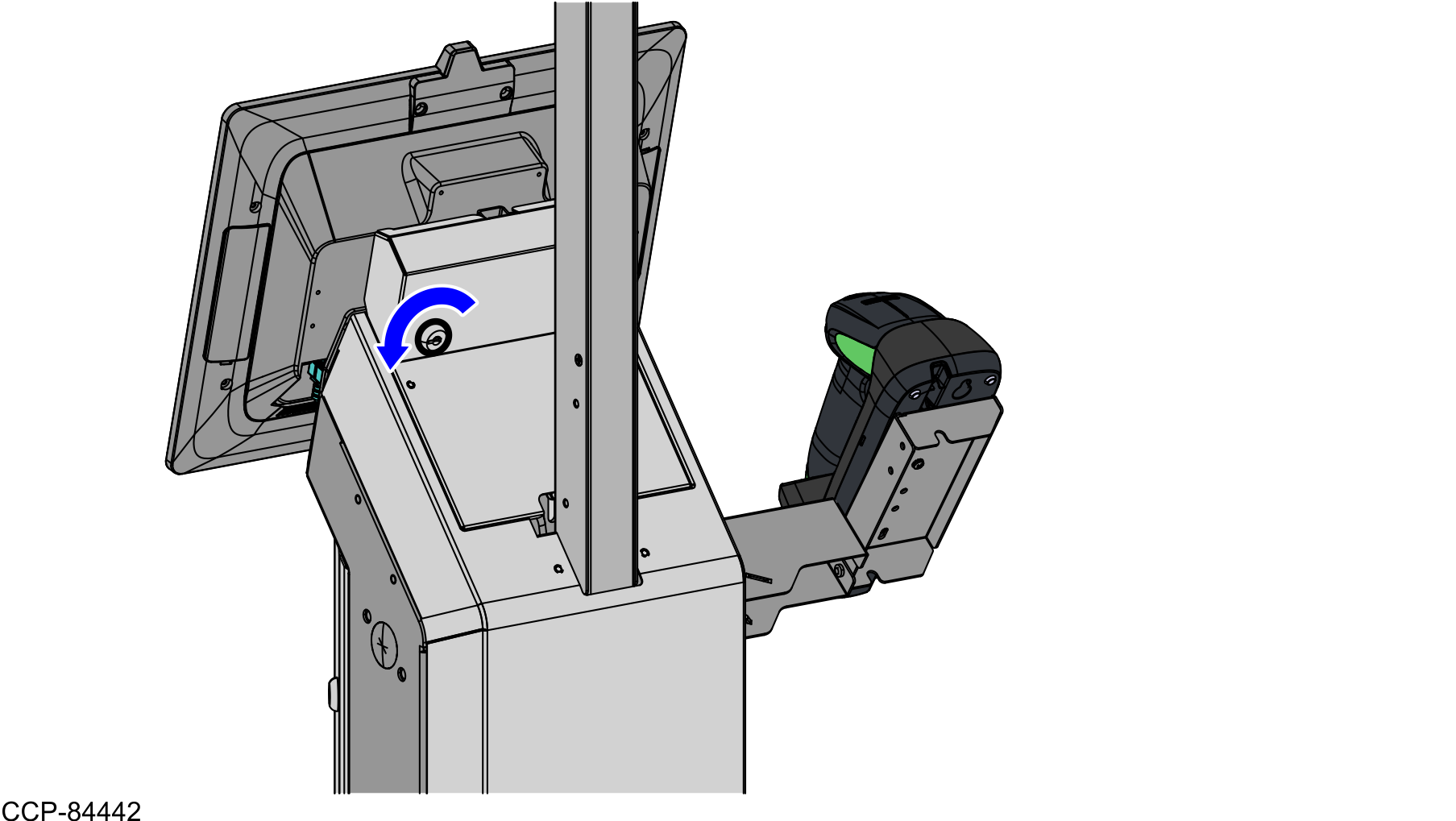
- Lift the Terminal Display, as shown in the image below.
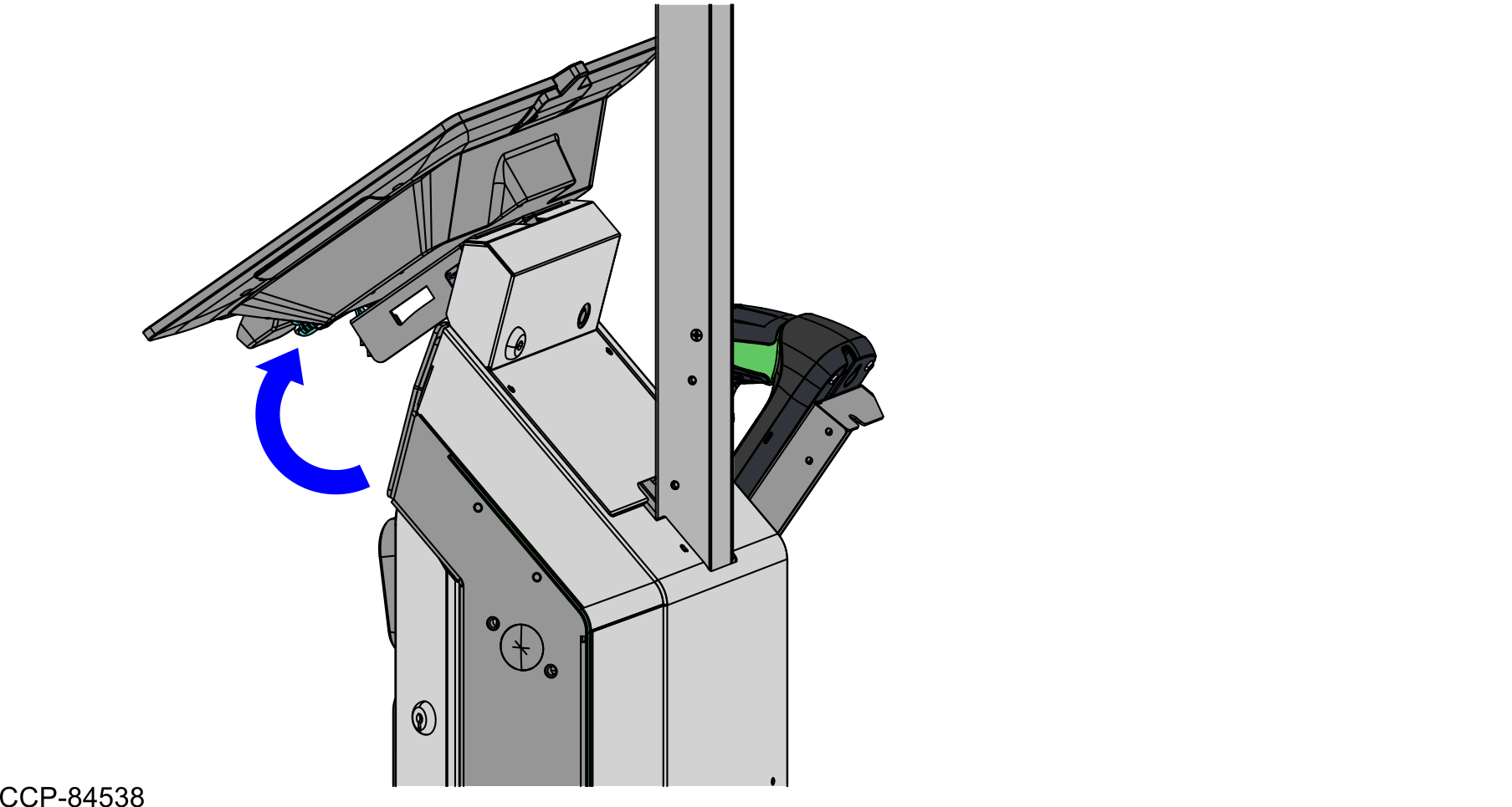
- Disconnect the cables from the Terminal Display.Tip
Mark all cables as to where they are connected to quickly determine the corresponding port when reconnecting the cables.
Loosen one (1) thumbscrew and then slide the Terminal Display updward to detach from the Display Support.