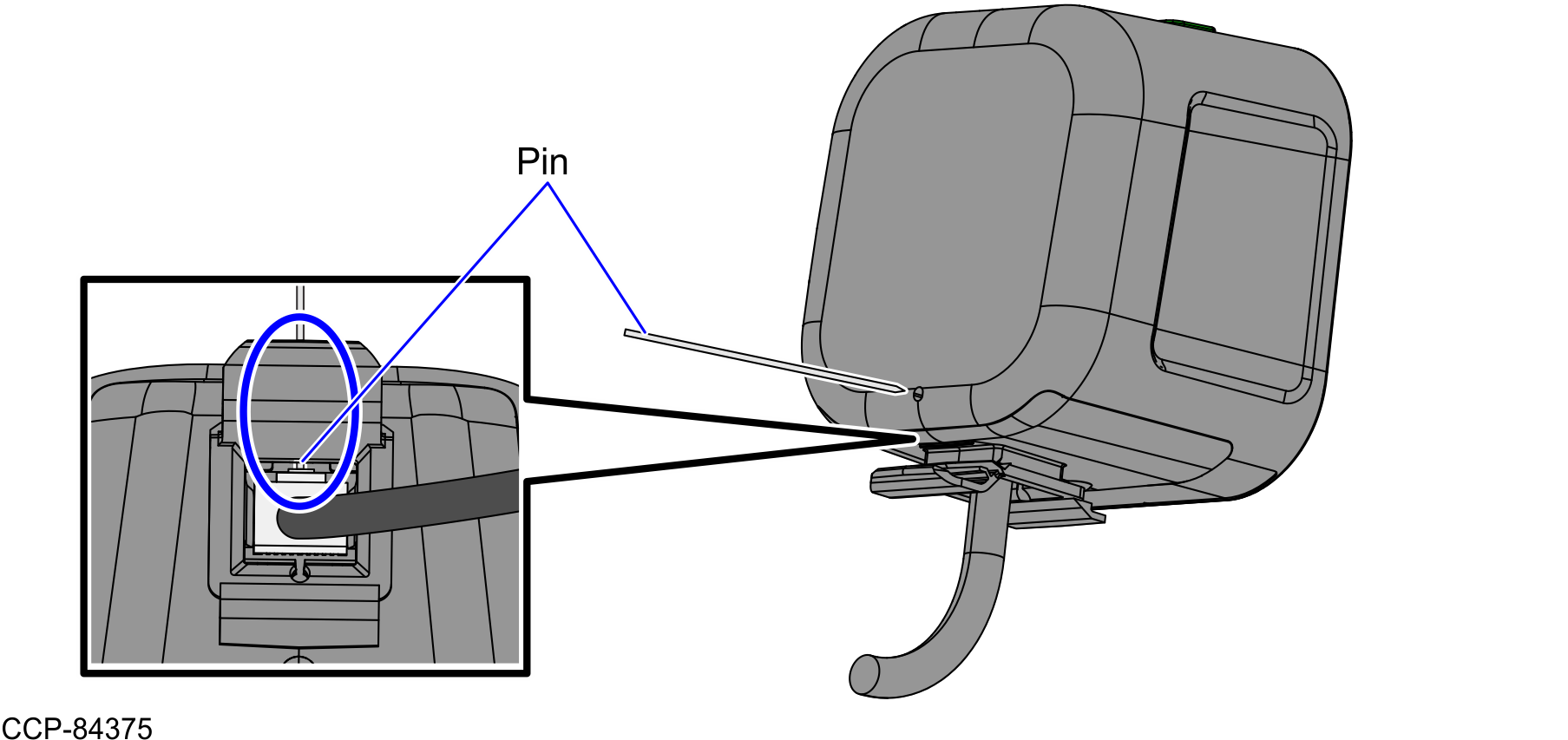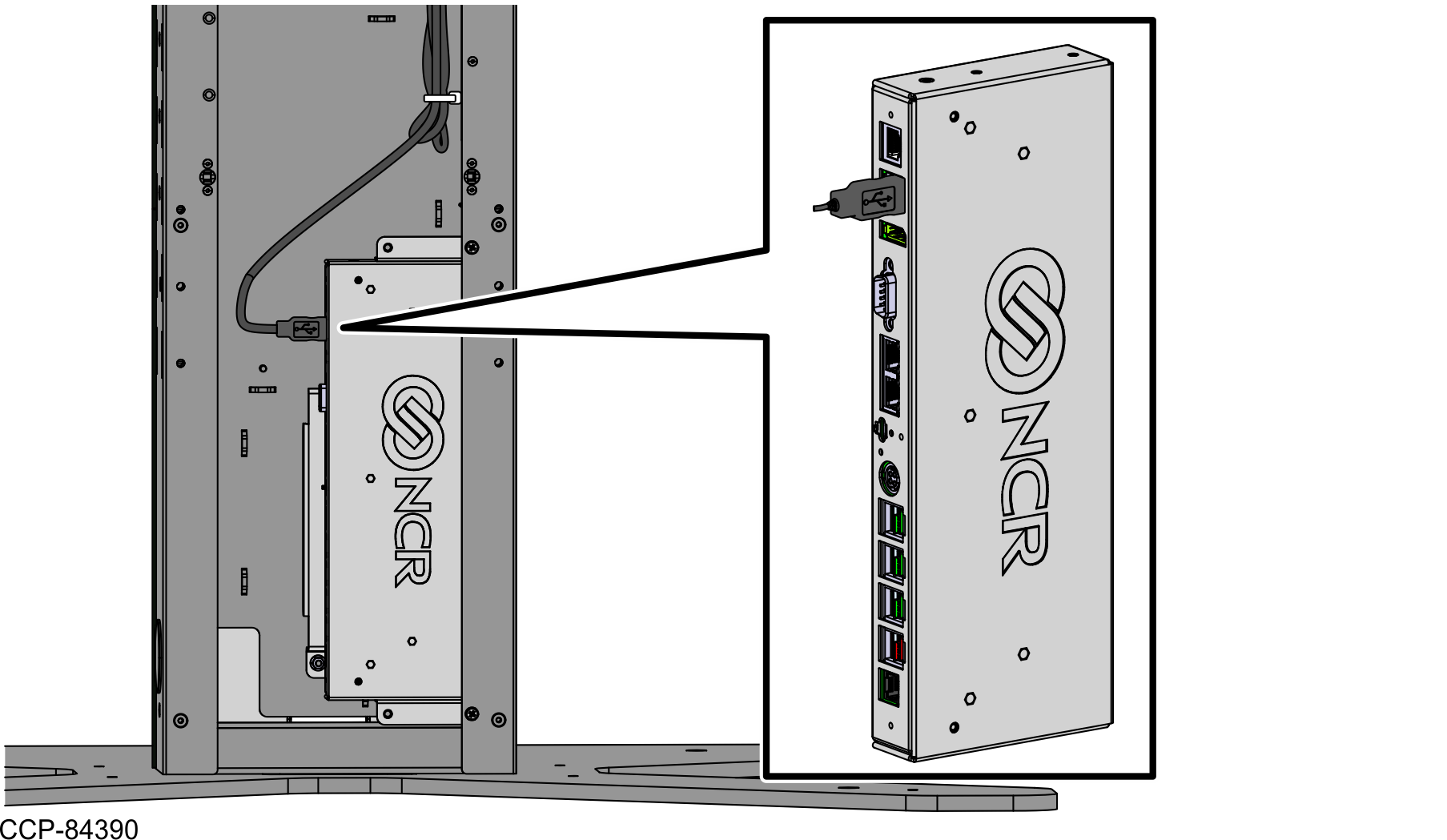Removing the Single Window Scanner (Datalogic Magellan 1500i)
To remove the Single Window Scanner, follow these steps:
- Turn off the Self-Checkout hardware and software systems.
- Access the Retail I/O Box. For more information, refer to Accessing the Retail I/O Box.
- Disconnect the Scanner cable from the USB 3.0 Type A port A of the Retail I/O Box, as shown in the image below.
- Cut the cable tie to detach the cable from the Tower Cabinet door.
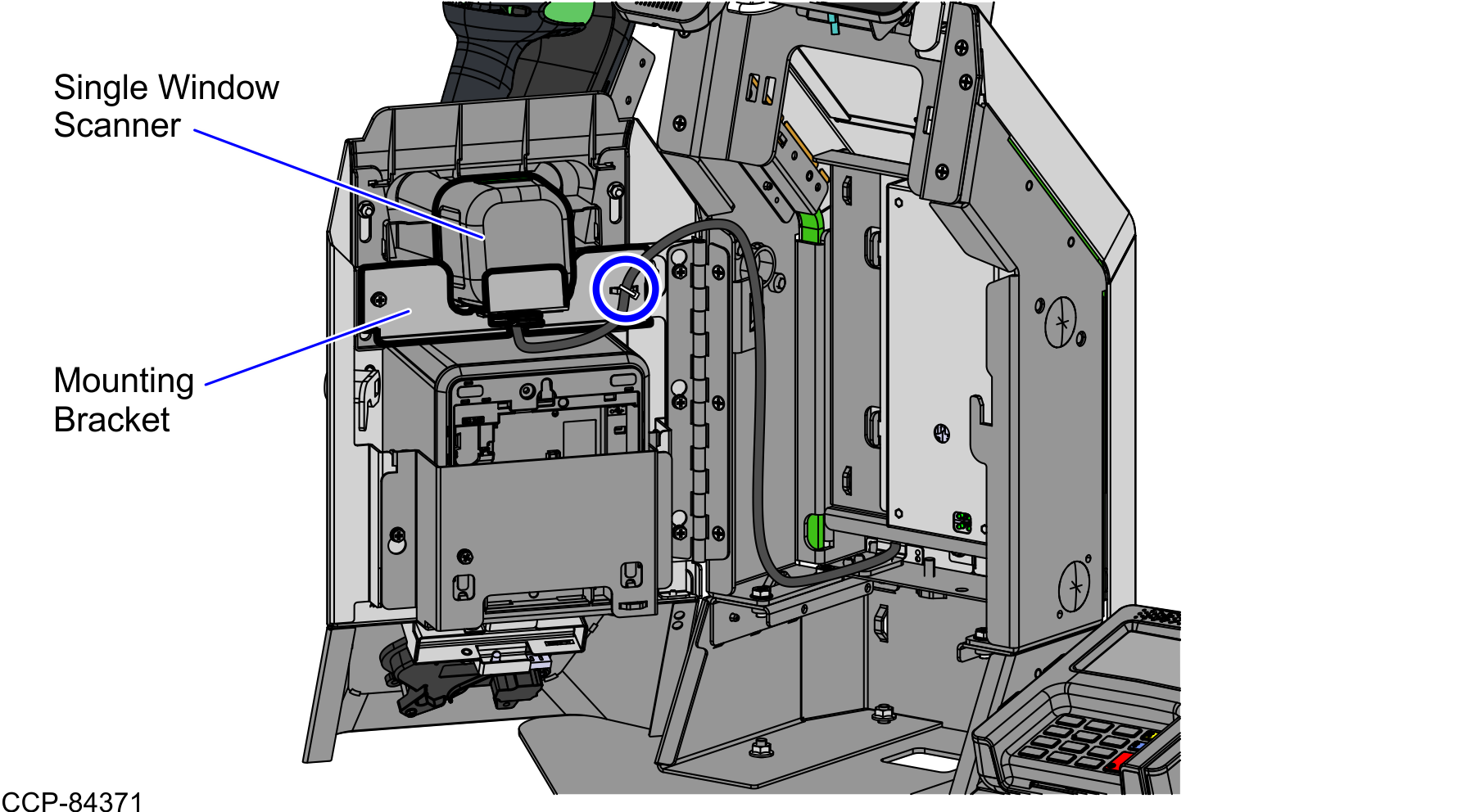
- Do the following:
- Remove one (1) screw to detach the Single Window Scanner assembly from the Tower Cabinet door, as shown in the image below.
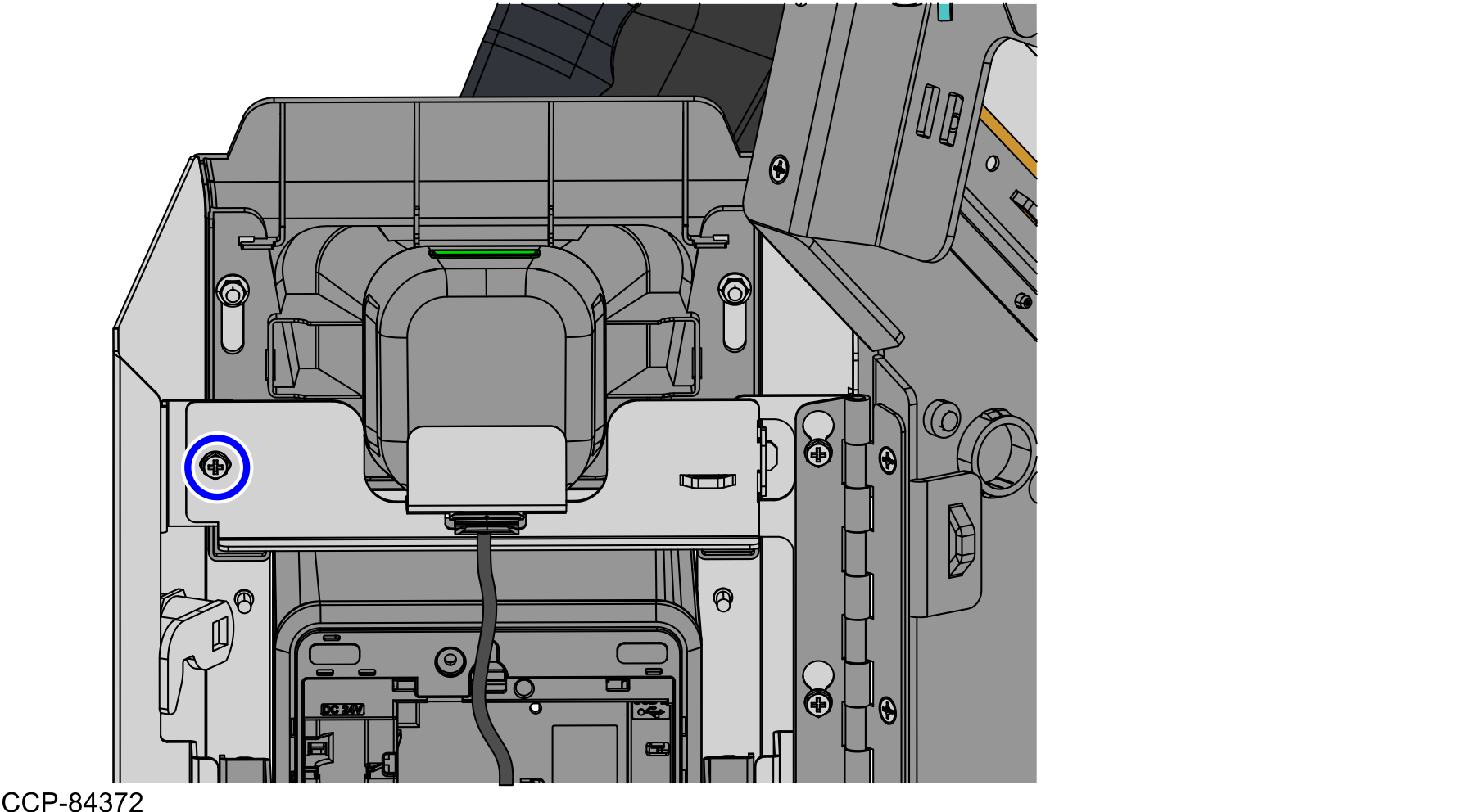
- Slide the Single Window Scanner assembly to the left to disengage its tab from the slot of the Tower Cabinet door.
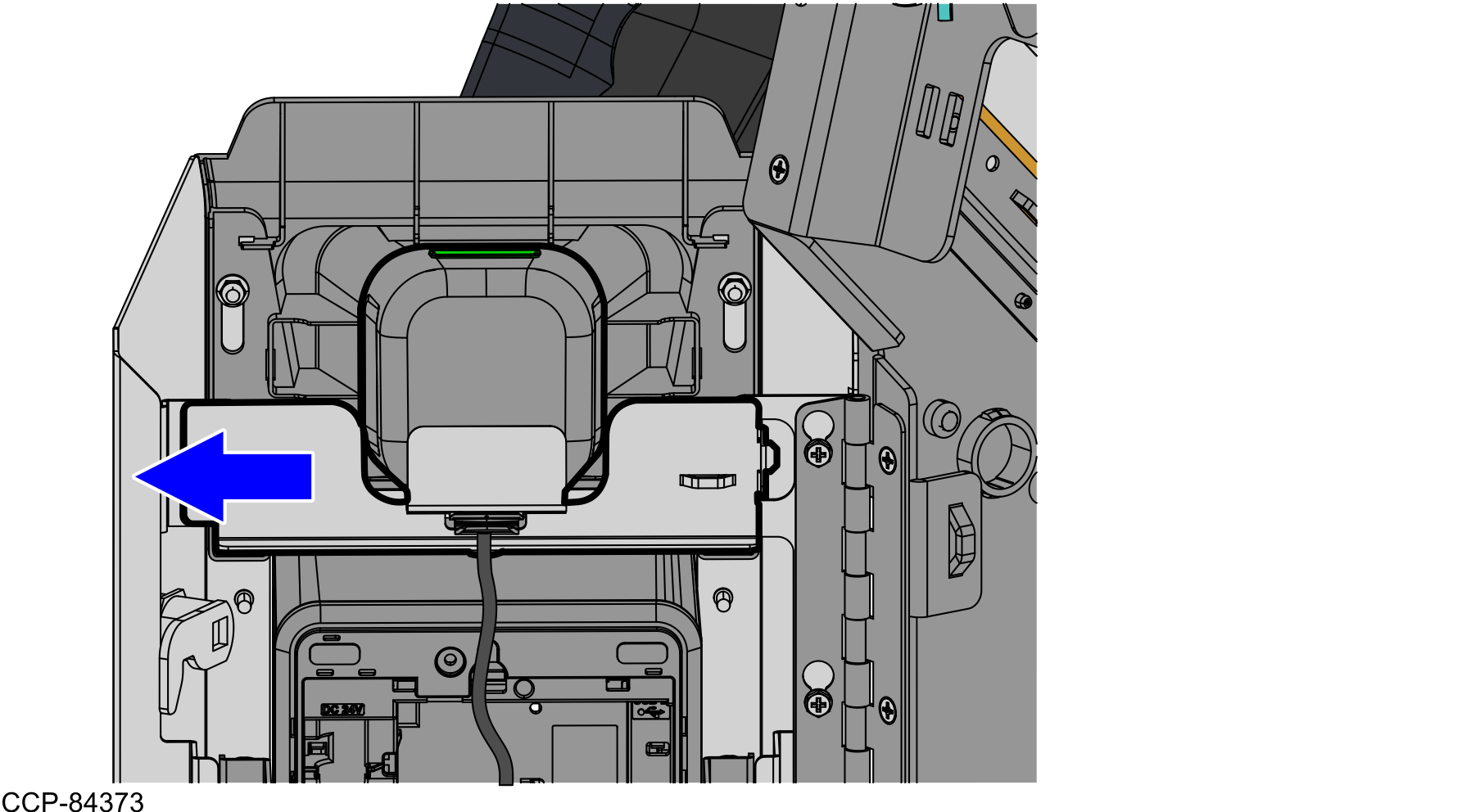
- Remove one (1) screw to detach the Single Window Scanner assembly from the Tower Cabinet door, as shown in the image below.
- Pull out the Single Window Scanner and its cable from the cable hole of the mounting bracket.
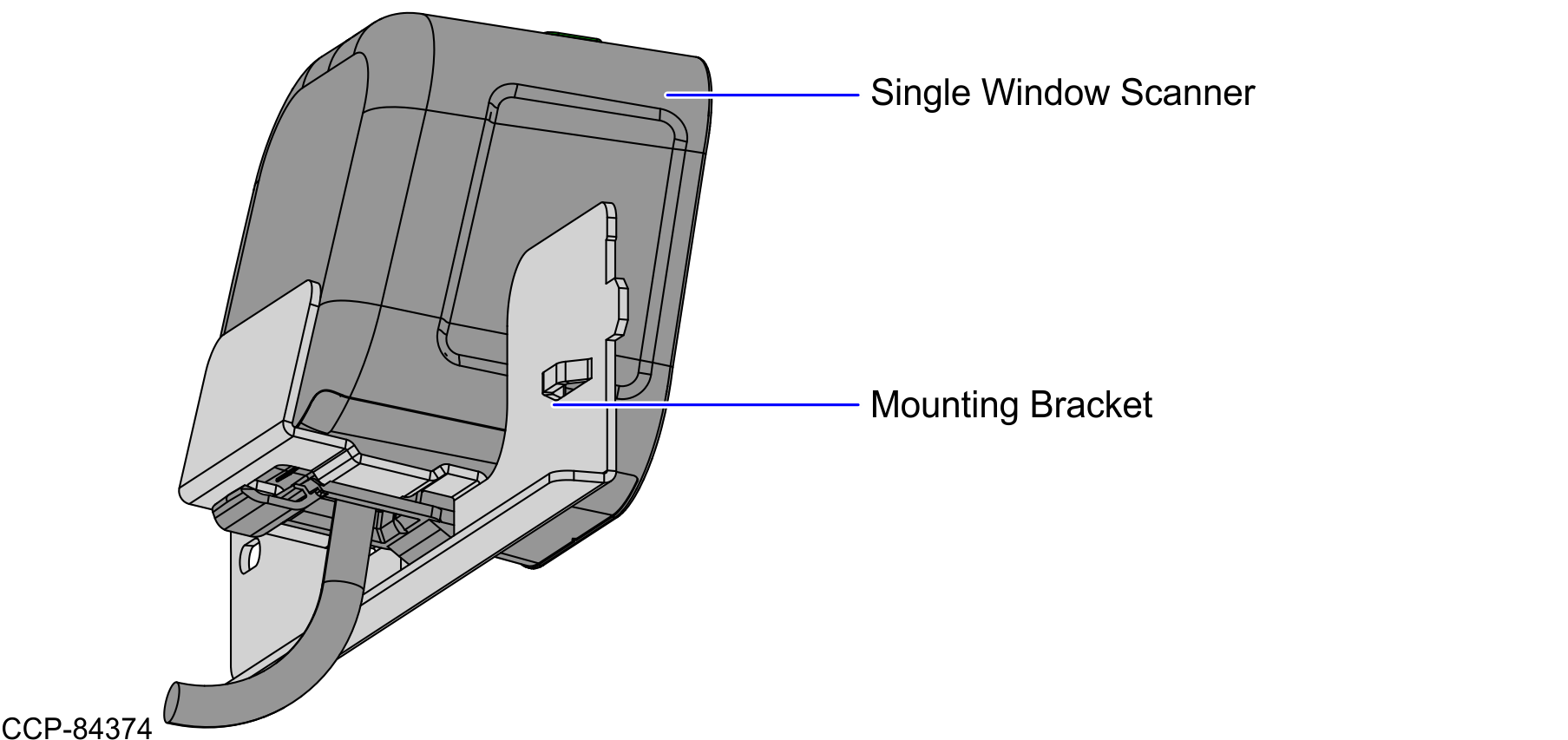
- Insert a thin tool or a paper clip into the release hole of the Single Window Scanner to disconnect the cable, as shown in the image below.