Routing the 40 W Power Supply cable
To route the 40 W Power Supply cable, follow these steps:
Note
The cable is not included in the kit.
- Route down the AC Power cable and out into the rear cable access hole, as shown in the image below.
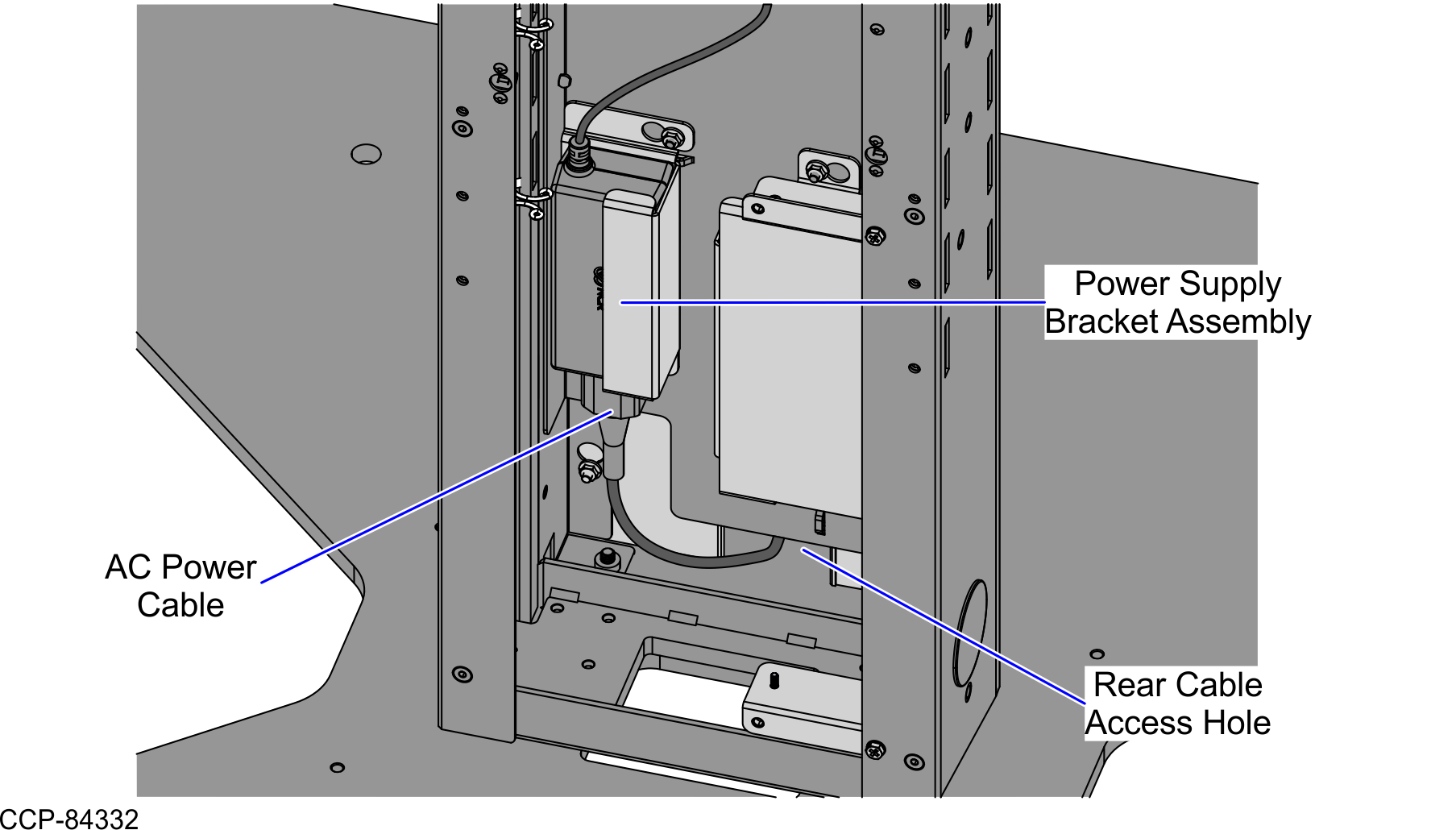
- Connect the other cable to the Y-cable to be connected to the Secondary Display (XL15), as shown in the image below.
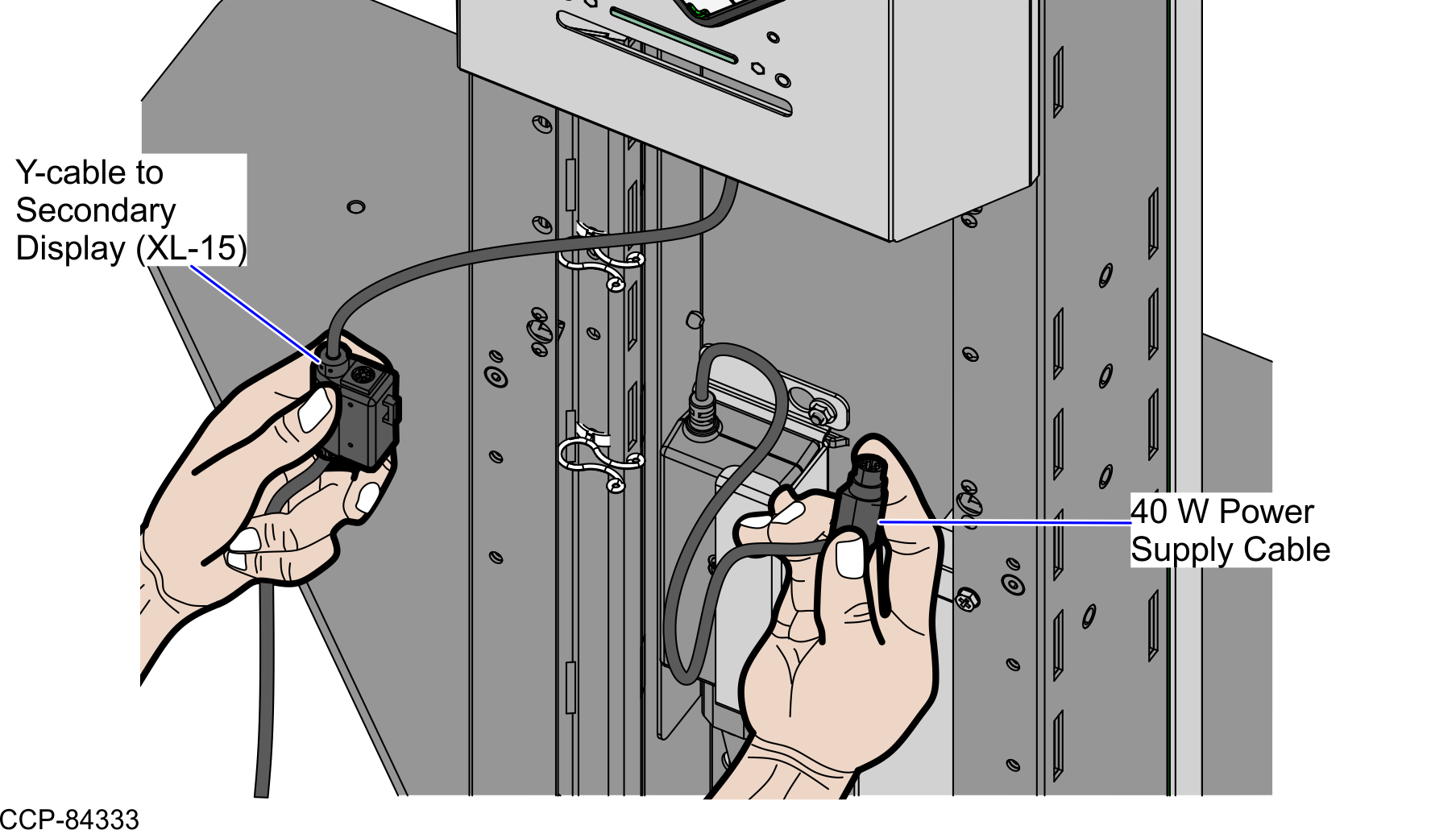
- Access the KIO Board. For more information, refer to Accessing the Kiosk I/O (KIO) Board.
- Route the USB cable of the Y-cable up to the upper cabinet and then connect to the USB Type A Port D of the KIO Board, as shown in the image below.
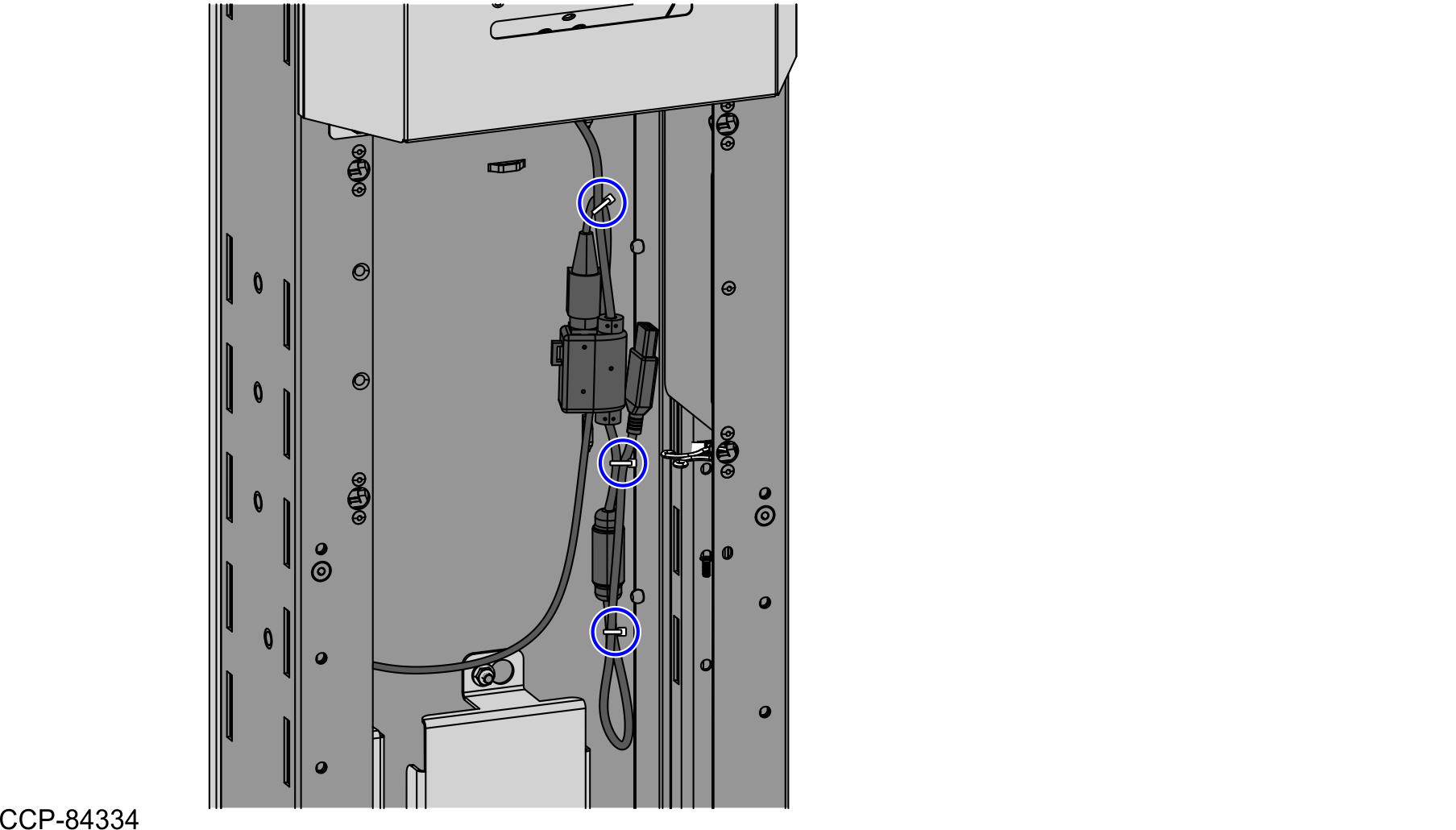
- Connect the AC Power Supply to an AC outlet.