Installation Procedure
To install the 7372-K710 Security Scale (Tabletop), follow these steps:
- Remove the shipping spacers from the Security Scale. For more information, refer to Removing Shipping Spacers from Security Scale Pods.
- Place the Security Scale on a flat surface with the Top Plate facing down.
- Do the following:
- Connect the Security Scale cable (Latch-n-Lok connector) to the Security Scale Controller.
- Secure the cable to the Security Scale Base using a cable tie, as shown in the image below.

- Place the Security Scale near the 7372 NCR Voyix SCO Tabletop unit, as shown in the example below.
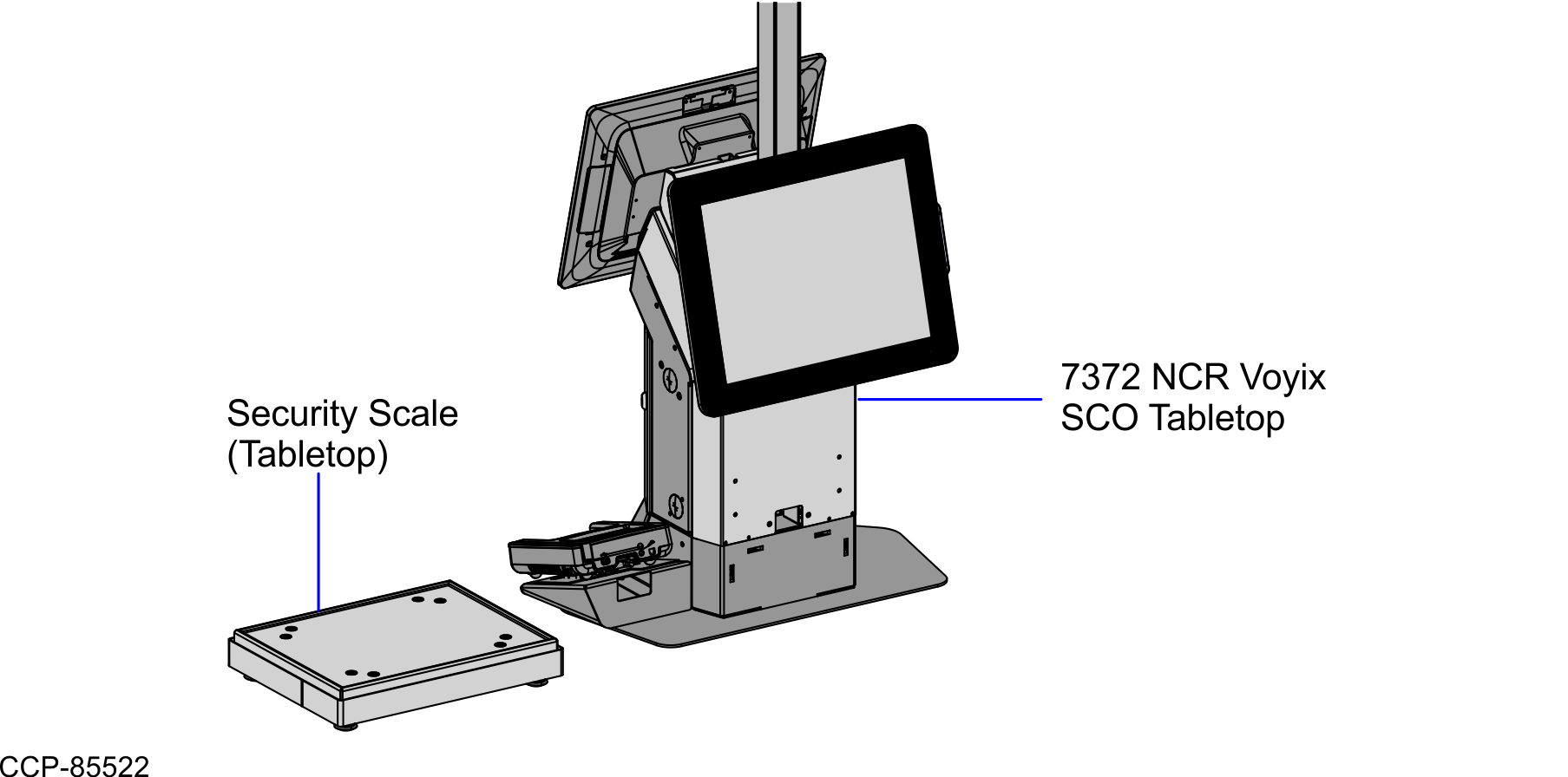
- If necessary, level the Security Scale by turning the Leveling Mounts clockwise or counter-clockwise.
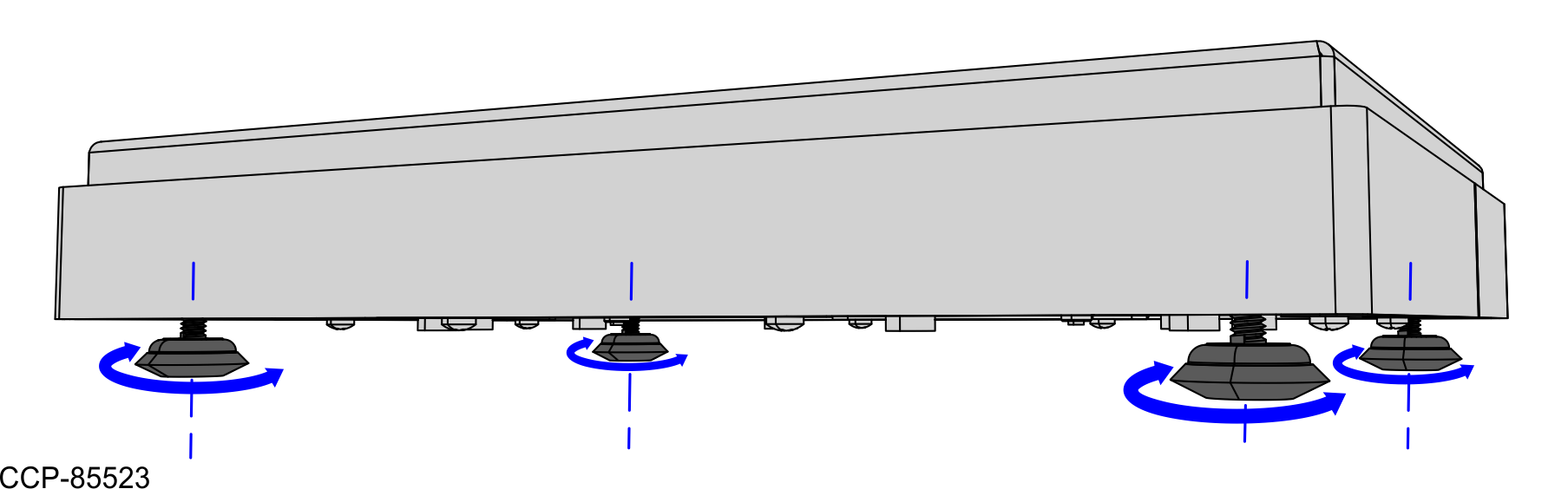
- Open the Core (Cabinet). For more information, refer to Opening the Tower Cabinet.
- Do the following:
- Pass the Security Scale cable into the Tower Cabinet through the rear cable access hole.
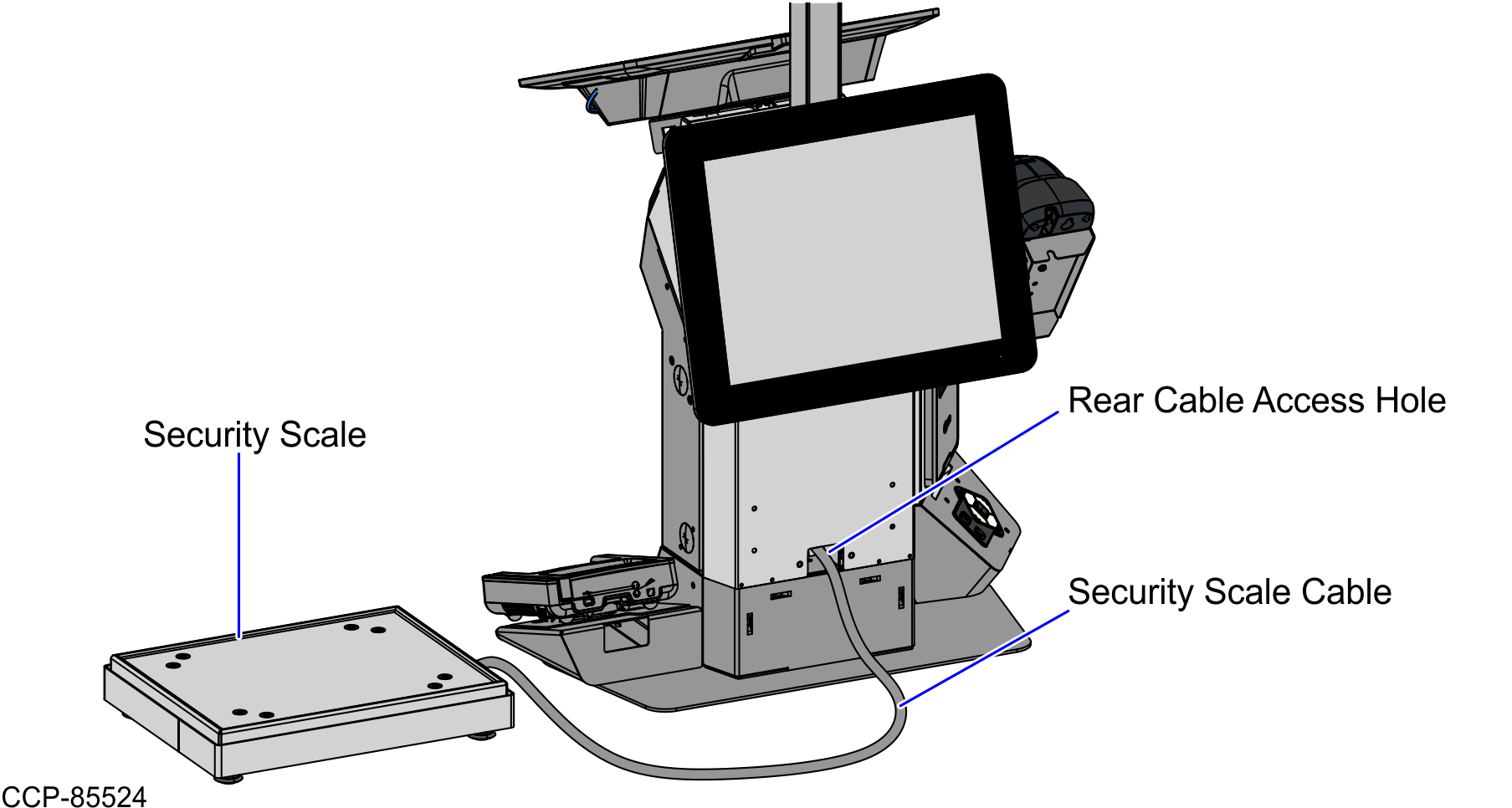
- Connect the Scale cable (USB Type A connector) to the USB Port E and DB9 connector to COM 2 Port of KIO board, as shown in the image below.
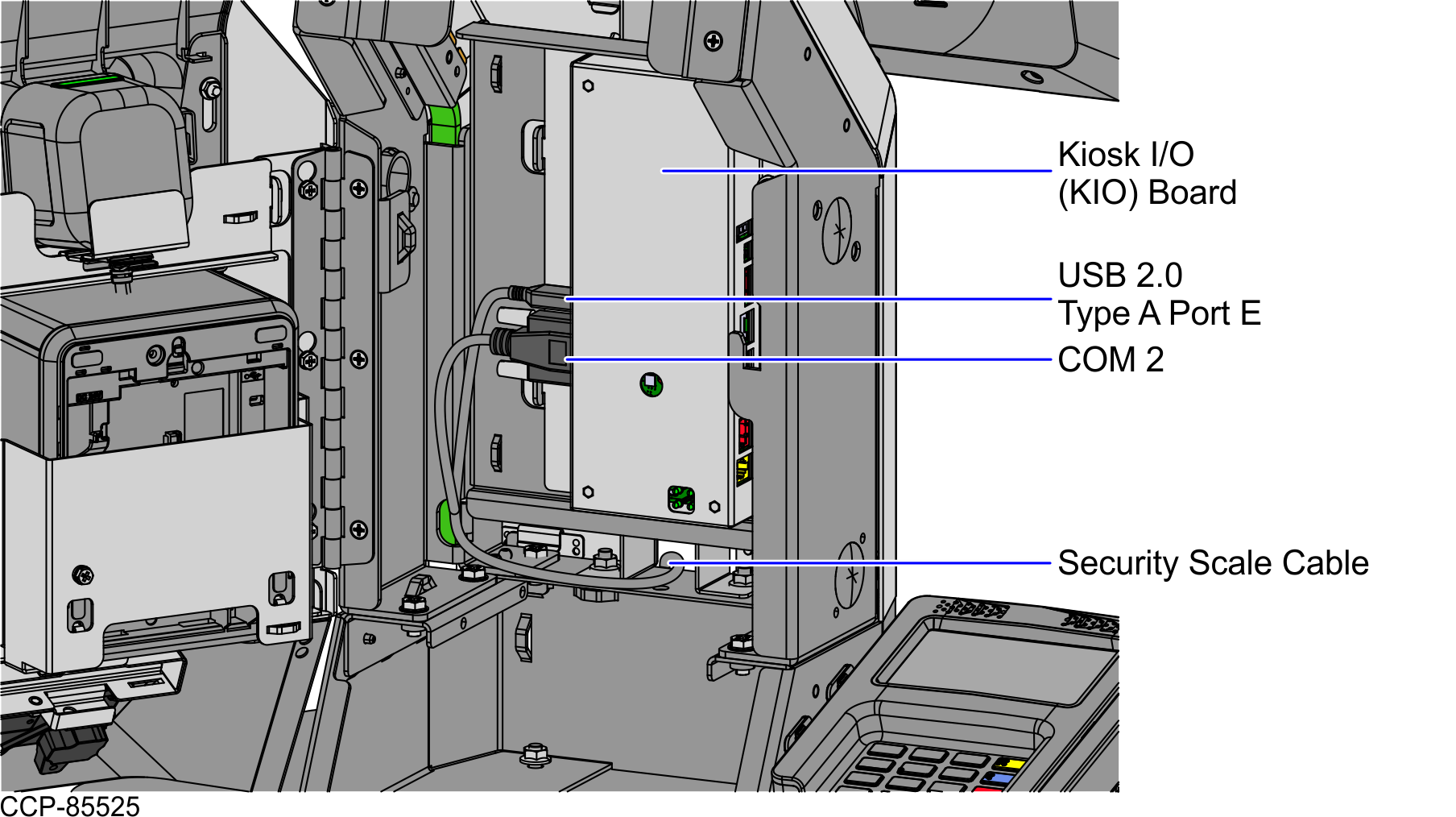
- Pass the Security Scale cable into the Tower Cabinet through the rear cable access hole.