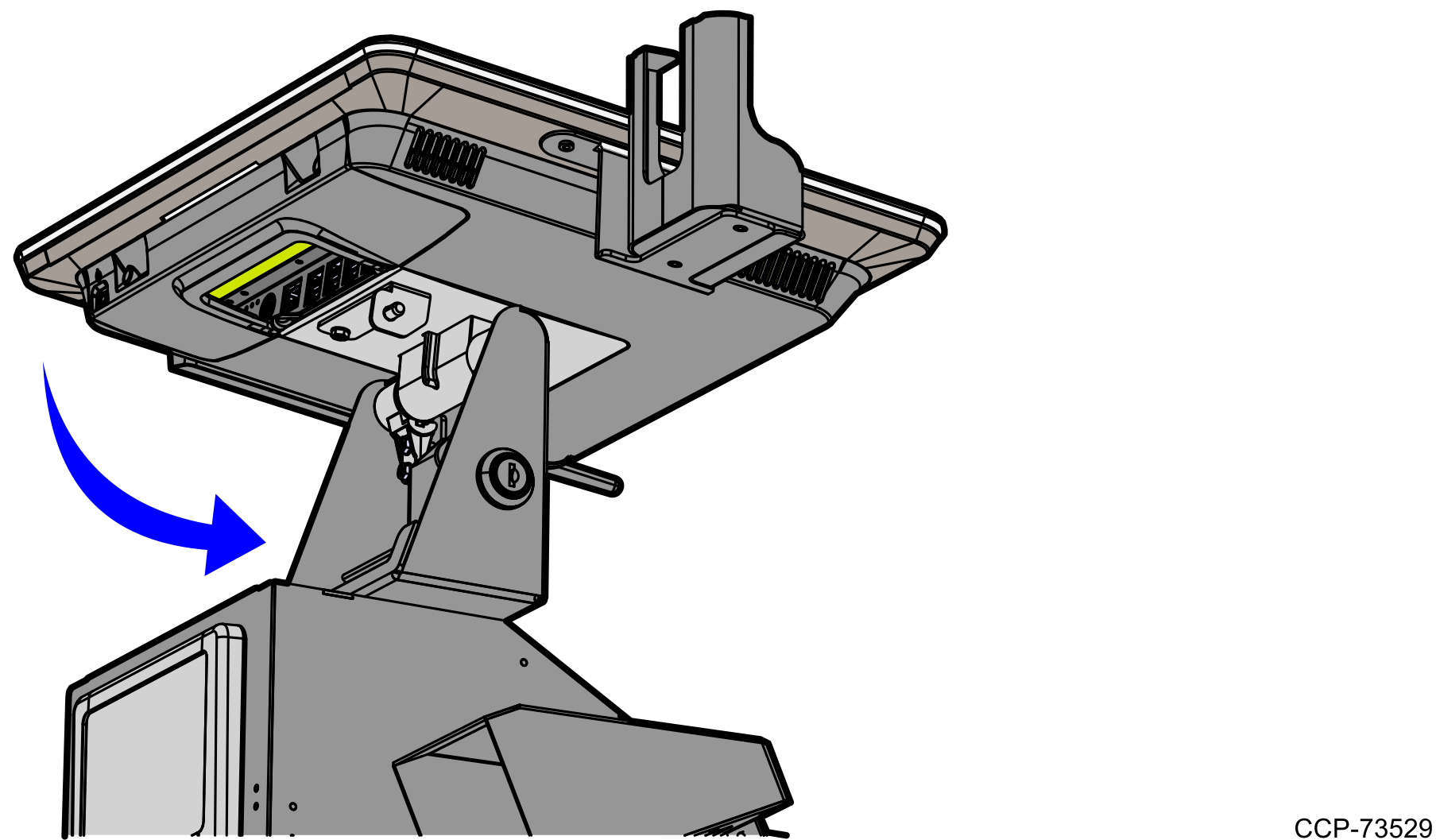Installing the NCR Terminal Display
To install the NCR Terminal Display, follow these steps:
Note
For the purpose of illustration only, this procedure shows images using a 7702 Terminal Display.
- Mount the Terminal Display on the Upper Enclosure and then secure using two (2) M4 x 8 machine screws, as shown in the images below.
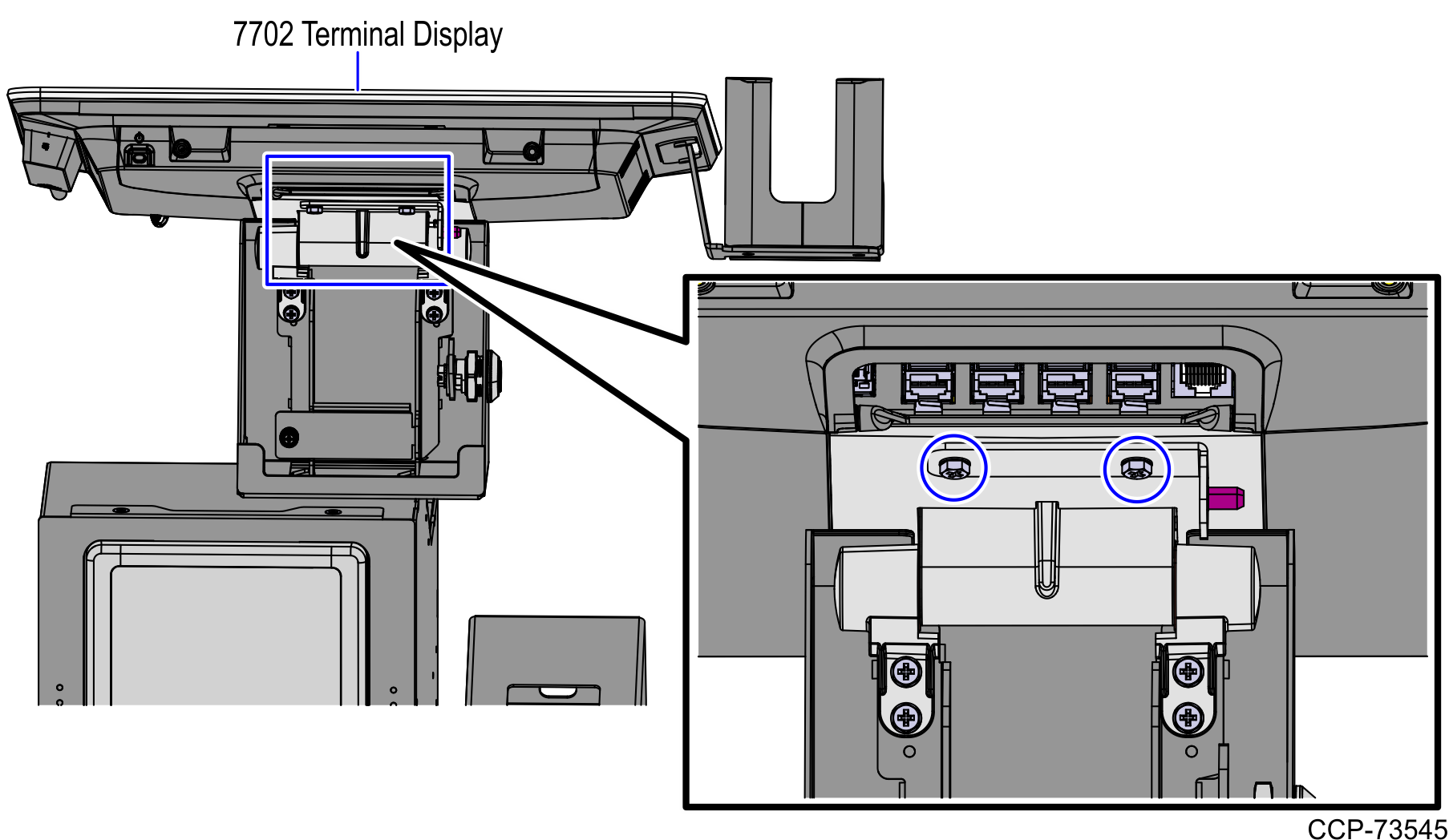
- Connect the cables to the Terminal Display.
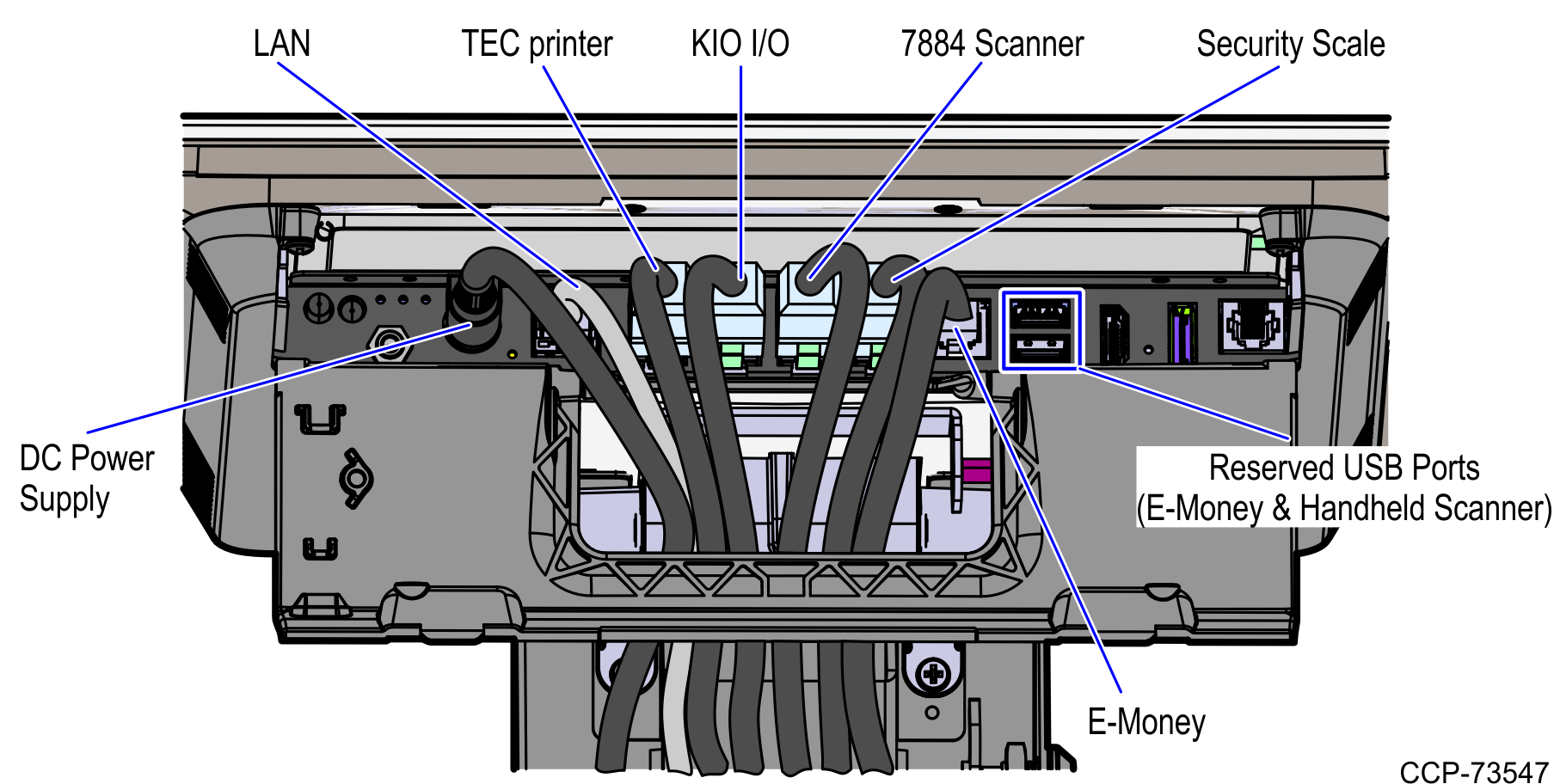
- Close the the cable cover.
- Turn on the NCR SelfServ Checkout hardware system.
- Close the Terminal Display.