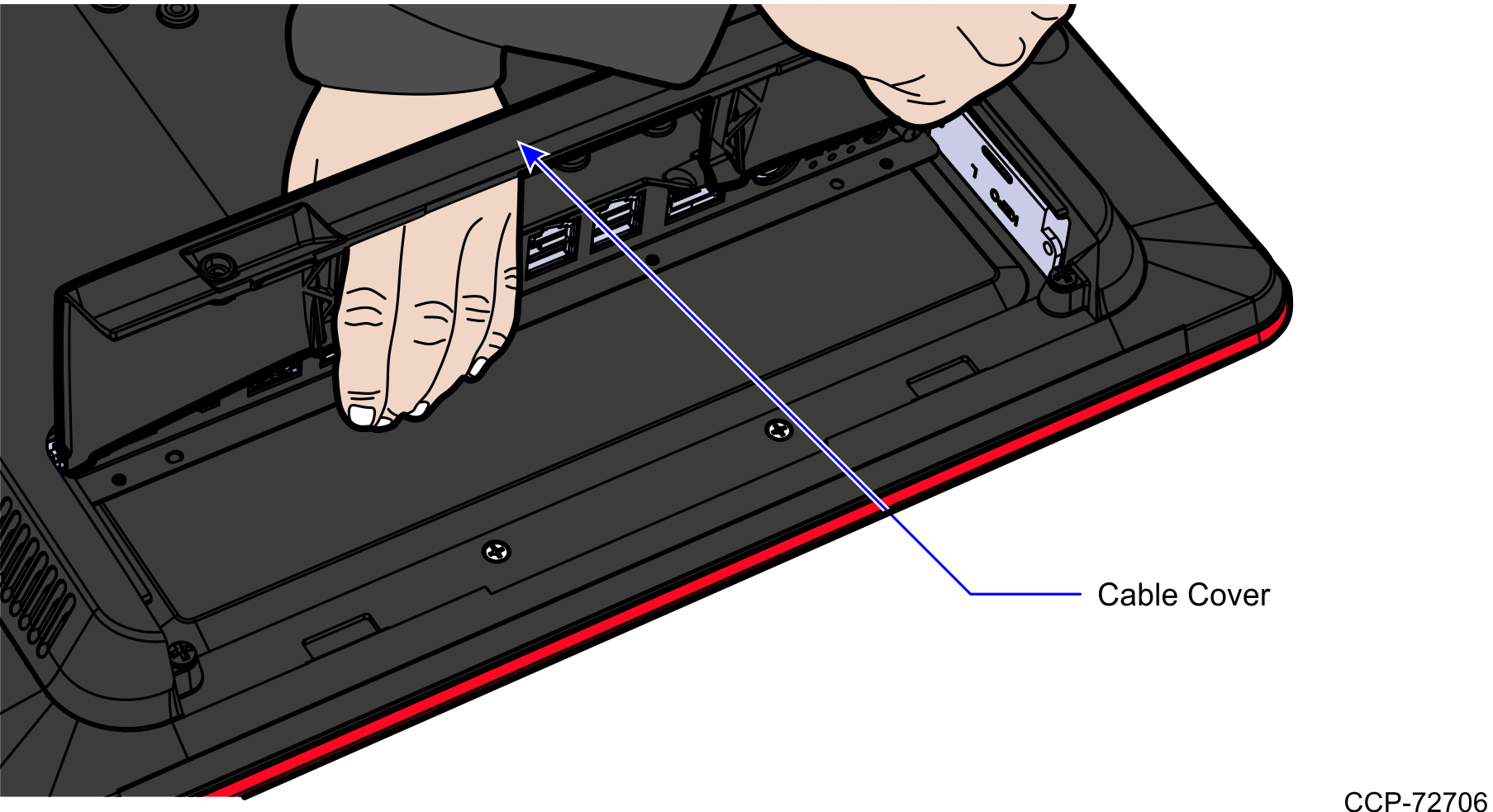Installing the Terminal Display Rear Cover
To install the Rear Cover of the Terminal Display, follow these steps:
- Attach and secure the rear cover on the back of the Terminal Display using two (2) screws, as shown in the image below.
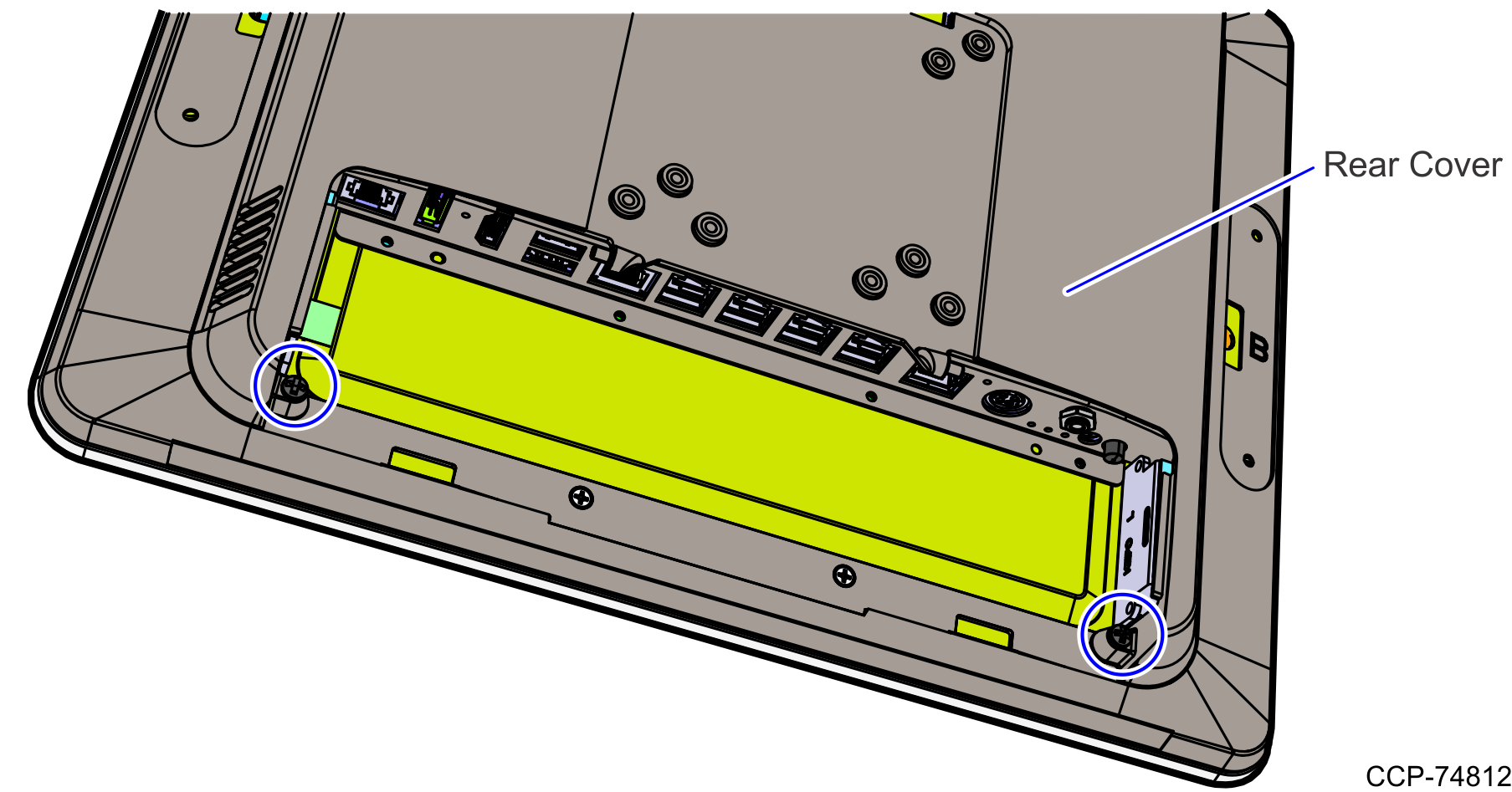
- Install the cable cover.