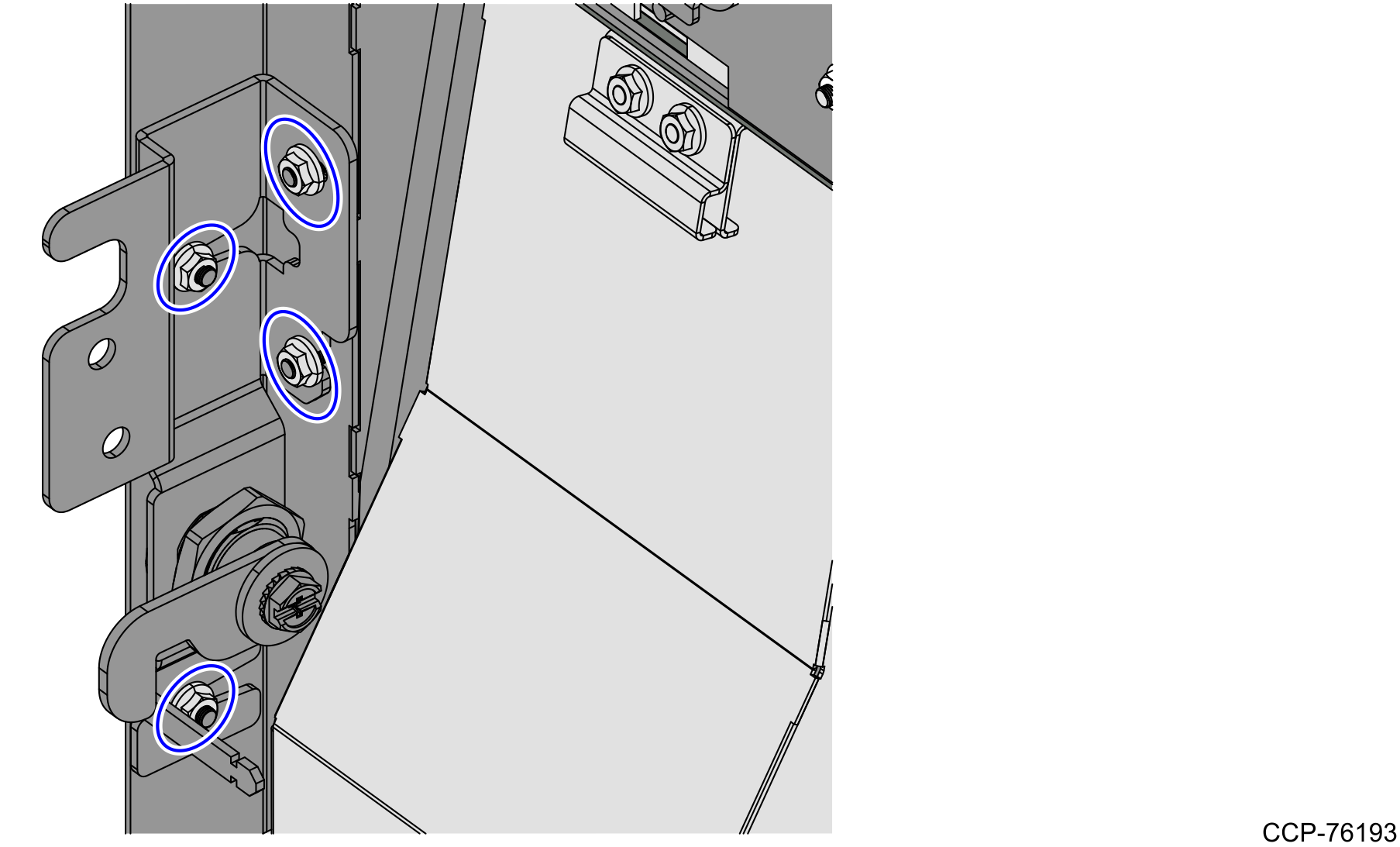Installing Key Lock
To install a new Key Lock on the NCR SelfServ™ Checkout (7707) unit involves the following procedures:
1.Remove the existing Key Lock, if necessary. For more information, refer to Removing Key Lock.
2.Do the following:
a.Position the Key Lock to its "Normally Close" position. Ensure that the depressed cavity of the Key Lock is on the right side, as shown in the image below.
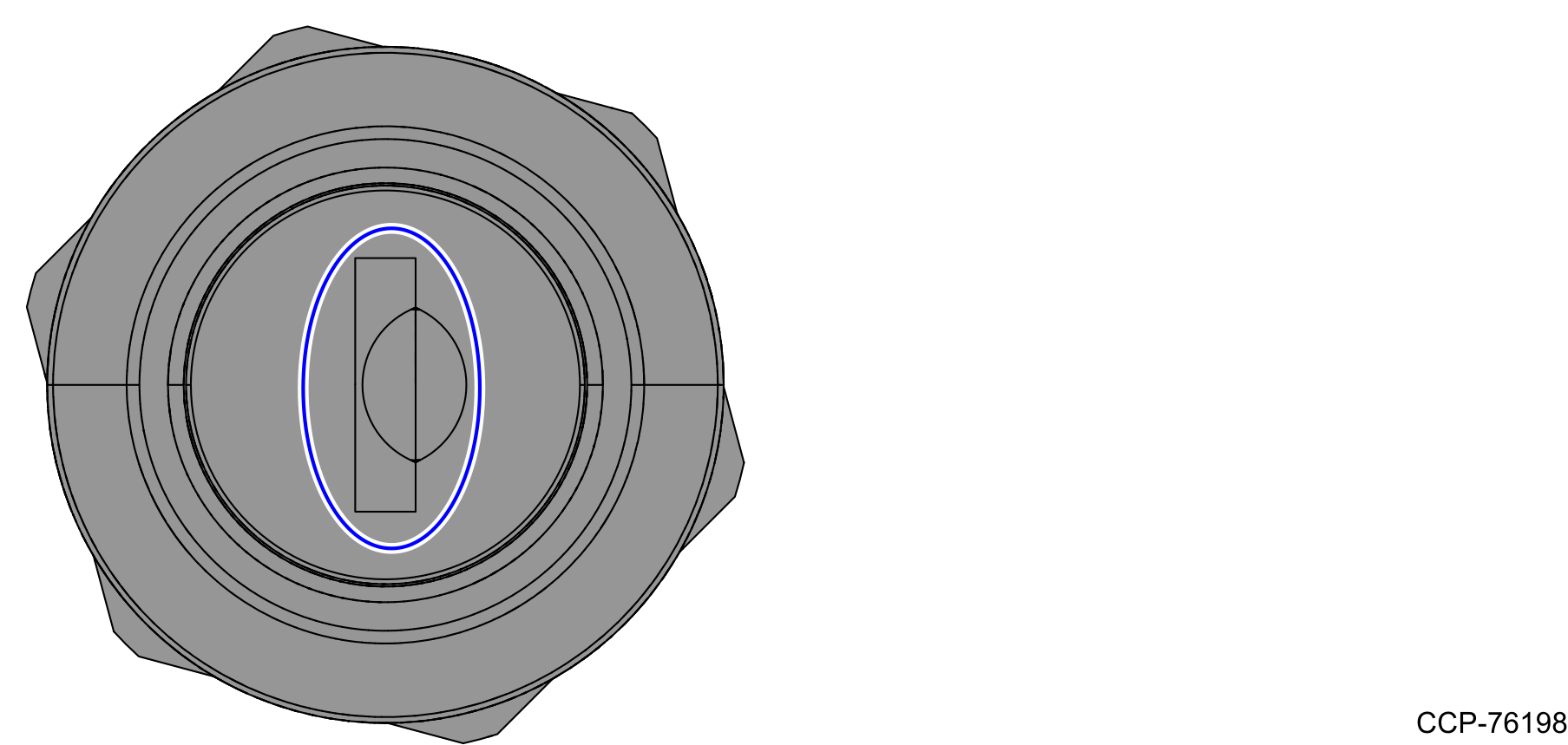
b.Insert the Key Lock into the bracket and then secure using a nut, as shown in the image below.
Note: Reuse the existing bracket set aside during removal of Key Lock.
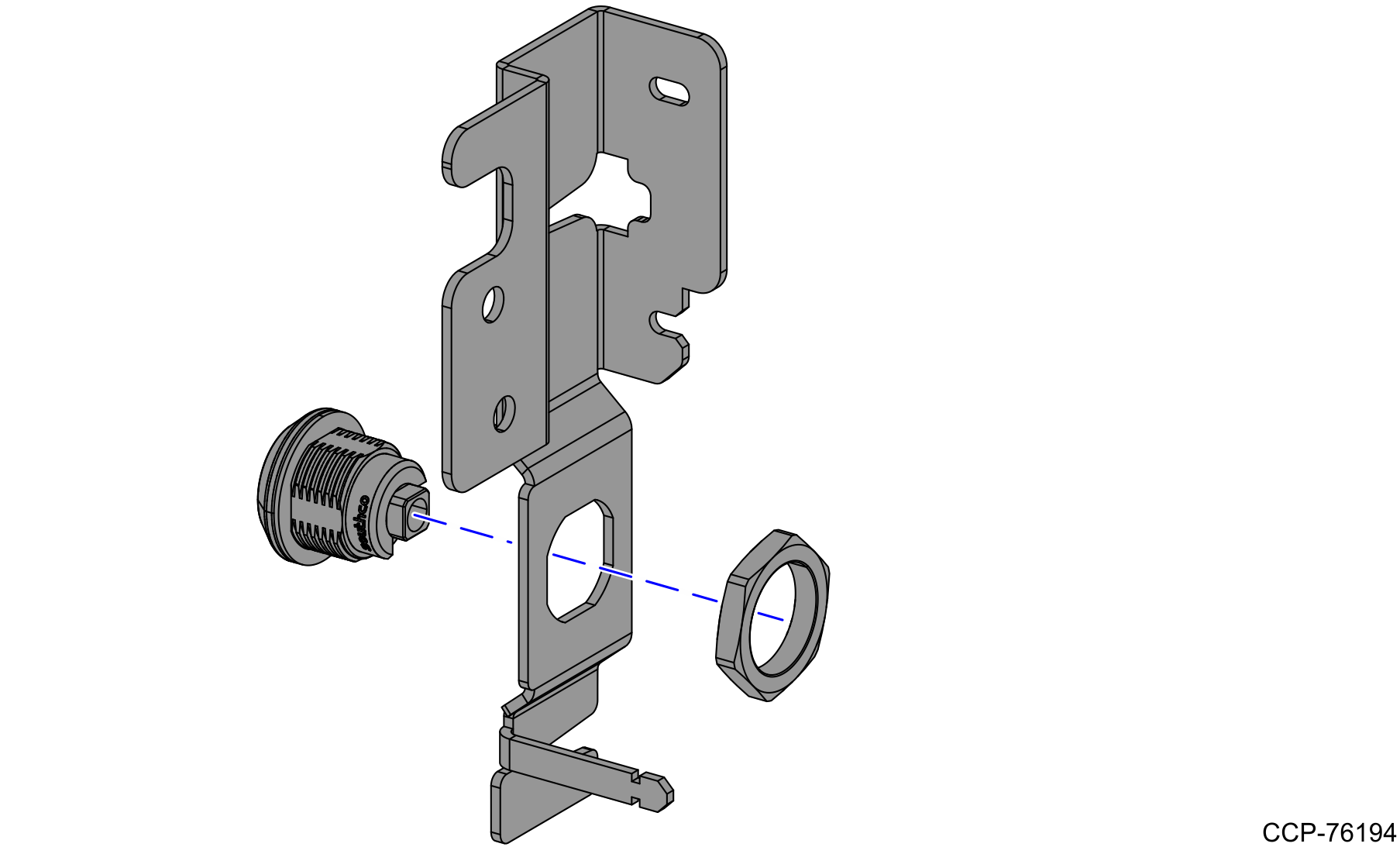
c.Secure the pawl on the Key Lock using a washer and bolt, as shown in the image below.
Note: Reuse the existing pawl, washer and bolt set aside during removal of Key Lock.
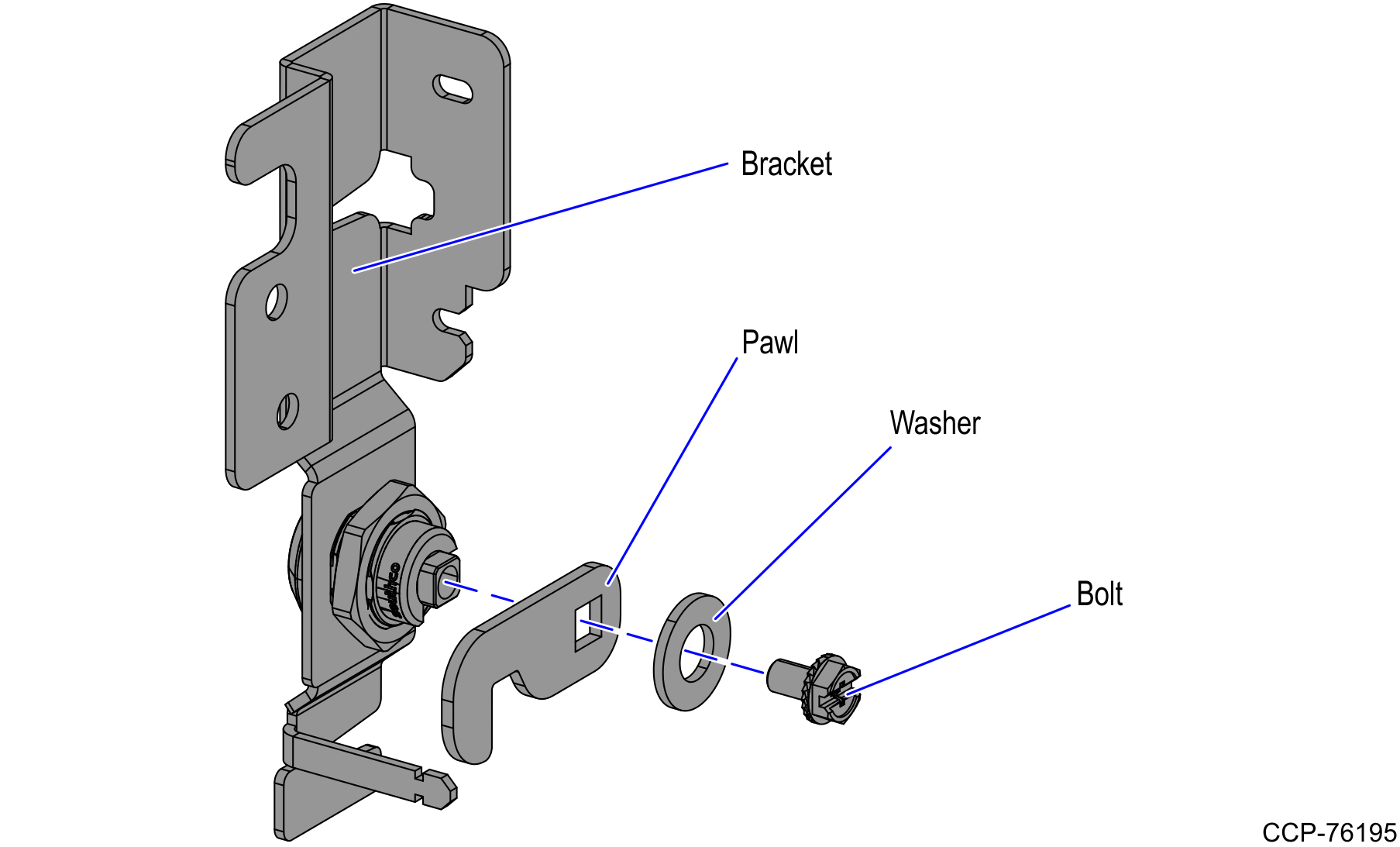
3.Mount the Key Lock assembly on the mounting hole and then secure using four (4) nuts.
Note: Reuse the screws set aside during removal of Key Lock.