Installing the Datalogic Magellan 1500i Scanner
To install the Datalogic Magellan 1500i Scanner unto the Scanner Mount Assembly, follow these steps:
- Do the following:
- Connect the interface cable to USB Port D of 7702 Terminal Display.
- From the 7702 Terminal Display, route the cable down through the P-loops on the Upper Enclosure and connect to the scanner port, as shown in the image below.Note
Ensure that there is enough cable slack to avoid cables from being stretched during installation or removal procedures.
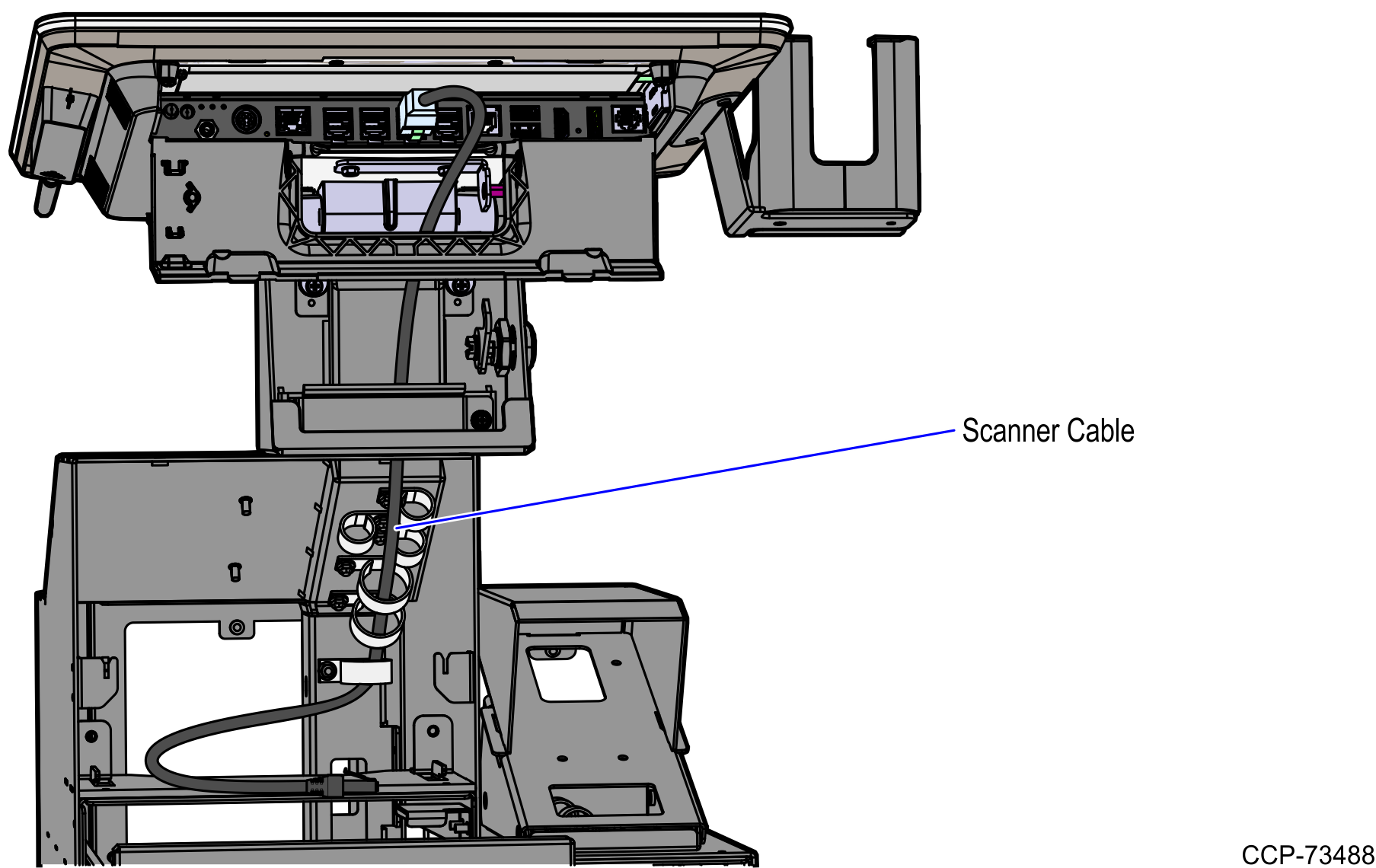
- Plug the connector to the Scanner, as shown in the image below.
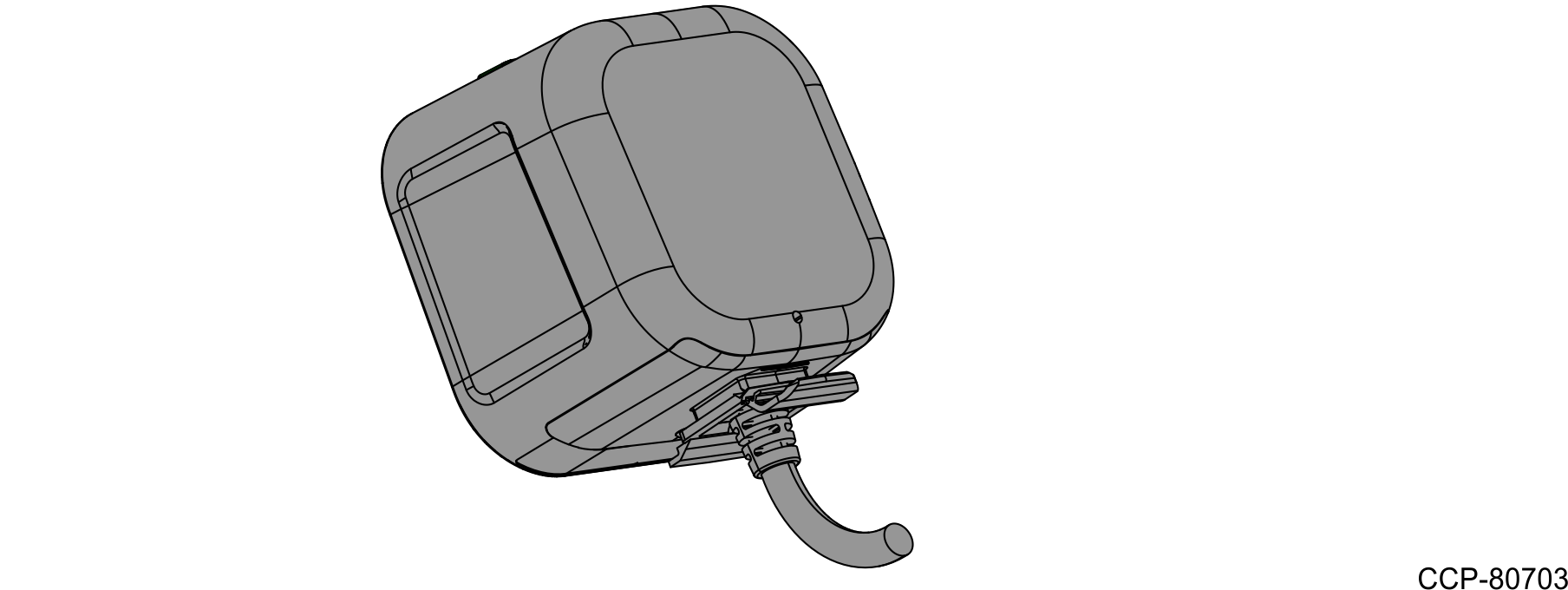
- On the back of the Mounting Bracket, do the following:
- Insert the Scanner onto the Mounting Bracket, as shown in the image below:
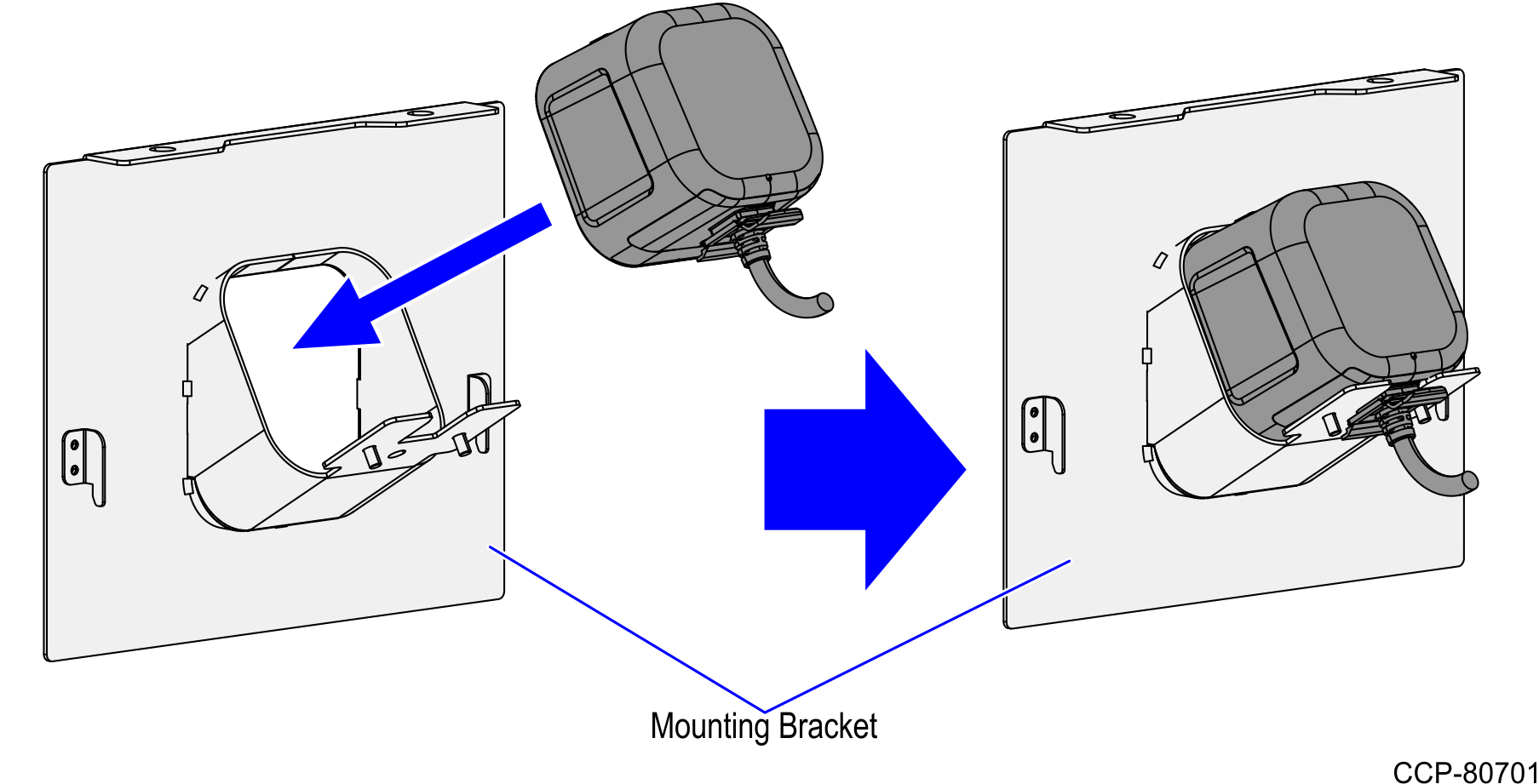
- Using two (2) wing nuts, secure the Scanner on the Mounting Bracket with the Scanner Mount, as shown in the image below.
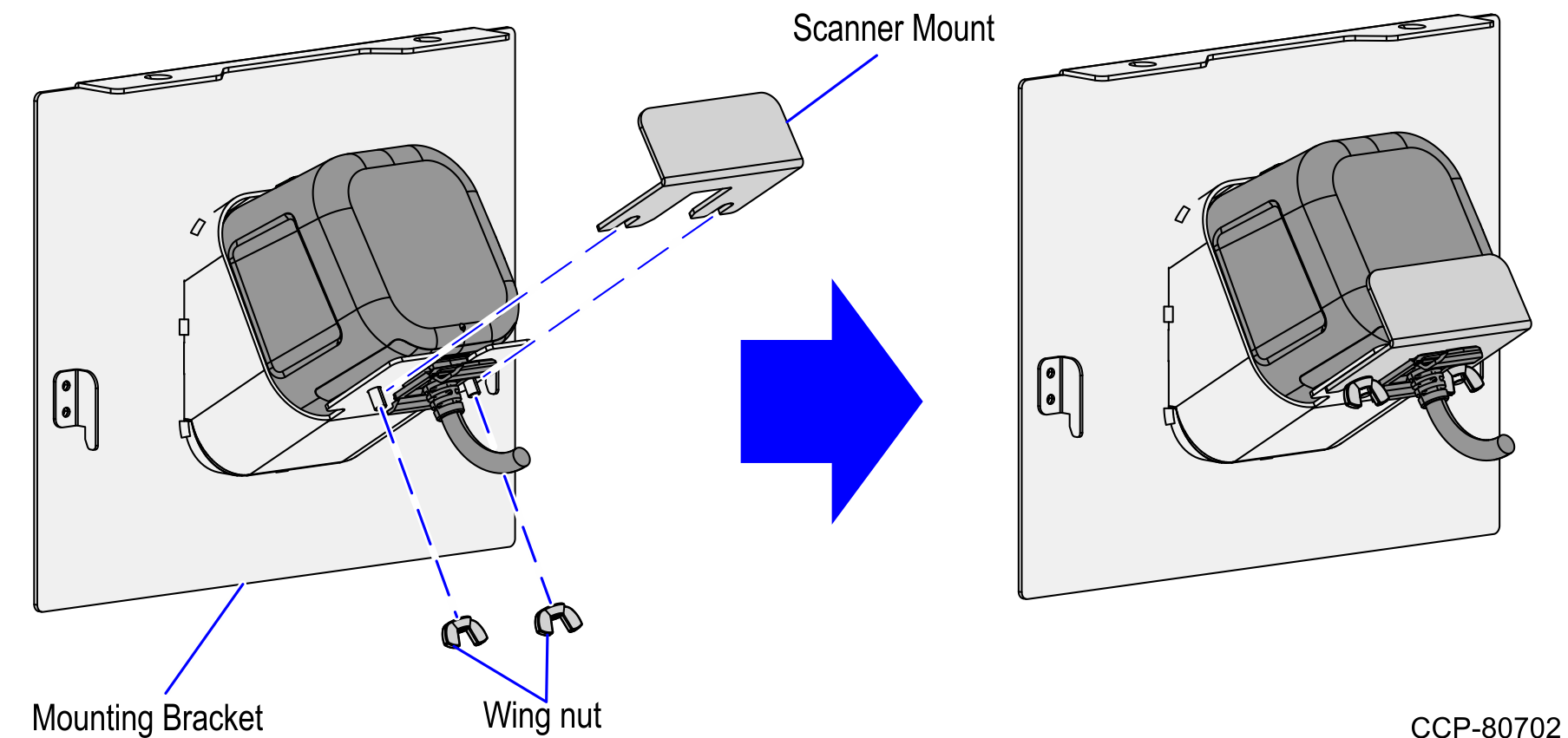
- Insert the Scanner onto the Mounting Bracket, as shown in the image below: