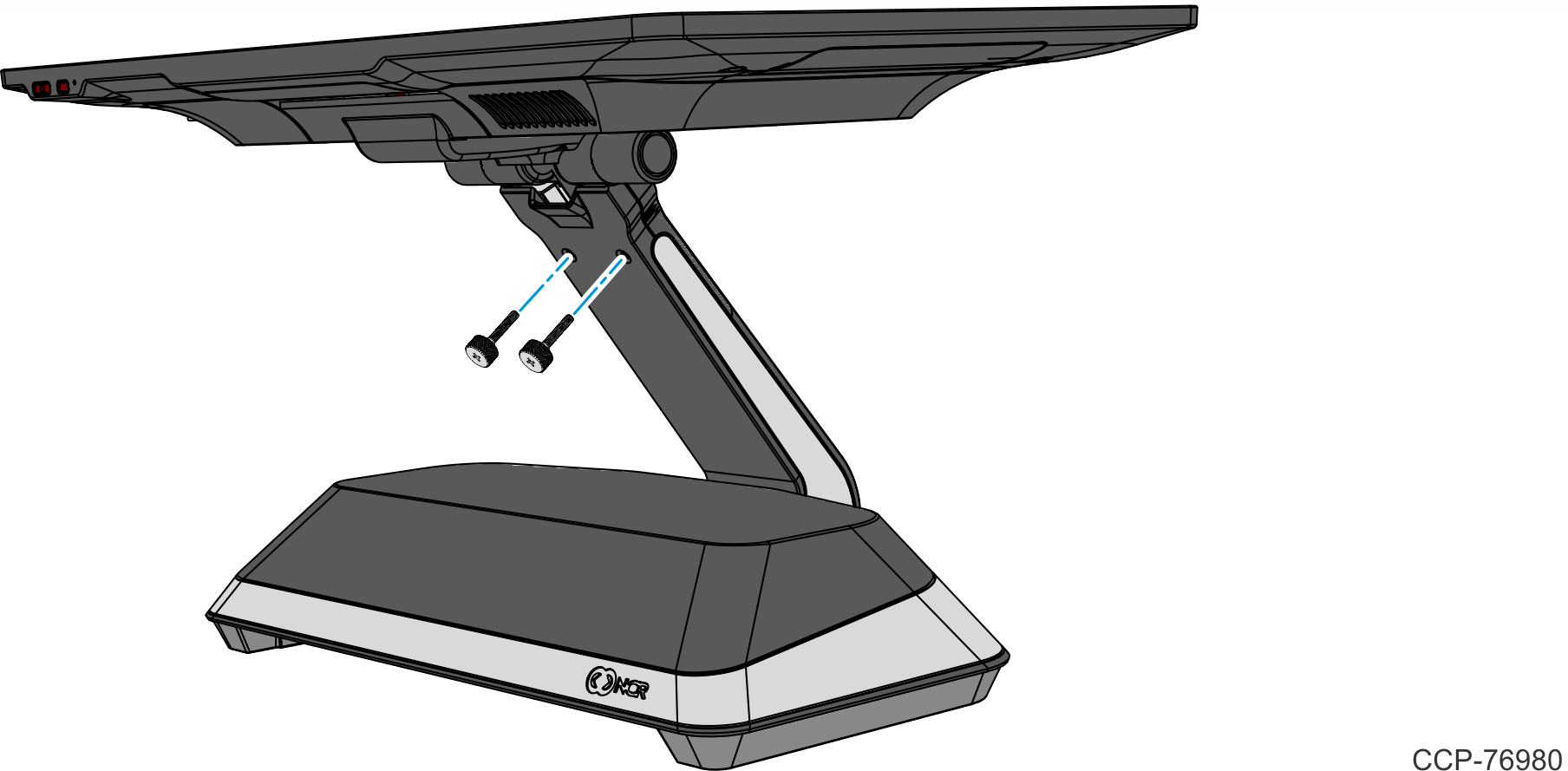7772-K032 Integrated Power Supply Base Conversion Kit
This kit provides a Base Cover and thumbscrews for the Front Neck Cover when an integrated power supply is installed on the NCR CX7 All-in-One POS (7772) or NCR CX5 All-in-One POS (7773).
Kit Contents
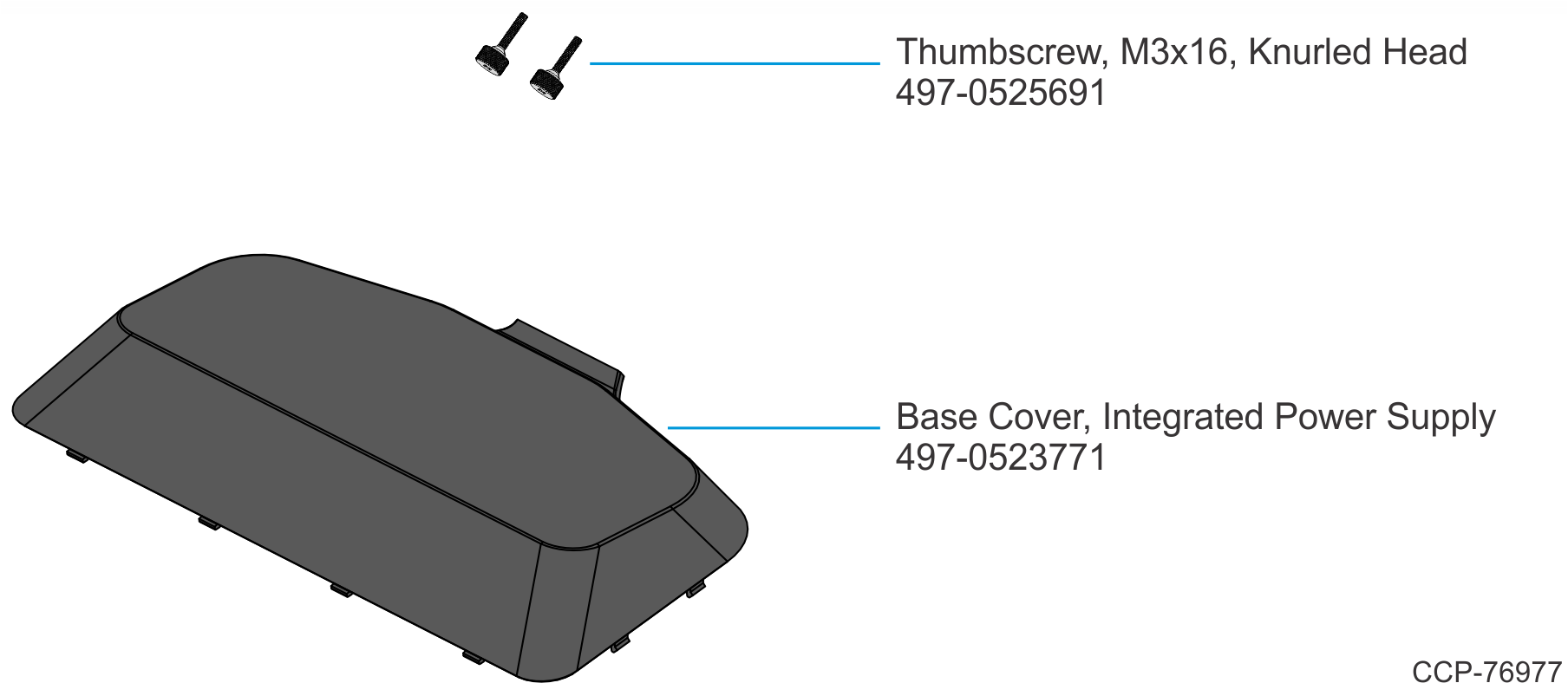
Installation Procedure
Warning
Disconnect the AC power cord from the AC outlet and wait 30 seconds before servicing the terminal.
- Remove the two (2) flat head screws that secure the Front Neck Cover to the Neck.
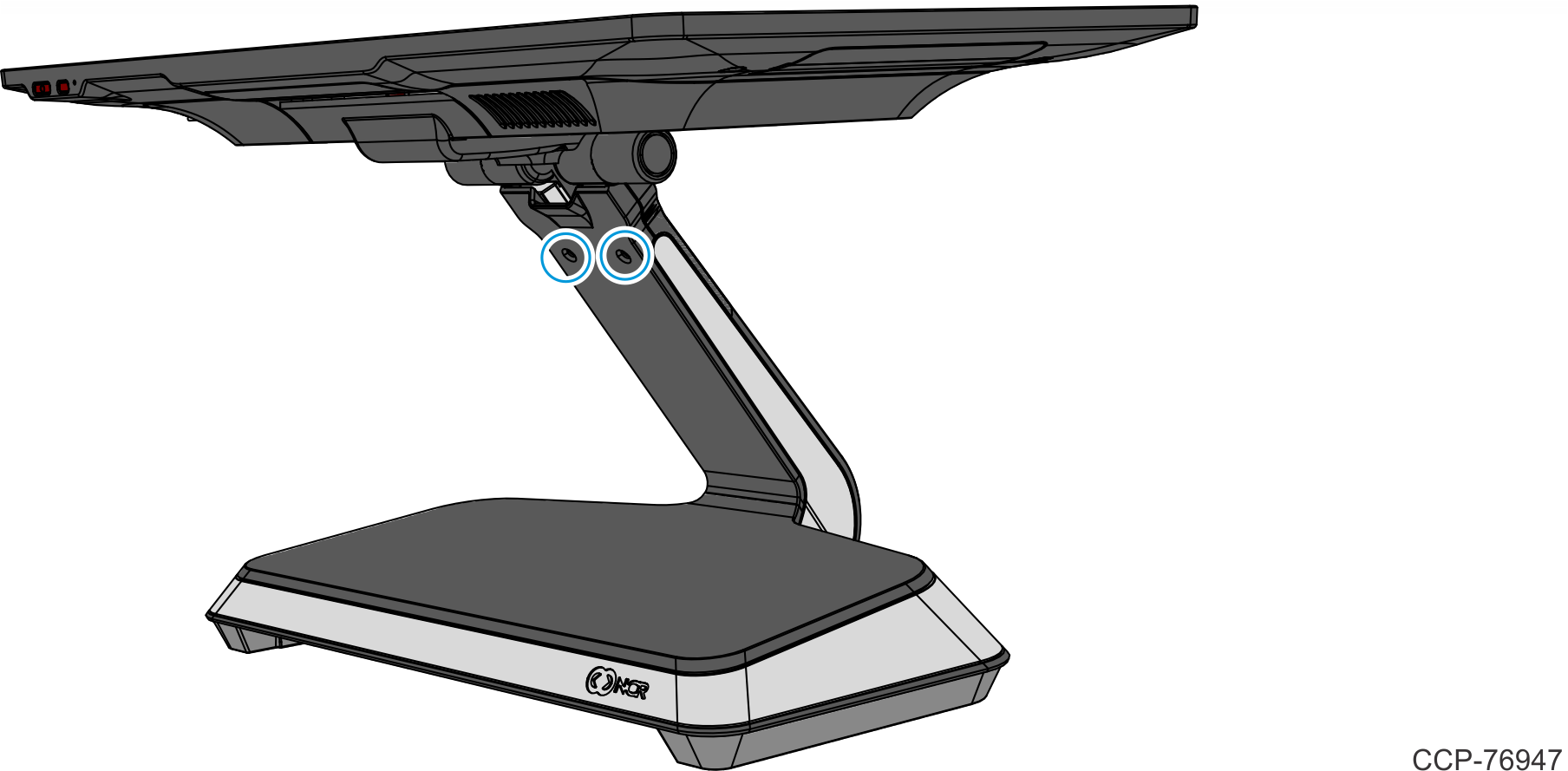
- Pivot the Front Neck Cover away from the Neck.
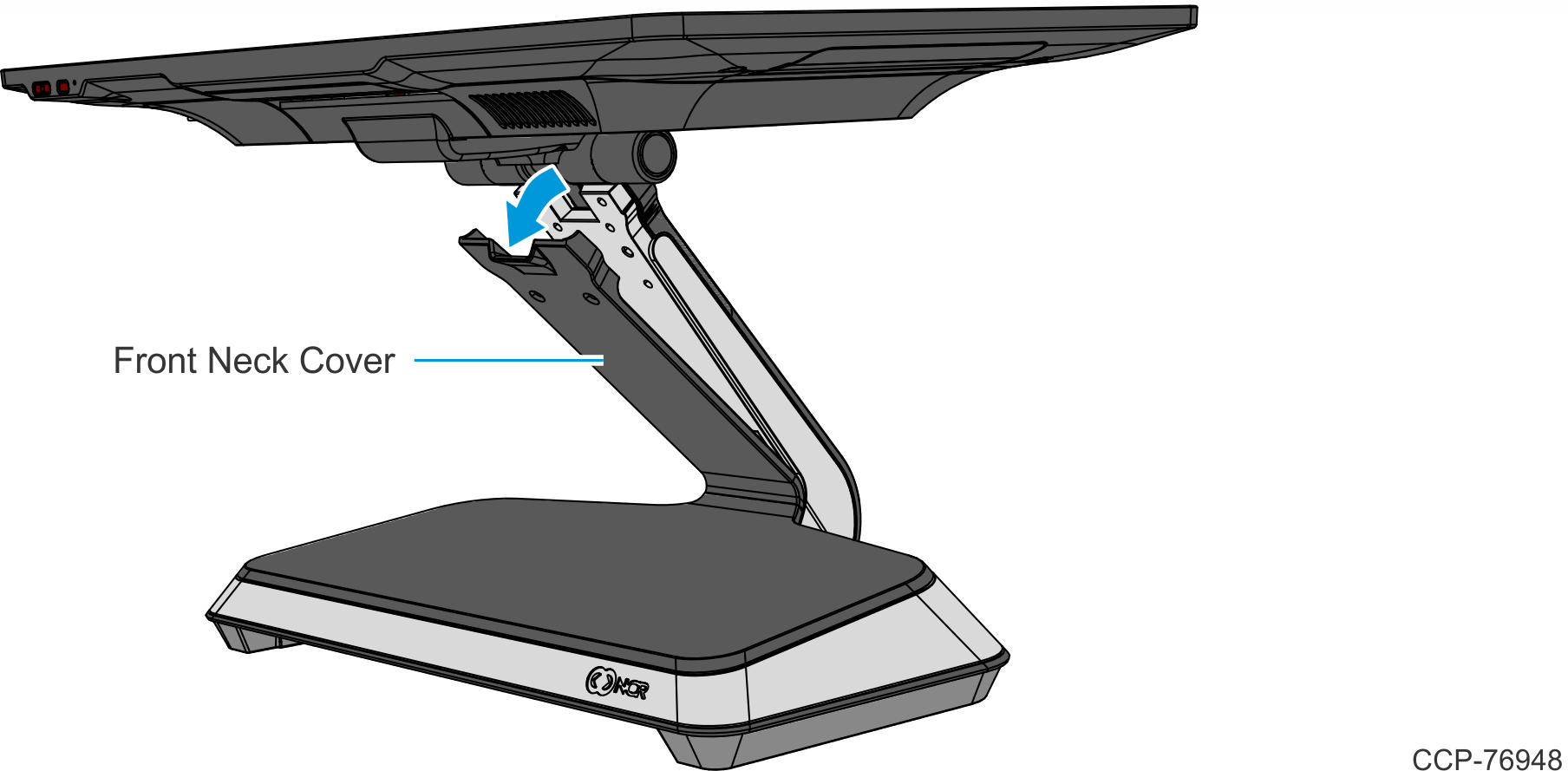
- Loosen the thumbscrew on the bottom of the Base.
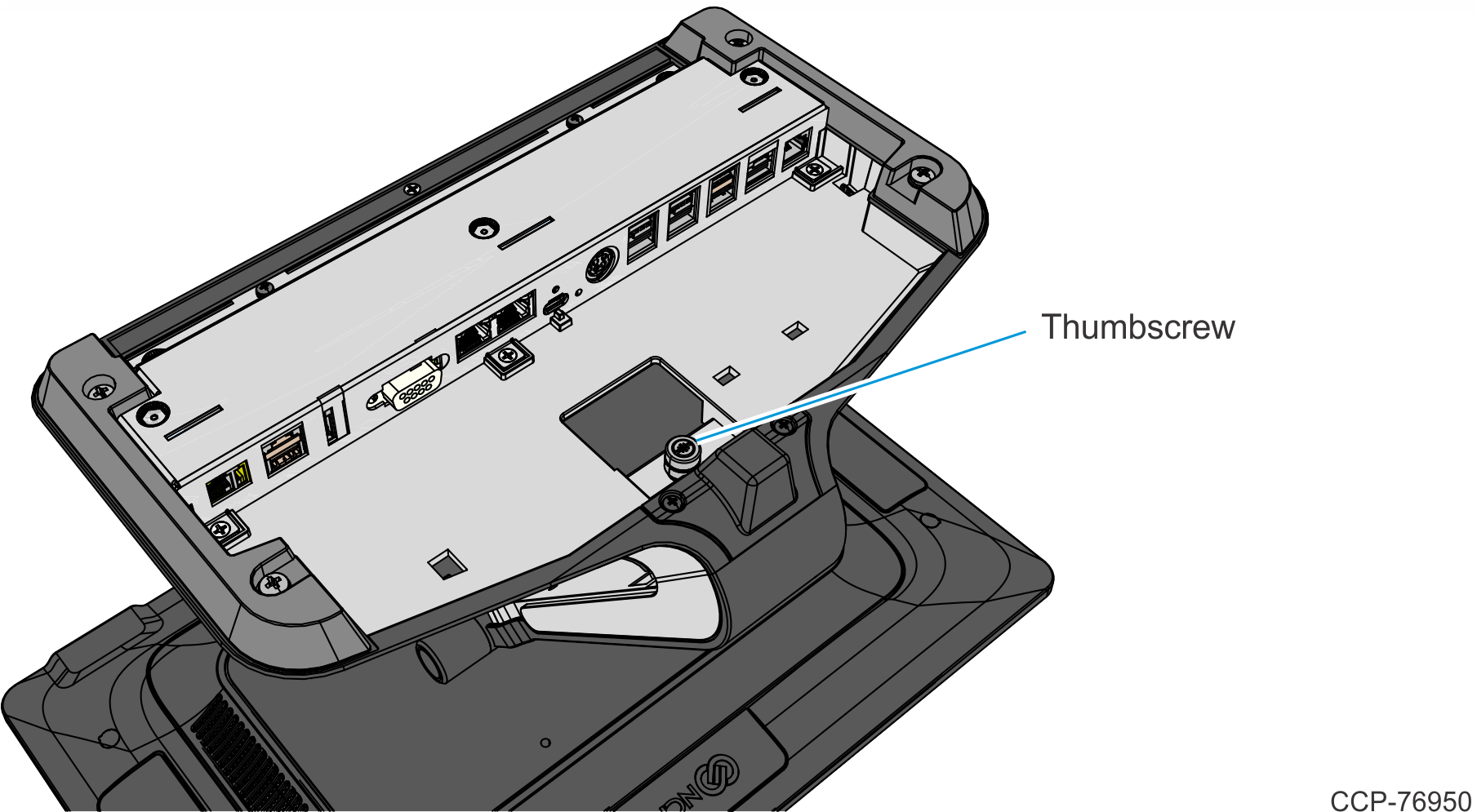
- Slightly push the front side of the Base Cover, then pivot the cover open.
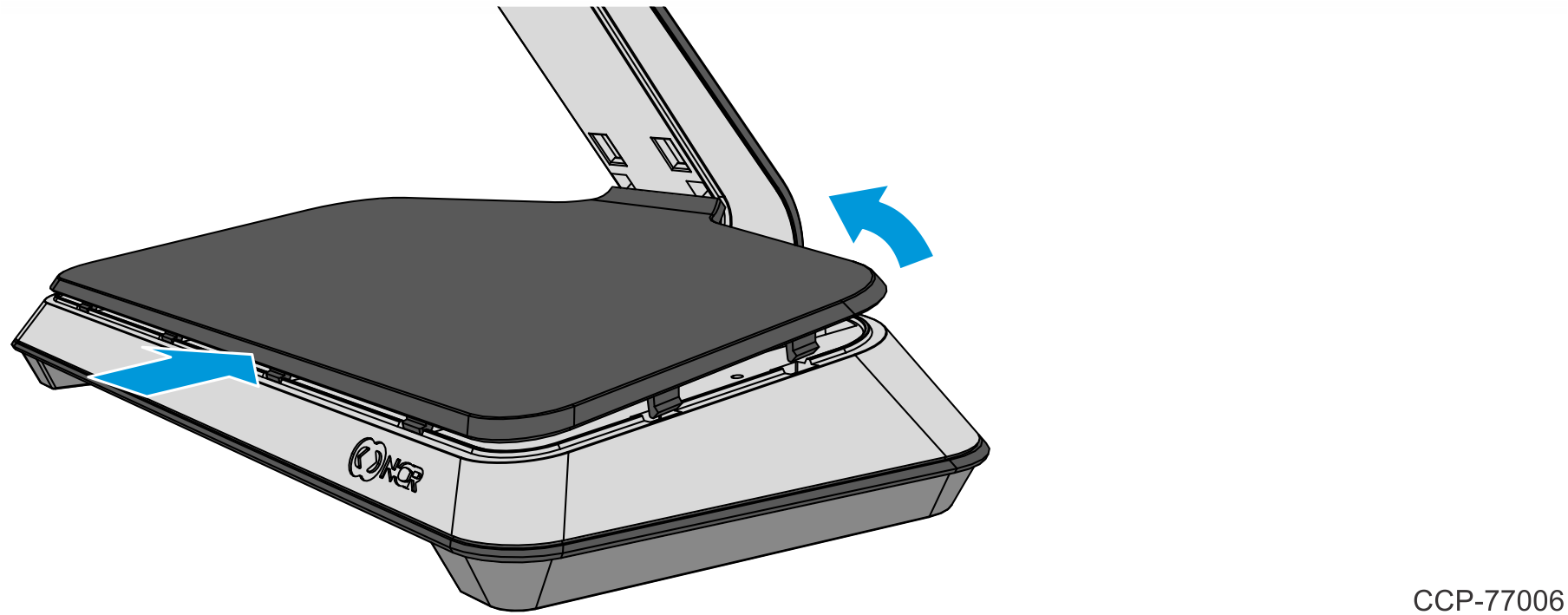
- Route the AC Cord up through the opening in the Base.
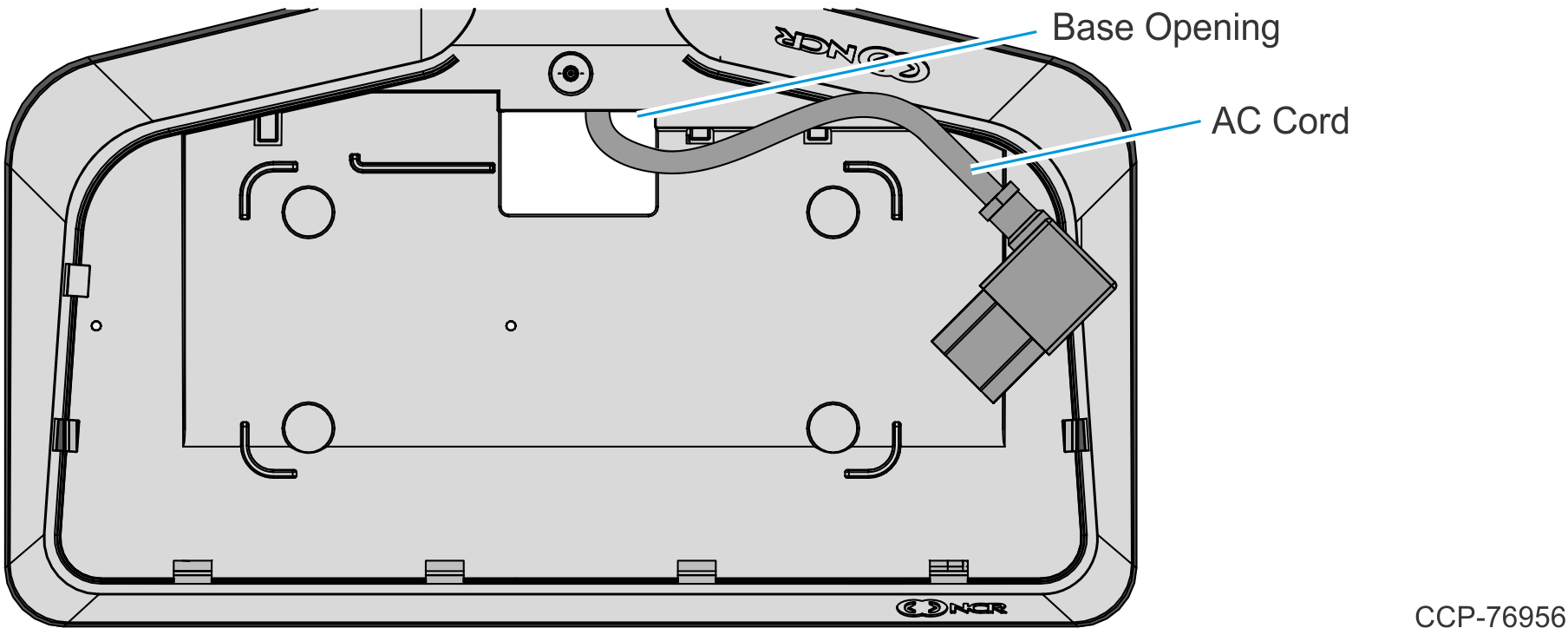
- Position the Power Supply in the recess on the Base.
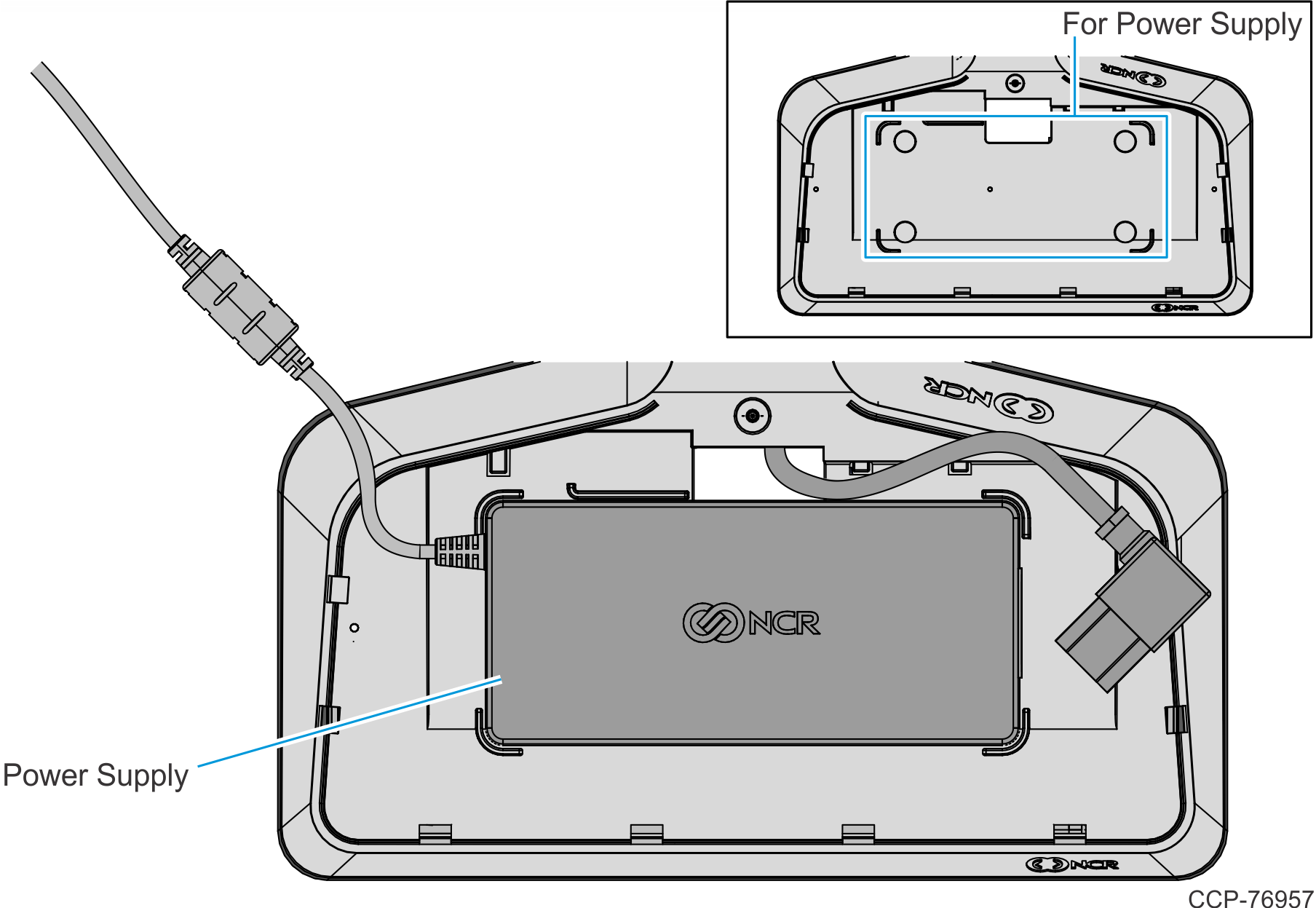 Note
NoteThe Power Supply Cable comes bundled as shown. Do not modify the bundled cable.
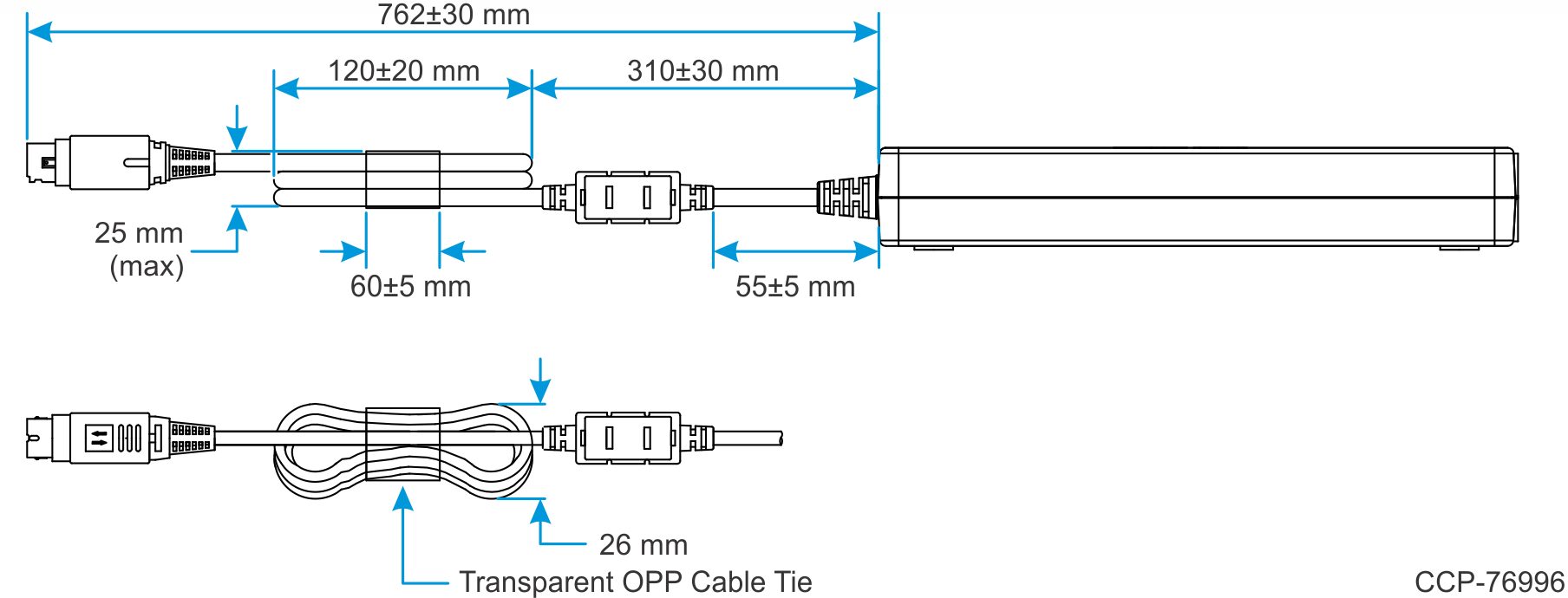
- Set the Ferrite Bead in the small recess on the Base and secure the Cable under the Cable Management Hook.
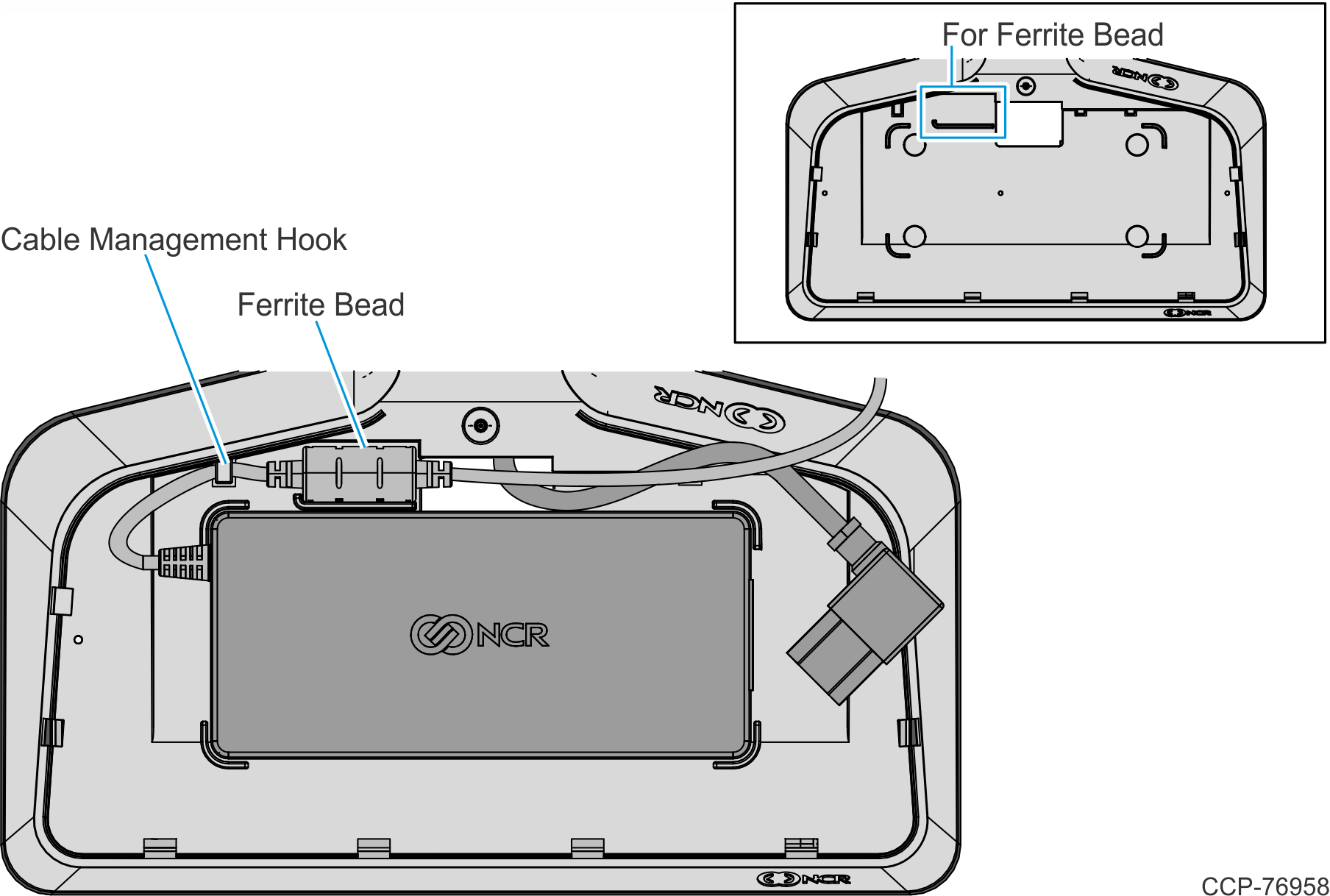
- Route the Power Supply Cable.
- Route the Power Supply Cable around the Power Supply with the bundled cable in front as shown.Note
The Power Supply Cable should be under the AC Cord.
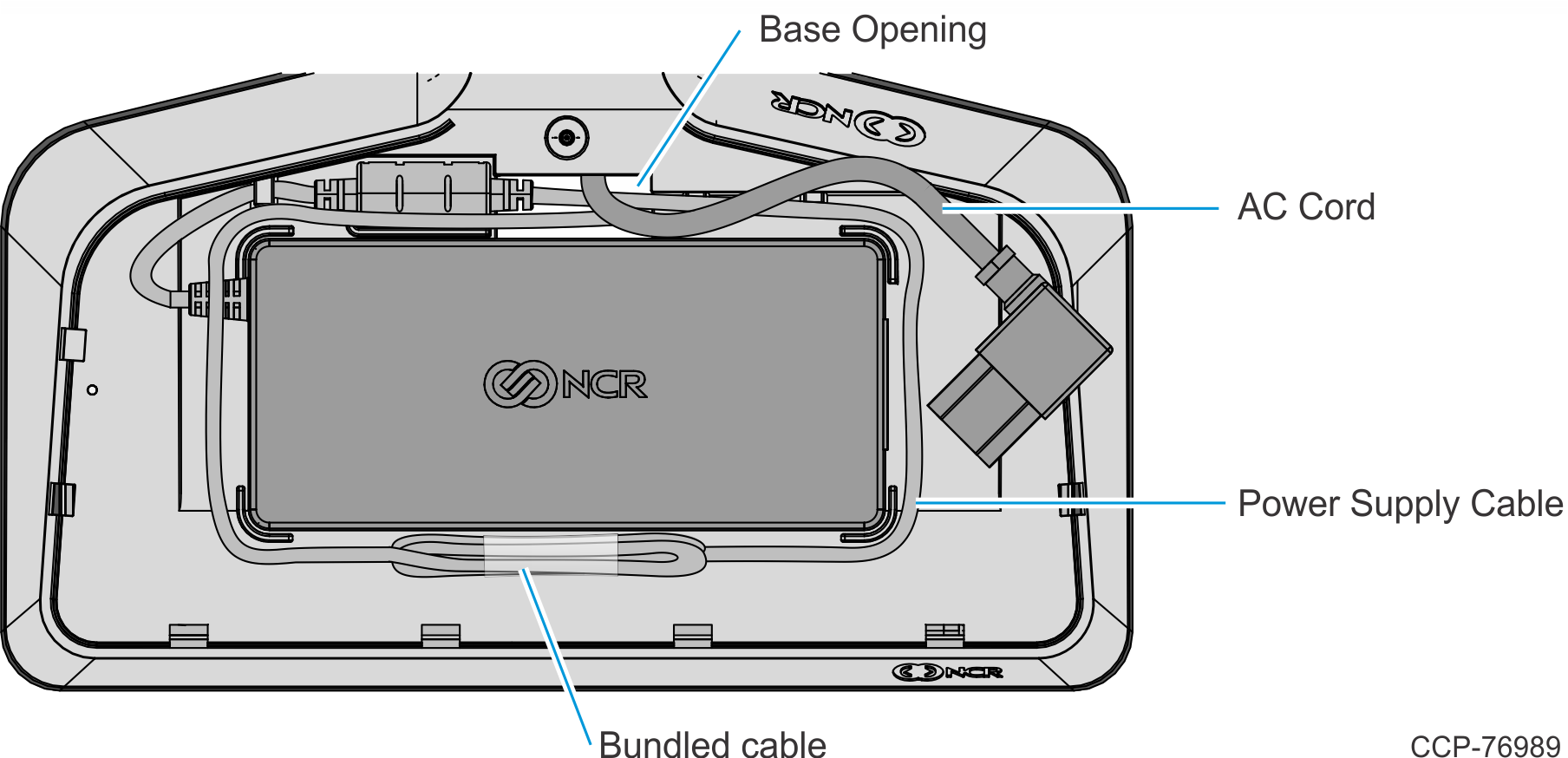
- Insert the DC Connector of the Power Supply Cable down through the Base opening.
- On the underside of the Base, pull the DC Connector such that the excess cable is under the Base.
- Route the Power Supply Cable around the Power Supply with the bundled cable in front as shown.
- Connect the AC Cord to the Power Supply.
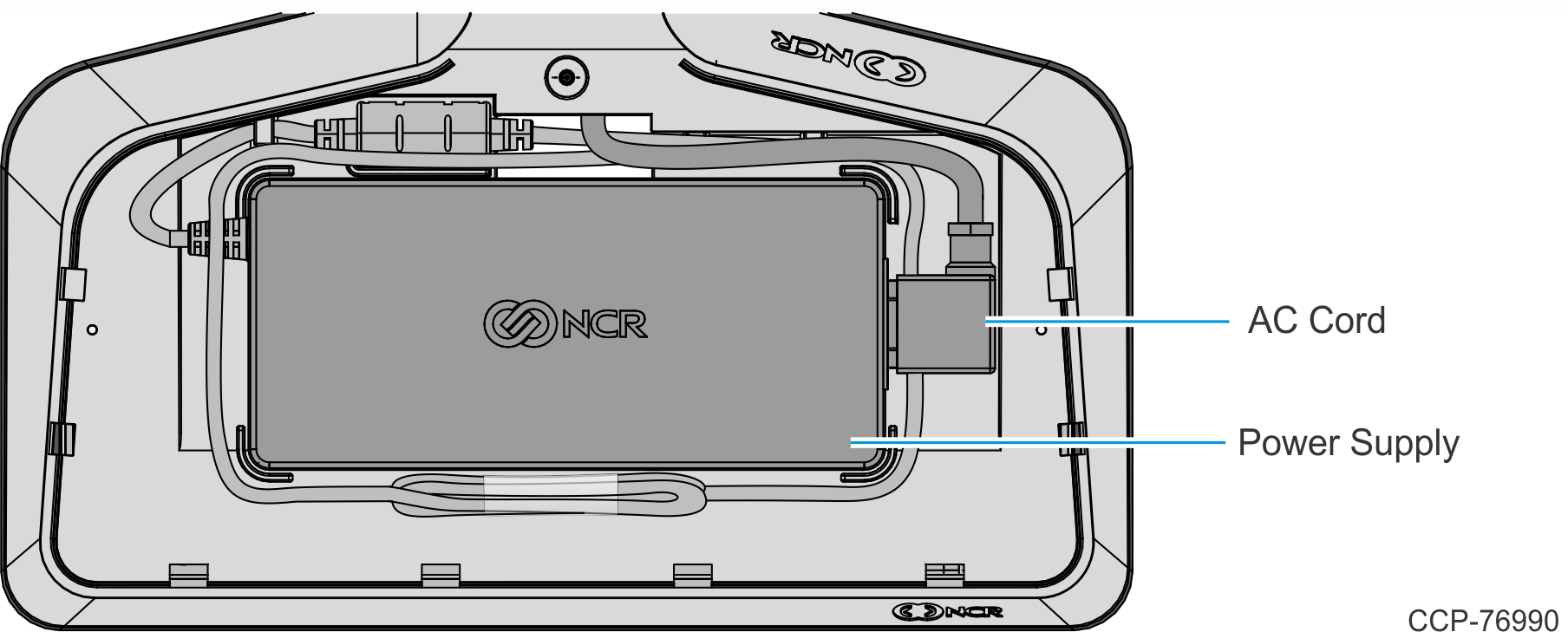
- Hook the Base Cover into the Stand, then snap into place.
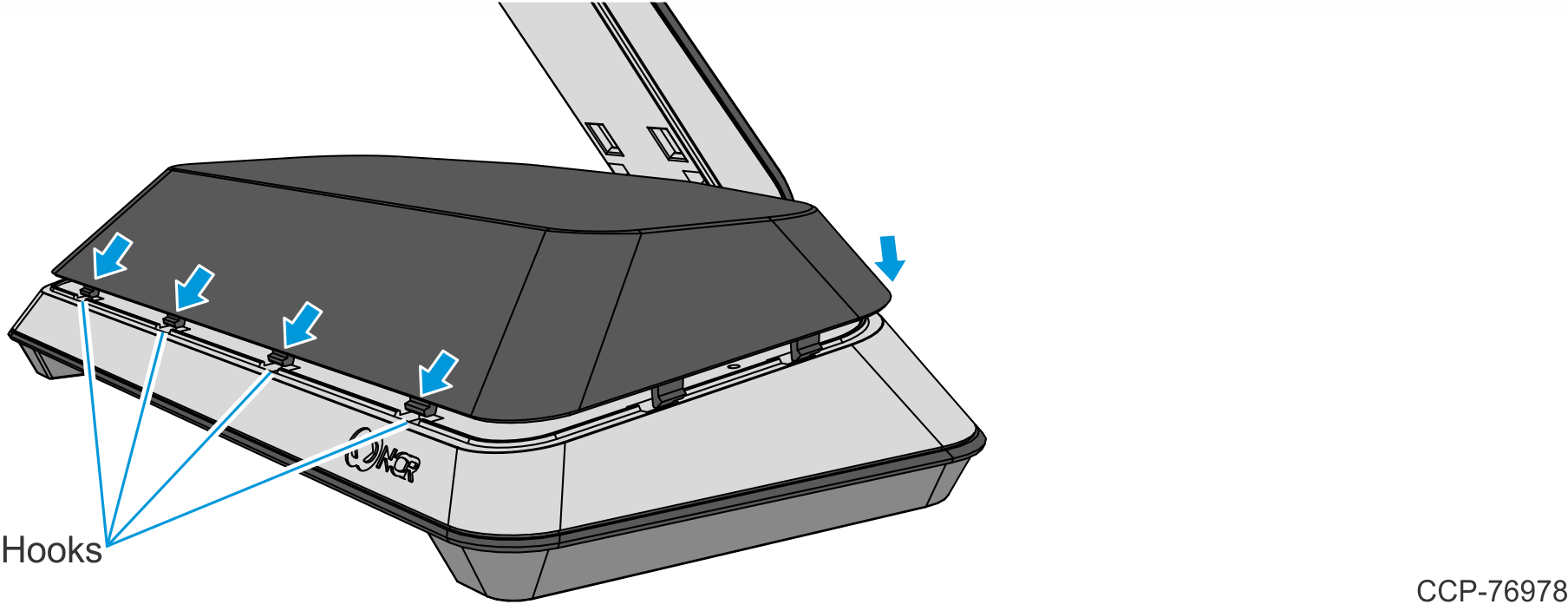
- Insert the DC Connector into the Power In connector on the I/O.
- Tighten the thumbscrew on the bottom of the Base to secure the Base Cover.
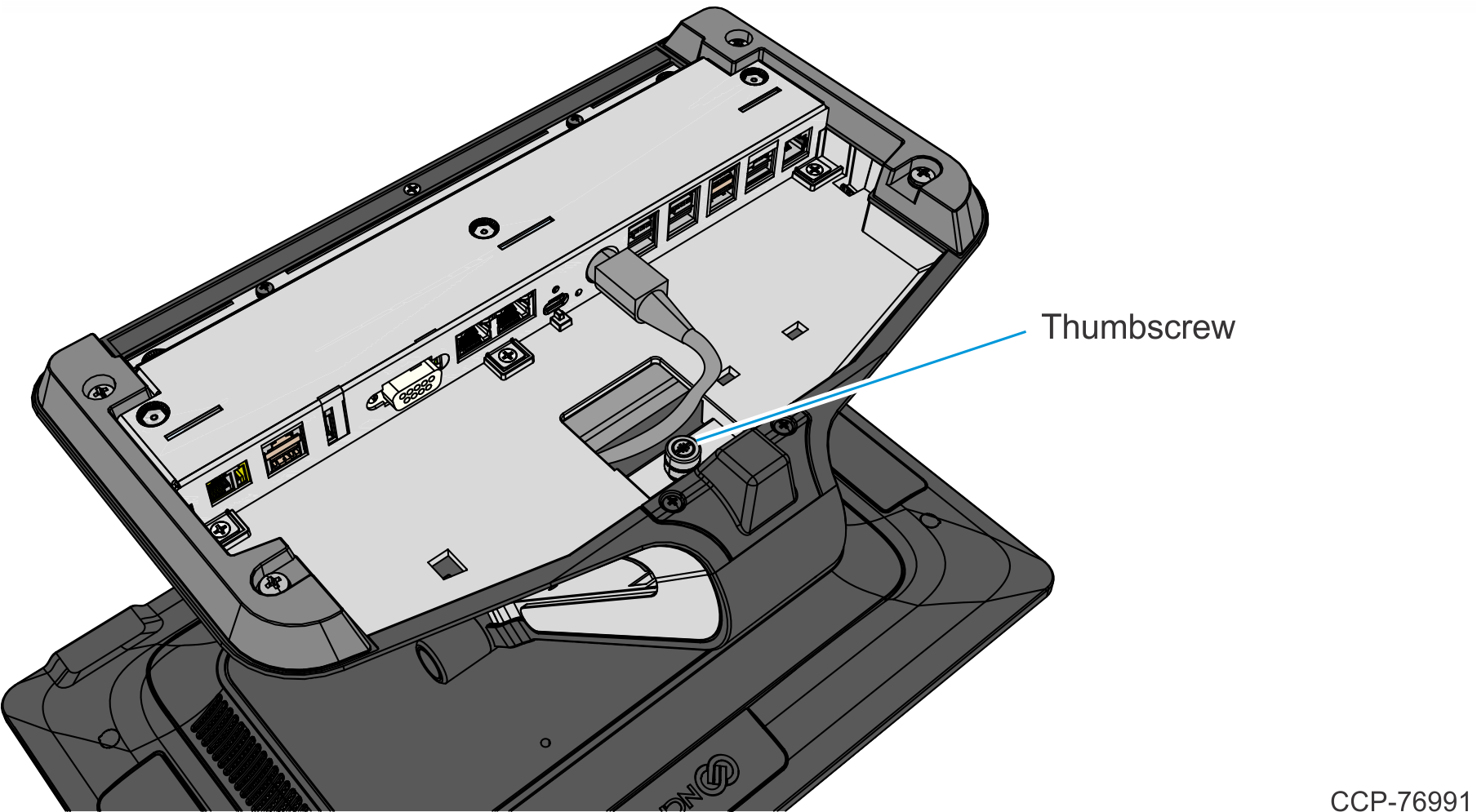
- Attach the Front Neck Cover to the Neck.
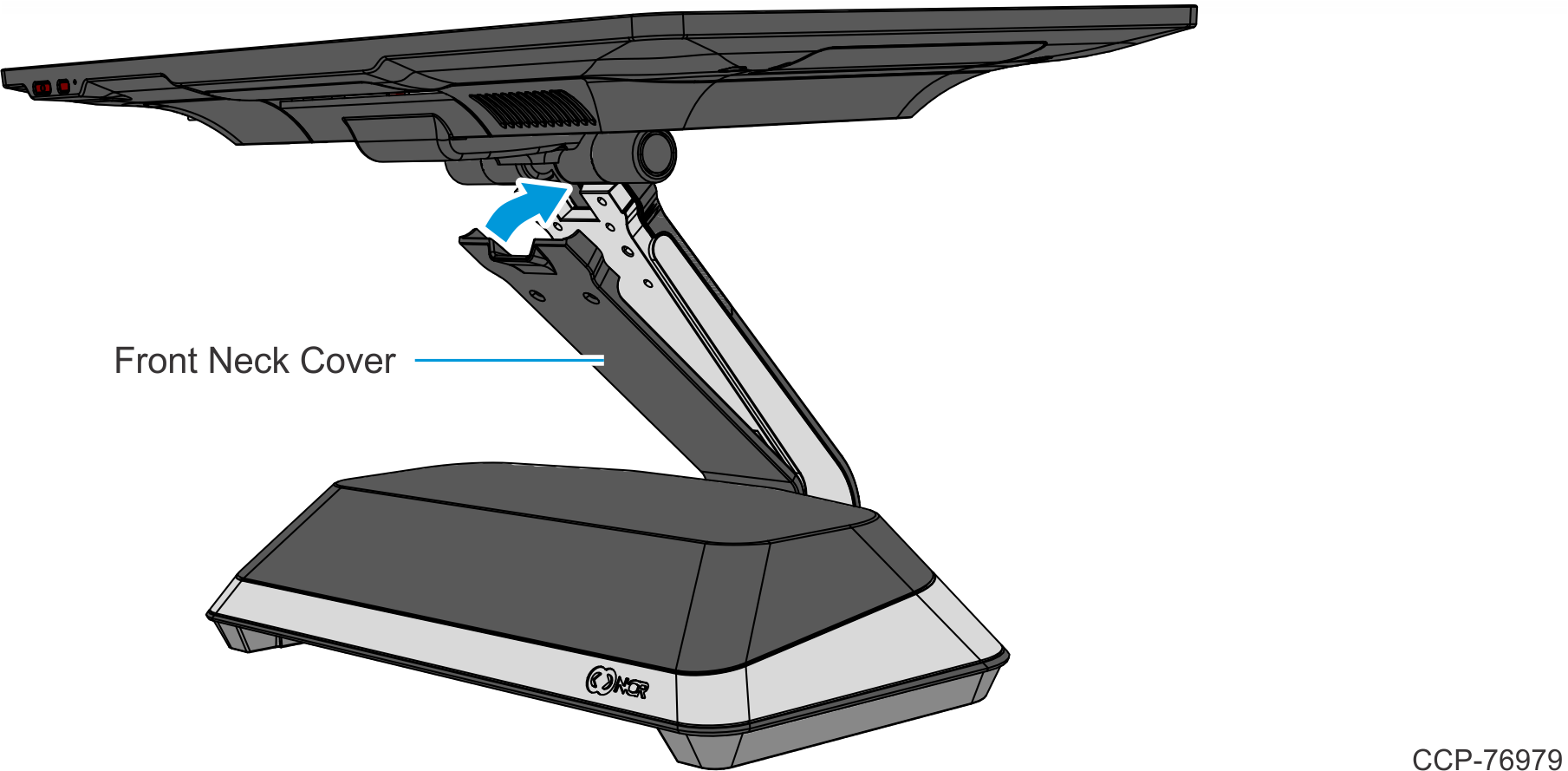
- Secure the Front Neck Cover with the two (2) thumbscrews included in the kit.