7772-K040 CX I/O Security Cover
This kit provides a cable cover for the NCR CX7 All-in-One POS (7772) or NCR CX5 All-in-One POS (7773).
Kit Contents
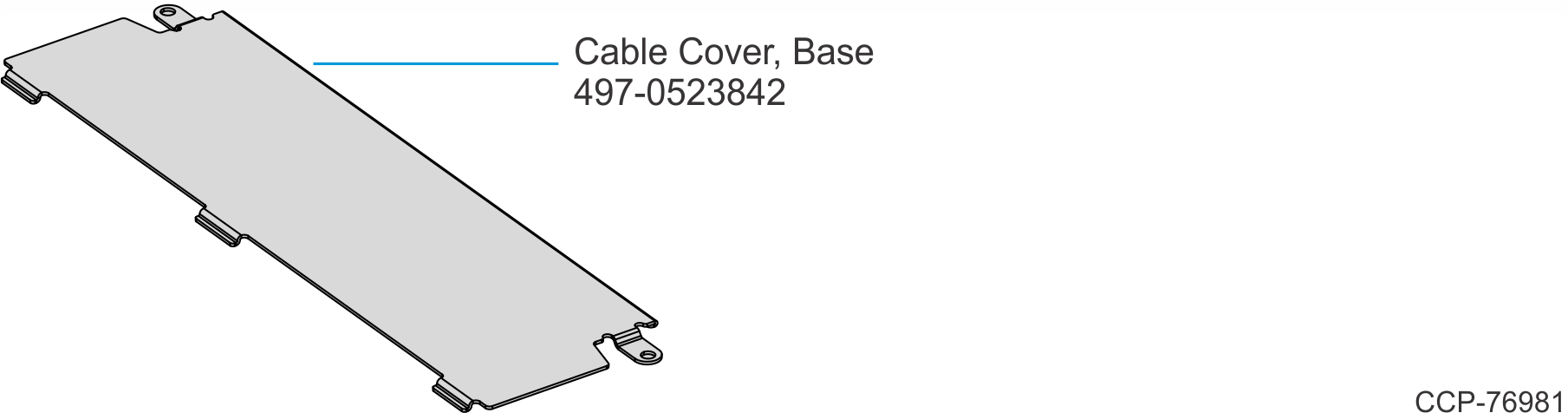
Installation Procedure
- Lay the terminal face down on a flat surface.Note
Always use a soft material (cloth, foam) to protect the display screen when placing the terminal face down.
- Remove the two (2) screws from the Base as shown. These screws will be used to install the Security Cover.
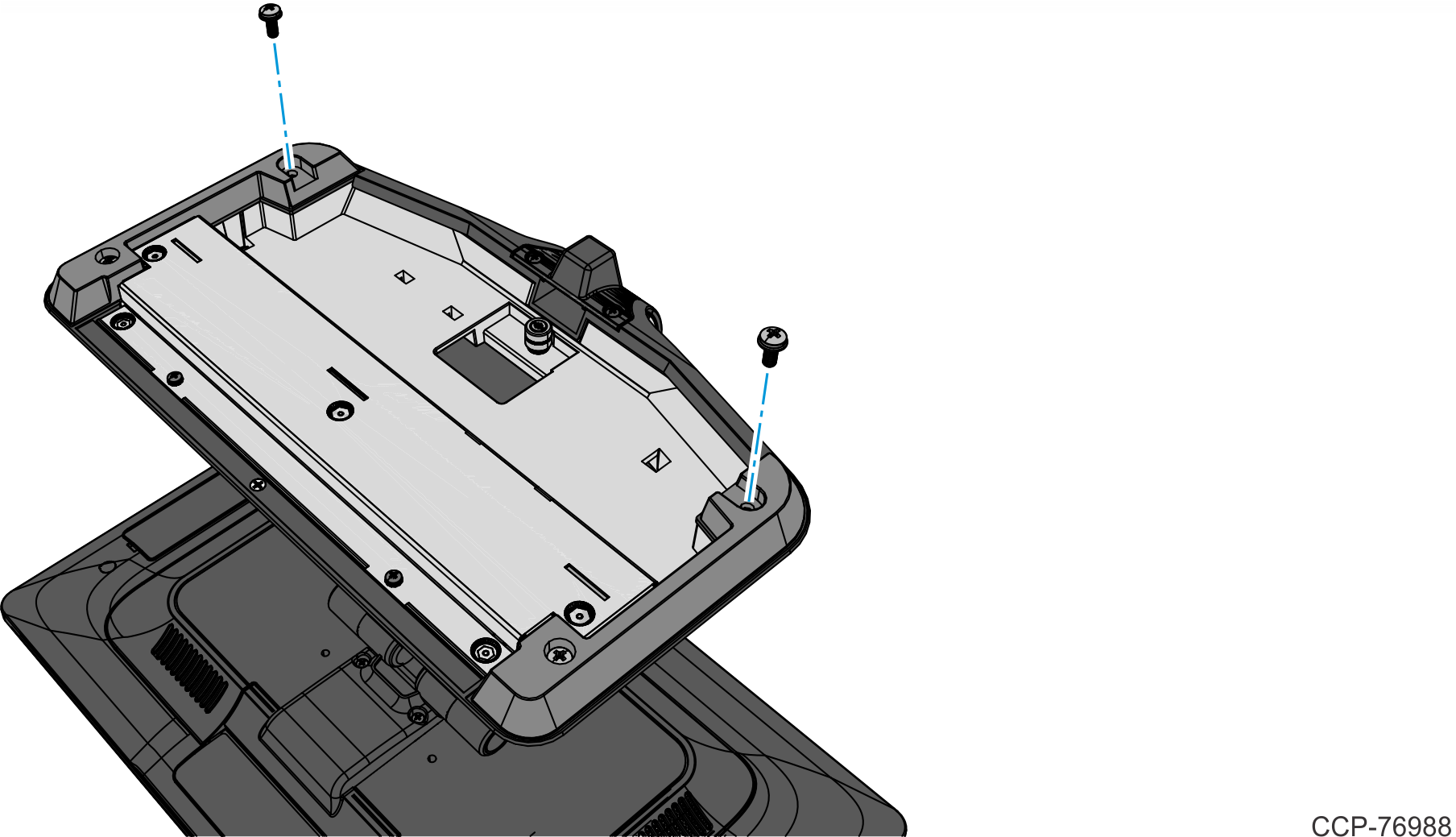
- Install the Security Cover.
- Hook the Security Cover on the I/O Bracket, then pivot it closed.
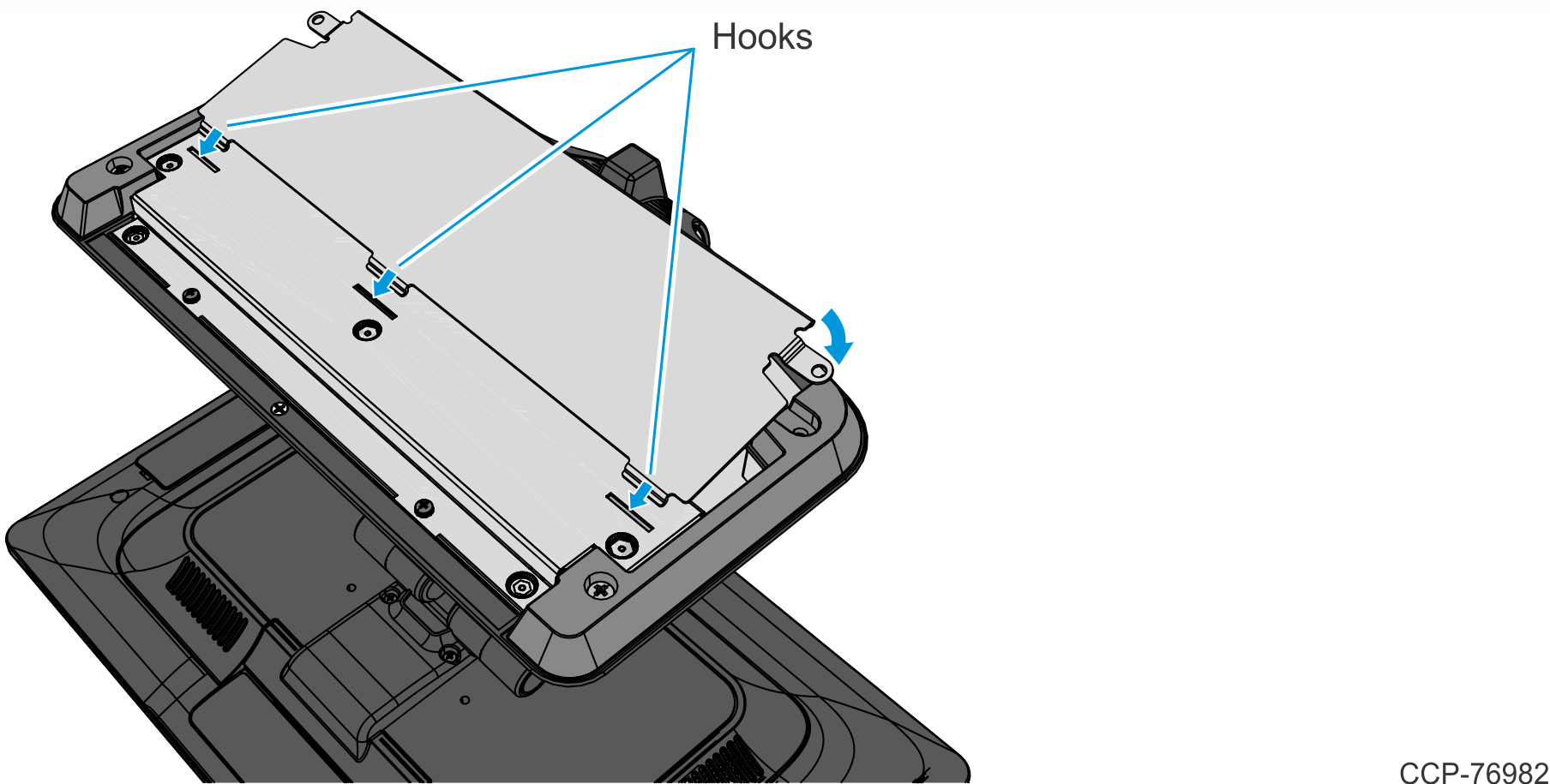
- Secure the Cover with two (2) screws.
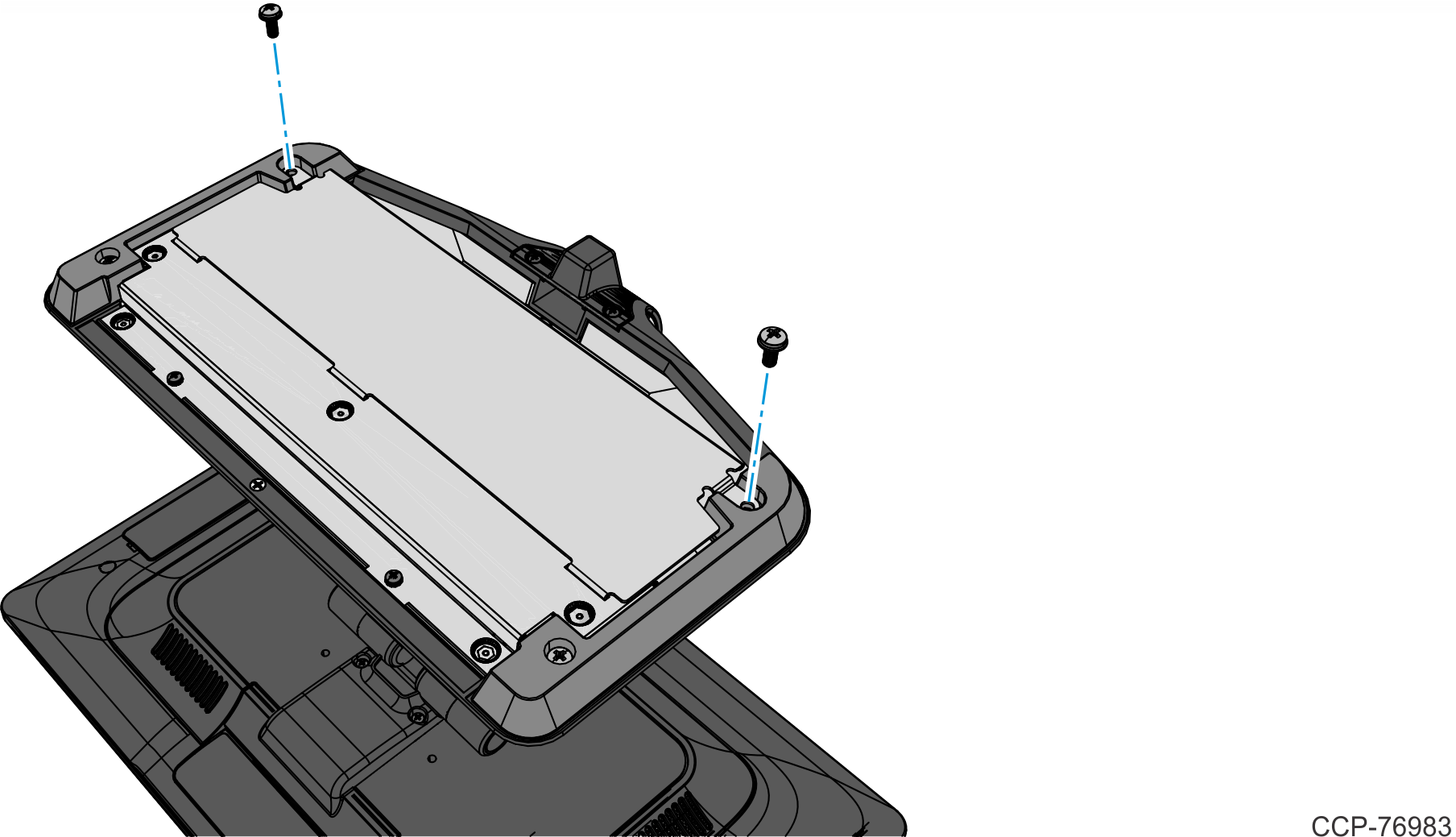
- Hook the Security Cover on the I/O Bracket, then pivot it closed.
