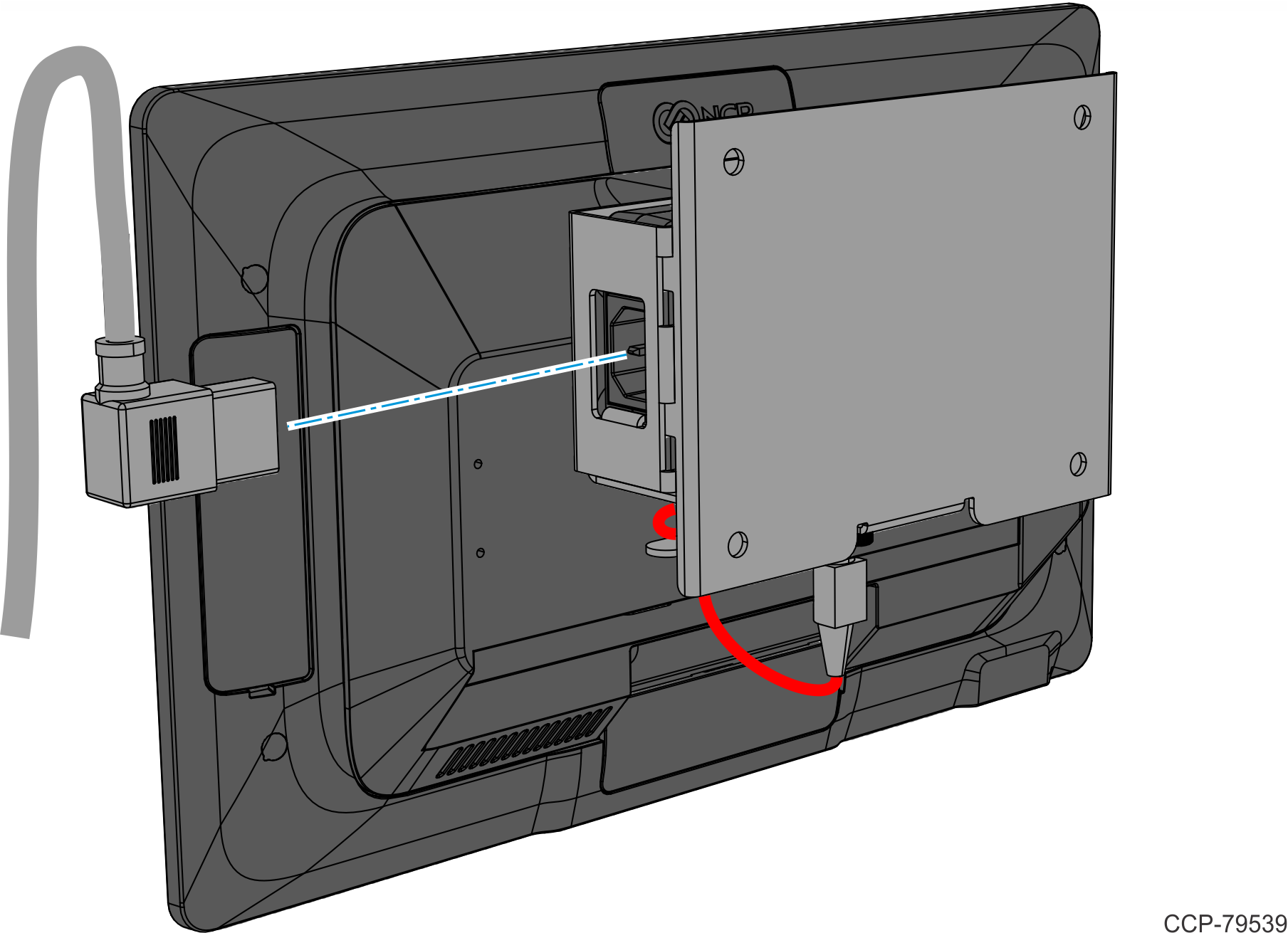7772-K325 Bracket, Wall Mount, Power Supply, Integrated I/O
This kit provides a Wall Mount Bracket for the CX7 with Integrated I/O and Power Supply.
Kit Contents
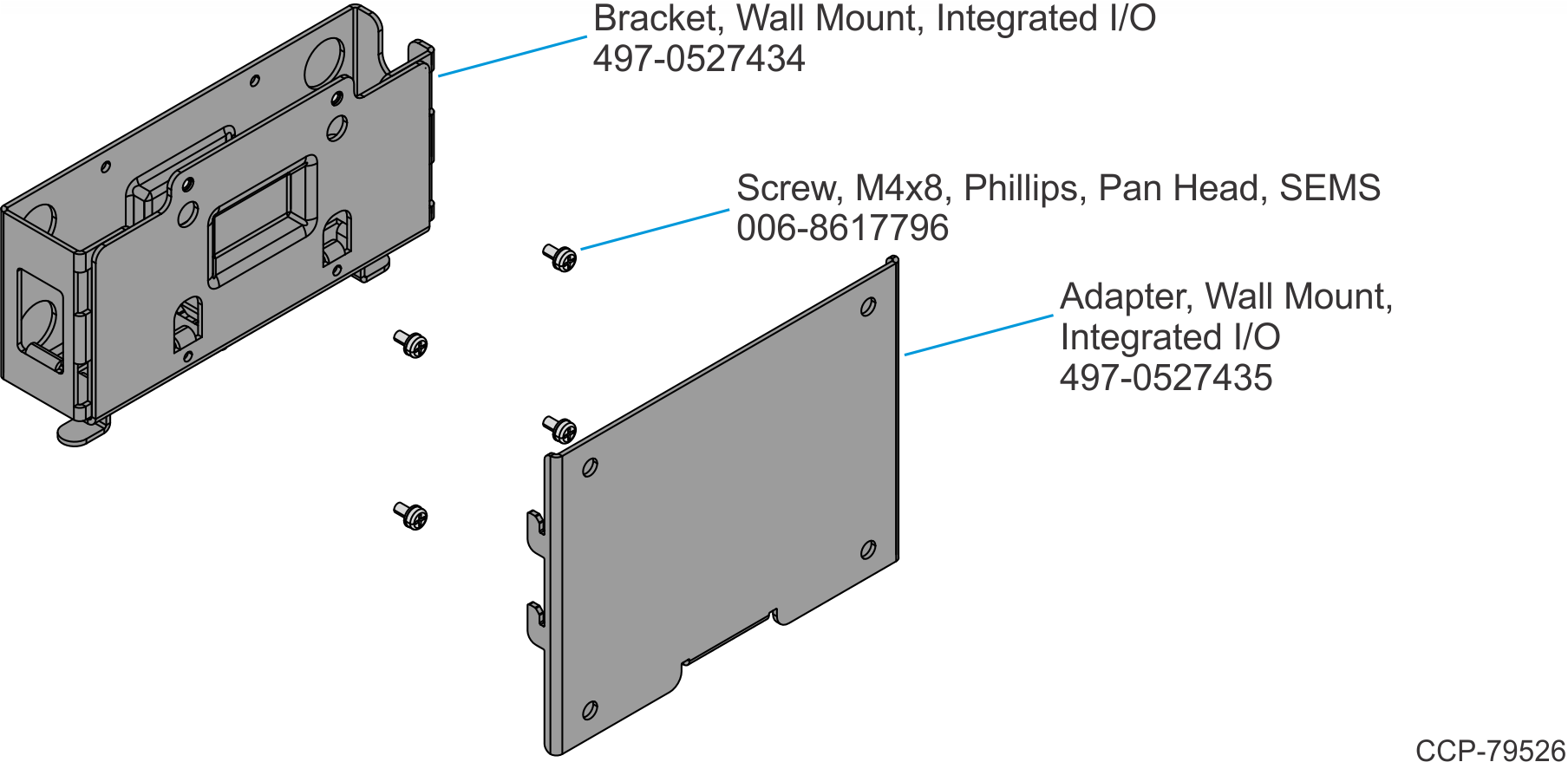
Dimensions
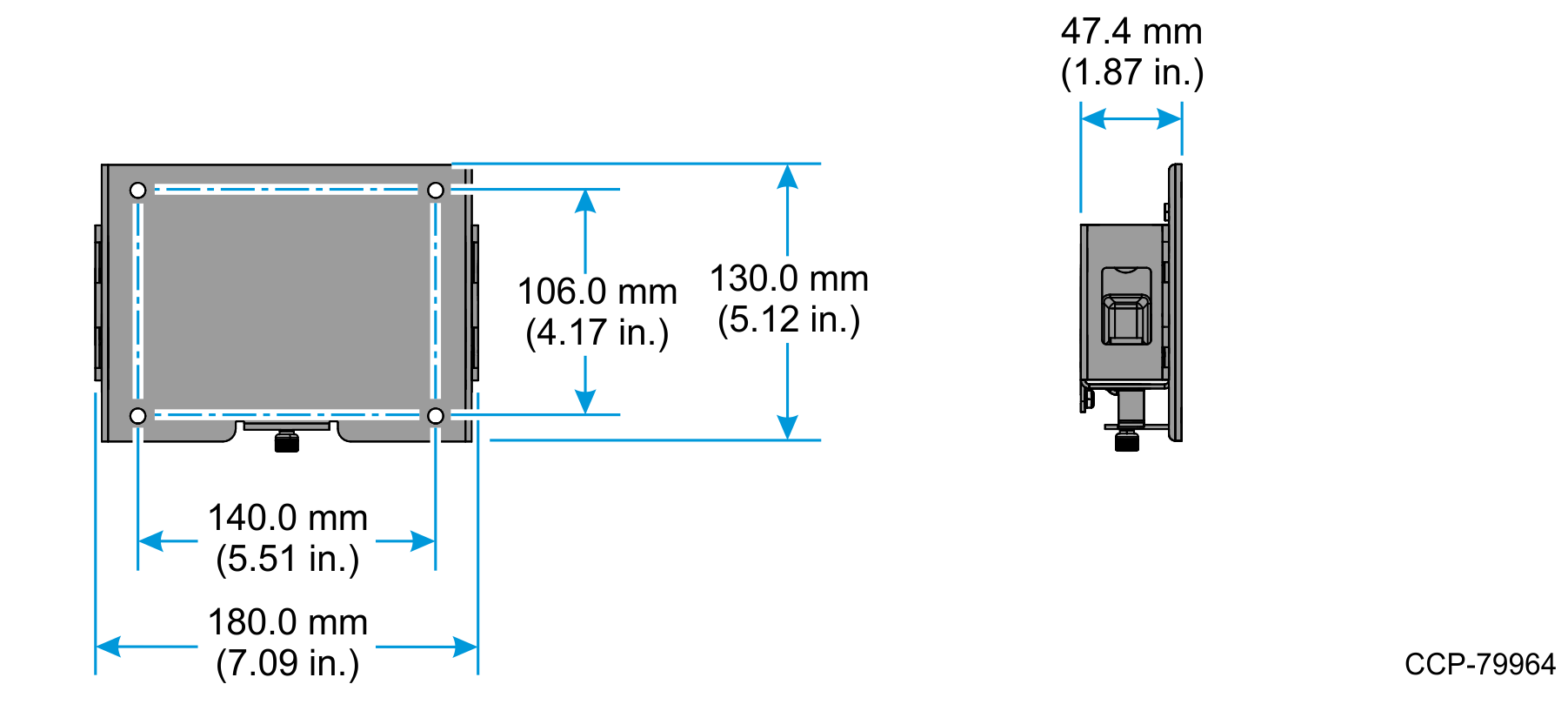
Installation Procedure
- Install the Adapter on the wall (4 screws). Use appropriate hardware for drywall or concrete/brick wall. For drywall, it is preferred, but not necessary, to mount one side of holes to a stud.
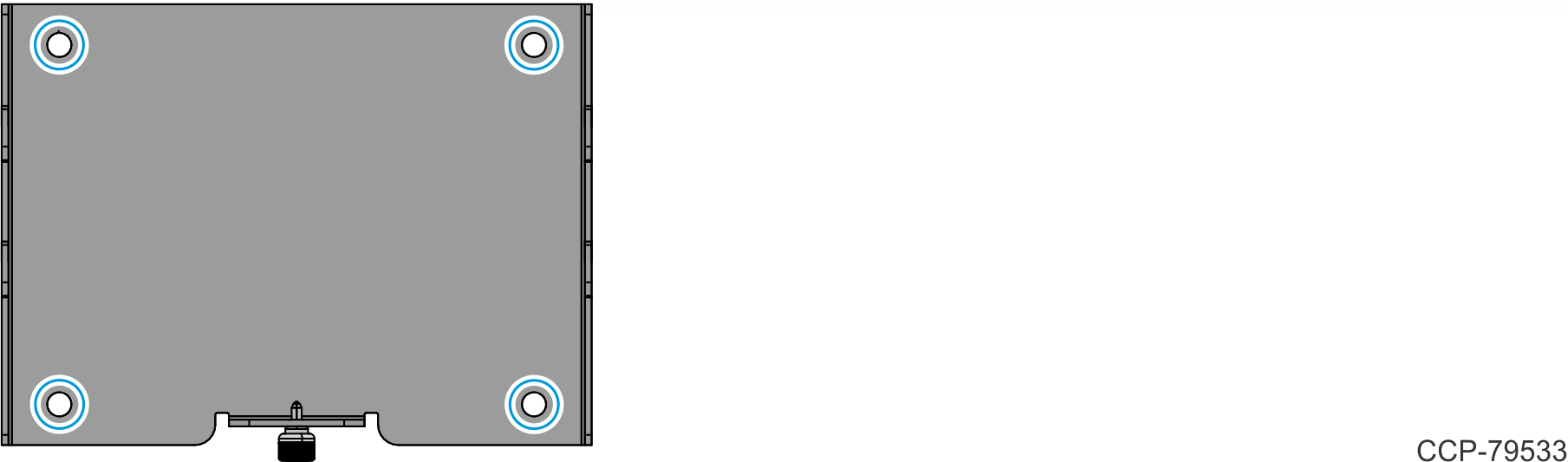
- Install the Bracket on the back of the CX7 (4 screws).
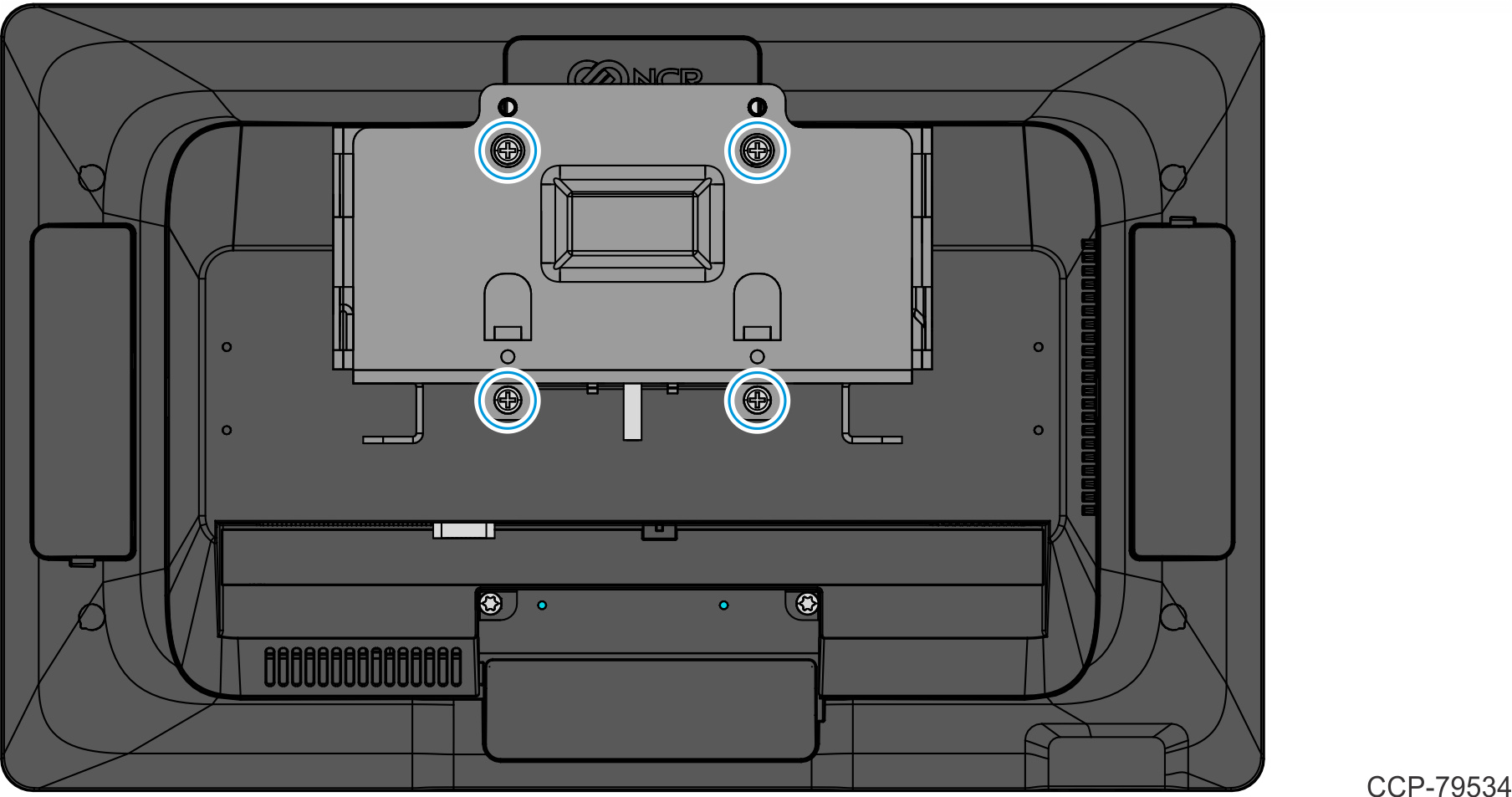
- Position the Power Supply in the Bracket.
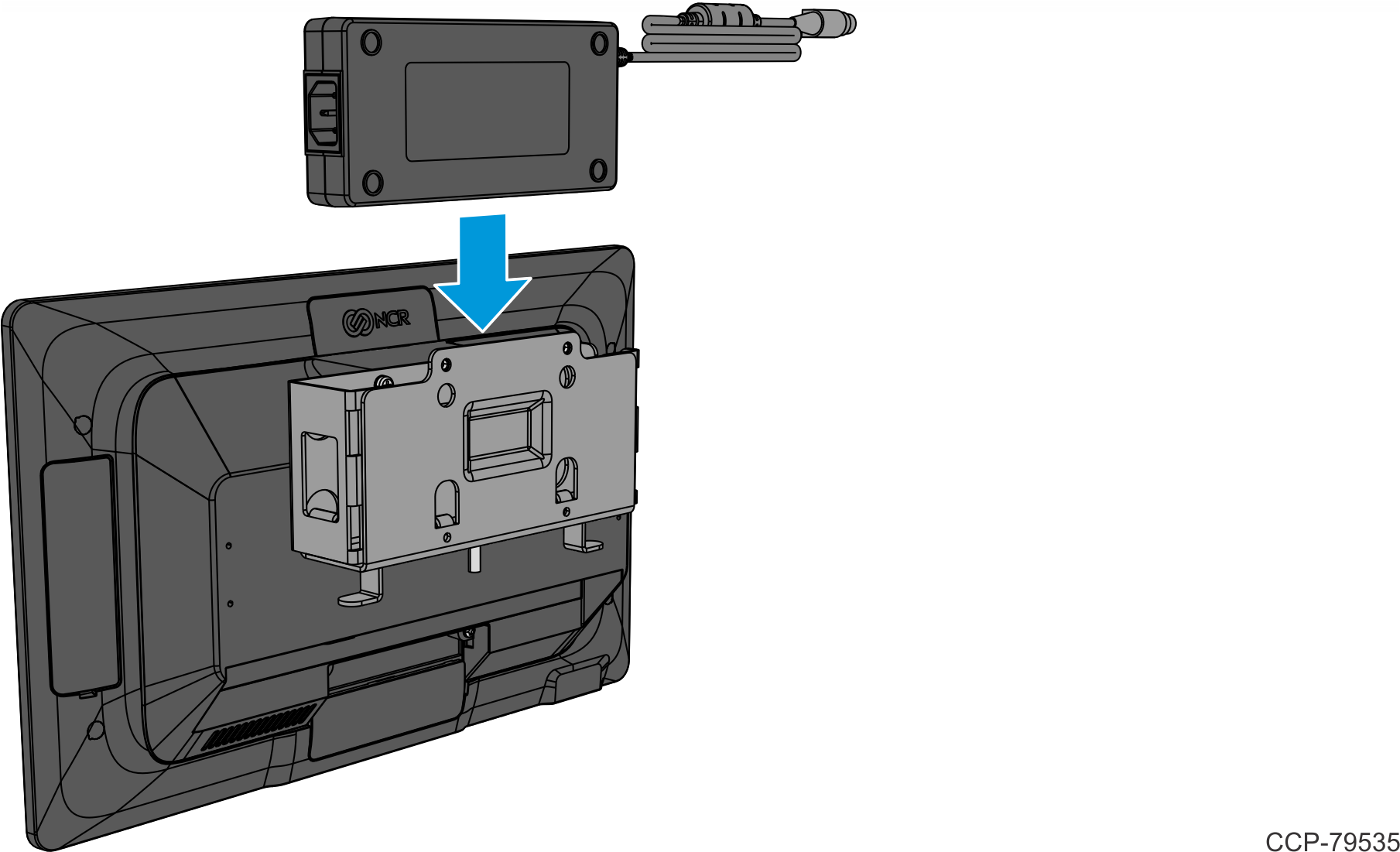
- Wrap the Power Supply Cable around the Cable Management Hooks on the Bracket then connect the Cable to the I/O.
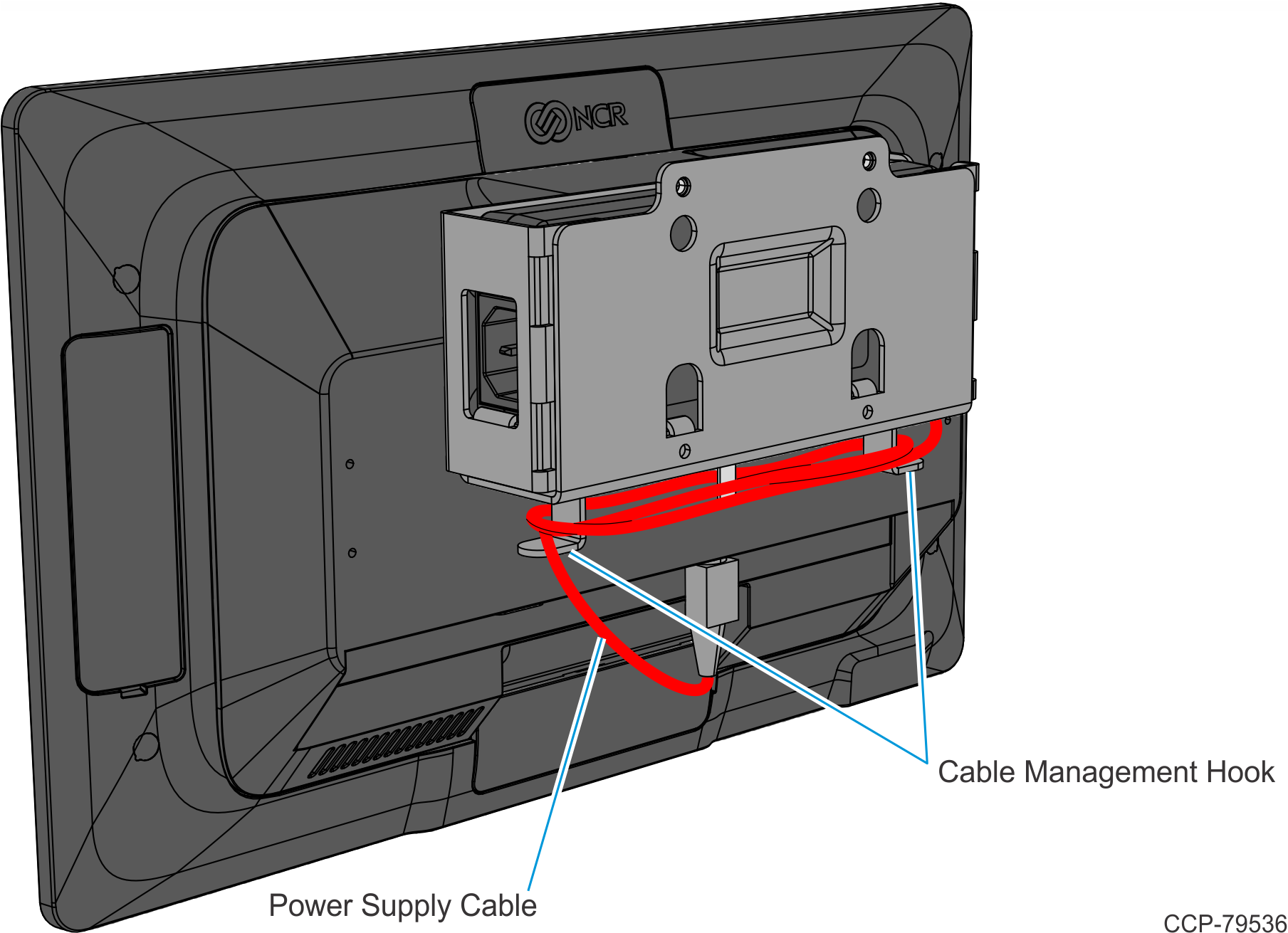
Hook the Terminal to the Adapter.
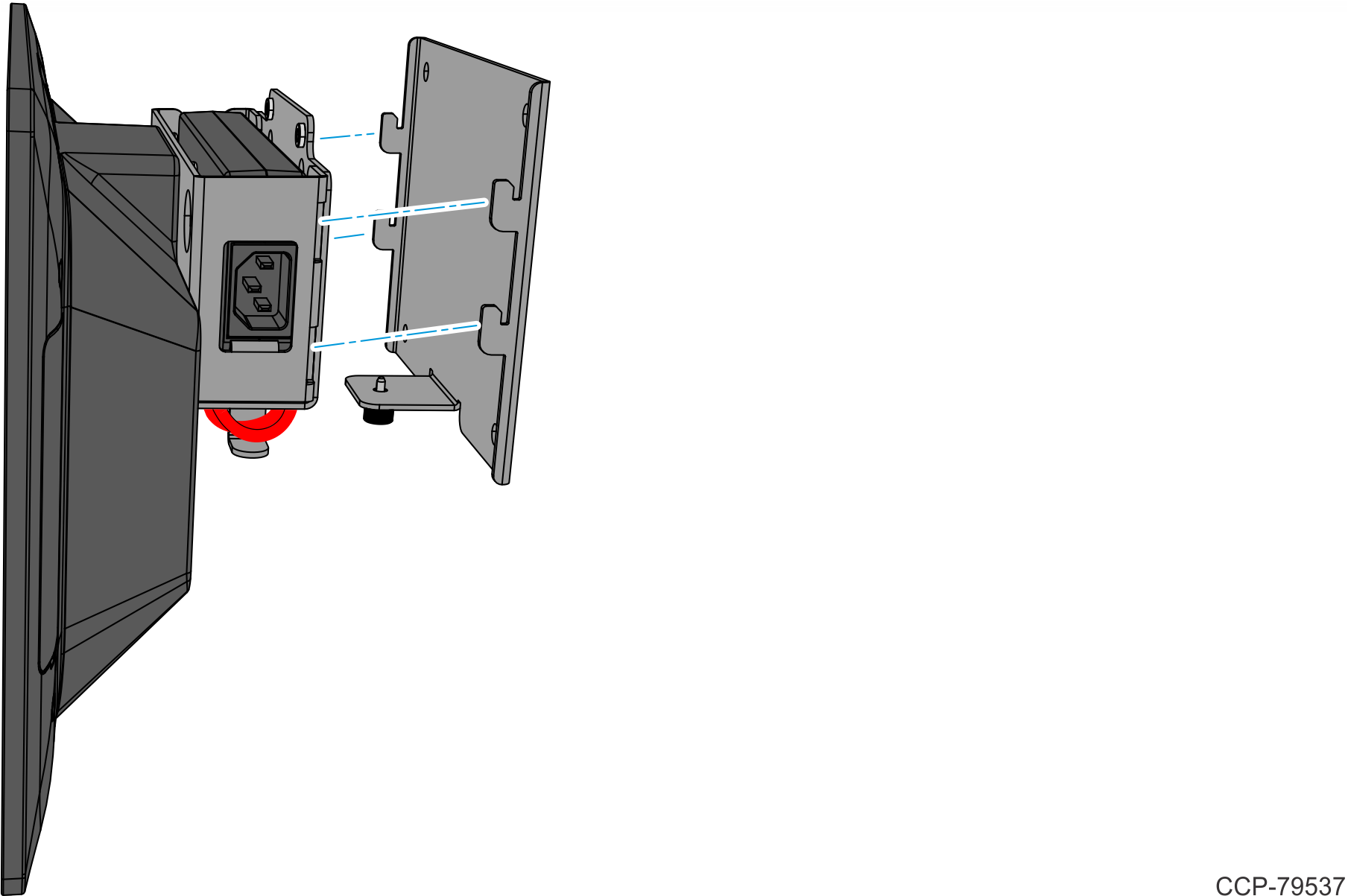
Tighten the Thumbscrew to secure the Bracket.
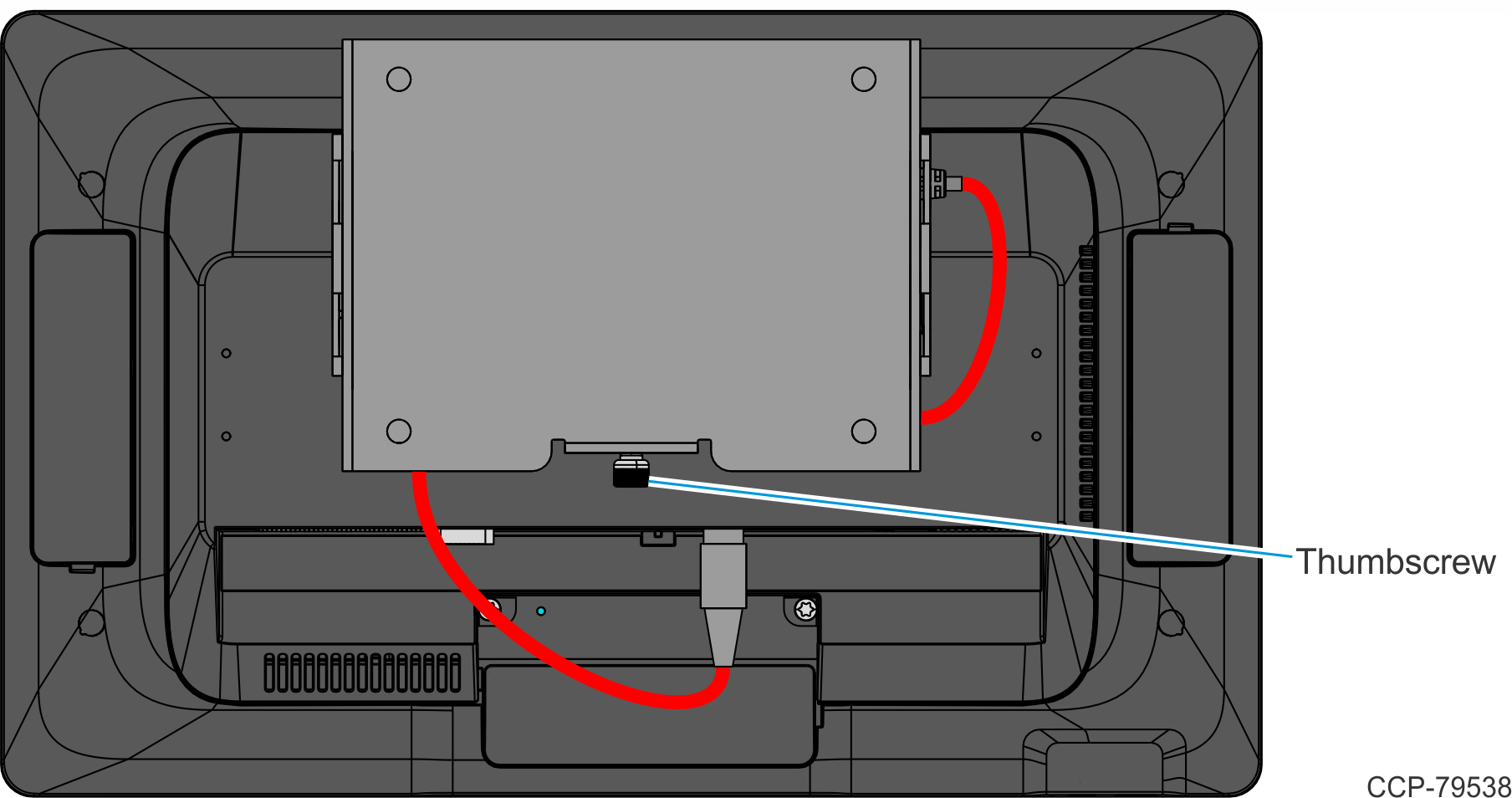
Connect the Power Cord to the Power Supply.