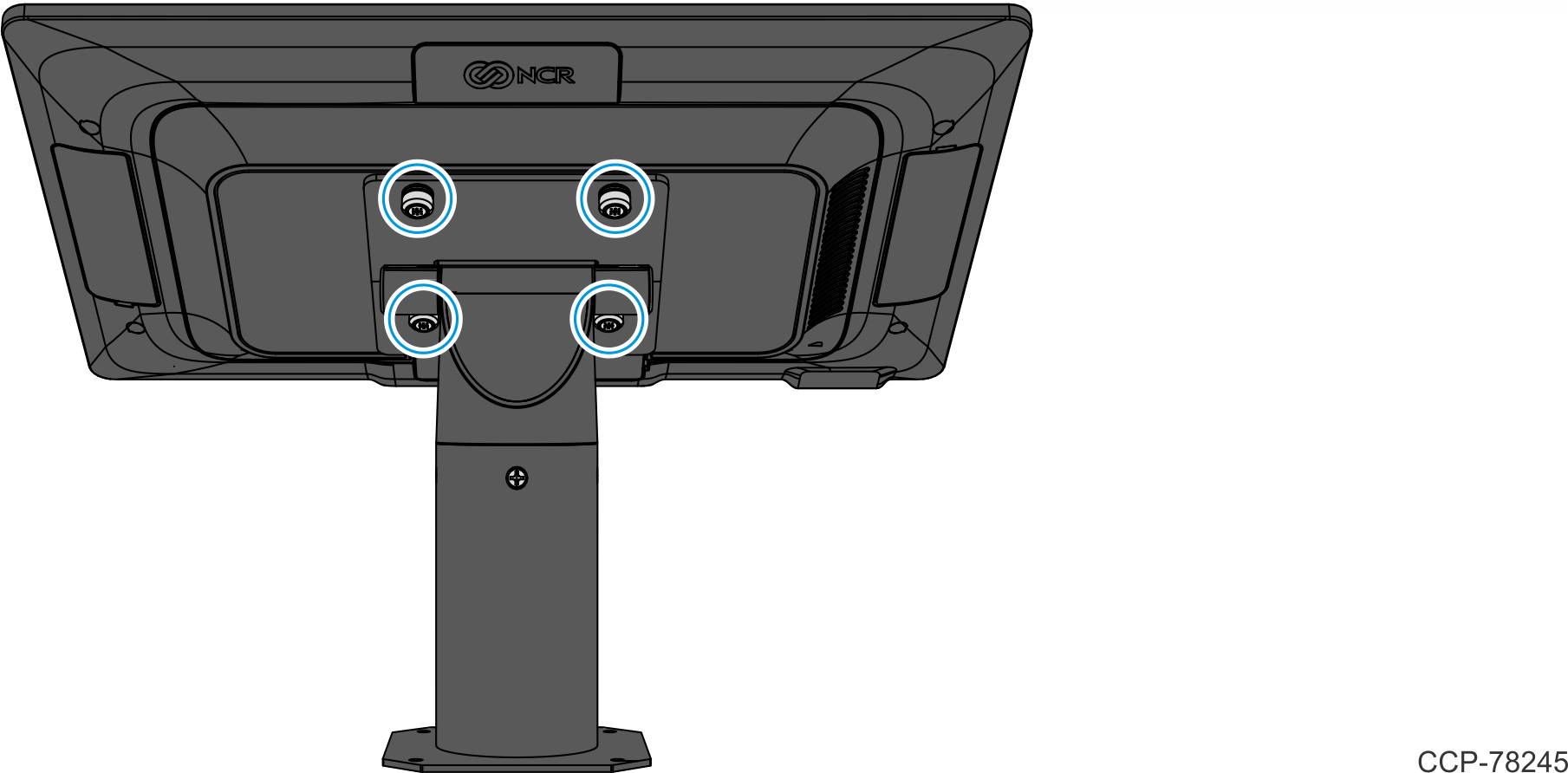7772-K403 Quick Release Bracket, 7772/7773
This kit provides a Quick Release Bracket for the NCR CX7 All-in-One POS (7772) or NCR CX5 All-in-One POS (7773) mounted on a pole.
Kit Contents
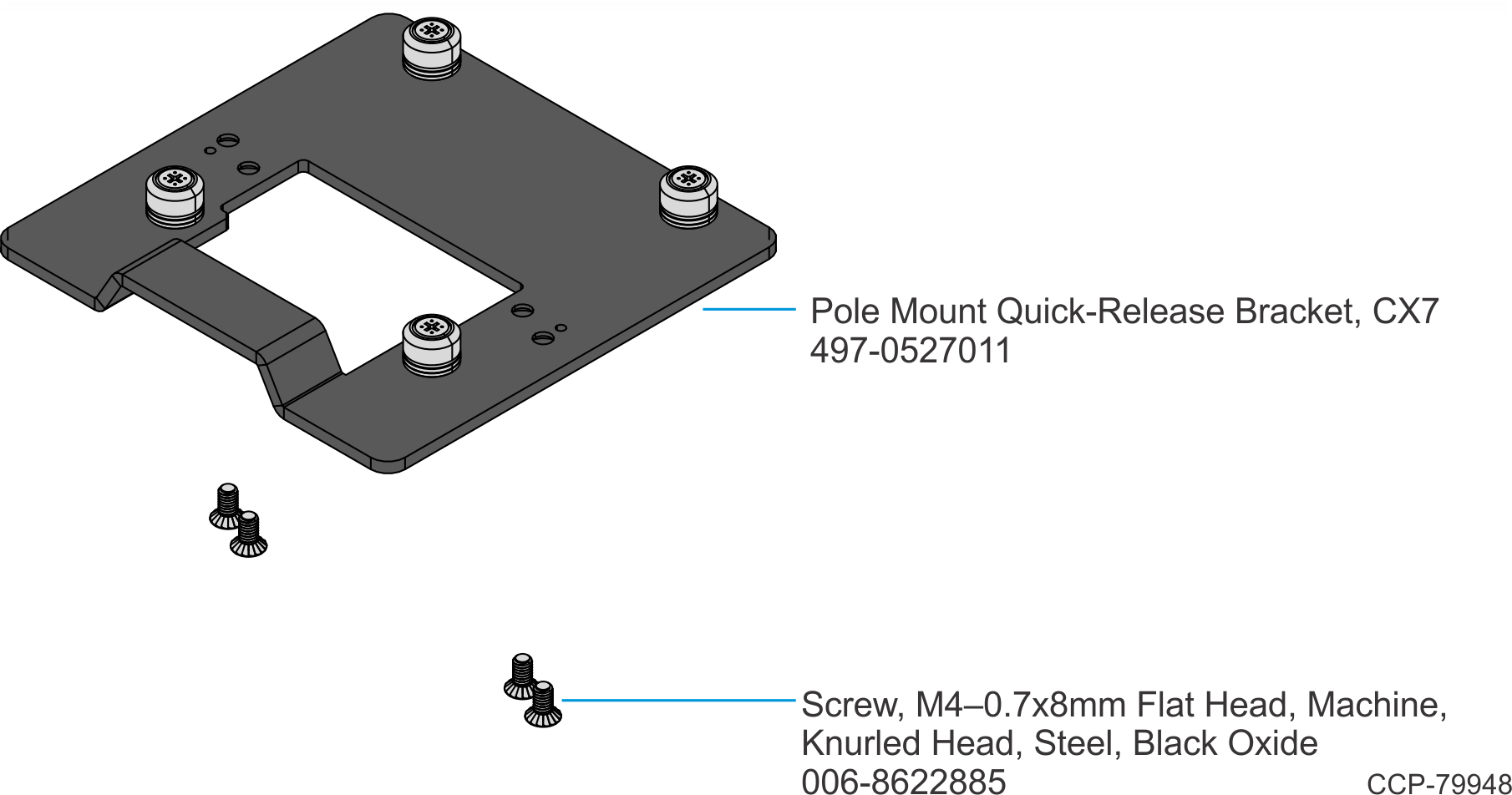
Installation Procedure
Warning
Disconnect the AC power cord from the AC outlet and wait 30 seconds before servicing the terminal.
- Lay the Display face down on a flat surface.Note
Always use a soft material (cloth, foam) to protect the display screen when placing the terminal face down.
- Remove the Cable Cover.
- Remove the two (2) screws that secure the Cable Cover to the Back Cover.
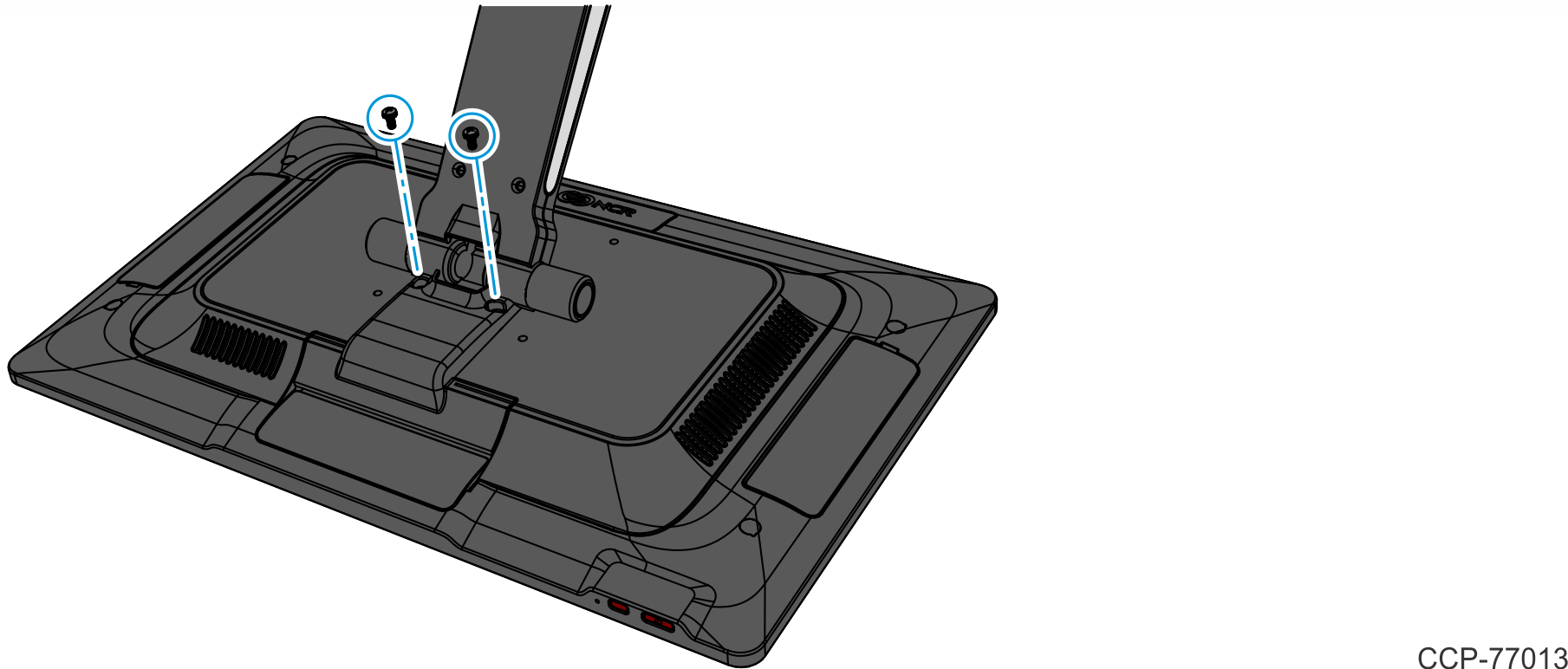
- Rotate and unhook the Cable Cover from the Back Cover.
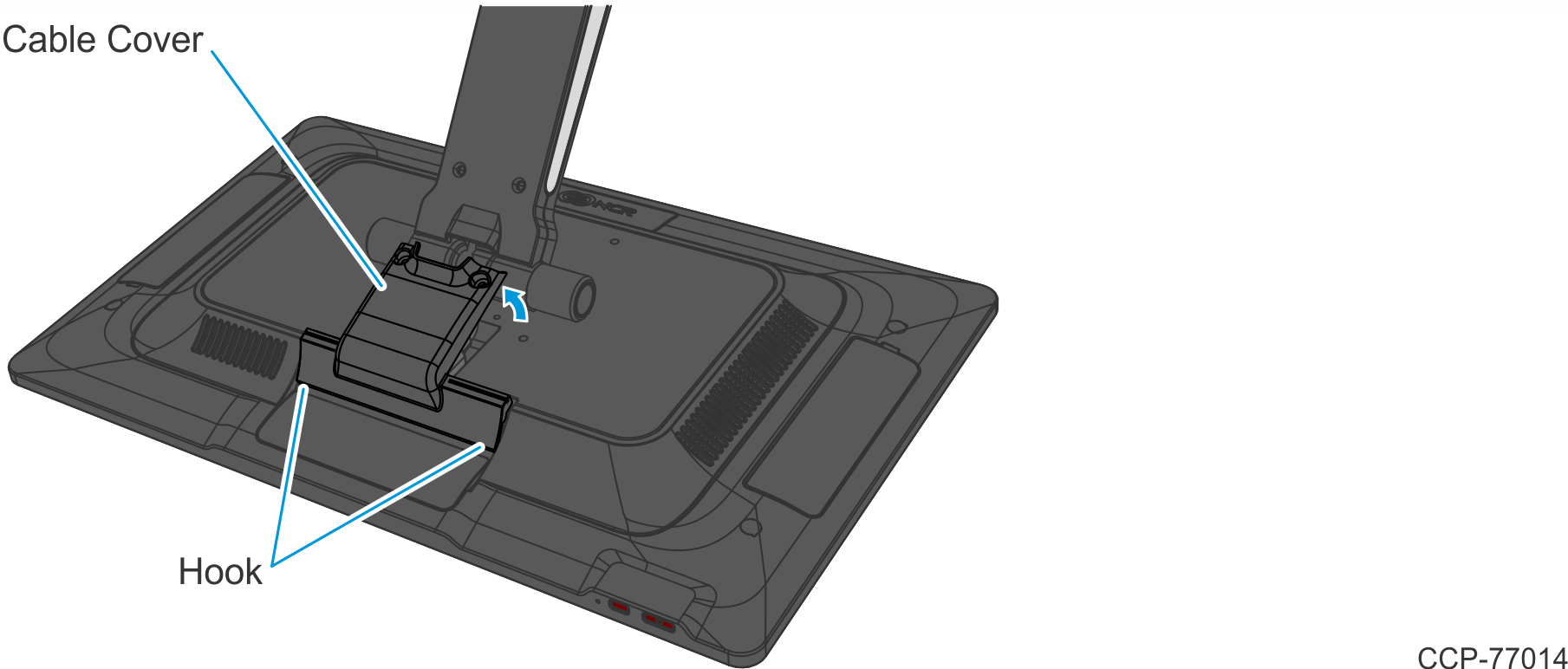
- Remove the two (2) screws that secure the Cable Cover to the Back Cover.
- Disconnect the Cables.
- Loosen the thumbscrew of the 180-degree USB-C Cable then disconnect the Cable.
- Remove the Ethernet Cable from the Cable Management Hook then disconnect the Cable.
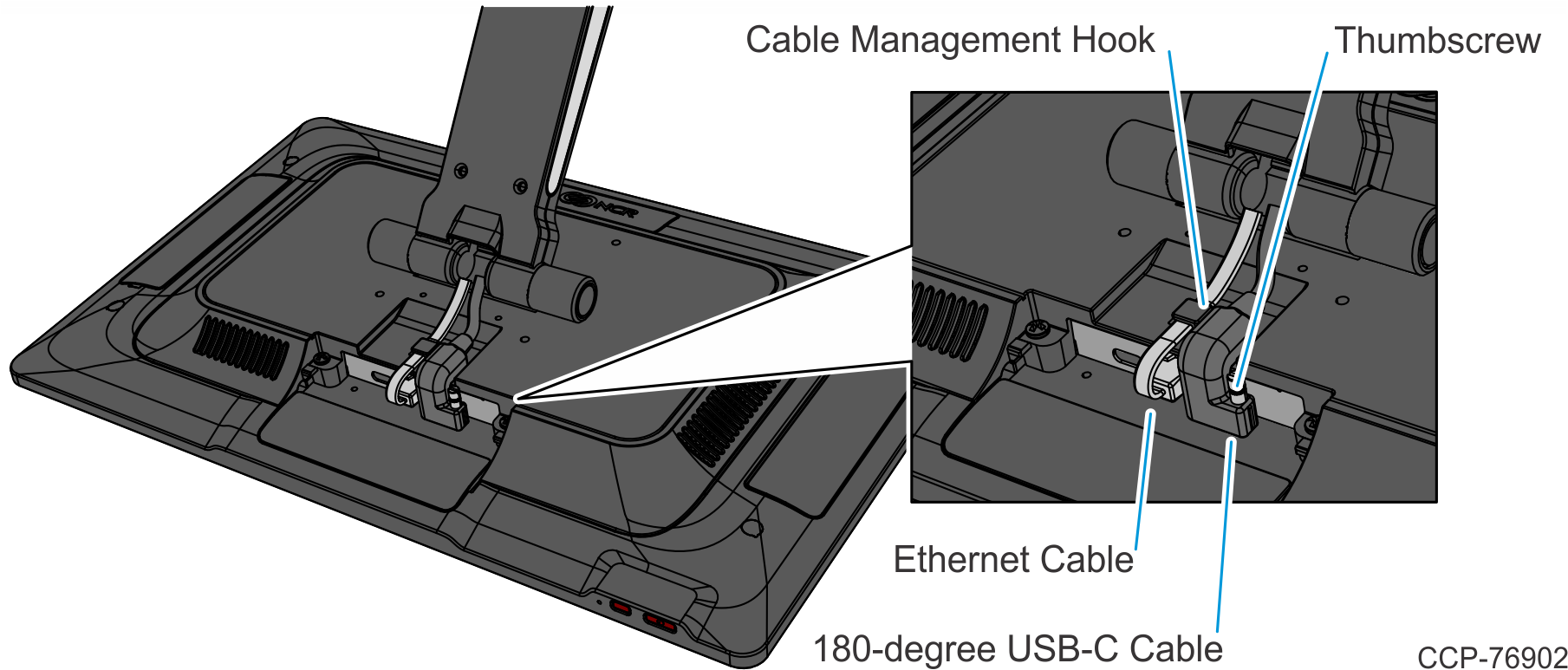
- Loosen the two (2) captive screws that secure the Back Cover to the Display.
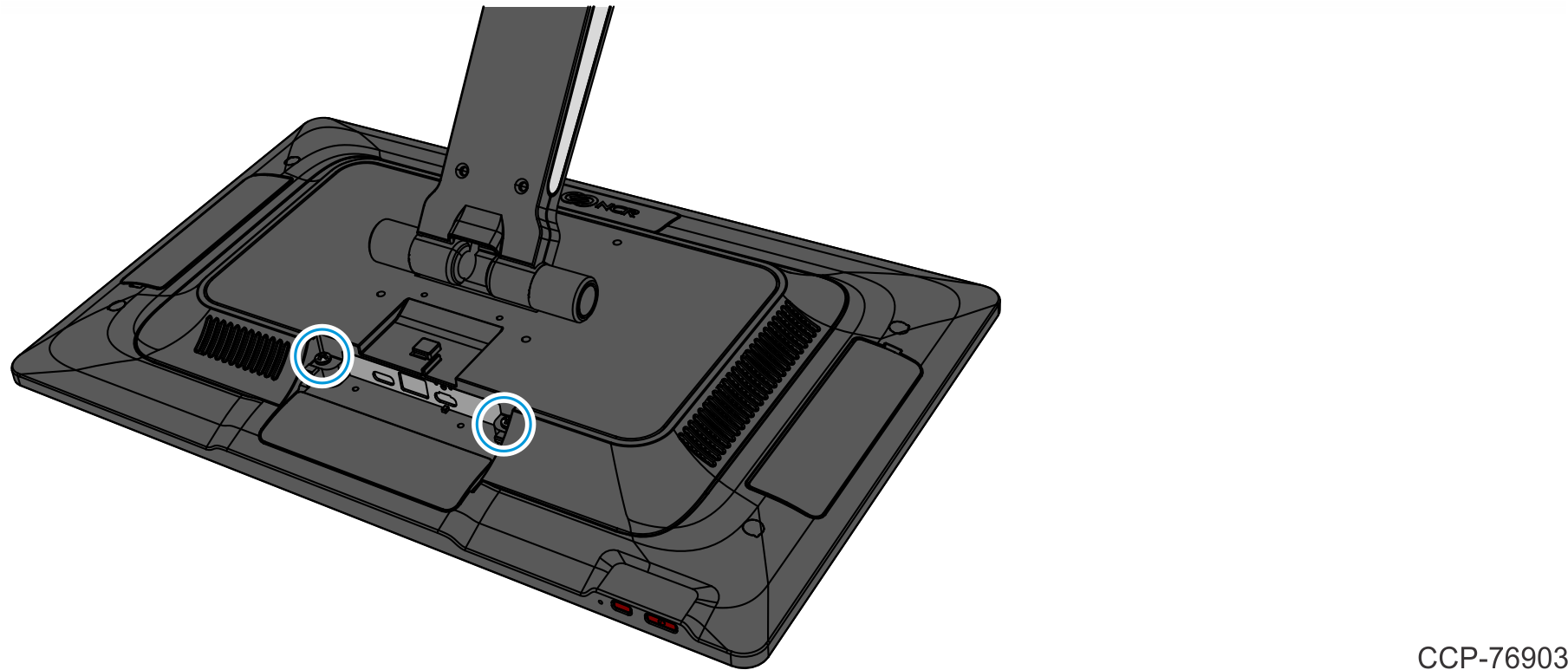
- Rotate the Back Cover away from the Display and unhook the Back Cover Tabs.
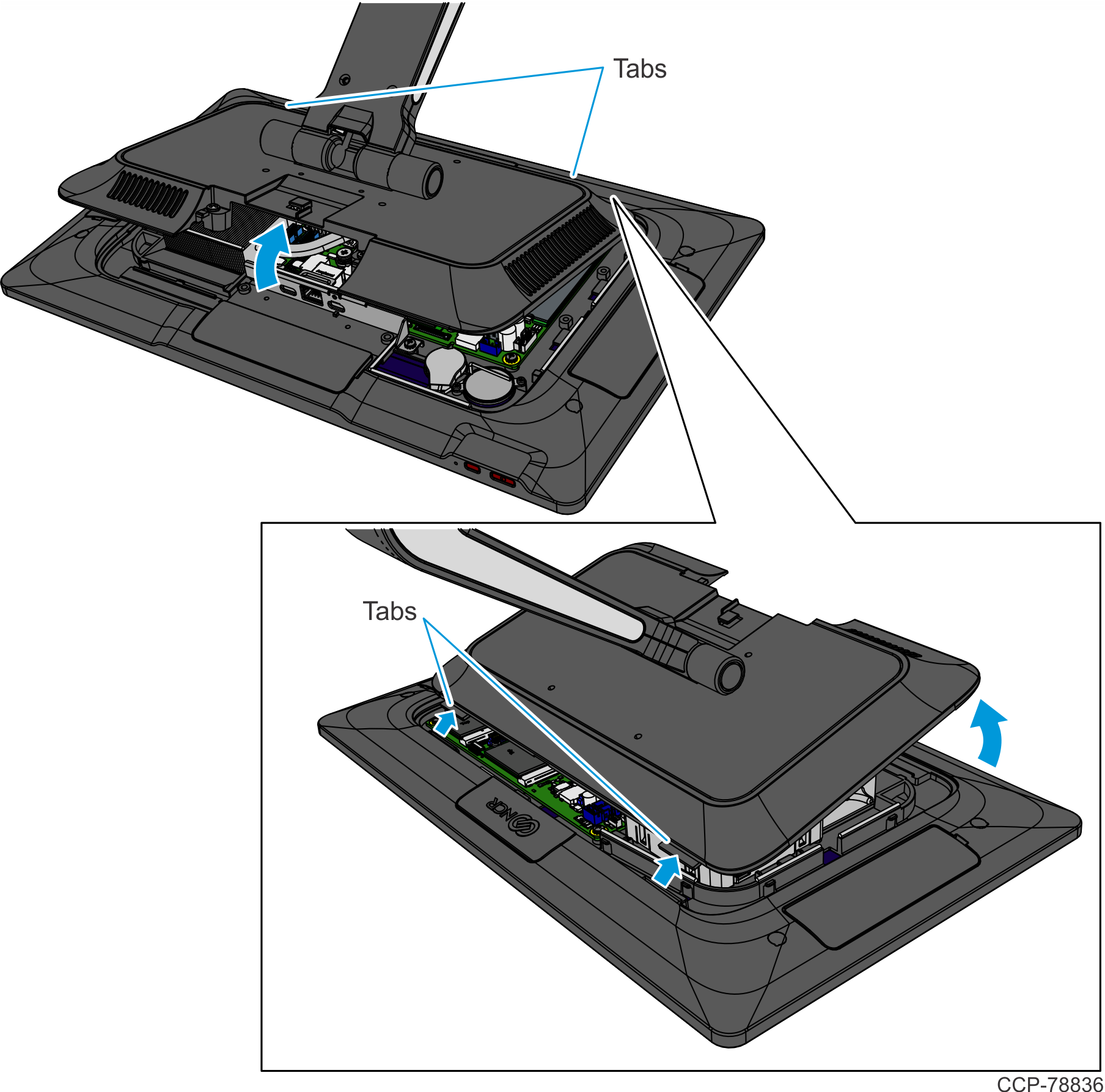
- Remove the four (4) screws securing the Display Back Cover to the hinge of the Base.
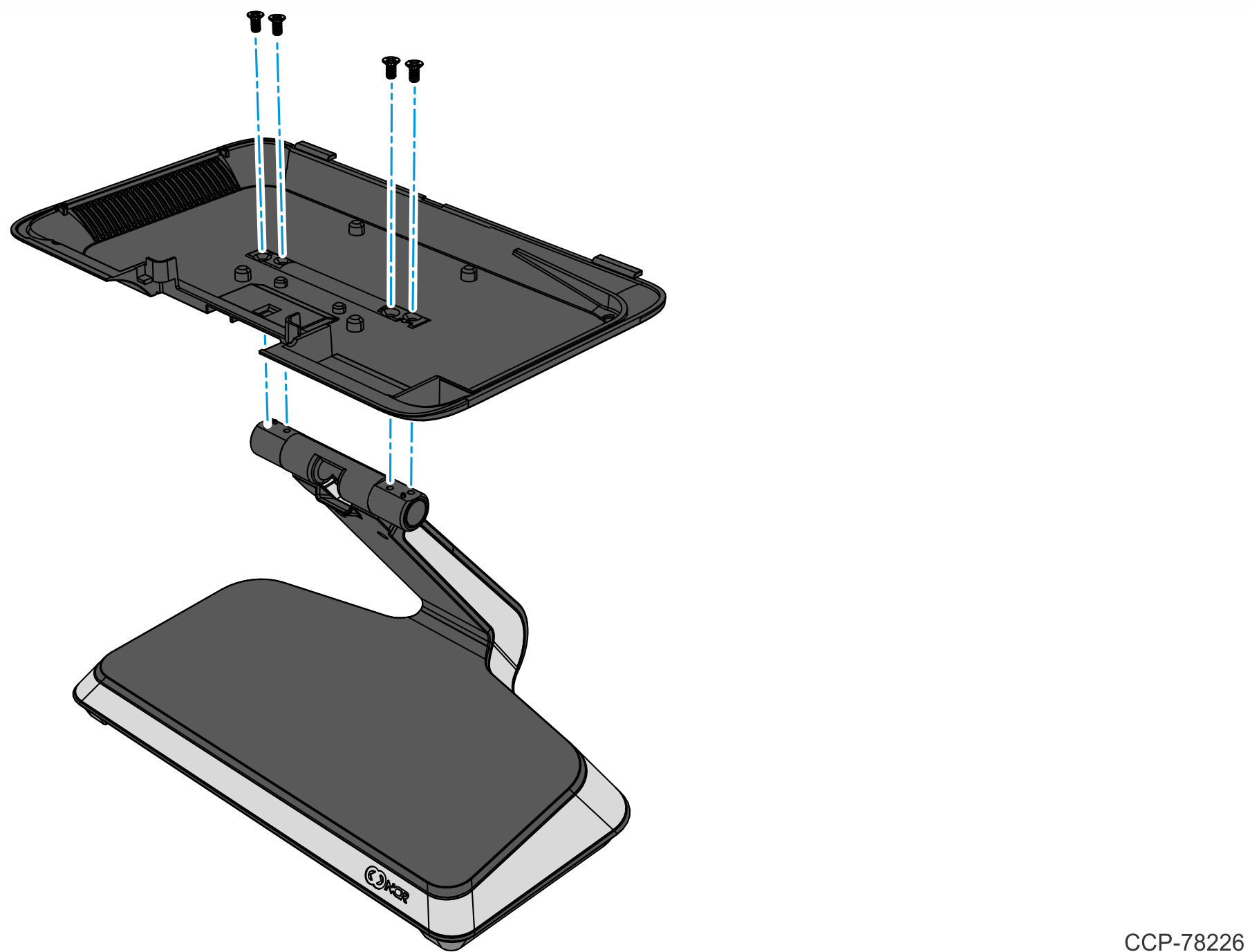
- Install the Back Cover on the Display.
- Insert the Back Cover Tabs into the openings in the back of the Display, then rotate the Back Cover onto the Display.
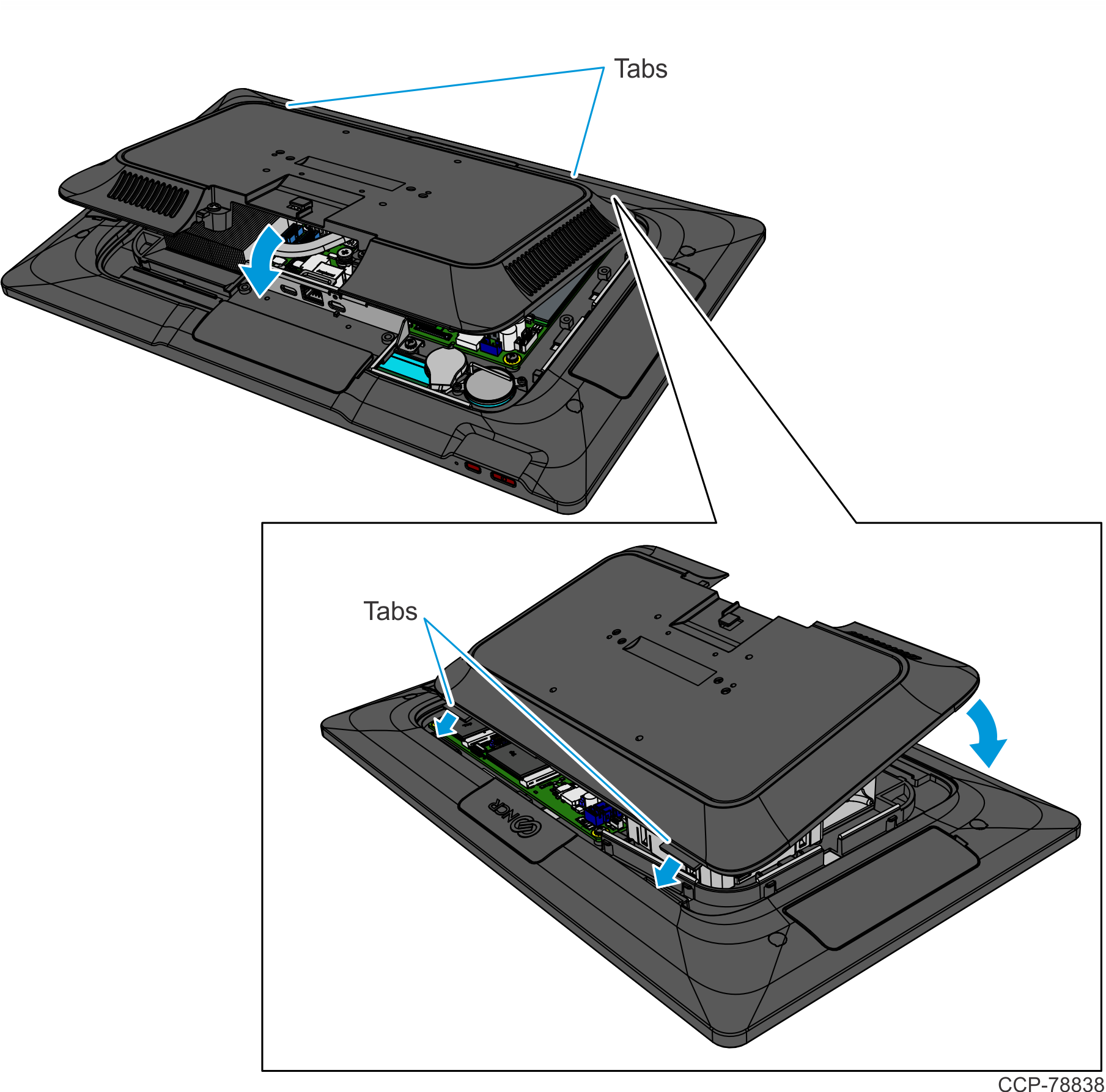
- Secure the Back Cover with two (2) captive screws.
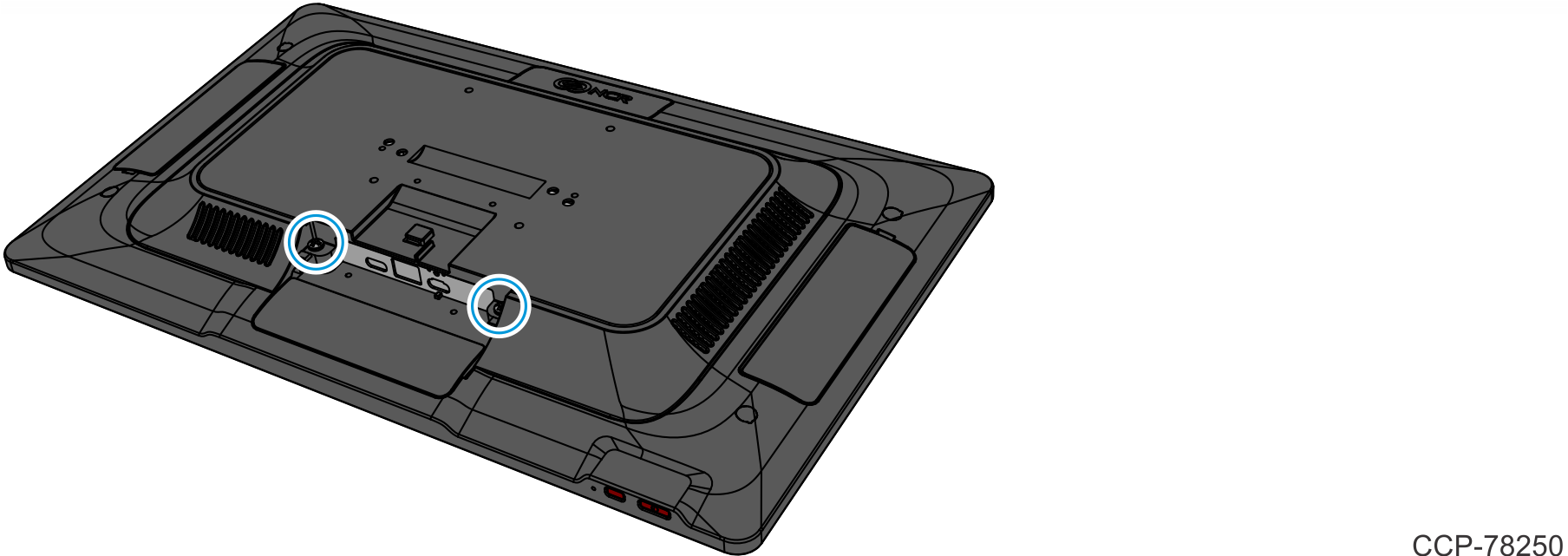
- Insert the Back Cover Tabs into the openings in the back of the Display, then rotate the Back Cover onto the Display.
- Install the Quick-Release Bracket on the hinge of the Pole (4 screws).
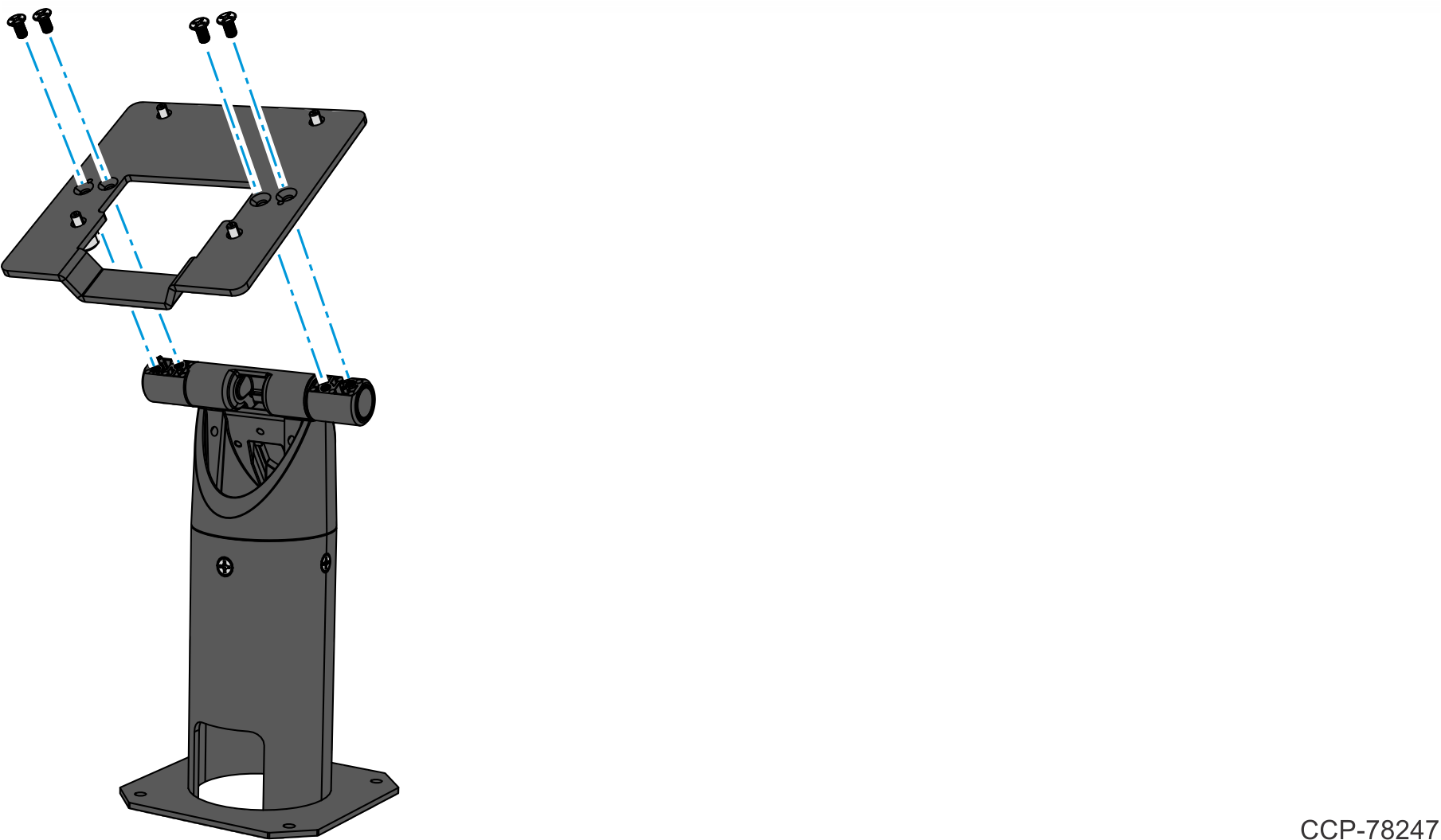
- Connect the Cables on the back of the Display.
- Connect the Ethernet Cable until latched and secure the cable under the Cable Management Hook.
- Connect the 180-degree USB-C Cable and tighten the thumbscrew.
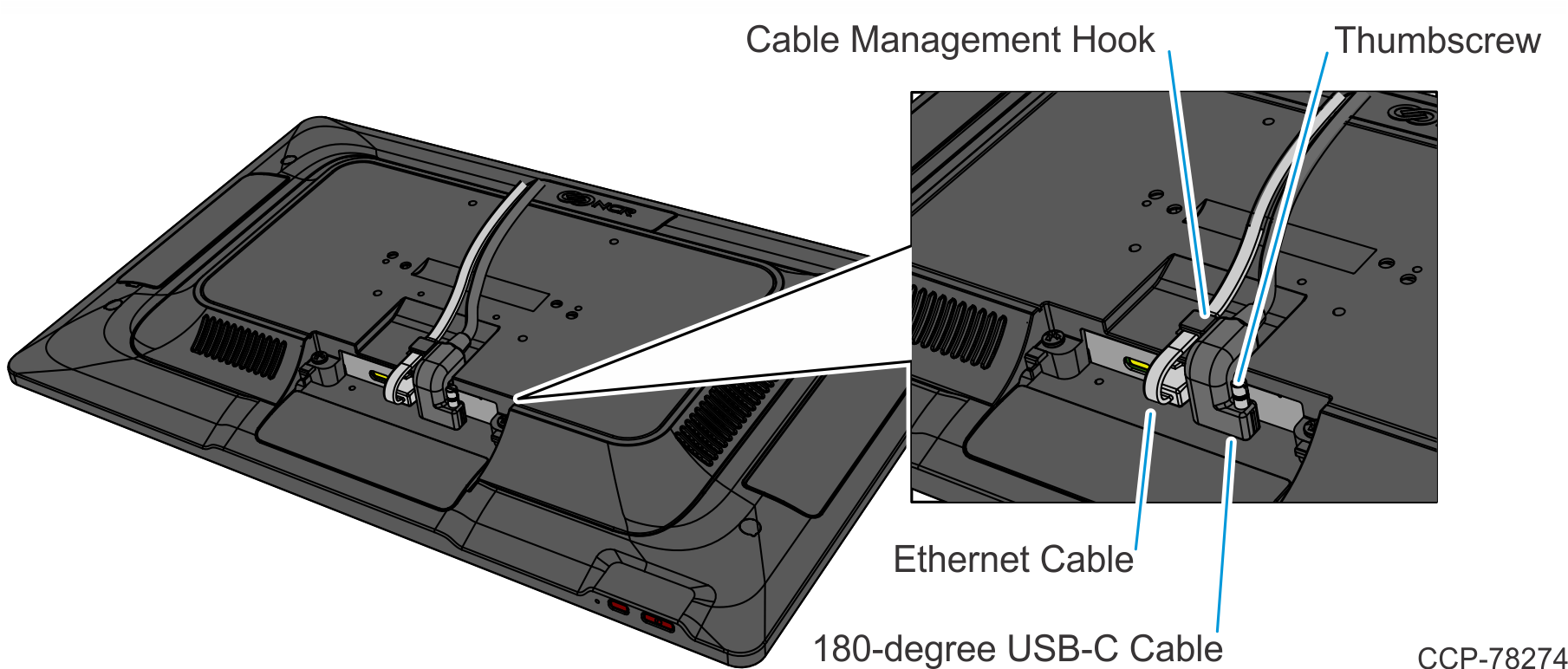
- Route the Cables through the Bracket and down the Pole.

- Install the Display on the Bracket (4 thumbscrews).