7772-K461 2x20 Customer Display, CX
This kit provides a 2x20 Customer Display for the NCR CX7 All-in-One POS (7772) or NCR CX5 All-in-One POS (7773).
Kit Contents
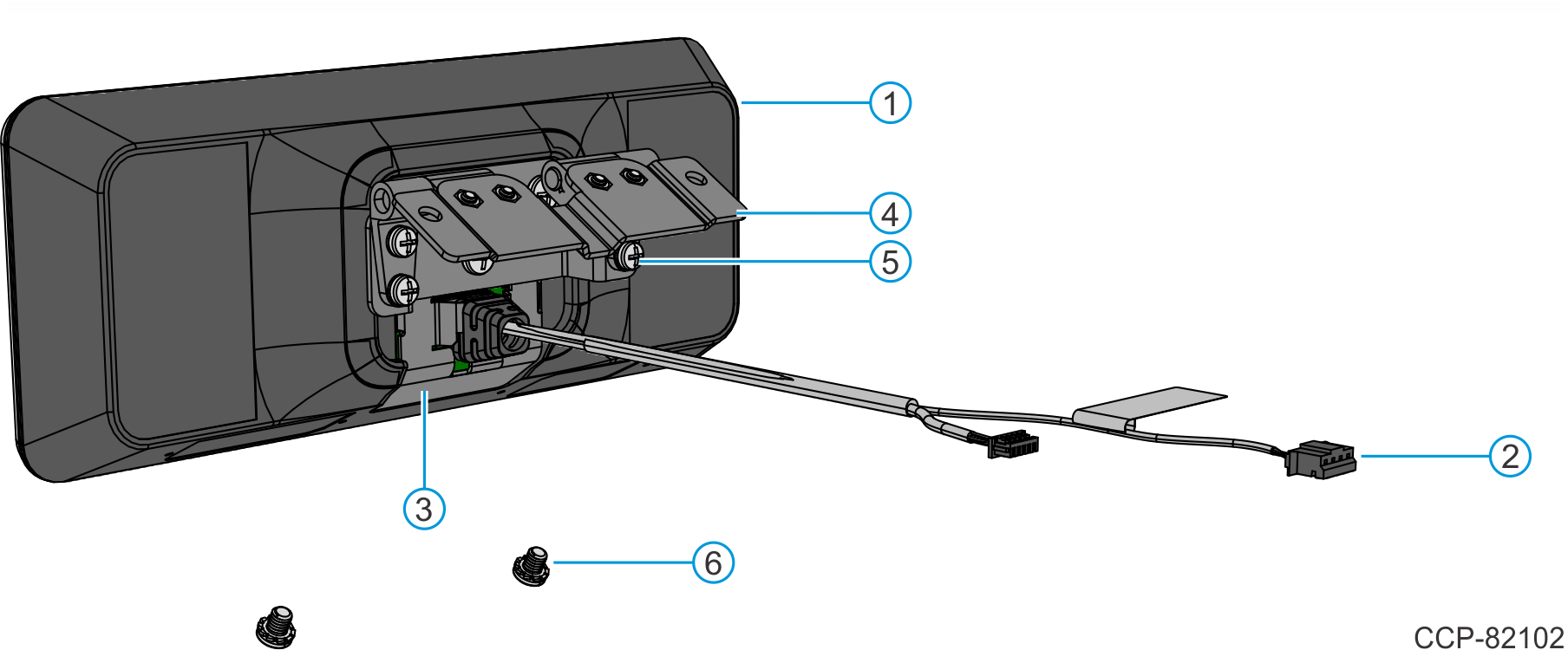
| Item | Part Number | Description |
|---|---|---|
| 1 | 497-0531770 | 2x20 LCD Customer Display |
| 2 | 497-0531195 | Y-Cable, 5977 Powered USB |
| 3 | 445-0744459 | Cable Management Bracket, 2x20 |
| 4 | 497-0530977 | 2x20 Bracket Assembly, CX Head |
| 5 | 006-8615964 | Screw, M4x8 Machine, Phillips, Pan Head, Steel, Black |
| 6 | 006-8627438 | Screw, M4x5 SEMS, Phillips, Pan Head, Black |
Installation Procedure
Warning
Disconnect the AC power cord from the AC outlet and wait 30 seconds before servicing the terminal.
- Lay the Display face down on a flat surface.Note
Always use a soft material (cloth, foam) to protect the display screen when placing the terminal face down.
- Remove the Cable Cover.
- Remove the two (2) screws that secure the Cable Cover to the Back Cover.
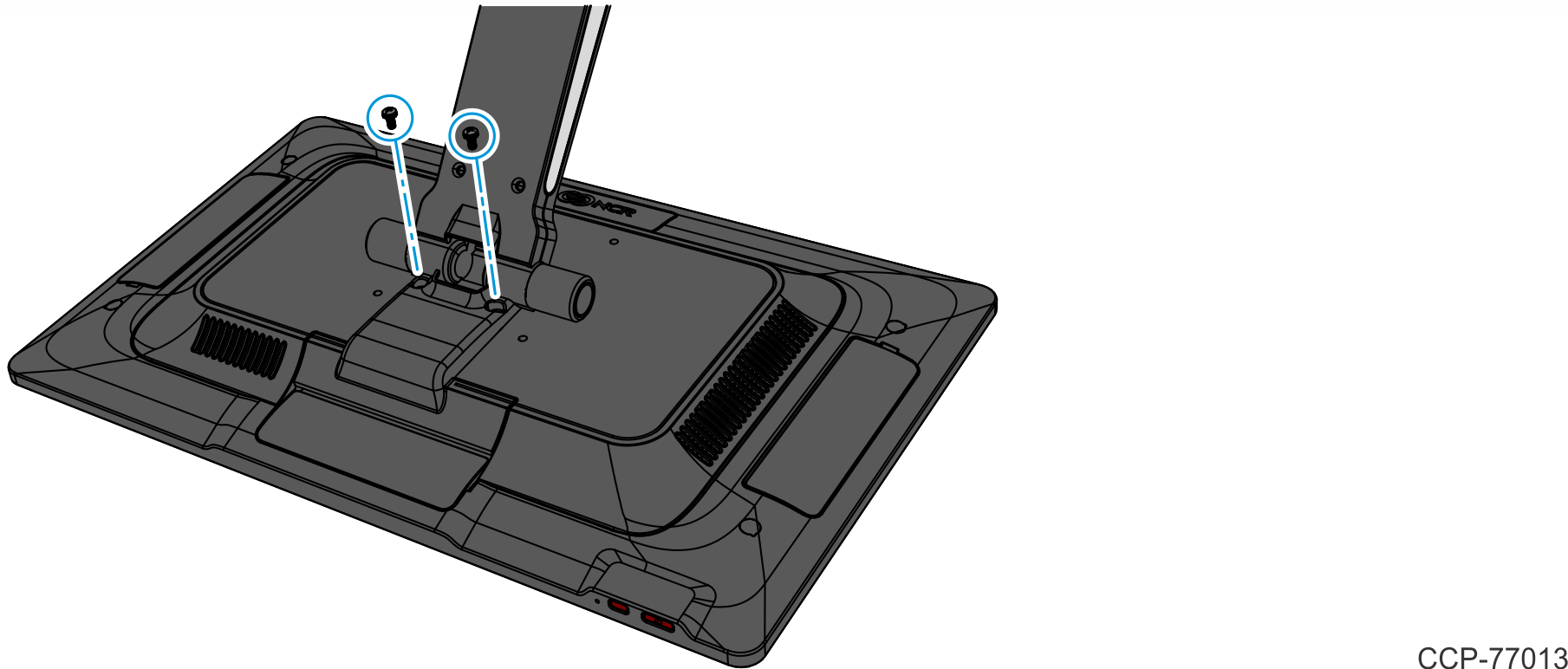
- Rotate and unhook the Cable Cover from the Back Cover.
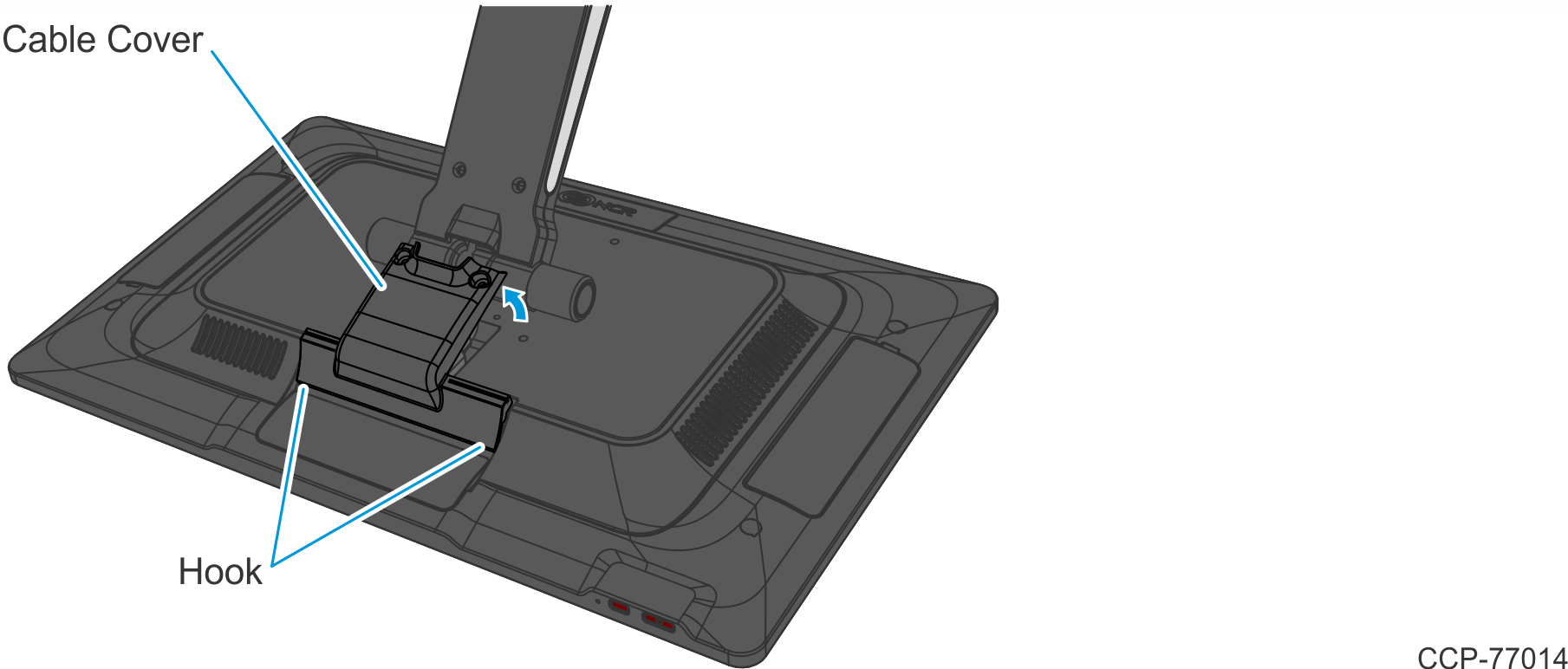
- Remove the two (2) screws that secure the Cable Cover to the Back Cover.
- Disconnect the Cables.
- Loosen the thumbscrew of the 180-degree USB-C Cable then disconnect the Cable.
- Remove the Ethernet Cable from the Cable Management Hook then disconnect the Cable.
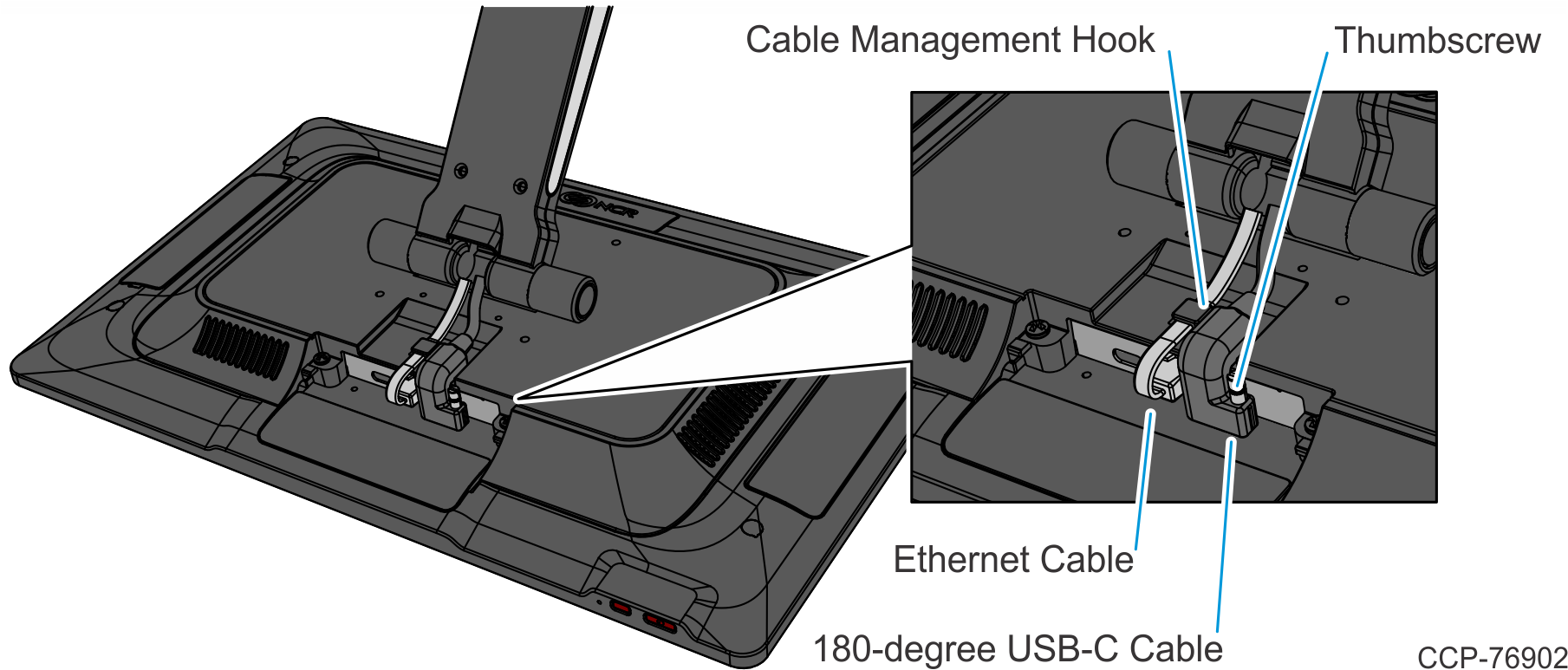
- Loosen the two (2) captive screws that secure the Back Cover to the Display.
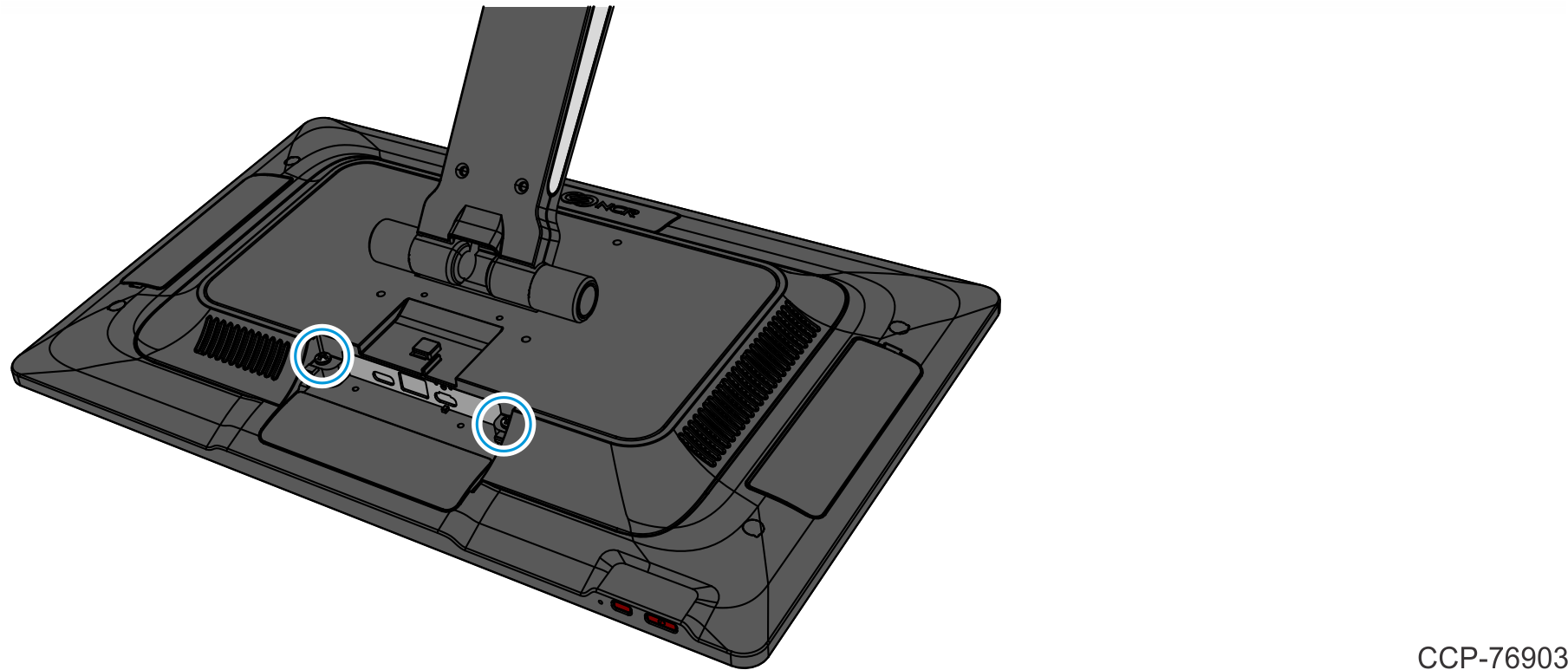
- Rotate the Back Cover away from the Display and unhook the Back Cover Tabs.
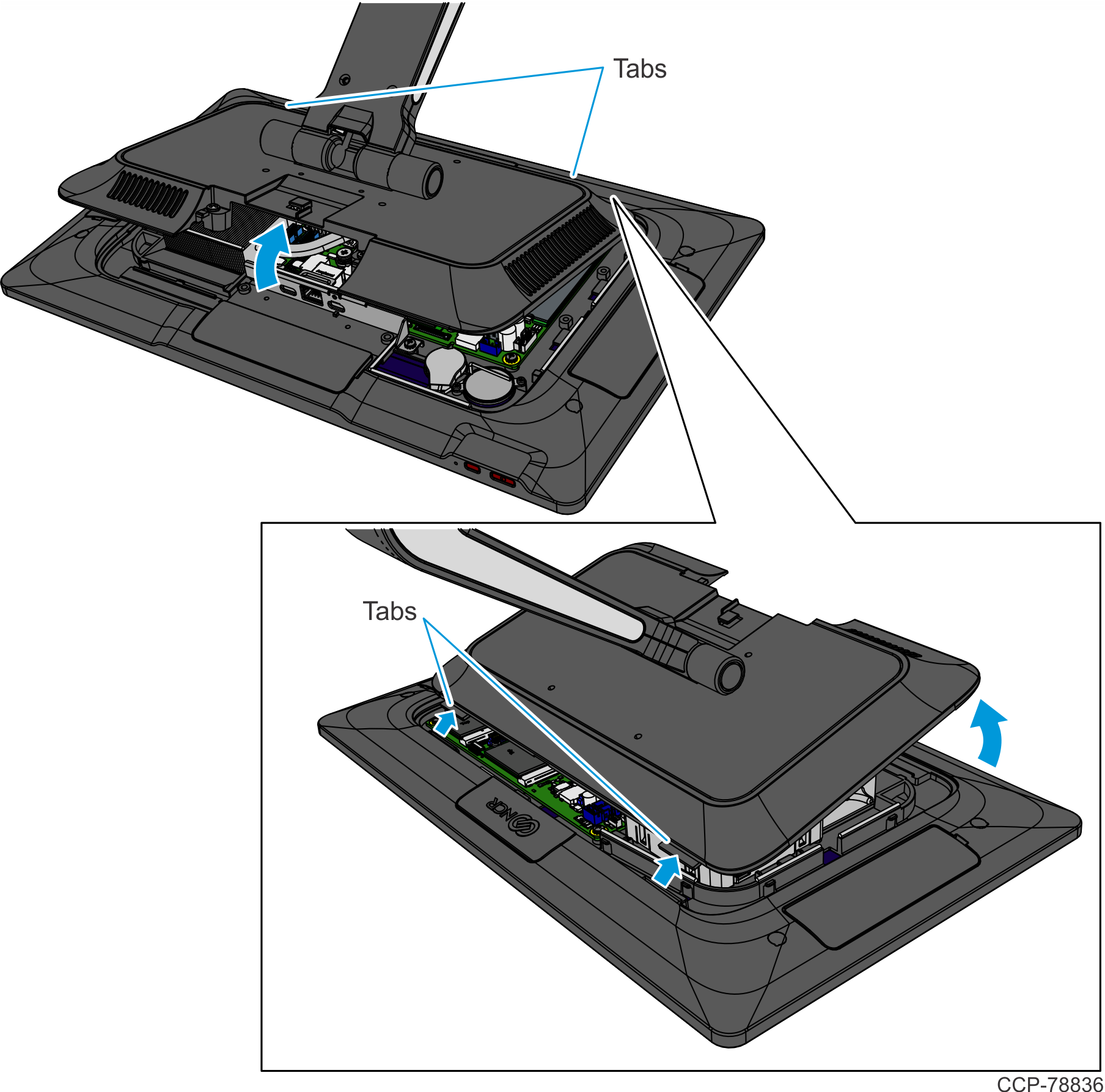
- Lift the bottom of the Logo Badge to unsnap it from Port D of the display housing.
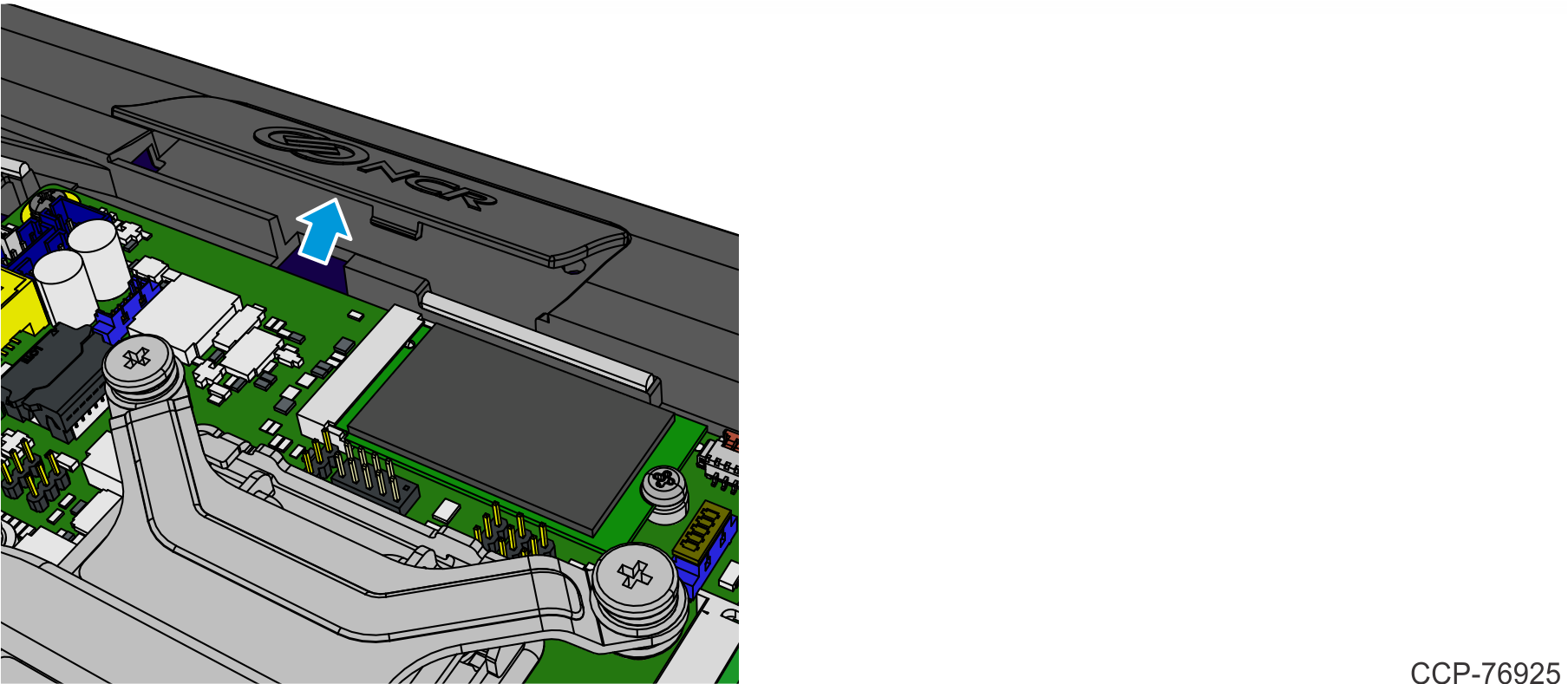
- Route the Cable through the Bracket recess and install the Bracket on the display housing (2 screws).
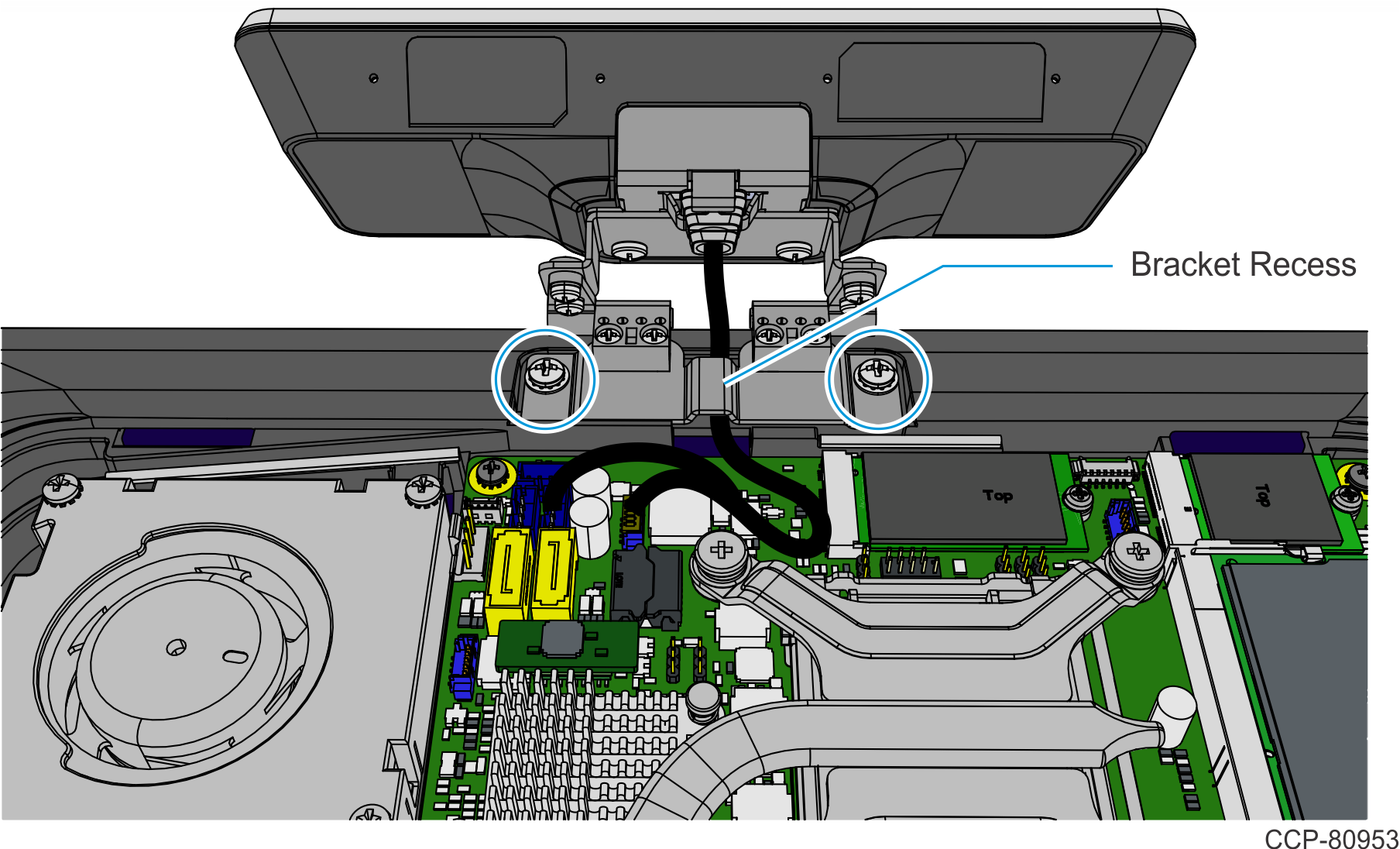
- Connect the Customer Display Cable to the Motherboard.
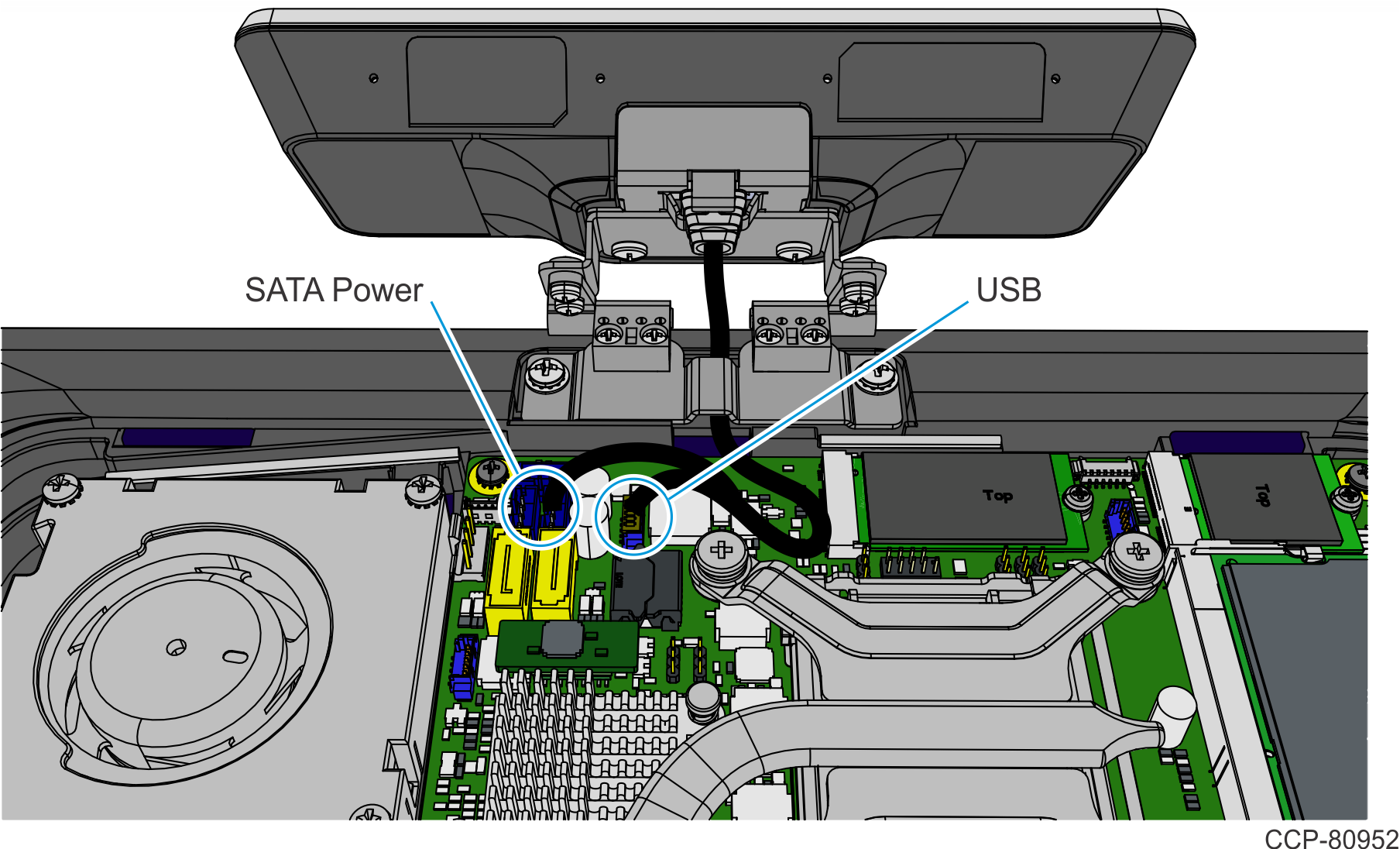
- Reinstall the Display Back Cover.
- Reconnect the 180-degree USB-C Cable and Ethernet Cable.
- Reinstall the Cable Cover.
- Pivot the Customer Display into position.

