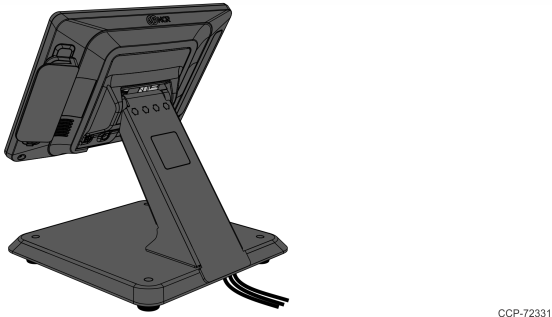Installing the Display to the XL-Series Stand
1.Connect the Display cables and route them according to the imprinted routing guide.
Display Port Model
a.Connect and route the Audio Cable first. Route the cable looping around the cable strain relief posts as shown.
b.Connect the Display Power Cable and route straight down over the Audio Cable.
c.Connect the Display Port Cable and route straight down over the Audio Cable.
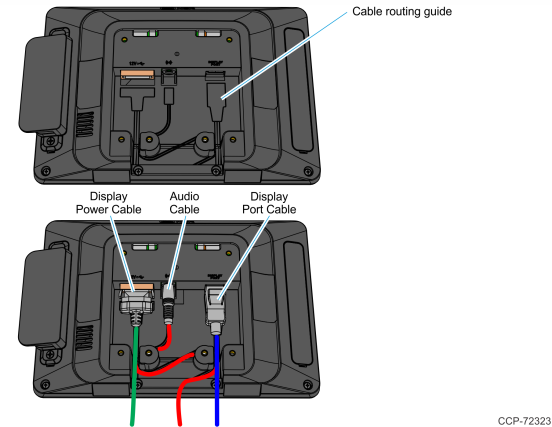
Display Port and HD Model
a.Connect and route the Audio Cable first. Route the cable looping around the cable strain relief posts as shown.
b.Connect the HD Video Cable. Route the cable looping around the cable strain relief posts as shown.
c.Connect the Display Power Cable and route straight down over the Audio Cable and the HD Video Cable.
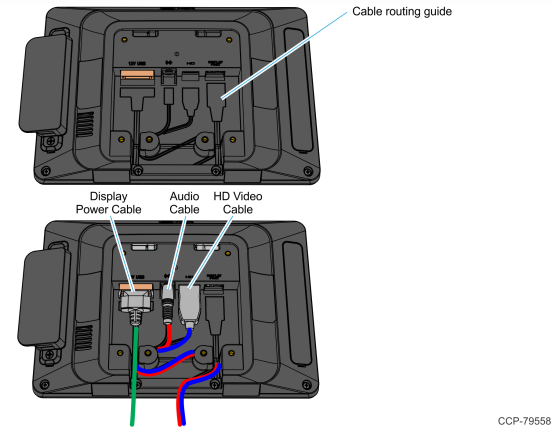
USB Model
a.Connect and route the USB Cable looping around the cable strain relief posts as shown.
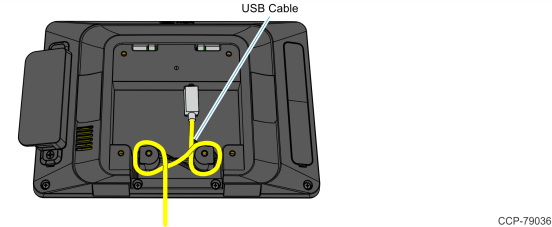
2.Mount the XL–Series Stand on the Display.
a.Insert the Mounting Bracket tabs into the slots in the rear of the Display and then slowly rotate the stand assembly downward.
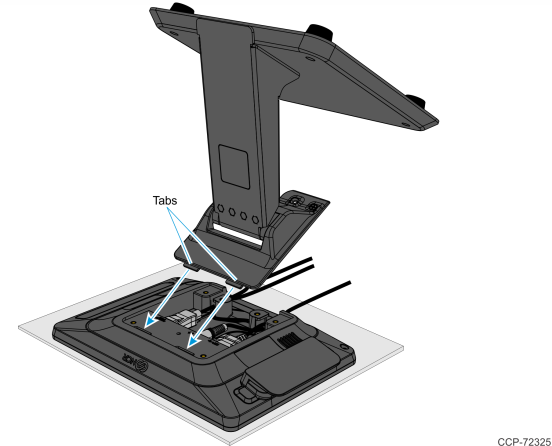
b.Rotate the Stand to the orientation shown below.
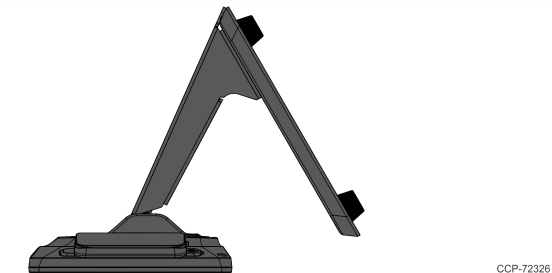
3.Gently push the Stand assembly forward to properly align its mounting holes with the display. Secure the Stand with screws (2).
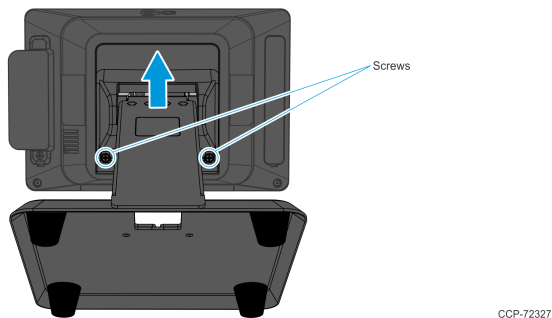
4.Pivot the Stand towards the back as shown.
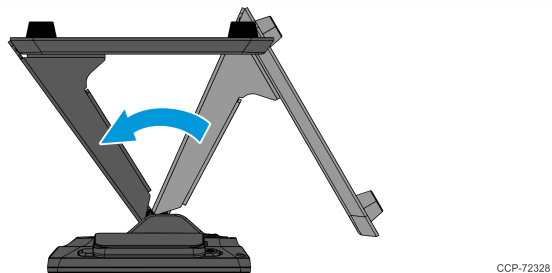
5.Route and secure the Display cables to the Mounting Bracket.
Display Port Model
a.Route the Audio Cable first to the left slot and make sure it is behind the tab in the slot.
b.Route the Display Port
c.Route the USB Cable to the right slot and make sure it is behind the tab in the slot.
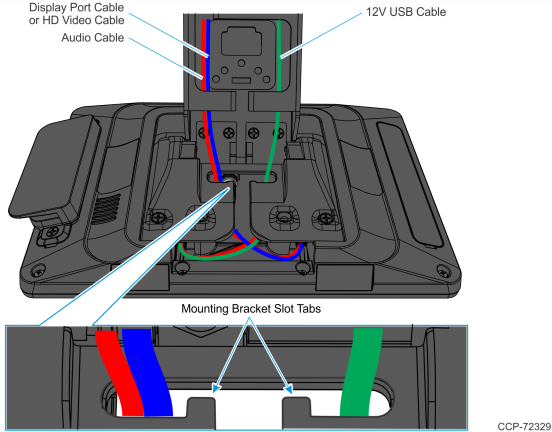
USB Model
a.Route the USB Cable to the right slot and make sure it is behind the tab in the slot.
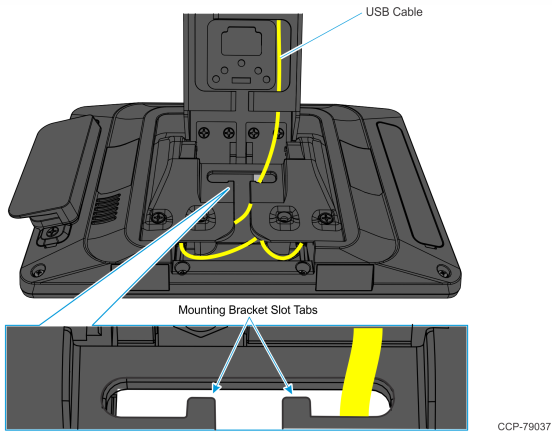
6.Route the cables through the neck slot then push cables through the curved neck opening and then out the base opening.
Display Port Model
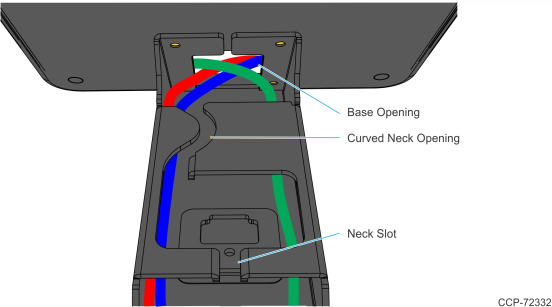
USB Model — Align the USB Cable to the right side.
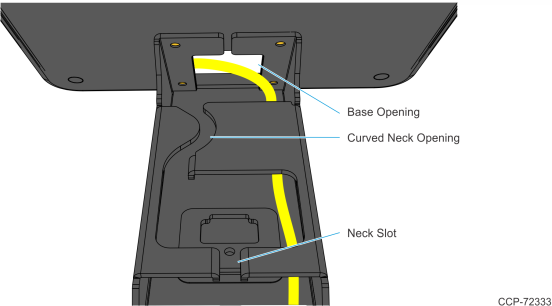
7.Pull cables such that most of the cables have been fed through the base opening.
8.Position the display and stand assembly in an upright position.