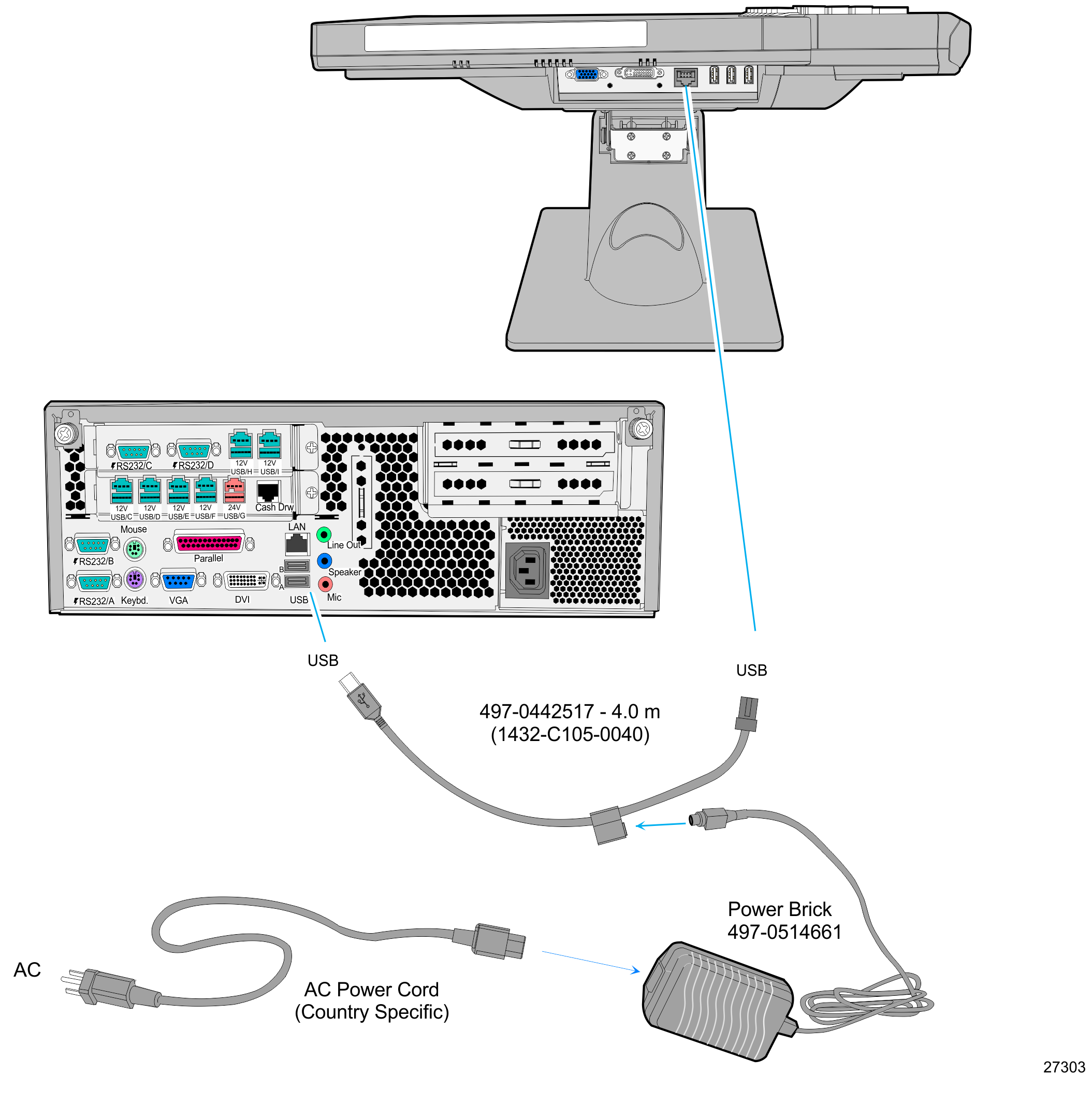Connecting the DynaKey Cables to a POS
The following illustrations show the cable connections for the DynaKey and a host terminal. There are two cables required.
•DVI or VGA cable for video
•Powered Universal Serial Bus (USB) for data and power
Note: Optional Power Brick is available when USB power is not available on the host terminal. A special USB cable is used for data in this case.
•There are standard USB ports (1-3) on the DynaKey that can be used for additional USB devices.
DVI Connections (Video)
Connect the DVI Cable to the DVI connectors on both the DynaKey and host terminal.
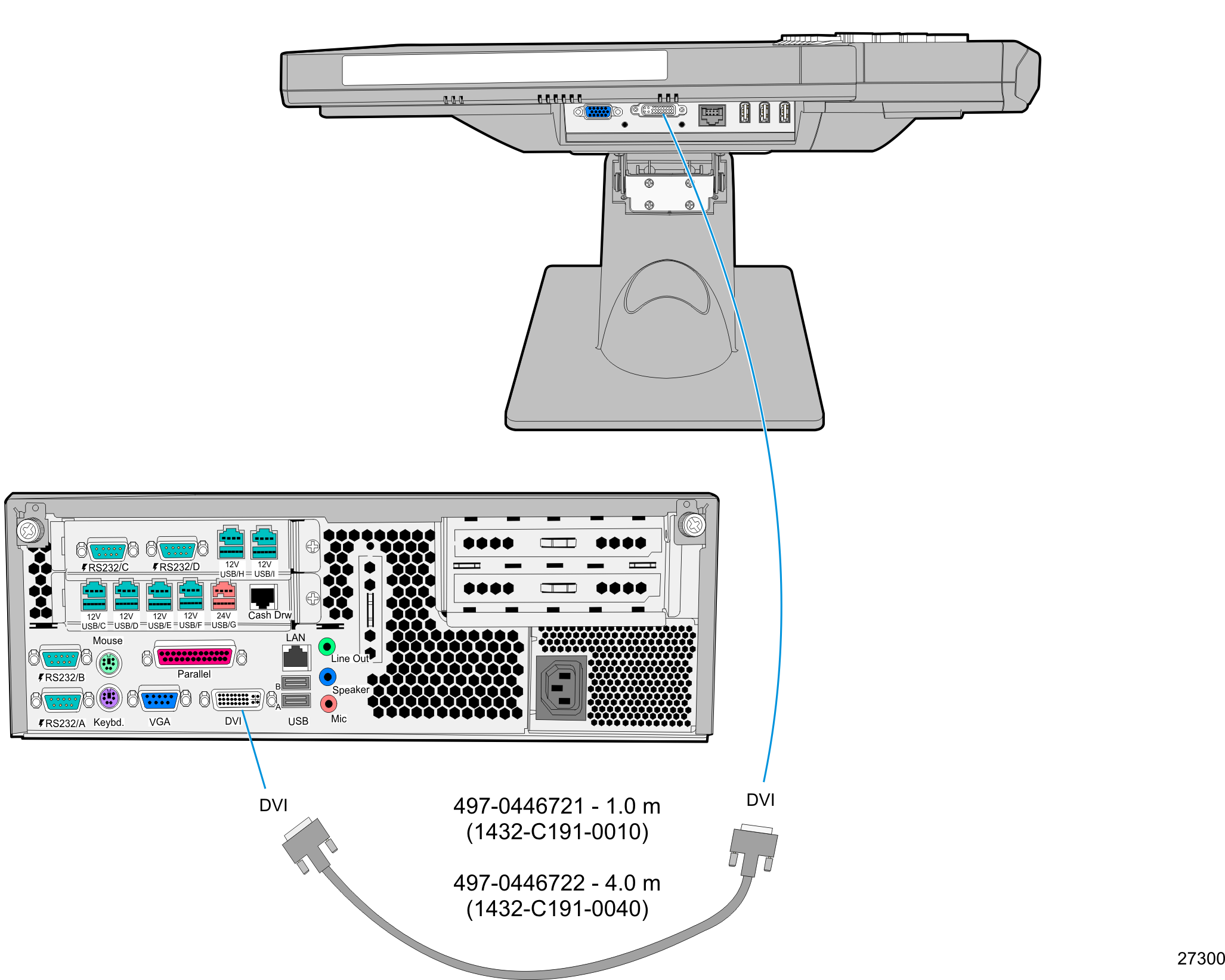
VGA Connections (Video)
Connect the VGA Cable to the VGA connectors on both the DynaKey and host terminal.
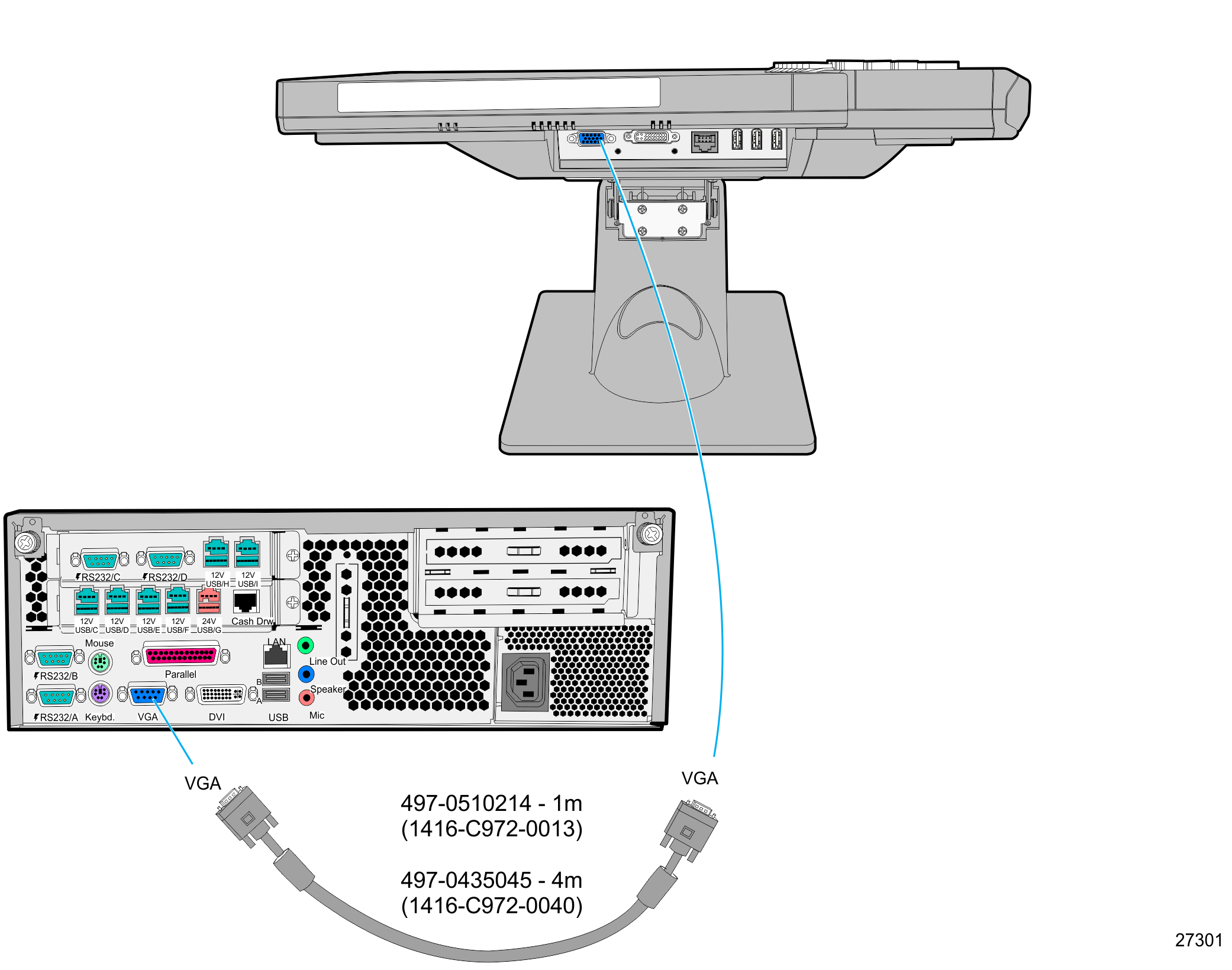
Powered USB Cable Connections (Data and Power)
Connect the Powered USB Cable to the DynaKey and to one of the 12V Powered USB connectors on the host terminal.
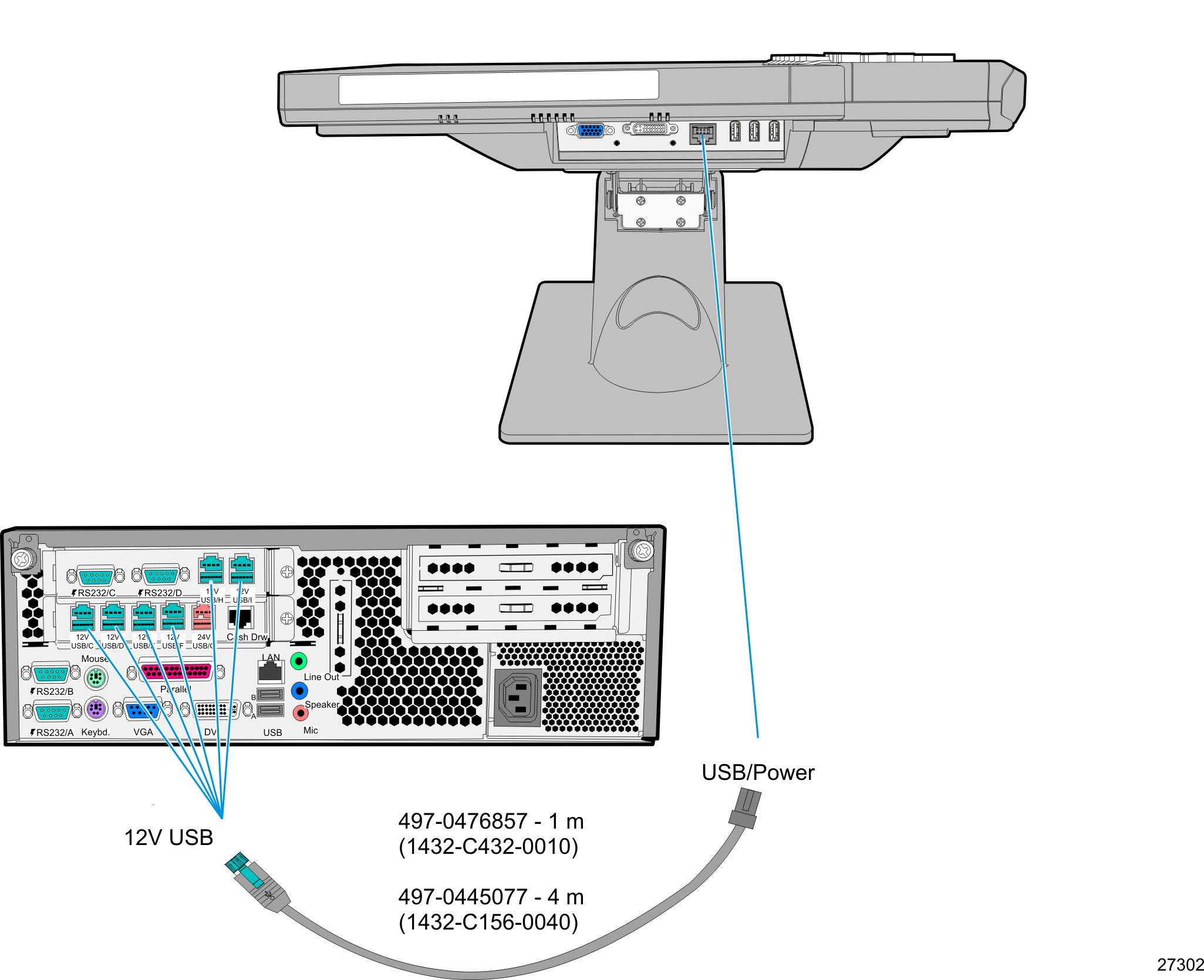
Power Brick and USB Connections (Power and Data)
Connect the Powered USB Cable to the DynaKey and to one of the 12V Powered USB connectors on the host terminal.