OPTIC Documentation
How to use this website
1.Navigate to the appropriate section on this website by main heading / topic title.
Example: OPTIC 5, OPTIC 12, OPTIC 5 Touch or Accessories
2.Select the applicable Installation Instructions from the list. If the Date of Mfg: on the W&M Label does not match the date that is displayed on the main website for the applicable product, proceed to the next step.
Note: The W&M label is located on the side of the OPTIC 5 terminal or on the side of the UPC of the OPTIC 12. An example of the W&M label is pictured below
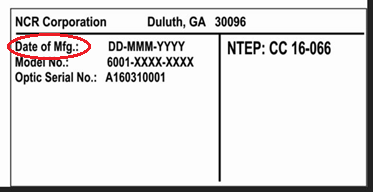
3.Navigate to the archive dropdown tab located beneath section of the applicable product on the website when hovering your mouse(e.g. OPTIC 5, OPTIC 12 or OPTIC 5 Touch) and proceed to the next step
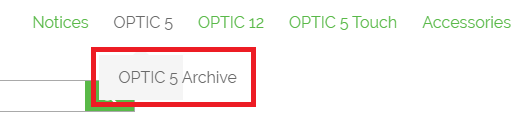
4.Select the Installation Instructions from the applicable archive list whose date range matches with the date on the W&M label.
