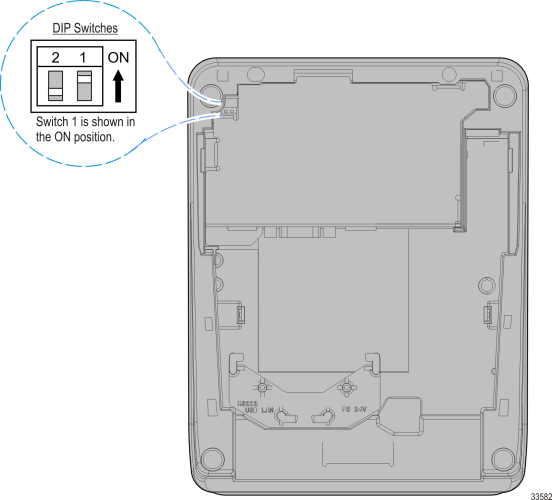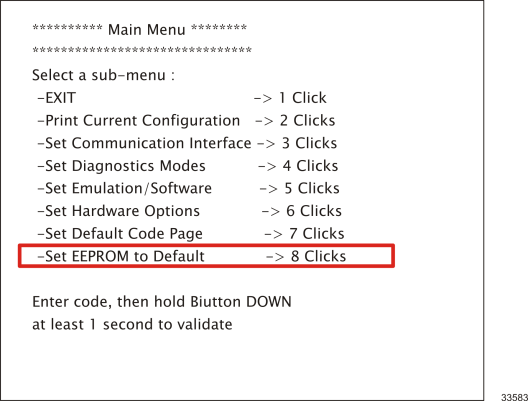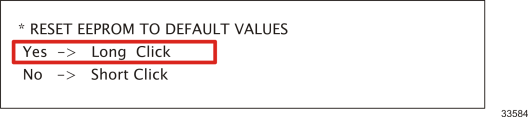Resetting the Printer EEPROM to Factory Defaults
In the event the printer becomes disconnected during the configuration process you may find it necessary to reset it to factory Access Mode. This is none in the Printer Diagnostics Mode.
|
1.
|
Disconnect power to the printer. |
|
2.
|
There are a pair of DIP switches that can be access from the bottom of the printer. Set Switch 1 to the ON position. |
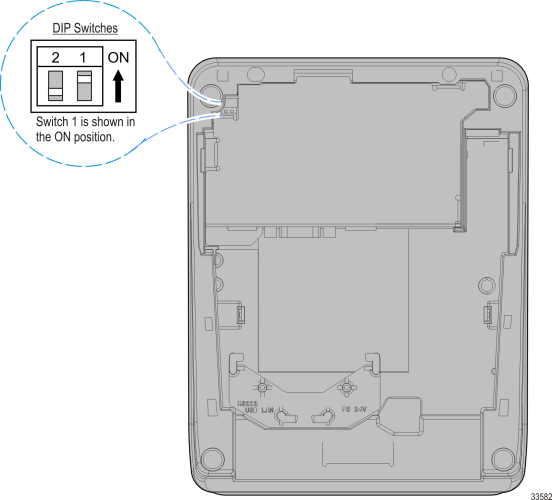
|
3.
|
While holding the Receipt Feed Button down, connect power to the printer. Hold the Receipt Feed Button down until you get a diagnostic printout. |
|
4.
|
At the Main Menu enter 8 short clicks. |
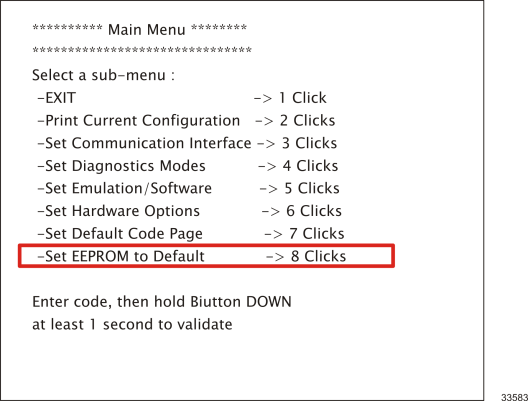
|
5.
|
Enter 1 long click to reset the EEPROM. |
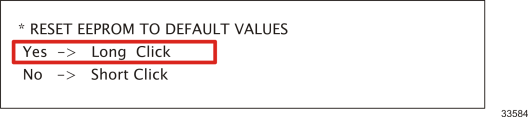
|
6.
|
Disconnect power to the printer. |
|
7.
|
Set Switch 1 to the OFF position. |
|
8.
|
Connect power to the printer. |