Removing the Thermal Head
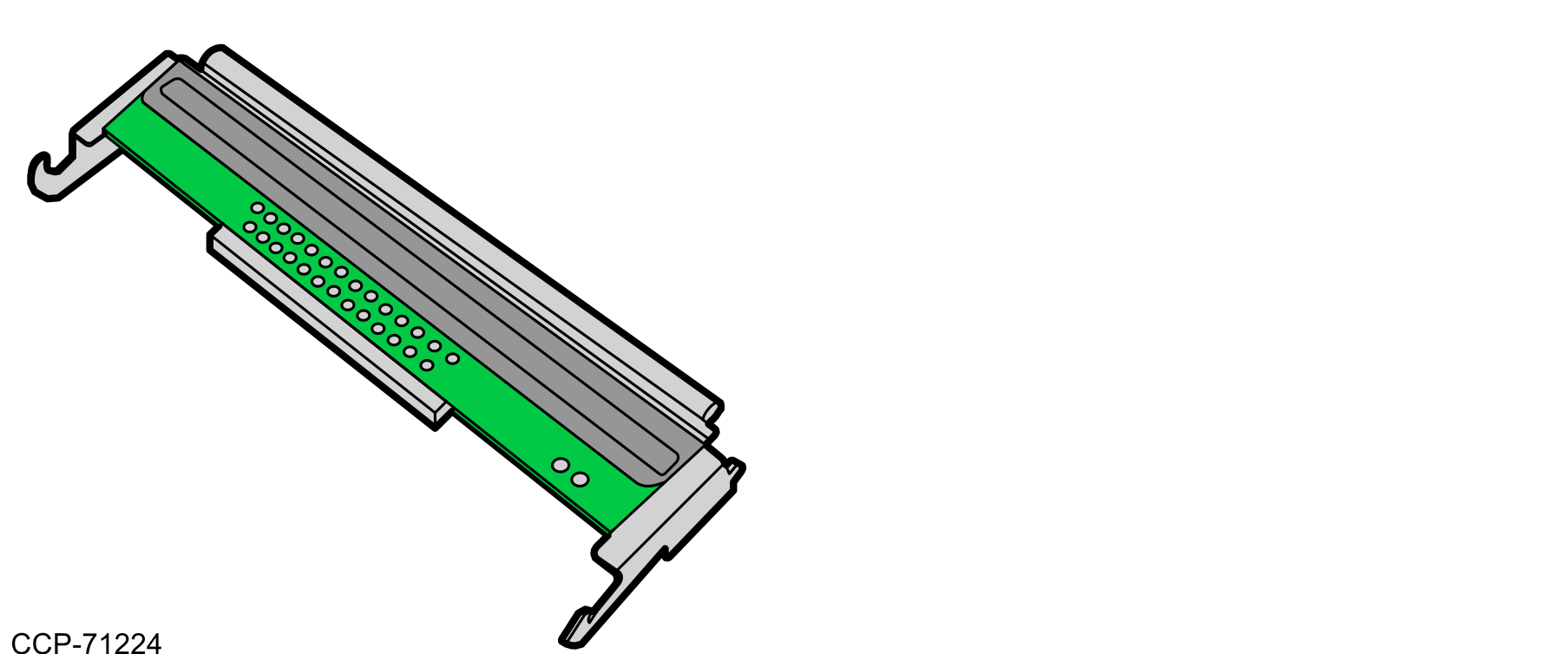
Caution
Ensure that the power supply to the printer is turned off before working on the printer. Wear a grounded wrist strap and use a static mat or other ESD protected work surface.
To remove the thermal head, follow these steps:
- Open the Top Cover by lifting the cover latch.
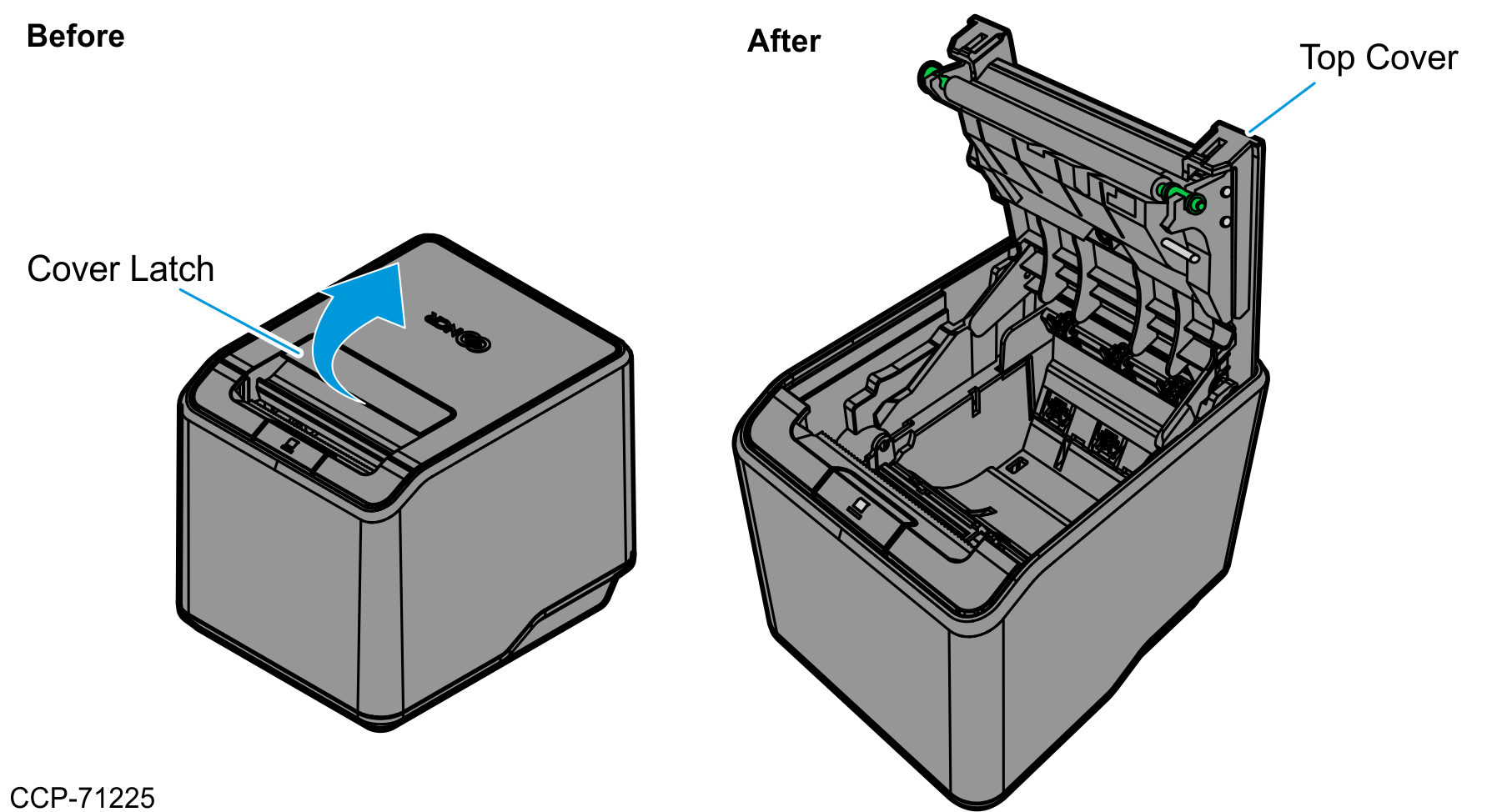
- Push down on the lower paper guide edges until the paper guide flips.
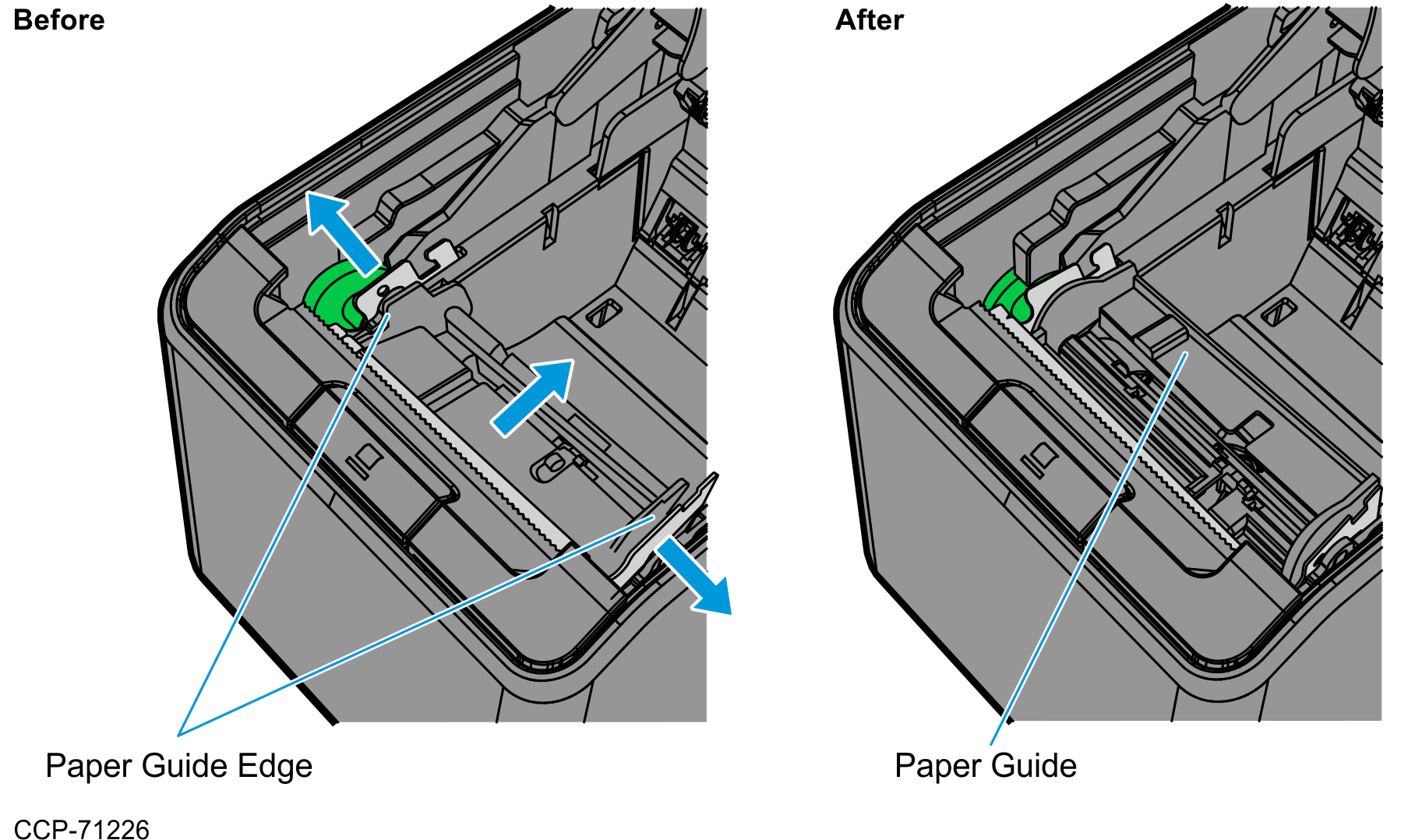
- Pull both thermal head latch to detach the thermal head from the main frame.
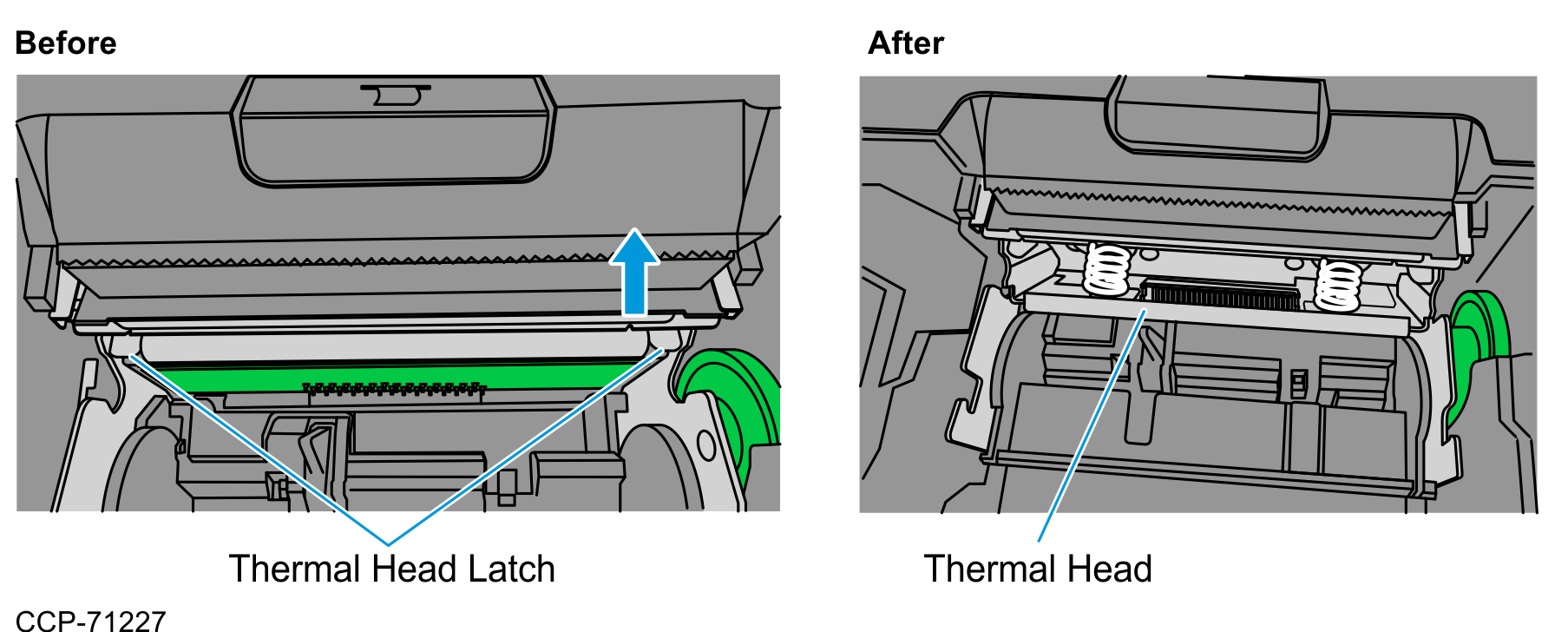
- Pull the thermal head out until it is separated from the main frame, and then detach the flex cable connector.
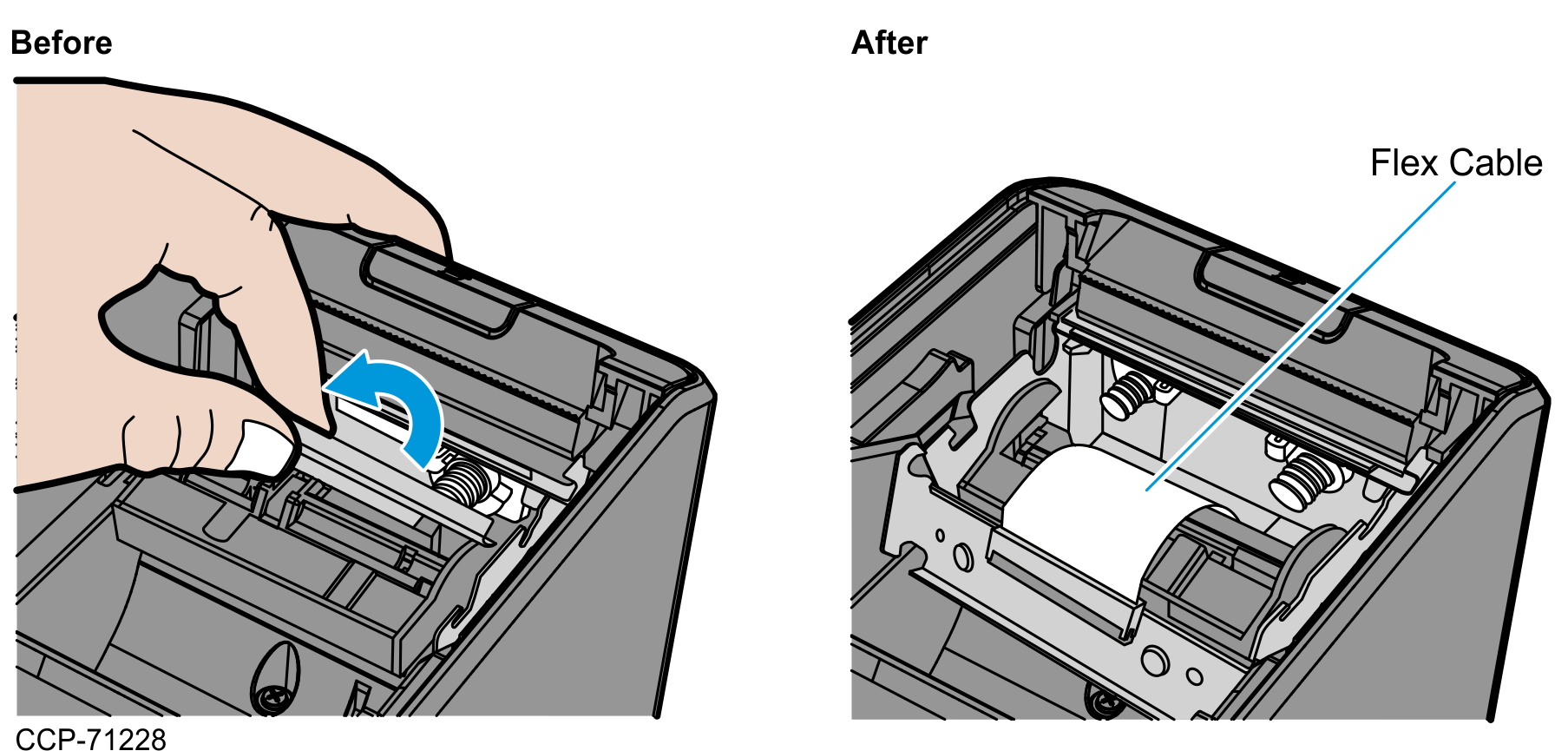
- Reverse the disassembly procedures to install the Thermal Head.
