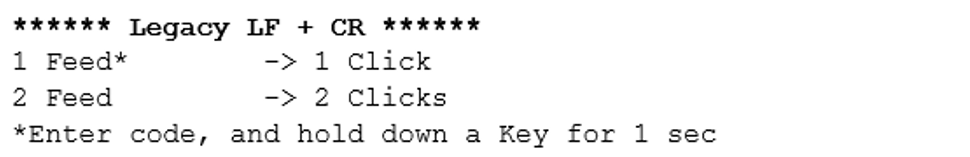Emulation/Software options
Receipt synchronization
This function makes it possible for the user to select whether to enable or to disable receipt synchronization printing.
When "Receipt synchronization" is enabled (Mode1 or Mode2), printer returns the status for buffered status command after completion of the print operation.
The following commands are the buffered status command.
1B 75 0 Transmit Peripheral Device Status
1B 76 Transmit Printer Status
1D 49 n Transmit Printer ID
1D 72 n Transmit Status
Regarding Mode1 and Mode2, the command/status sequence is completely the same. The only difference is the printing speed. The printing speed of Mode1 is the same as in normal printing (max. 12ips).
Whereas, the printing speed of Mode2 is 4ips (max) in order to prevent the clatter print in the synchronized line mode.
When Mode3 is selected, the following command will be available.
1F 0A n Get Print Completion
When "Receipt synchronization" is disabled, printer returns the status for buffered status command immediately after decoding the status command.
Be extremely careful in changing any of the printer settings to avoid inadvertently changing other settings that might affect the performance of the printer.
Press the Paper Feed button to select an option.
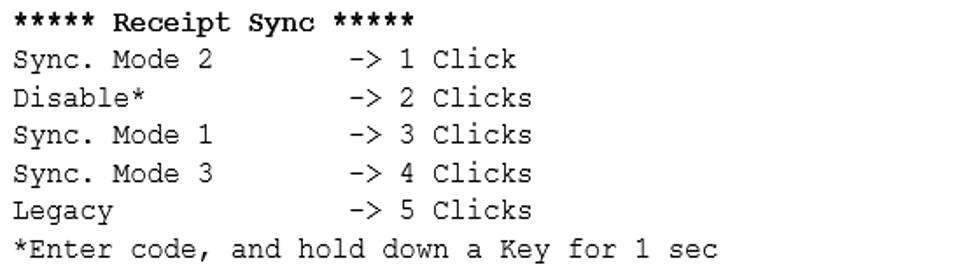
Save parameters
This function allows to save the selected communication settings or to return to the communication settings to select additional options.
Press the Paper Feed button to select an option.

Default Lines per Inch
This function allows the user to set the default lines per inch printed by the thermal printer to 6, 7.52, or 8.13.
Press the Paper Feed button to select an option.
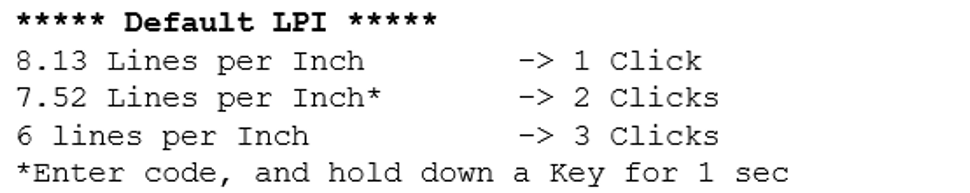

Carriage Return usage
This function allows the printer to ignore or use the Carriage Return (hexadecimal 0D) command depending on the application. Some applications expect the command to be ignored while others use the command as a print command.
Press the Paper Feed button to select an option.
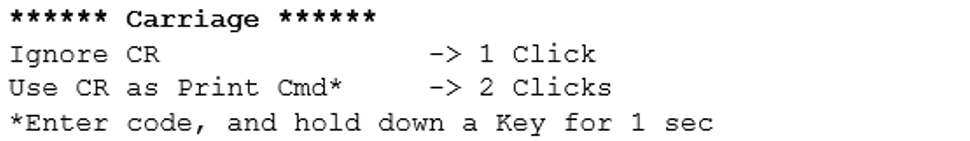

Asian mode
This function makes it possible for the user to select an Asian character for the printer.
Press the Paper Feed button to select an option.
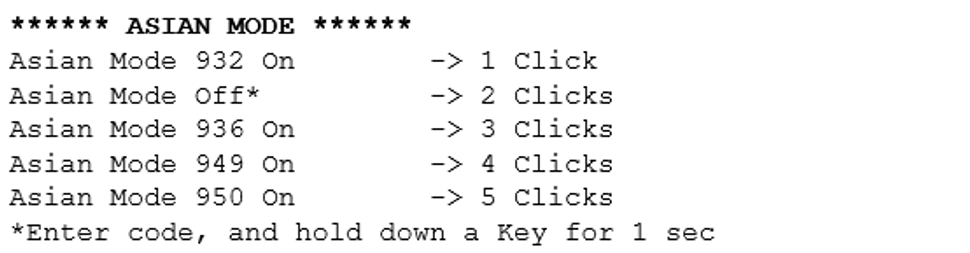

Set Font Type option
Set Font Type using the Emulation submenu.
Be extremely careful in changing any of the printer settings to avoid inadvertently changing other settings that might affect the performance of the printer.
Press the Paper Feed button to select an option.
Series i
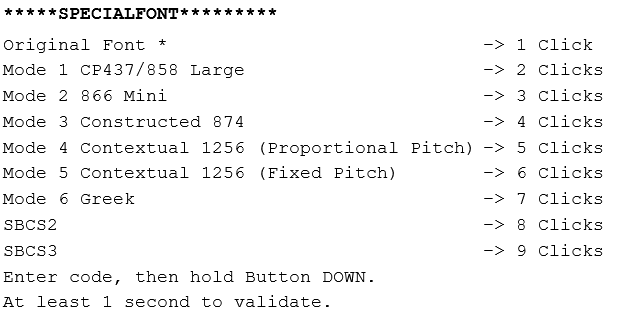
Series ii


Set Compress Pitch option
Set Compress Pitch command using the configuration menu.
Be extremely careful in changing any of the printer settings to avoid inadvertently changing other settings that might affect the performance of the printer.
Press the Paper Feed button to select an option.
Series i
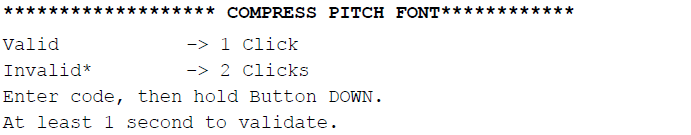
Series ii
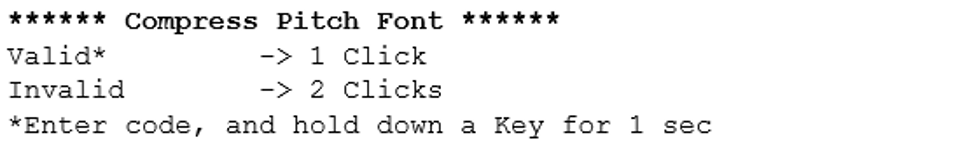

Set 48 CHARACTER mode
This option is to set 48 Character printing. The selections are enable or disable. The end result is to print 48 characters in one line.
Press the Paper Feed button to select an option.
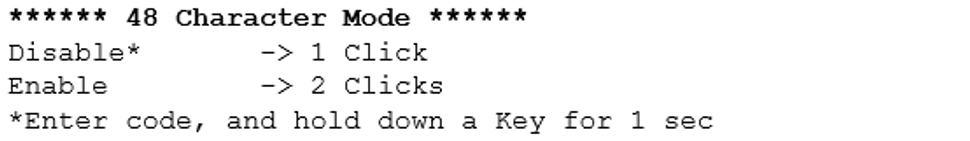

Set PDF417 MAX COLUMN print
This function makes it possible for the user to select the print columns for the PDF417 bar code printing. The selections are 9 or 14 columns. The end result is the height of the bar code printing. The default setting is 9 columns.
RS485 doesn’t support this function.
Be extremely careful in changing any of the printer settings to avoid inadvertently changing other settings that might affect the performance of the printer.
Press the Paper Feed button to select an option.
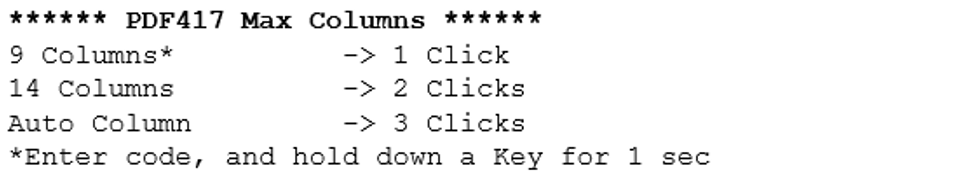

Set Auto Reset option
Set Auto Reset using the configuration menu. Answer No to the questions printed on the receipt until Auto Reset options are displayed.
Be extremely careful in changing any of the printer settings to avoid inadvertently changing other settings that might affect the performance of the printer.
Press the Paper Feed button to select an option.
Series i
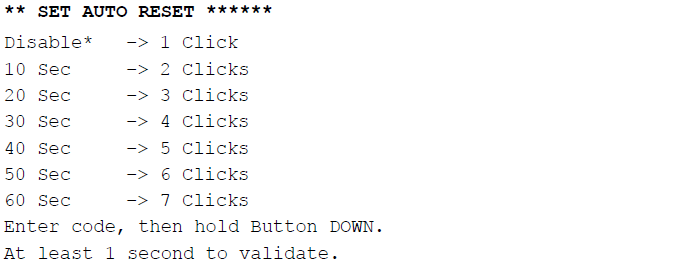
Series ii
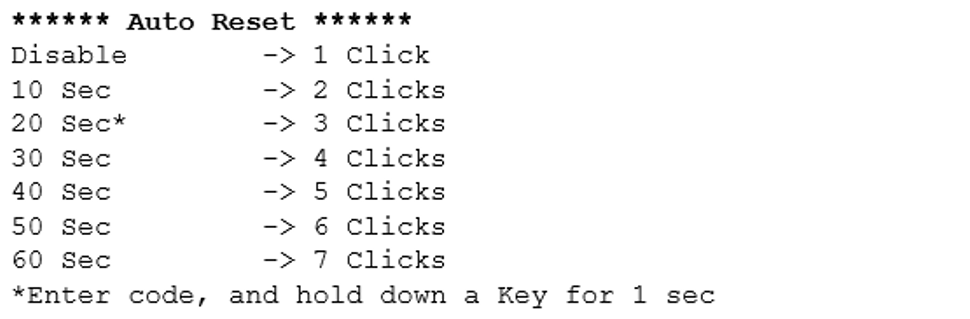

Set Compatibility Top Margin option
Set Compatibility Top Margin using the configuration menu. Answer No to the questions printed on the receipt until Compatibility Barcode Length options are displayed.
Be extremely careful in changin any of the printer settings to avoid inadvertently changing other settings that might affect the performance of the printer.
Press the Paper Feed button to select an option.


Set Buffered Printing
This setting is supported in Series ii only.
Set the Buffered Printing using the Emulation sub-configuration menu. This setting sets printer to Batch print mode where printing will trigger only under certain conditions like after 80 lines processed, cut command, generate a pulse. and so forth.
Be extremely careful in changing any of the printer settings to avoid inadvertently changing other settings that might affect the performance of the printer.
Press the Paper Feed button to select an option.
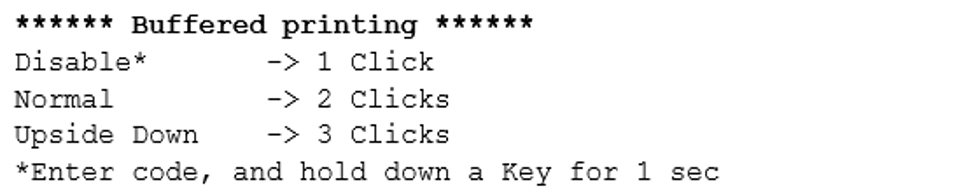

Set Legacy LF + CR
This setting is supported in Series ii only.
Set the Legacy LF + CR using the Emulation sub-configuration menu. This setting is used to set the number of feed commands to execute when we use feed command with the carriage return command.
Be extremely careful in changing any of the printer settings to avoid inadvertently changing other settings that might affect the performance of the printer.
Press the Paper Feed button to select an option.