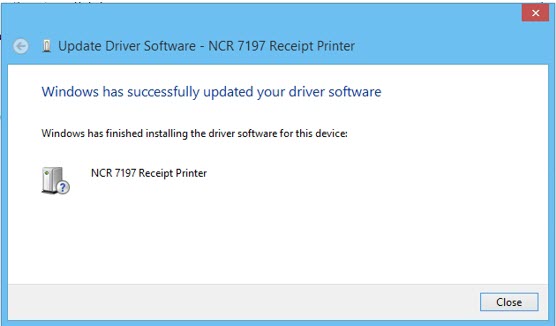Windows 8
To install the USB Virtual COM port driver for printers on a Windows 8 system, follow these steps:
- The printer beeps when it is plugged in to show the USB device is recognized. Device Setup window displays that the Installing Receipt (EPiC Interface) process is ongoing.
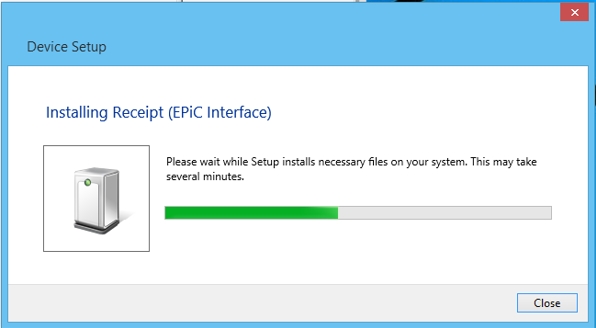
- Open the Device Manager, and then select Receipt (EPiC interface).
- Select the Update Driver Software button.
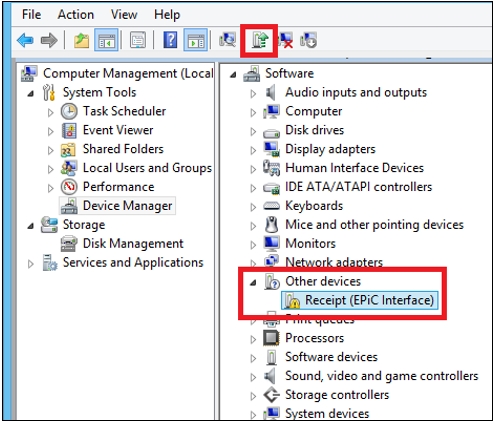
- Select Browse my computer for driver software.
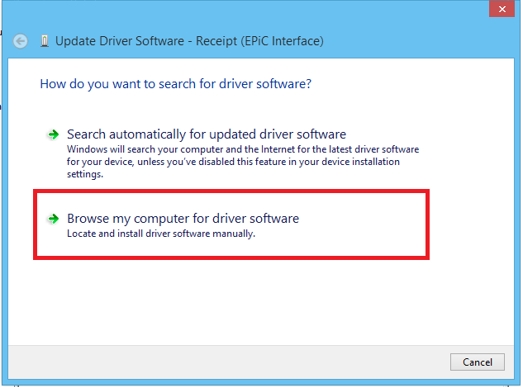
- Select Browse, and then select the Edgeport Driver folder.
- Select Next.
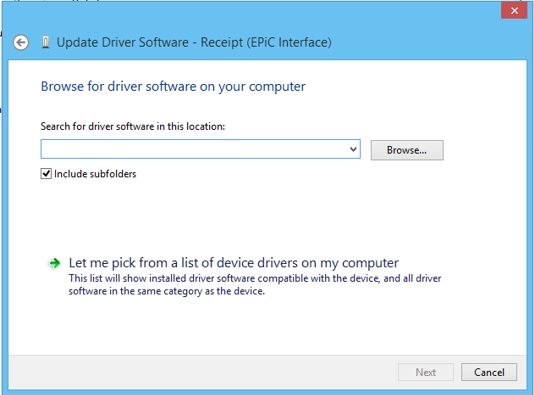
The system starts installing the USB Virtual COM port driver for printers.
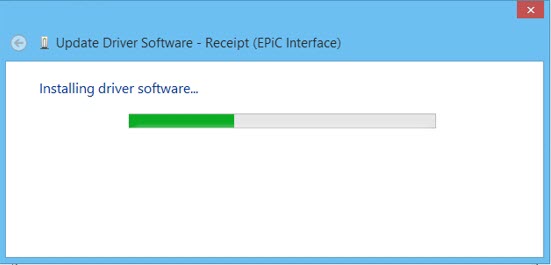
When the installation is complete, the following window is displayed.