Windows POSReady 7
To uninstall the printer driver on a Windows POSReady 7 system, follow these steps:
- Open the Edgeport utility.
- Select the Advanced tab.
- Select the Uninstall button, and then follow the on–screen instructions.
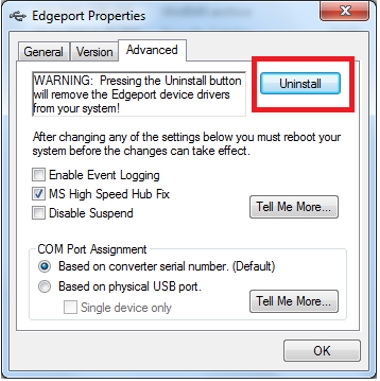
The following window is displayed.
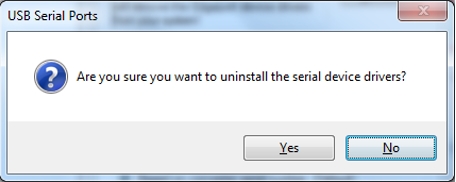
- Select Yes.
The system uninstalls the driver, and then displays the following window.
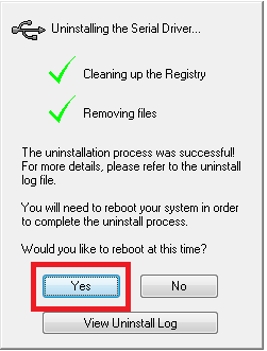
- Select Yes to completely uninstall the driver and to restart the PC.
