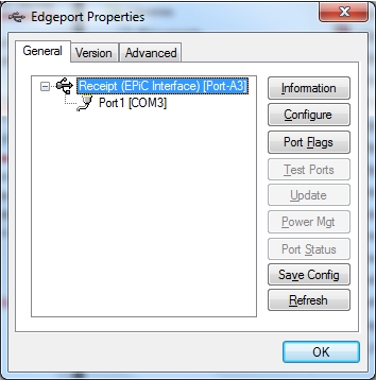Windows POSReady 7
To verify the installation of the driver on a Windows POSReady 7 system, follow these steps:
- Open the Device Manager window.
- Make sure that the NCR 7197 Receipt Printer and the EPIC Port are installed.Note
- The NCR 7197 Receipt Printer is the defined USB VID/PID (Vendor ID/Product ID) of the NCR Single Station printers (7197, 7198, 7199).
- If this information is not listed, then the installation was not successful. You need to reinstall the drivers.
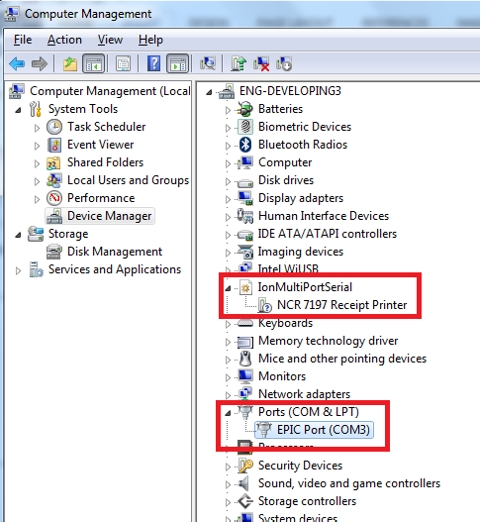
- Open the Edgeport utility and make sure the Port is assigned.